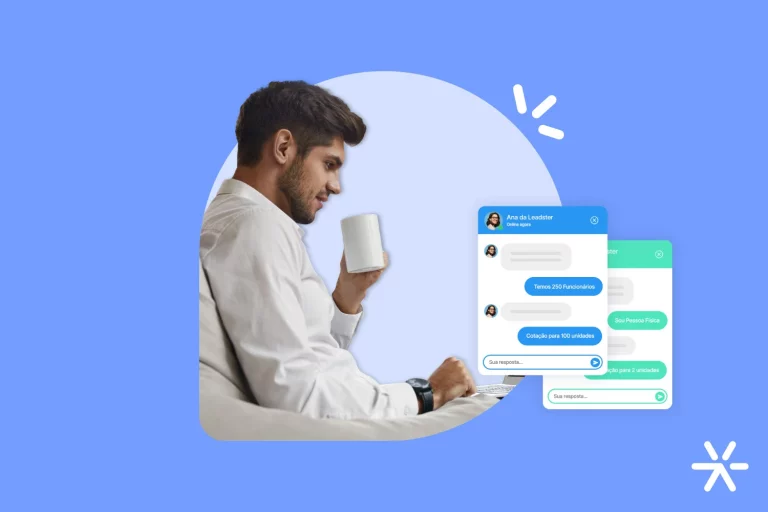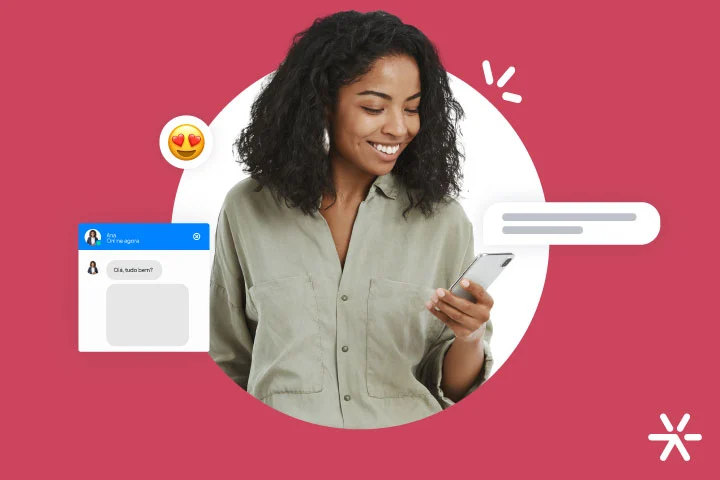What is a Chatbot Flowchart? How to Create One?
A chatbot flowchart is a simple tool to set up, yet very practical for determining what the chatbot should say and when.
Flowcharts are created for various purposes and serve different functions. A programming algorithm, for example, uses a flowchart to describe the process the program will execute.
A chatbot flowchart has a very similar purpose: at varying levels of complexity, it determines the responses the chatbot will provide to users based on their interactions.
“If the user selects option X, provide response Y” — this is a basic algorithm for a chatbot. What the flowchart does is present this algorithm visually.
Let’s dive into this topic today. First, we’ll assess whether your brand needs a chatbot flowchart.
Then, we’ll discuss exactly how to create this flowchart with a simple step-by-step guide and suggested tools.
Shall we?
How to Know if Your Brand Needs a Chatbot Flowchart

Before diving right in and creating a chatbot flowchart, it’s essential to understand if you actually need to take on this task.
Building a chatbot flowchart isn’t difficult, but it will take some time, and its purpose is quite specific — organizing the chatbot’s structure.
If your chatbot is simple, it might not be necessary to create a flowchart: the tool itself will usually offer a visualization that is quite similar and already meets most needs.
See the Leadster example:
Notice how, if you have simpler needs, creating a flowchart might not be essential.
If the chatbot’s questions are simple, the tool itself organizes the flow, which is also accessible to your team based on permissions you provide.
Thus, a chatbot flowchart is more recommended for companies that genuinely need to manage a large volume of interactions.
Let’s discuss these use cases in more detail in the following sections. See if any resonate with your situation:
Many Options
When working with a chatbot that has numerous options, it’s natural to encounter challenges in organizing what’s said and when.
For example, bank support provided via a WhatsApp chatbot.
This support often offers several options. My own bank, Porto Seguro, has 7 categories in its menu.
Each of these categories contains additional messages, and in some cases, subcategories.
Organizing all this requires a chatbot flowchart. It’s not just about whether it’s better for organizing; you simply need to create one.
This is because the chance of making mistakes is high, while the likelihood of doing extensive reviews of messages already in the system is low.
In this case, the flowchart is a formalized document, simple to understand and modify, that can be shared with anyone in the company at any time.
Which brings us to:
Complex Approval Requirements
Sometimes, you’ll need a complex and lengthy approval process.
This is the case with a bank chatbot, as mentioned. But it could apply in other scenarios, too: a real estate chatbot, for instance, also has complex and sensitive information that needs review by other teams.
A chatbot for a law firm would be similar. Partners will want to see the final result and suggest changes.
In such cases, everyone working directly in the system without prior planning can be very complicated, creating more work than building a chatbot flowchart.
With a flowchart, all stakeholders involved in creating the chatbot can easily request changes.
And, of course, making those changes becomes much simpler. With a created flowchart and changes referenced within it, you can finalize a version that includes everything needed to build the chatbot seamlessly.
Brainstorming
Sometimes, the chatbot almost designs itself. It doesn’t require much innovation: most of it is resolved through practical considerations.
For example, if you’re creating a lead generation chatbot for a specific page on your site, you need an offer and text creation. But the chatbot’s purpose largely defines its structure.
However, there are cases where it’s challenging to understand how the chatbot should work and whether its responses will be well-positioned and user-friendly.
A quick example with a banking chatbot. For credit card inquiries, there may be several categories:
- Billing — to monitor client spending;
- Negotiations — to track requests and debts;
- Card limit — to view the current card limit;
- Available limit increase — to request a limit increase;
Now imagine a user wants to negotiate their bill — which option would they select? Billing or negotiations?
And thinking about limits — if the client wants to increase the total card limit, which option would they choose?
Sure, you might wonder who would encounter this issue, but for a large bank, the chatbot handles hundreds to thousands of users daily.
In other words, someone will eventually have this question.
A chatbot flowchart gives you more freedom to brainstorm effectively with your team to solve these issues.
So, if the need for brainstorming becomes pressing, you know what to do — flowcharts, meetings, and discussions!
How to Create a Chatbot Flowchart?
Alright, so we’ve covered when it’s necessary to create a chatbot flowchart. Now, let’s go over exactly how to build this flowchart.
The process is not overly complicated. In fact, it’s quite simple. And explaining it is even simpler.
Creating the chatbot flowchart shouldn’t be the hard part. Instead, focus your efforts on designing the chatbot itself!
Let’s look at the flowchart process now, and later I’ll share some tips on creating the chatbot’s content.
Let’s go!
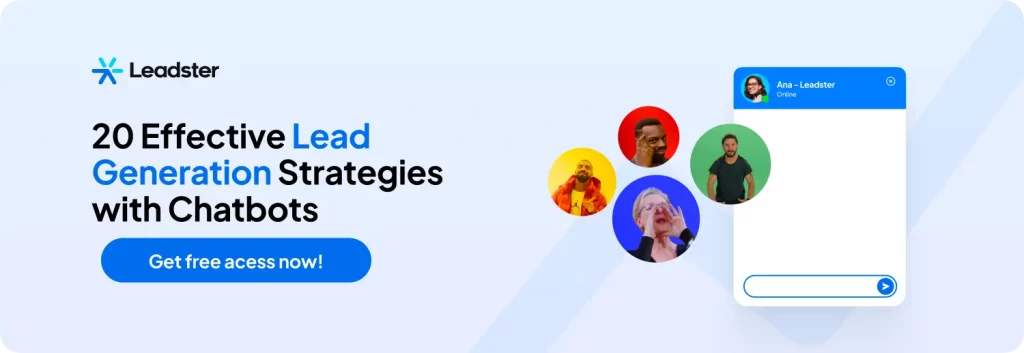
Flowchart Creation Platforms
The first step in creating a flowchart is understanding that you don’t have to draw anything.
Of course, you don’t have to if you don’t want to. It’s fine to create a flowchart by hand or use Adobe tools. Sometimes, even AI-generated images can help.
But there are tools specifically designed for this purpose. Here are a few:
- Lucidchart;
- Draw.io — more advanced, but it gets the job done;
- Creately;
- Coggle — very user-friendly, but more suited for mind maps;
- Whimsical;
- Miro;
- Visual Paradigm;
- Pencil Project;
Many of these flowchart platforms offer free versions, so it’s worth exploring them further.
Among these, I recommend LucidChart. It’s the simplest platform to use, offers a free trial period, and is better suited for designing chatbot flows as a straightforward algorithm.
Speaking of algorithms, I’d like to share some algorithm creation techniques that will help you design your chatbot flowchart.
Let’s go:
How to Create an Algorithm
An algorithm is simply a way to organize what happens after a user interacts with your chatbot.
It’s typically presented like this:
The algorithm is a logical language. In this example, we’re actually looking at a complete flowchart.
The algorithm determines triggers, what should be sent, when the session ends, and similar details.
For instance, there’s a chatbot on this page. The trigger for its activation is a button click. Then there are 3 options to choose from, each acting as a trigger for something specific.
With this in mind, here’s a quick algorithm:
“Click the button >> Click option 1 >> Conversion material + CTA >> Send email >> lead registered in the database.”
Notice how I haven’t written any messages or articles at any point. Here, we’re just determining what will happen to the lead when they perform X action on the chatbot.
But where exactly does the flowchart fit into this story? Let’s discuss it in more detail below:
Developing the Chatbot Flowchart
From what we’ve covered so far, it’s easy to understand that a chatbot flowchart goes a bit beyond simply showing what the chatbot will deliver in terms of article content.
The chatbot flowchart shows everything that happens from the moment a chatbot is activated until the end, when it has fulfilled its purpose.
This is the important thing to know. The combination of the algorithm and the article content you want to include in your chatbot is what constitutes a flowchart.
But to cement this concept, we need to understand which elements typically make up a chatbot. This is easy to do, so follow along with the guide below.
Everything a Chatbot Flowchart Needs

Well, so far, we understand that the chatbot flowchart is a map of the interactions between user and bot, right?
We also understand that the chatbot flowchart needs to be collaborative and visual to ensure that updates don’t become too confusing and that the process of making changes actually works.
We stopped at the elements that make up a chatbot flowchart. What exactly does it need to be? What information needs to be present?
This is what we’re going to discuss now in this final part of the article. Let’s get to the step-by-step!
1. The Chatbot Logic
Remember, creating a chatbot flowchart isn’t necessary for everyone.
Simpler chatbots don’t need a highly detailed flowchart. However, the logic behind it—whether it’s in the chatbot designer’s mind or in a formalized flowchart—needs to exist.
The logic is the algorithm. What happens when the user selects option X? What message will be displayed when the user chooses option Y?
An example from us here at Leadster makes this clearer. We sell chatbots, right? So, for someone to buy the chatbot, they need to have at least a website.
Therefore, one of our questions in all our chatbots is: do you have a website?
Looking at it algorithmically, we can outline a quick algorithm just for this situation:
- User responds “yes”: they are added to the lead list. The chatbot informs them that they will start receiving our emails and confirms their interest.
- User responds “no”: they are not added to the lead list. The chatbot ends the interaction with a thank you message.
This phase is also related to interaction mapping. What happens if the user chooses option 2? What are the other menu options?
With this initial draft of the algorithm in hand, you’re ready to continue creating your chatbot flowchart.
2. Menu Definition
This phase is still within the first, but let’s create a new step here so we can better discuss this important topic.
It’s very common to find chatbots on WhatsApp that come with menus. In these cases, it’s essential to define what will be in each one on the flowchart to avoid (or encourage) redundancies.
It’s like the example we used above. Just a quick recap:
- Invoice — to monitor the customer’s expenses.
- Negotiations — to track the customer’s requests and debts.
- Card limit — to understand the customer’s current card limit.
- Available limit increase — to request an increase.
These are the menu items. But what if the person wants to negotiate the invoice instead of just negotiating loans? Would it be under option 1 or option 2?
This is the type of question that arises from brainstorming. It may be that, in this specific case, the option to negotiate specifically the invoice appears in both items simultaneously.
Creating redundancies is not a problem; many times, they are even quite necessary.
The design of a chatbot menu is the most important part of creating one for WhatsApp. Always keep this in mind.
3. Writing the Article
The chatbot flowchart also needs to have the article already created or very well defined.
This is because, once again, it’s worth remembering that this flowchart needs to be validated. Bringing only the algorithm tells only half of the story.
The article content is typically reserved for writers with experience in this work. For larger chatbots, it’s better to have a UX Writer on board.
This professional will be able to draw the conclusions we’re arriving at here in the article, especially regarding the menus.
With a UX Writer, you get not only the best possible content for your flowchart but also a leader in discussions on what should be done and how.
4. Seeking Approvals
Simpler chatbots rarely require director-level approvals. Generally, content coordinators and senior writers are sufficient.
However, these larger chatbots with many menus and lots of article content need a much more in-depth review.
Here’s how to do it: schedule a meeting with key stakeholders and present the complete chatbot flowchart, including the article content.
Gather changes, which, if simple, can be made and shared by email. But if they are complex, a follow-up meeting may be necessary.
In any case, the final result of a chatbot flowchart needs to be reviewed by all stakeholders.
What did you think of the process of creating a chatbot flowchart?
It can be a bit complex, and for e-commerce businesses, it’s quite possible that you’ll need to make several flowcharts for your category and product pages.
In fact, in many cases, it’s likely you’ll need to make a flowchart for each product or category.
Or you would in a world without AI.
Test Leadster.AI today to enable automated personalized service on your site.
Based on your data, which feeds the AI, it can provide specific information for users.
What’s the payment plan cost? When does the product arrive? Are there other colors available? All of this can be challenging to include in a simple chatbot, so many people don’t even try and just leave it in the product description.
Try it today, free of charge and with no credit card required. The whole process takes less than 10 minutes. Just click on the banner below!
Thank you for reading, and we’ll see you in the next article!