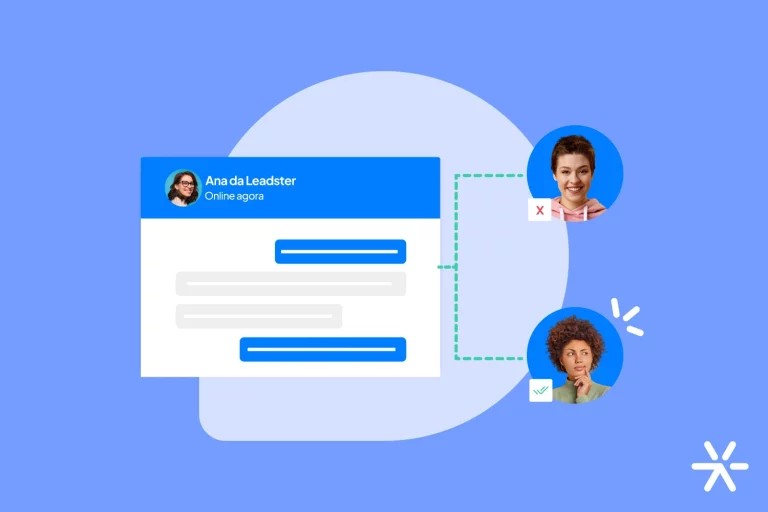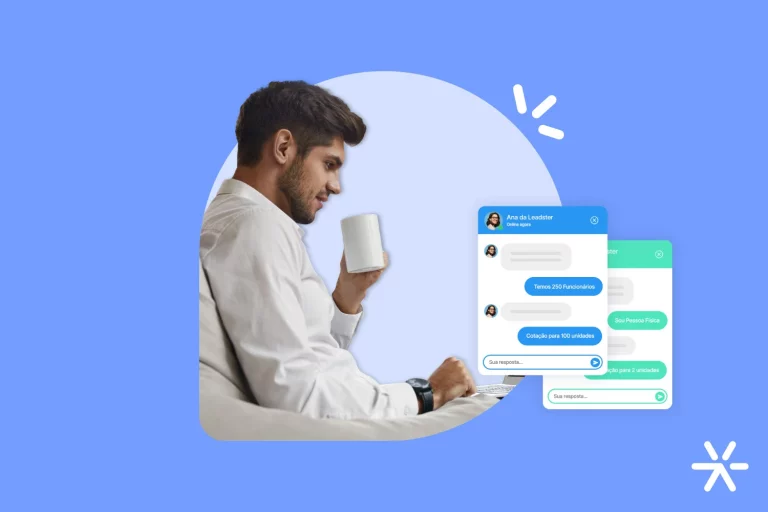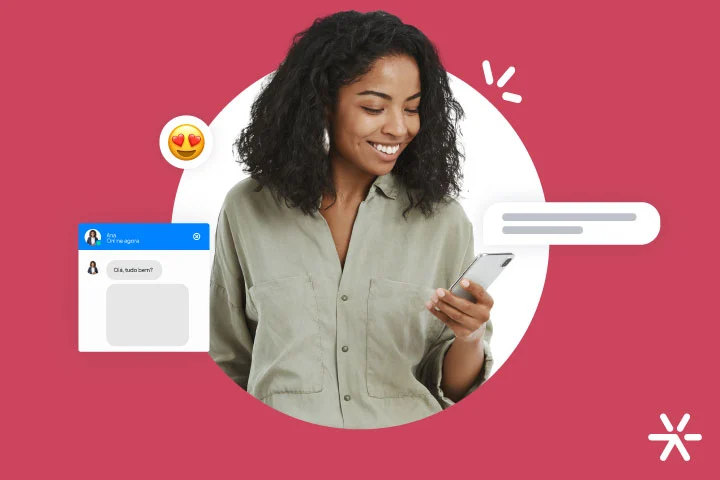Landing Page or Chatbot? Differences and Where to Use Each
With the advancement of conversational marketing – which increases lead generation through conversation – a question has been growing among those who work in digital marketing: whether to use a landing page or a chatbot.
The usual proccess goes like this: your website visitor is consuming your content, gets impacted by a banner or a link in the text and, by clicking, is directed to a landing page.
On this landing page there is a static form, where your visitor enters their data and becomes a lead.
This has always been the most popular way to convert and generate leads for any inbound and content strategy. But being the most popular is not the same thing as being the best.
In this article we will show you the alternative to the landing page that the best brands are using to convert more leads – the landing page with a chatbot.
We’re also going to talk a lot about conversational marketing , so you can learn more about the strategy and answer all your questions.
Let’s go? But first some basic definitions:
What is a landing page?

Is this where you end up after clicking a link? Kinda. In theory, all destinations a link are landing pages. Google itself categorizes them like this in Google Analytics.
But, in practice – and according to the inbound methodology – a landing page is a single page, aimed at transforming your website visitors into leads through an offer.
In other words: it is a conversion-oriented page.
The vast majority of traditional landing pages will have the following characteristics:
- Good copywriting and persuasive writing work;
- Clear presentation of what the offer is;
- Buttons on each fold of the page to take advantage of the offer;
- Simple images and minimalist design;
- A form at the end to capture data.
It’s this last point that we’re going to focus on in this article – we’re going to talk about which is more worthwhile: landing pages or websites with a chatbot, or even a chatbot landing page.
But let’s talk more about chatbots first?
What is a chatbot?

A chatbot is a resource. Unlike the landing page – which is a page – the chatbot can be installed on any page on your website.
The chatbot simulates a real conversation through flows and scripts that you configure in advance. With commands already defined and a path outlined, the visitor can use the chatbot for several things:
- Answer questions about the product;
- Request a quote;
- Ask to be directed to support;
- Download material;
- Request documents;
- Request technical assistance;
Among others. The chatbot works within each segment with personalized flows, so you can use it for a multitude of situations.
What is a chatbot for?
Chatbot are as customizable as the conversational flows you determine.
But overall, the main advantages of chatbots include higher lead conversion, better distribution of leads and organization of contact requests on your website.
About lead conversion: a chatbot landing page, for example, will not use a registration form, opting to capture information from visitors through a conversation.
At the same time, a real estate agency can use a chatbot on its website to distribute contact requests to the correct departments and salespeople.
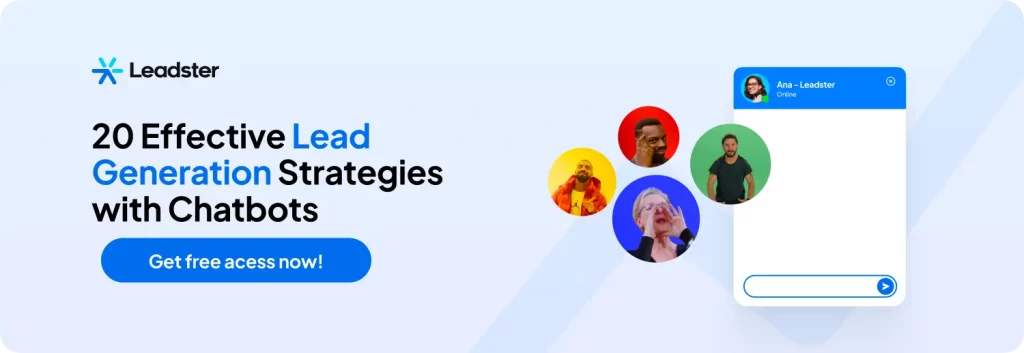
Why use a chatbot on a website?
A website with a chatbot does everything a normal website does, only better and with more organization.
Lead conversion increases, and so does the company’s organization – we just talked about this in the previous topic.
But there is another point that is worth exploring: with a chatbot, you have someone to answer your visitors’ questions instantly.
This increases the chances of you being able to obtain more quotes, for example, because the path to it is shorter.
Your potential client doesn’t need to call you and get a recording on the phone asking them to dial 5 to speak to the responsible department. Using chatbots, everything is right there, right away.
Landing page or chatbot?
It’s no longer a matter of preference – a landing page with a chatbot converts more than landing pages that don’t have chatbots.
Creating a landing page today and placing forms for people to enter their data is still valid, but lead generation from those using chatbots only increases.
It is possible to create a landing page made entirely with a chatbot, but you can also work with a mixed model – a landing page that uses the chatbot only at the time of conversion.
Either way, conversational marketing is proven to generate more leads, and if your landing page doesn’t support installing a chatbot, you’re missing out on conversions.
Check out some statistics about chatbot landing pages:
- 71% of consumers expect companies to communicate with them in real time ( Salesforce);
- 9 out of 10 consumers would like the real-time chat option (Twilio);
- 80% of routine questions can be answered by chatbots (IBM);
- The lowest engagement rate on chatbots is 35% to 40%. Chatbots with good design reach 90% (Matthew Barby);
- 81% of technology audiences do not fill out forms to access content (LinkedIn).
What are the advantages of using a chatbot landing page?
Mainly the greater guarantee of conversion through personalized messages directly to the person you want to convert.
From the data we’ve already shown throughout the article, it’s clear that the landing page with a chatbot for conversion is better.
Not because it is innovation, nor because it is something different from the model we are used to, but because people want it.
Giving people what they want is the job of inbound marketing as a whole.
Greater visitor identification
Static forms don’t go well with any company’s visual or editorial identity.
This is by nature: you can put whatever text you want on them, and leave them in whatever style you want – yet their structure itself already communicates its own message.
Conversational marketing is here to stay, replacing the dated form model with something that converts more and better.
Less abandonment
A big problem with landing pages is user abandonment when they realize they have to fill out a huge form.
Or one that asks for unusual data – such as date of birth, phone number and address.
Many people end up reading the entire form and, seeing that they will need to leave this information, prefer to just give up on the offer entirely.
On a landing page with a chatbot or a pure conversational landing page , you have more space to talk to the visitor and explain the need for that data. Assure you of safety etc.
This results in less abandonment, as a warning “we will not use your data” becomes a frank conversation, conveying more trust.
How to build a chatbot?
So, are you inspired to create your first chatbot for your website? We’ll help you with a quick guide here at the end of the text, showing you what you need to do to have one working on your website today.
Just a heads up – so far we have mainly talked about chatbots for marketing, but there is also a chatbot for customer service. We’ll talk about both here in this topic.
Check it out:
How to create a chatbot for customer service?
For a customer service chatbot, you will need to hire specialized platforms.
The best on the market today are these:
- Zendesk: one of the leaders in the customer service chatbot market, Zendesk works with chatbots for WhatsApp, email, telephone, websites, Instagram and Facebook. Access the website.
- Jivochat: offers support for WhatsApp, Telegram, websites and social networks. Access the website here.
How to create a chatbot for marketing?
A chatbot for marketing is created through a platform, such as Leadster.
The process is very simple: once the contract is made, you have access to your dashboard, see the flows you have already created and create new ones.
Through these flows, you will determine what will be said in each trigger, and what options will be provided to the visitor.
You can create a free chatbot now to test the functionality , including. First, go to the Leadster website and click “View Demo”:
Then, just provide some data to our chatbot to create your account. This is data that tells us more about you and what your company needs.
Leaving your details, your account is already created, and you can create your first flow to understand how chatbots work!
Was I able to help you understand what a landing page with a chatbot is? Did the examples of conversational landing pages inspire you?
I really hope so, I really do. But I’m also realistic: to understand 100% and start applying what you’ve learned, it’s good to have a platform to do some testing.
Do what we suggested in the last topic: test Leadster and tell me if you have any questions here in the comments below.
I will be waiting! Thanks for the read and we’ll see each other soon 😉