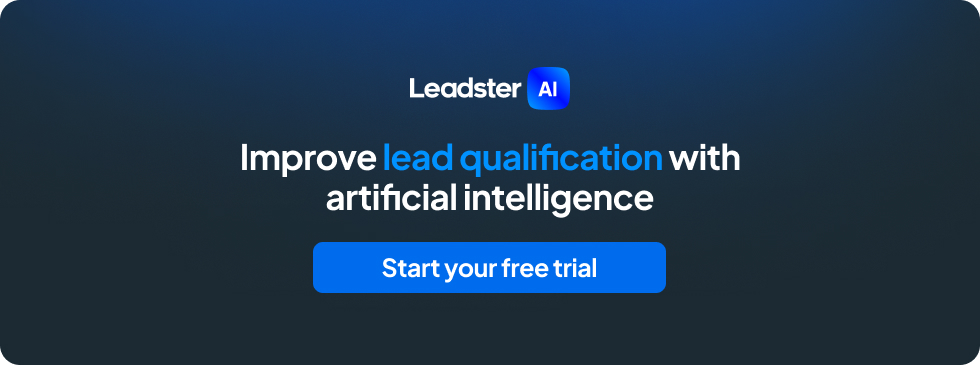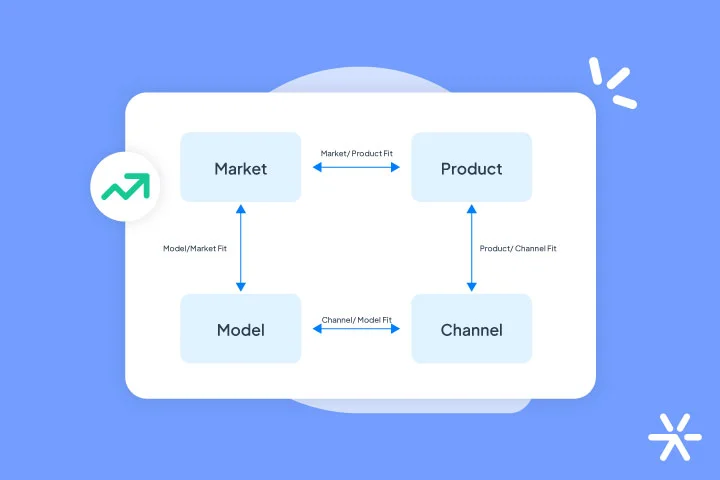20 Best WordPress Plugins to Generate More Leads in 2024
We understand how lead generation and site optimization focused on conversion make a difference in a company’s growth results.
Here at Leadster, we’ve grown by applying these strategies and relying on some key tools along the way.
If this is also a goal for your business, you’ll love this article we’ve prepared!
We’ve gathered some of the best WordPress plugins for these purposes.
Check out all the tips and start seeing results right away.
How to Optimize Your Website to Generate More Leads?
CRO, or Conversion Rate Optimization, is a strategy for improving conversion rates.
If you want to boost your brand’s rates, you should pay attention to CRO. It suggests enhancing and adjusting your existing structure to improve conversion rates, increase results, and, consequently, sales.
You can explore CRO actions by improving the relevance, ease, and clarity of your website pages and landing pages. This includes making your brand’s value proposition clear, improving copy, speeding up page load times, and more.
There are many options to explore.
For this, you can also rely on tools in the form of plugins, especially if your website runs on WordPress.
Best WordPress Plugins for Lead Generation

WordPress offers a variety of plugins with endless use possibilities.
Among them are plugins designed for lead generation, contact nurturing, and site optimization.
That’s where we’ll focus in today’s article. But first, a note: most plugins we review here are primarily focused on building pages, landing pages, and pop-ups for your website.
All of these tasks are undoubtedly crucial in a lead generation strategy.
However, these resources are becoming increasingly obsolete. As you read through this article, you’ll notice how many plugins for creating such pages can be replaced by a chatbot.
But we’ll discuss this a bit more at the end of the article. For now, let’s dive into the list:
1. Leadster
We couldn’t leave out our very own Leadster as one of the top plugin options for lead generation.
We’ve developed a proprietary Conversational Marketing methodology, combining five years of chatbot-building experience with best practices in online conversion optimization.
This provides our clients with a tool that turns a static form into a conversation, generating qualified leads from the very first interaction.
Leadster is one of the most effective plugins in this regard, delivering even better results than static form builders or WhatsApp button plugins.
Being customizable and interactive, this methodology creates less friction between consumer and brand interests. Moreover, it’s less intrusive and helps users during their decision-making process.
Additionally, Leadster offers free plans (up to 30 leads) and personalized pricing based on the number of accesses and leads generated.
You can find all the details you need to understand better the integration with WordPress here.
2. Mailchimp
Mailchimp is perhaps one of the best-known platforms for marketing automation and email campaigns.
It enables you to create and manage email campaigns, build landing pages, and design lead capture forms like pop-ups for your website.
Integration with WordPress is straightforward, and the tool is user-friendly, offering several templates to assist in design.
However, it only provides static form options for capturing leads, which are less engaging and may harm visitor experience, reducing conversion chances.
3. Contact Form 7
Contact Form 7, as its name suggests, is a WordPress plugin specifically for embedding contact forms on websites.
It also allows you to email stored contacts.
The plugin falls short in terms of data analytics and functionality compared to other options.
Making it harder to track lead progress through the sales funnel and qualify contacts for purchases.
Support can also be challenging to find if you need help configuring the plugin.
On the bright side, the tool is entirely free.
4. WPForms
WPForms enables you to create customizable forms for your website, serving various functions: contact, feedback, registrations, payments, and more.
It also allows you to create email workflows tied to these forms.
The downside lies in the lower conversion rates and less attractive design of the forms.
Remember: users will only fill out a static form and wait for a response when they’re convinced the benefit is worth it.
You might also be interested in: 30 Data and Statistics About Lead Generation You Need to Know
5. OptinMonster
OptinMonster focuses on creating and monitoring forms and pop-ups for lead conversion on your website. It also allows management directly via the WordPress dashboard.
However, it can be difficult to gather meaningful lead qualification data, as the pop-up format works best when asking for minimal information.
Additionally, the free version offers limited customization options, and the number of pop-ups you can create is restricted.
We’ve used this plugin at Leadster for specific temporary campaigns, such as promotions or the launch of new materials, and it worked well for those purposes.
Also read: 7 Uncomfortable Truths About Lead Generation
6. Sumo
Sumo is an interesting plugin, especially for e-commerce businesses, given its features and integrations.
It offers tools to help drive website traffic and improve user experience with elements like sharing buttons and heatmaps.
The free plan is limited to 200 contacts, and more advanced features are only available in paid versions.
7. Social Chat
If you want to add a WhatsApp button to your site, Social Chat is the best WordPress plugin for that.
Previously called “WhatsApp Chat,” the tool makes it easier for users to contact your team with just one click.
On the downside, a WhatsApp button can attract many unqualified leads, and your team must manually manage and store these contacts, leading to unnecessary time and resource costs that other lead capture methods could solve.
Discover why Leadster outperforms the WhatsApp Button when it comes to Generating Qualified Leads
8. HubSpot
HubSpot is one of the largest, if not the largest, marketing automation tools worldwide.
Its WordPress plugin connects to a robust platform offering forms, pop-ups, landing pages, email marketing, automation flows, and chat creation.
The platform also excels in data storage and analysis and features an integrated CRM.
The drawback? Its extensive features come with a significantly higher cost than the other tools mentioned here.
9. Rank Math
Rank Math is a WordPress plugin focused on on-page SEO analysis.
It analyzes your content and provides improvement recommendations based on best SEO practices.
Rank Math is almost like a new version of Yoast, a very old plugin that used to do the same thing but became quite outdated over the years.
Its job is to analyze aspects such as the number of external and internal links, keyword density, alt attributes in images, text length, etc.
These are relatively simple issues that any copywriter focused on content marketing already knows by heart, but it’s always good to be reminded.
It is also very useful for beginner writers, who learn alongside the revisions the plugin offers.
Additionally, it provides a simplified interface for editing the meta-title, URL, and meta description of your articles—both posts and pages.
Rank Math is free, but its pro version offers some extra features and the ability to install it on hundreds of different sites. In the paid version, each account can only install it on one site.
10. Elementor Pop-Up Builder
It’s worth including Elementor Pop-Up Builder here because most simple WordPress websites use Elementor as a primary tool.
Just to clarify: Elementor is a suite of tools and plugins for WordPress, and Pop-Up Builder is part of this larger family, integrated within the Website Builder.
The Elementor Pop-Up Builder functionality offers templates and toolkits based on the following categories:
- Lead capture;
- Newsletter subscriptions;
- Login and re-login;
- Age verification;
- Welcome pop-ups upon page exit;
- First-time welcome pop-ups;
- Announcements and offers;
- Related products and upselling.
Pop-Up Builder is a paid feature, but for those starting their website-building journey and seeking a reliable, SEO-first plugin, it’s the best choice.
While Elementor itself is free, it comes with some limitations. Many people install the free Elementor plugin for WordPress and later search for free templates built with it.
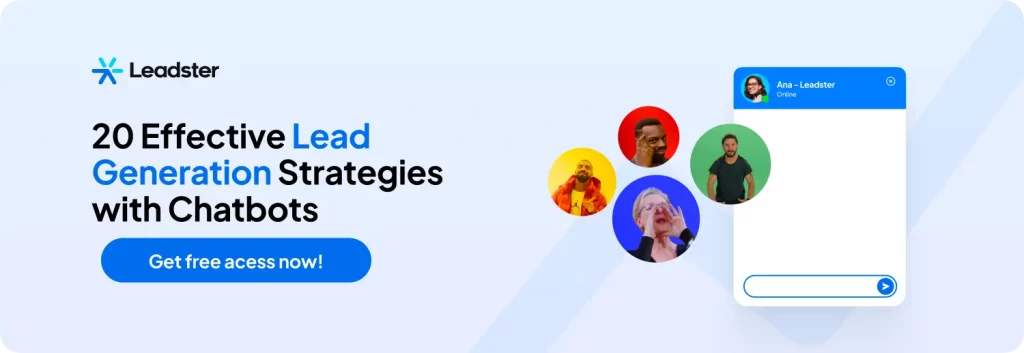
11. Thrive
Throughout this article, we’ve discussed the best free WordPress plugins, but now is a good time to introduce paid options.
This is timely because Thrive is a great example of what a paid WordPress plugin can offer. For example, when building pages, it’s the only plugin on this list capable of delivering interactive content, like quizzes.
Think Buzzfeed quizzes! These are excellent for page engagement and social media sharing, and Thrive provides the necessary structure to create and publish them with minimal effort.
Besides quizzes, Thrive also offers several other features, including:
- WordPress theme builder;
- Landing page, webpage, and pop-up builder;
- Course creation tools;
- Comment organization tools;
- SEO and readability optimization;
- Basic email automation.
Among paid WordPress suites, Thrive stands out as one of the best. Its plan is also reasonably priced: $300 per year if paid upfront, or $500 per year with monthly payments.
12. LeadPages
LeadPages is a tool designed for creating and publishing landing pages, pop-ups, and alert bars on your website.
It also offers a dashboard focused on lead generation, and its WordPress plugin maintains this same standard.
The LeadPages plugin is commercial, meaning there’s no free version. This can be both good and bad.
Bad because other plugins, including some we’ve mentioned in this article, do similar work for free.
Good because, while similar free plugins exist, commercial plugins often come with more features, enhanced site security, and extra functionalities.
Today, to use LeadPages as a plugin, you must subscribe to the full tool plan. The Standard version costs $50/month, and the Pro version $100/month.
13. Bloom
Bloom is a paid plugin from ElegantThemes focused on creating opt-ins for newsletters on your website.
Here’s how it works: visitors land on your site, find your content interesting, and want more. But how?
Today, the most common way is by subscribing to a newsletter. But how do you generate a link for newsletter subscriptions? Then integrate it with a pop-up? And finally, set up automation for email sending?
This is Bloom’s standout feature: it provides all of that.
Among the best WordPress plugins, Bloom stands out for going the furthest in the email opt-in category. There are others, including free ones, offering similar but much simpler functionalities.
Bloom can be purchased as part of an ElegantThemes package or individually. The package also includes other interesting plugins worth exploring.
Individually, it’s quite affordable. For $70, you get access to the tool for one year. For $200, you have lifetime access.
14. Ninja Forms
If you need to create simple and affordable forms, Ninja Forms is your best choice.
This is a free plugin designed to create basic contact forms while organizing and automatically sending leads generated through them.
Its main functionality is precisely this: providing a straightforward way to create free contact forms without overcomplicating things.
The paid version ranges from $50 to $200 annually. The main difference lies in extra features and the ability to install it on multiple sites if necessary.
The paid version add-ons include:
- Payment and donation forms;
- Over 27 field options;
- Style and layout editor;
- File upload options;
- Analytics;
- Multi-part forms;
- Exporting lists in .csv;
- PDF forms.
15. MailOptin
MailOptin performs almost the same tasks as Bloom but offers a free Lite version.
Having conversion points on your website is essential. Small businesses often overlook this because they don’t know how to collect emails effectively.
Many people think only tools like RD Station or ActiveCampaign can convert leads.
MailOptin proves otherwise: its free version allows you to create simple subscription boxes for newsletters, which can be added anywhere on your website.
To access the free version, visit this page and provide your email. MailOptin will give you a file for manual installation on WordPress.
16. Holler Box
Holler Box is quite similar to MailOptin and other plugins focused on creating pop-ups and forms but stands out for its usability and fully available features even in the free version.
While most free tools limit the number of leads and forms you can create, Holler Box allows unlimited resources at no extra cost.
It also supports useful integrations like Zapier and Webhooks, simplifying email automation.
Moreover, Holler Box has a basic chatbot system for lead generation and offers conditional pop-up displays, enabling you to show pop-ups not only on specific pages but under specific conditions—a feature also provided by Elementor and Thrive.
Additionally, Holler Box also has a very basic chatbot system for generating leads.
17. PopUp Domination
PopUp Domination is, as the name suggests, another WordPress plugin for creating and publishing pop-ups.
It might seem repetitive to include another pop-up tool, but its pricing model is worth noting.
While most plugins charge based on the features offered—the more you pay, the more functionalities you unlock—PopUp Domination does it differently.
The only difference between pricing tiers is the number of pop-up views you get:
- Up to 10,000 views: $50/year;
- Up to 30,000 views: $114/year;
- Up to 100,000 views: $174/year.
All plans, from cheapest to most expensive, include the same features:
- Unlimited domains;
- Unlimited pop-ups;
- Exit pop-ups;
- A/B testing;
- Analytics;
- Support.
For digital marketing agencies, this is one of the best WordPress plugins due to the unlimited domains. Most popup builders drastically limit the number of domains in their cheaper plans.
Beginner agencies or those serving fewer than 10 websites often end up having to purchase more expensive plans that allow hundreds of domains, even though all they really needed was a plan that accepts more than three. 😅
18. GetSiteControl
GetSiteControl is another toolset for lead generation, pop-up creation, and email opt-ins.
Similar to other suites like Thrive and Elementor, its features fall into four main categories:
- Widgets: Template gallery, drag-and-drop editor, and pop-up conditions;
- Contacts: Database management, segmentation, and interaction tracking;
- Broadcast: Email sending, email editor, and scheduling.
GetSiteControl focuses heavily on combining its pop-up creation tools with email campaign management and distribution.
19. Hustle
Hustle is a free pop-up and email opt-in builder that can be installed on your site immediately without any payment or registration.
Naturally, this comes with some significant limitations. For example, you can only create 3 pop-ups and 3 opt-ins.
However, for those in a hurry who need a reliable and popular plugin, Hustle is an excellent choice.
20. Brave Builder
Brave falls into the same category as Hustle: it creates pop-ups, opt-ins, and other simple lead generation tools and also offers a free plan.
Its main differentiator, however, is the ability to create survey forms similar to Google Forms but with customized templates.
How to Install Plugins in WordPress?

Most of the time, installing plugins in WordPress is quite simple. It’s basically clicking a few buttons, and voilà: the plugin is ready to go.
I’ve prepared a small tutorial to guide you through this process. First, let’s go over the general steps. Then, I’ll show you how to install the Leadster plugin as an example.
Installing directly via the WordPress Dashboard is straightforward:
- Log in to your page;
- Look for the “Plugins” tab;
- Note: This tab only appears if you’re the site Administrator;
- Browse available plugins or use the search bar to find one;
- Click on the plugin you want to install;
- Click on “Install Now”;
- Then, click “Activate”;
That’s it! Your plugin has been successfully installed. It may require additional configurations, but that varies from plugin to plugin.
I’ve selected a series of videos to illustrate the process using Leadster. First, finding and installing the plugin:
Next, you’ll need to configure the plugin with your unique code. To get this code, you must be a Leadster client — but you can start a free trial today that works just the same, okay?
Click on “Plugins,” find Leadster, then click on “Settings”;
Finally, enter the verification code available here in the corresponding field within the Leadster plugin;
And that’s it! You now have the Leadster plugin running on WordPress!
Most free plugins we’ve highlighted here have a super-basic installation process—just click and install.
However, paid plugins or those that integrate with other tools will require a simple configuration like the one we just demonstrated before they start working.
Test Leadster for Free Today
All the tools showcased in this article are excellent for lead generation, but their functionality is limited to what WordPress can offer.
This is why most of them provide block editors, landing pages, opt-ins, and pop-ups. These are all essential for a lead generation strategy, of course, but there are more reliable ways to grow your contact list.
One such method is through a chatbot. Can you have pop-ups and forms on your site to generate leads? Absolutely. But a chatbot brings the power of personalized approaches to increase your conversion rates.
See how it works by starting a free trial with Leadster today! Just click on the banner below to get started. No credit card is required, and the WordPress plugin is available as soon as your trial begins.
Thank you so much for reading, and I hope this list was helpful! See you in the next article.