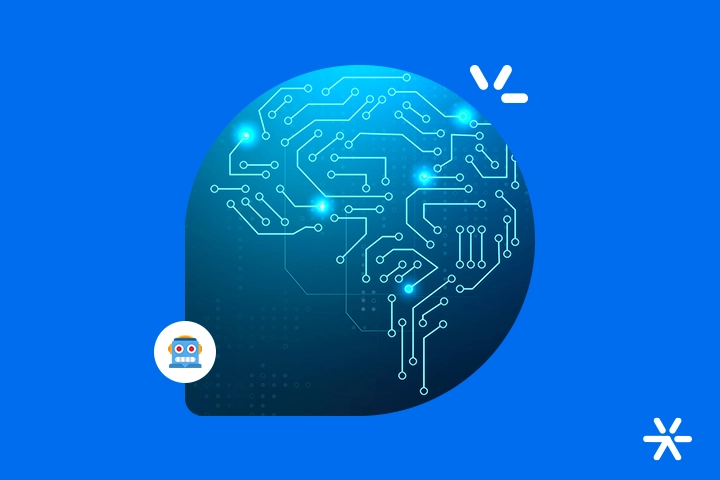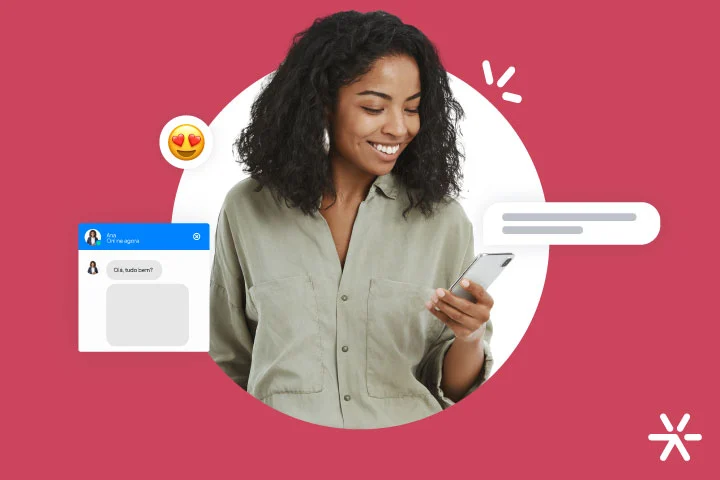How to Create a Telegram Chatbot – the Easy and the Hard Way
Did you know that creating a Telegram chatbot is easier and more practical than it seems?
Telegram is quite democratic regarding its API, making some tasks much easier and beneficial for businesses around the world — especially small and medium-sized ones.
The thing is, this integration can be done in two main ways: one easy and another more difficult, involving programming.
Today’s article is here to show you these two ways. I’ve put together a quick guide using Telegram’s own tools to help you set up your customer service chatbot today!
And of course, I’ve also brought some tips on what type of text to use and how to best approach people who contact you through the Telegram chatbot.
Are you all set? Then let’s get started:
What is the Telegram chatbot?
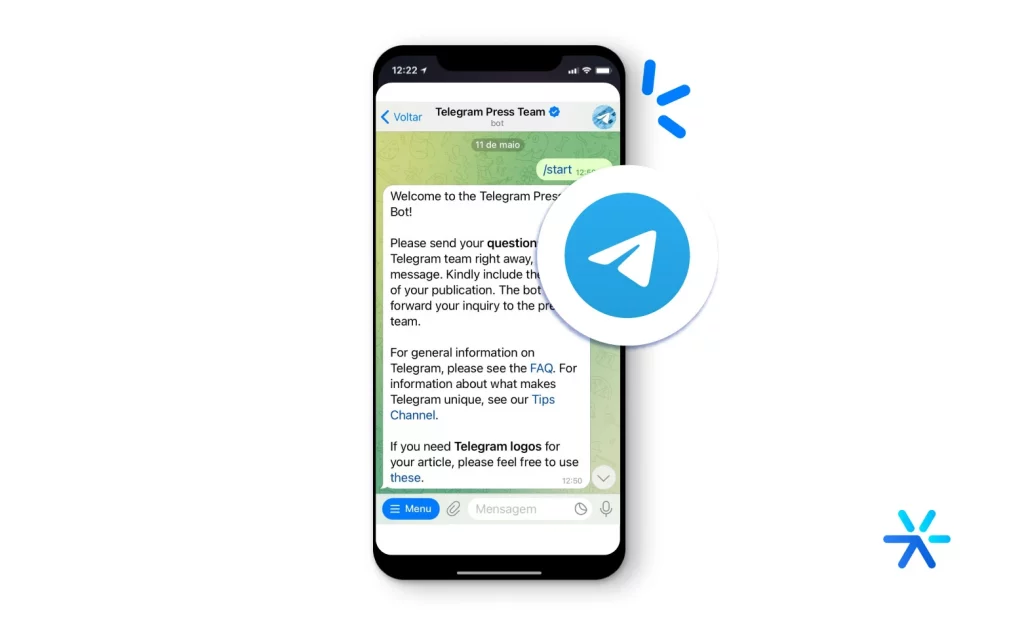
The Telegram chatbot is a feature provided by the platform that helps you carry out automated customer service.
In practice, it works like any other customer service chatbot: you create flows, determine questions, configure responses to them, and provide assistance at any time, every day.
This is a standard feature of messaging apps, by the way. WhatsApp Business allows for the creation of a very similar chatbot, and the processes are quite similar.
The biggest difference is that Telegram does not require a phone number for the creation of your account and for the configuration of the chatbot, unlike WhatsApp Business.
If you’ve been assisted by a Telegram chatbot before, you already know roughly how it works: you send messages according to triggers that will always be standardized.
For example: every time someone starts a conversation with you, the Telegram chatbot comes into play and sends the first flow.
For this flow to continue working, the person chatting with the chatbot needs to provide a command, usually by choosing the number of the desired option, and receives a response accordingly.
With the right chatbot and customer service automation tools, you can integrate the Telegram chatbot into a true ecosystem, using resources from WhatsApp, Instagram Direct, Messenger, and your own website.
A bit more about this now:
How to Create a Telegram Chatbot?
To better understand how the Telegram chatbot really works, we need to delve a little deeper into its creation.
It is through this process that we will together understand its main functionalities and, of course: its greatest limitations.
But just to give you a heads-up: if you are looking to work with this strategy, it is important to know that the Telegram chatbot is somewhat limited.
First: it only works on Telegram. To make other integrations and launch a multichannel customer service, you will need to work with a customer relationship tool, such as Zendesk, for example.
Another important point: the Telegram chatbot is not a native lead generation chatbot. To do this, you need integrations with a chatbot for this functionality, such as Leadster’s.
The third and final point: the Telegram chatbot will also require you, for its normal operation in customer service, to hire software dedicated to creating chatbots.
You can integrate this software via API or create one from scratch using some simple programming resources — simple for those who master it, of course.
All set? Then let’s discuss more about creating a Telegram chatbot:
Summoning @botfather
The first step to creating a Telegram chatbot is to summon the father of bots: @botfather.
This is the Telegram “account” that manages all the bots. To summon it is simple: use the search bar and type “botfather”.
A screen like this will appear:
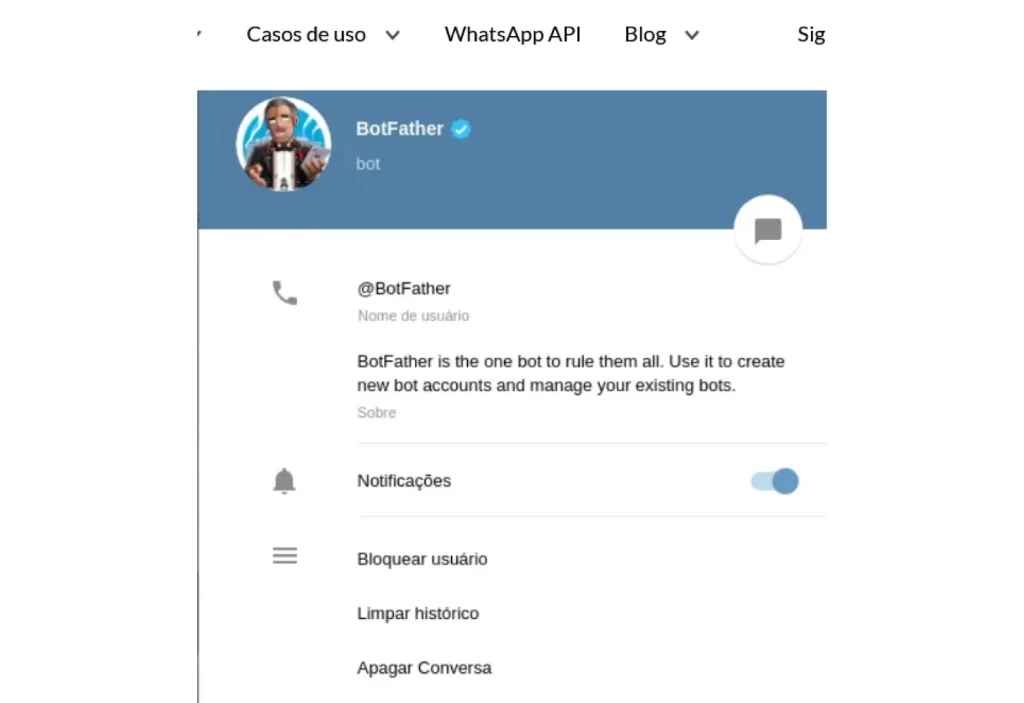
Now just follow these simple steps to create your first Telegram chatbot:
- Start a conversation with BotFather;
- Type /newbot;
- Create a name for your chatbot. Attention: the name must end in “_bot”;
All this is done through a conversation with BotFather. The process is super simple and once you create the name, the Telegram chatbot is already created.
But that’s just the first step. Now there is an entity within Telegram: your first chatbot. But how to make it work?
What is the API token?
As soon as you create your bot, BotFather will provide you with an API Token — a code of letters and numbers that you will need to make the Telegram chatbot work.
And what to do with that?
The API Token is the code used to connect one application to another. Basically, you will need it to integrate your Telegram chatbot into your chatbot application that you are already using.
And if you are going to program your chatbot from scratch, you will also need this API to reference Telegram in your program.
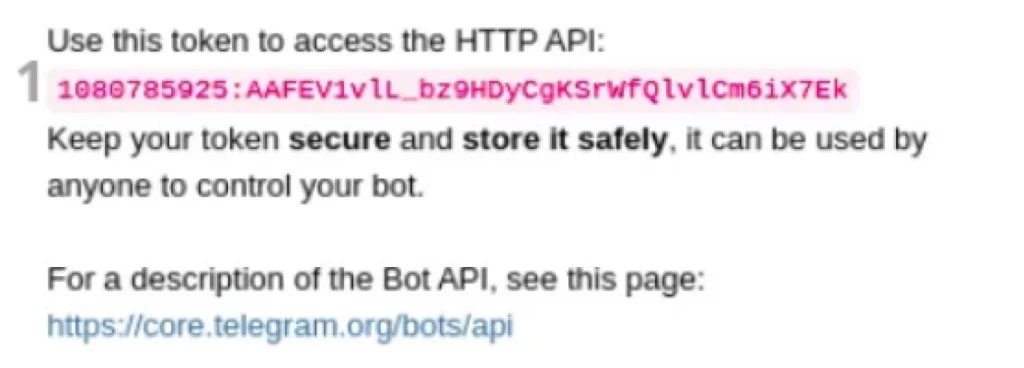
This step is important because this API is what will open the doors to integrating Telegram with your chatbot feature.
But now let’s talk a little more about the technical part: how to get the chatbot to work?
Integrating the Telegram chatbot into your customer service chatbot
The Telegram chatbot doesn’t work alone. And, beyond that, Telegram itself will not provide you with the necessary tools to configure it.
That’s why for everything to work well you will need to work with a dedicated customer service chatbot platform.
For this, you will need to copy the API Token from your chatbot and enter it in the integrations area of your preferred tool.
Creating a simple Telegram-based service program
At the same time, you can also create your own independent program and add it to Telegram.
But of course: this option is restricted only to people who know basic programming or who are willing to spend a week or two learning how to do it.
Curious individuals who have never programmed before can even follow tutorials on the internet and learn on their own.
I have provided one of these tutorials just below. There are also several ready-made and open-source Telegram chatbots on Github that you can revamp and call your own, okay?
Watch the video below on how to create a simple chatbot through programming:
Best Practices for Creating a Service Flow with Telegram Chatbot
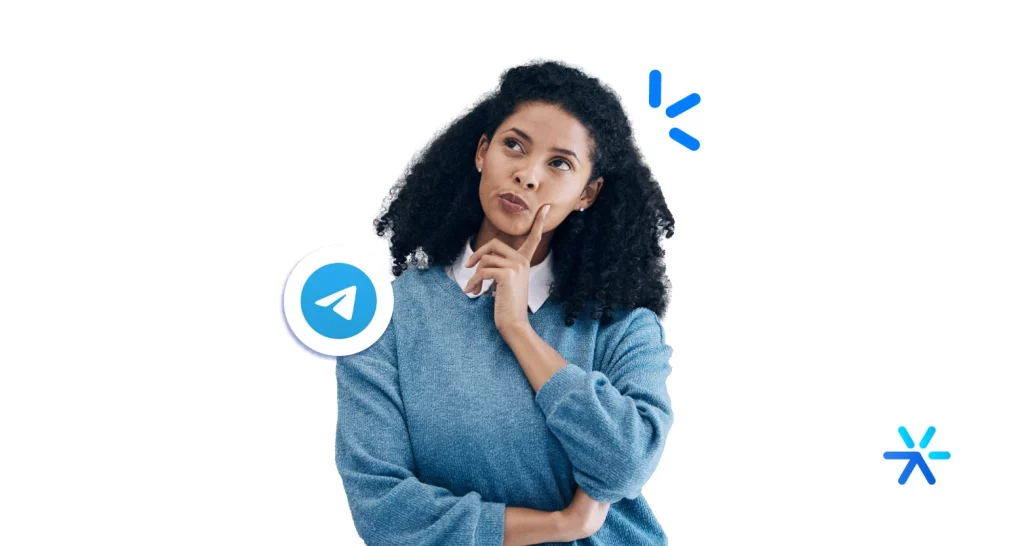
As we’ve seen so far, if you want to work with a Telegram chatbot, the platform provides the necessary infrastructure, but you’ll need to handle the logical part of software creation yourself.
Or, your preferred customer service chatbot platform will. This integration is essential for extracting the best from Telegram and making your chatbot function.
Once you’ve tackled this issue, another question arises: how to set up a service flow for the Telegram chatbot?
What are the best practices in copywriting, digital marketing, and user experience that you need to consider to create increasingly better flows?
That’s what we’ll discuss in this section. Stay with us, as we have much to talk about:
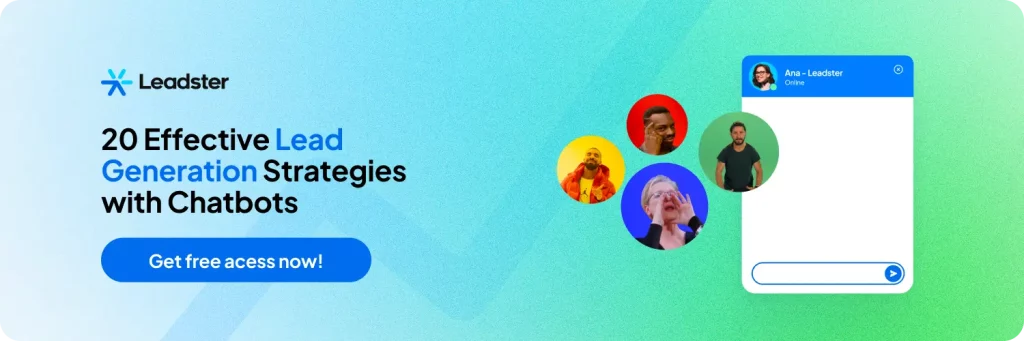
Understanding Your Business
The first step is the most basic, but that doesn’t mean it’s simple: what is the reality of your business’s customer service?
Here, you’ll need to map the key points of interaction between you and your customer. This is unique for each industry and, within them, for each business.
You need to address questions such as:
- What is the current customer service process?
- How can it be improved?
- Where to promote the Telegram link?
- Who will handle the requests?
- What is your company’s production routine?
- How will Telegram integrate with it?
Among other specific points.
Companies that deal with public service already have standardized processes defined for a long time. Use these processes as inspiration to automate customer service.
Understanding Your Customer’s Needs
This point is also fundamental when starting a customer service operation through the Telegram chatbot.
In fact, it is the main point. Creating chatbot flows is an entirely customer-oriented job.
You need to determine what your customer’s interaction map with your brand looks like. This point is crucial because this map is essentially how your Telegram chatbot will operate.
What services can your customers choose? What options do you need to offer? What are the variations in service that you need to pay attention to?
All these points are crucial for the service to function. My advice is to run several tests before launching the service to avoid missing any sales!
Organizing Your Customer Service Team
The internal logic of your company also needs special attention before launching your Telegram chatbot.
Let’s consider a simple example: a restaurant that has started using a chatbot for delivery orders.
In this case alone, you will need to determine:
- Who forwards the orders to the kitchen?
- How the order is forwarded — whether through a monitor, notes, etc.;
- Who organizes the orders in the kitchen;
- Who organizes the orders ready for delivery;
- Who prepares and who monitors the delivery.
There are five steps just for delivery. Retail companies will have completely different steps involving product separation, packaging, organization, etc.
A customer service chatbot changes the routine of your company. It’s not possible to escape from that, and you shouldn’t even try. Embrace the change because it is here to facilitate 😉
Examples of Messages and Flows by Segment
For all that we have discussed so far to work well, you will need to design good flows and have the best possible messages to delight your customer.
But as we’ve discussed throughout the article, each segment has its peculiarities. And within the segments, each company has specific processes that need to be respected.
Here are some general flows and examples of texts that will help you better work with your Telegram chatbot customer service. Follow along:
General Service Companies
“Hello, good afternoon! My name is [chatbot’s name], and I’m here to help you with your service. Select below the option that best suits your needs:
1 – Available services;
2 – Quick quote;
3 – Contact phone; 4
– Address;
5 – Speak to an agent.
By creating specific text for each of these points, you will already have a complete Telegram chatbot flow to work with your customers.
It’s important to always include a “return to the main menu” option in any of the alternatives, okay?
Delivery and Restaurants
“Good evening and welcome to Gegê’s Restaurant. How can I help you today?
1 – Delivery;
2 – Make a reservation;
3 – Space rental;
4 – View the menu;
5 – Speak to an agent.
But that’s not enough, right? Let’s see a more advanced flow, dealing with the reservation:
“Great! Thank you for your preference. At the moment, we have reservations available from Monday to Friday, from 8:00 PM to 12:00 AM. Choose your preferred time:
1 – 8:00 PM;
2 – 9:00 PM;
3 – 10:00 PM;
4 – 11:00 PM.
Choose an option, and we will check the availability of tables and times. If your reservation involves more than four people, choose option 5 below:
5 – Speak to an agent.”
Hotels and Inns
Hotels and inns are quite challenging to completely automate customer service.
Often, these types of businesses have specificities that only someone at the reception can solve.
Still, a basic customer service chatbot flow can be something like:
“Hello, good afternoon, and welcome to Hotel White Lotus! How can I help you today?
1 – Check available rooms;
2 – View photos of the hotel;
3 – View standard packages;
4 – What’s the neighborhood like?
5 – Reserve a room.”
Retail Stores
“Hello, good afternoon! How can I help you today?
1 – Check the delivery time for a product;
2 – Explore the store’s catalog;
3 – Access the store’s website;
4 – Purchase a product;
5 – Speak to an agent.
Let’s delve a bit deeper into option 4. When someone activates it, you need to be ready to send one of your salespeople to check the product’s availability.
In this case, the chatbot service ends, and the person will immediately start talking to an agent after the product is located.
But first:
“Okay, let me explain how to do it: send me the name or a photo of the product you need. Our agents will look for it in stock, and within a maximum of 30 minutes, we’ll get back to you with the options, okay? Thank you!”
The Difference Between a Telegram Chatbot and a Lead Generation Chatbot
There are significant differences between these two types of chatbots.
As you’ve noticed throughout the article, the Telegram chatbot is more suitable for service and retail businesses. They deal directly with the public and often have a high volume of daily interactions.
The lead generation chatbot is related to a digital marketing strategy, both in Inbound and Outbound Marketing.
While it’s entirely possible to generate leads with the Telegram chatbot, these leads are generally more Bottom of the Funnel, and they are interested either in making a purchase or receiving a personalized quote.
On the other hand, the lead generation chatbot aims to convert visitors to your website into leads through personalized offers, even integrating with Telegram itself (via Zapier, for example) and WhatsApp Business for immediate quote requests and purchases.
Let’s explore the differences between the two in the topics below. Check it out:
Installation Location
This is the most obvious difference between the two. While the Telegram chatbot is installed directly on Telegram and configured via API integration with your chatbot software, the lead generation chatbot is installed directly on your website.
The lead generation chatbot needs to be on your website because that’s where your lead generation happens.
If you don’t have a website and only work with social media, for example, the Telegram chatbot temporarily takes on this function, but with significant limitations and a focus more on the bottom of the funnel.
Primary Objective
As the name suggests, the main function of the lead generation chatbot is to generate leads on your website.
That is, to turn visitors into leads, people who have provided their contact information and allowed you to contact them to offer products or work on a lead nurturing strategy.
The Telegram chatbot is another story. Its main function is to automate the assistance of people who are already contacting the store, considered more of a user experience strategy.
But the Telegram chatbot is also quite flexible, fitting into your strategy however you want. Wherever it’s possible to provide some type of automated customer service, it can step in.
Best Features of a Lead Generation Chatbot
The Telegram chatbot is, in theory, free. That’s one of its biggest advantages.
With a bit of programming knowledge, you can build your own and start assisting customers without spending anything.
Moreover, WhatsApp Business works the same way. The only difference between the two is that Telegram doesn’t require a phone number registration.
But I say in theory because the Telegram chatbot still requires, for most businesses, a service platform as well, as we’ve seen throughout the article.
This is just one of the differences between the Telegram chatbot and a lead generation chatbot. The focus, as we’ve discussed, is on approaching customers and providing support. Lead generation has other priorities.
Let’s talk a bit more about them now? Get to know some of Leadster’s features to understand what a lead generation chatbot can offer:
Source Classification
With Leadster, you can classify people who interact with your chatbot according to the channel they came from.
For example: you can create 5 different service flows for the same page, but differentiate the messages according to where your lead came from.
If they came from a Google Ads ad, you can use a different text than those who came from Social Ads and your SEO and organic traffic strategy, for example.
This is very useful for campaigns with different creatives, bringing an extra level of customization to your marketing strategy.
Meeting Scheduling
Through the lead generation chatbot, you can also offer meeting scheduling automatically to visitors to your website.
The operation is simple: you set up a flow with the feature, and the chatbot does the rest, offering a complete calendar for your lead to choose the best day and time.
This calendar is connected to a Google profile, allowing automatic and real-time updating of the involved salesperson’s agenda.
Lead Distribution
In this aspect, the lead generation chatbot is more similar to Telegram.
With it, you can direct leads requesting contact to sales representatives one by one.
For example, you have 3 salespeople: José, João, Joaquim. A contact request arrives on your website through the marketing chatbot — this lead is automatically directed to José.
20 minutes later, another contact: now it goes to João. And half an hour later, another one, which this time goes to Joaquim.
This feature greatly facilitates the daily work of your sales team, avoiding overloads and drastically reducing queues if they were to form.
Real-Time Dashboard with Updated Data
One of the problems with working with a Telegram chatbot programmed by yourself is the lack of a personalized dashboard.
Using another chatbot software to do this work will give you access to a more complete dashboard, but it still has some limitations.
The lead generation chatbot works within your own website, so it has more resources to offer a simple yet quite comprehensive dashboard.
That’s the case with Leadster here. Our Dashboard provides detailed information about your chatbots’ conversion rates, comparisons with the average of your segment, and several other equally important pieces of information. See:
We can even show you how many leads you’ve generated in total and how many of those leads are complete, as well as how many times the chatbot was started by visitors.
This dashboard ends up being your hub for lead generation on your website, rivaling even marketing platforms that do similar work.
Chatbots with Artificial Intelligence
Leadster also offers a unique feature: creating flows with the help of ChatGPT.
Here’s how it works: you install Leadster, wait up to 7 days for us to understand the reality of visits to your website. After this period, we start offering you personalized call suggestions for these pages using AI.
And with that, you also get mini-analytics about your chatbot’s performance on each of these pages, as well as personalized suggestions for improvements.
So, did we help you create your first Telegram chatbot? I hope so!
The process is simpler than it seems, but to do it yourself, you’ll need the expertise of a programmer. The good news is that this professional doesn’t need to be very experienced — the work is simple and can be done in a few days or even a few hours.
And there are several companies specialized in customer service chatbots that can help you integrate without writing a single line of code.
If you’re interested in lead generation chatbots, I have one last invitation for you. Come try Leadster!
We offer you 14 days free without a credit card for you to understand the power of a chatbot in generating leads from your website, which can also be integrated with your Telegram 🙂
Thanks for reading, and see you in the next article!