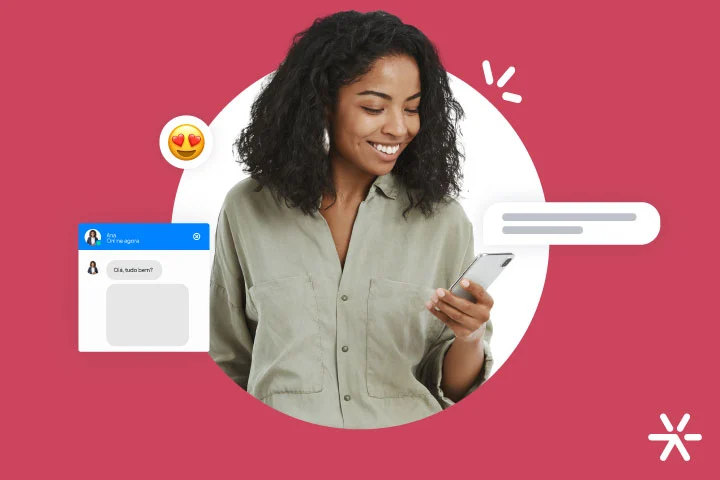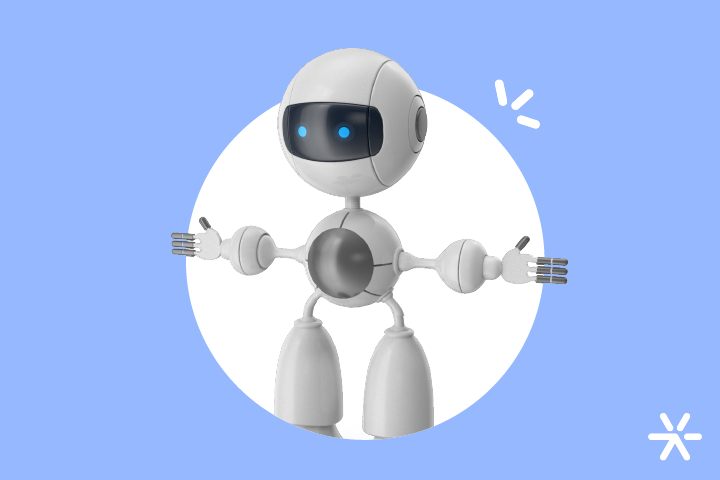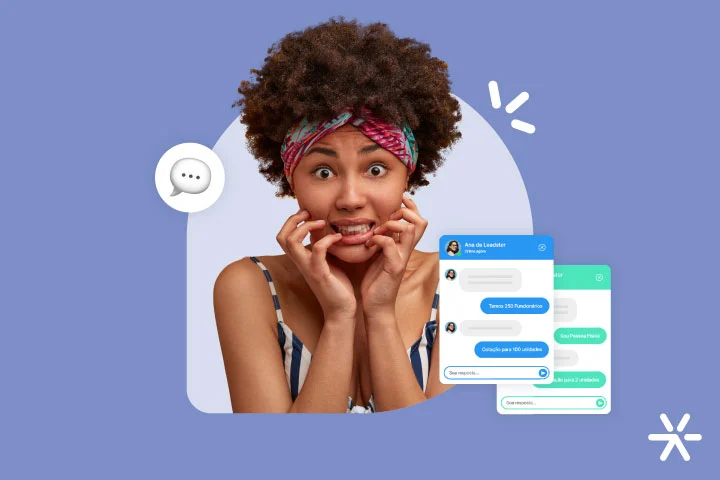ERP System: What it is, Advantages, and How to Implement it
Want more efficient management in your business?
Investing in an ERP system might be the best path.
By taking advantage of the available technology, you can better control the processes and overall results of the company and have a tool that will help your business go further.
Learn more about this type of solution, the advantages of applying it, and how to make it part of your company in this complete article we have prepared.
What is an ERP System?

ERP stands for Enterprise Resource Planning, or in Portuguese, Integrated Management System, also called Corporate Resource Planning.
This type of system is a way to plan and monitor business resources and processes through tools, software, and platforms designed for this purpose, aimed at facilitating comprehensive management.
It involves finance, human resources, production, logistics, the sales process, and various other areas of the company.
How does an ERP System Work?
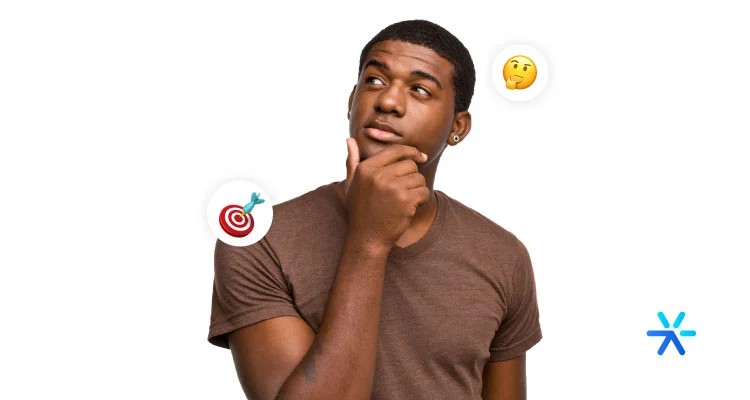
An ERP system delivers the ability to manage all areas of a company on a single platform or software, in an integrated manner.
These systems have evolved over the years, and with new available technologies, they are becoming more modern.
Through cloud-based information, artificial intelligence, machine learning, data synchronization, and process automation, they provide strategic insight and facilitate decision-making in the business.
Learn more: What is Commercial Automation and How to Improve Your Processes
How does ERP Work in Companies?
With this type of centralized and integrated system in hand, companies can monitor various departments and the workflows between them.
This improves productivity, makes data sharing and access easier and more secure, connects partners and customers, and allows real-time data updates from anywhere.
Most Used ERP Systems

ERP systems are configured in modules to cater to the functionalities and needs of each department using the system.
The most common modules are:
Finance
In financial and accounting departments, the modules assist with tasks like accounts receivable, accounts payable, balance sheets, reports, revenue, and taxes, among others.
Human Resources Management
In the HR area, you gain agility in processes such as hiring, attendance control, payroll, and benefits management.
Some ERPs also help with employee training and career planning.
Sourcing and Procurement
Related to purchasing processes and supplies for product production or service execution, Sourcing and Procurement modules help teams with quotes, approvals, negotiations, supplier history, and stock management.
Sales
For the final product or service sales processes, an ERP system assists with tasks such as customer service and communication, sending quotes and proposals, contracts, sales performance of teams, and much more.
Production
To properly meet demand, production modules come into play.
They include functionalities for production scheduling, quality control, and material requirements planning, connecting with the Sourcing and Procurement module.
Logistics
The logistics module is also one of the main ones in ERP systems.
It allows monitoring the entire supply chain, order management, stock, distribution, storage, transportation, and depletions.
Service
For companies that work with services, a module tailored to the company’s and sector’s characteristics can also be explored.
This type of module includes functionalities such as service control, standardization of customer service, scheduling, and evaluations.
R&D and Engineering
Product development, product life cycle, and other functionalities for Research, Development, and Engineering can also have personalized modules in the ERP system, according to the company’s dynamics and needs.
Enterprise Asset Management
If the company has assets for product or service production, aspects such as predictive maintenance, scheduling, integrity, safety, and asset planning can be controlled through a specific module.
ERP System for Marketing
This module can be used for managing and distributing the department’s strategies, tracking metrics, automating posts and email campaigns, capturing leads, sending qualified contacts to sales teams, and more.
Check out: Marketing Reports: How to Create, Metrics, and Templates
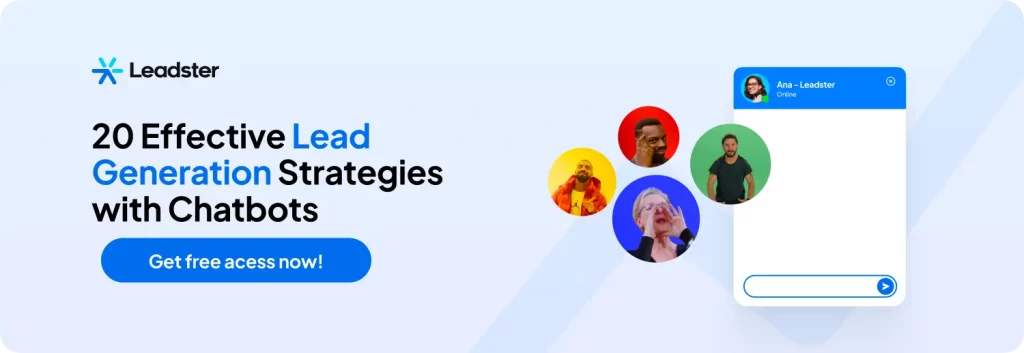
What are the Advantages of Having an ERP?

And what are all the advantages of implementing a more comprehensive, complex, and integrated system across all company departments?
See below:
Automation
Repetitive, bureaucratic, and simple tasks can be handled by ERP systems.
Processes are thus carried out automatically, with standardization and speed.
This allows employees to take on other tasks.
Cost Reduction
Of course, investing in an ERP system requires financial resources and team training, but in the medium and long term, the company benefits from streamlined processes, easier data access, team productivity, and customer satisfaction.
Additionally, through an integrated system, stock control, demand, and cash flow are more refined.
Financial forecasting becomes more reliable, and decision-making is backed by data.
Sales Tracking
With better control of stock and sales processes, the company can also better identify necessary investments and areas for improvement.
Moreover, it identifies the products and services that yield the best returns, as well as those that hinder the overall strategy and results.
Transparency and Security
With real-time, centralized, and protected data updates, factors such as transparency and security increase.
Integration
Since all departments work with a single platform, it is much easier to create and maintain communication and information flow between related sectors, like purchasing and finance, or marketing, sales, and logistics, for example.
Additionally, the company’s data is consolidated, allowing for a review of overall results and the alignment of each department with business goals and challenges.
Error Reduction
With standardized processes and task automation, the margin for error is reduced.
Data and records are stored in one place.
Thus, even in rare cases of mistakes, it’s possible to identify where the flaw occurred and correct it in the overall process.
People Management
People management is also improved by investing in an ERP system.
Teams benefit from better organization, productivity, autonomy, result tracking, and motivation.
Decision-Making Support
As previously mentioned, an ERP system provides centralized, integrated, and real-time updated information that helps with strategic decision-making.
With a comprehensive system, metrics are monitored, losses and mistakes are corrected, investments are more visible, and business performance is assessed more efficiently.
How to Choose the Best ERP for my Type of Business?

There are many ERP options on the market, some more customizable than others, and some more specific to particular sectors.
In any case, to choose the best option for your company’s needs, there are a few key considerations.
Analyze your Company’s Current Situation
The goal of an ERP system is business management integration.
Therefore, understanding your business’s current needs and challenges is crucial to making the right choice.
It’s pointless to have a system that can’t integrate all your areas or absorb the more specific demands and dynamics of your industry.
This study and understanding of what your company needs is the first step for those looking to invest in this type of software.
Evaluate your Business Structure
The resources available within your company will also influence your choice.
Make sure your company has the necessary structure for implementation, and understand whether other structural investments will be needed, in addition to the ERP system.
Servers, databases, machines, time, and team are factors to consider.
Consider the Number of Users Allowed in the ERP
The number of users is also a factor, as the offered plans and charges depend on this.
Therefore, before making estimates, determine how many employees will need access to the system to avoid inaccurate pricing.
Evaluate your Budget
The last point for selection is the budget available for implementation.
This budget should account for not only the system but also the related implementation costs, as well as training for employees who will start using it.
What are the Stages of ERP Implementation?

There isn’t just one model for ERP implementation, and they vary depending on the solution offered by the responsible company.
However, to give you an idea of how the process works, we’ve outlined the main stages here:
Stage 1 – Focus
The first stage involves understanding the client’s needs, necessary customizations, and expectations when hiring an ERP system.
At this stage, the characteristics and processes of the contracting company are understood.
Stage 2 – Pre-defined Processes
It may be that the contracting company has not yet mapped all the processes that need to happen within the ERP.
Thus, some software companies act as consultants during this phase, sharing their expertise and assisting in defining these processes.
Stage 3 – Training
Training the team is the next step because, once the system is active, the employees need to know how to use it, right?
The training can involve immersing part of the team, who will then train the rest of the staff, in addition to providing support materials such as online courses and training, videos, and manuals or FAQ pages.
Stage 4 – Process Validation
The system is then launched as a “test.”
At this stage, users check whether the configurations, dashboards, and functionalities meet the needs, and necessary adjustments are made.
Stage 5 – Go-live and Monitoring
Once everything is tested and adjusted, it’s time for the system go-live and full implementation.
Afterward, it’s still quite common to have a monitoring period to ensure the teams adapt to the new system, allowing them to work independently and make the most of what the ERP platforms can offer.
Invest in an ERP System to Grow!
With a good ERP system, your company gains in productivity, control, quality, and information security.
It makes strategic decisions and experiences the growth that needs to happen.
Hope you liked this article! If you have any doubts, don’t forget to leave a comment. We answer everything.
And don’t miss out on your 14-day trial with Leadster AI powered chatbot! It’s free for 14 days, no credit card required.