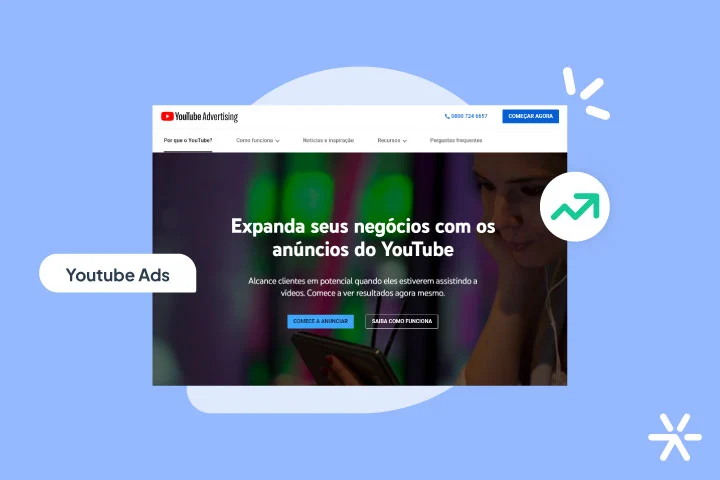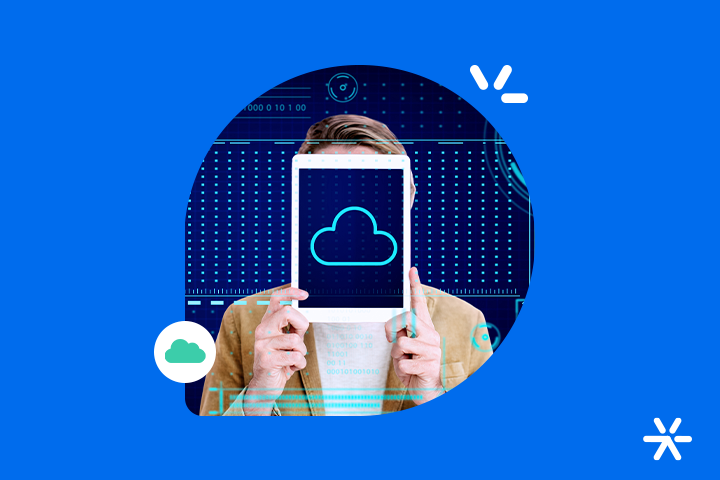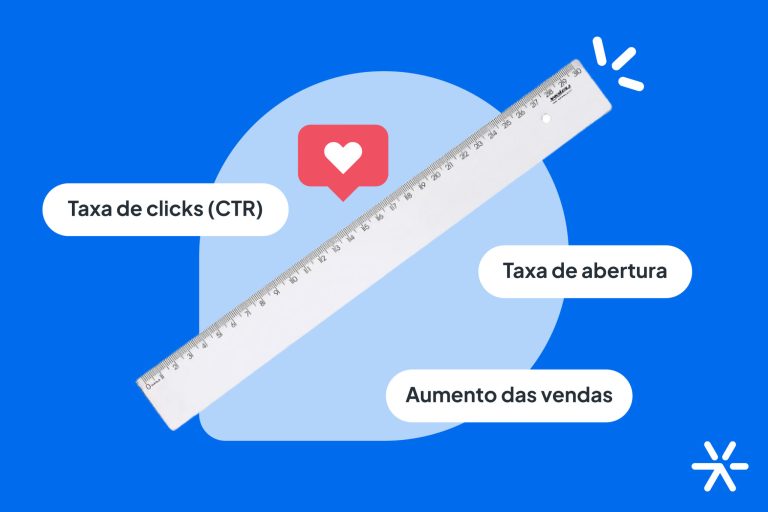How to advertise on YouTube? A Complete YouTube Ads Guide
One of the most popular methods of advertising on the internet is YouTube Ads. Every day, millions and millions of people watch videos on YouTube. And your brand? Do you have a presence there?
And look how interesting: according to data from HubSpot , most B2C advertisers (34%) use three channels to advertise: Facebook, Instagram and YouTube, respectively.
This is interesting because YouTube Ads is one of the most complete platforms for advertising , but among the favorites, it comes in third place.
The same happens with B2B companies: the focus is mainly on Facebook and Instagram, and YouTube also comes in third place in preferences.
Why does it happen? Simple: despite having a large number of active users, many people don’t know how to advertise on YouTube.
Today we will solve this problem. This article is a complete guide to YouTube Ads , including ad types, targeting types, how to configure the platform and some success stories.
What is YouTube Ads?
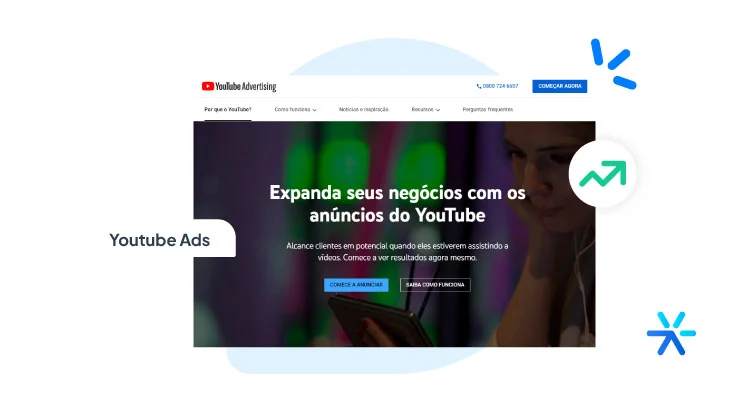
YouTube Ads is an advertising modality linked to Google Ads .
Through it, it is possible to create ads in video format to insert into other videos on the platform, in addition to occupying privileged spaces in the search and on the home page of each YouTube user.
YouTube Ads follows the standard Google Ads format: it allows targeting, has a wide range of formats available for your ad and charges according to the display of ads and some user actions.
For example: on the Google Ads search network , you can be charged for ad views (CPM), ad clicks (CPC), and user actions within your site (CPA).
YouTube Ads follows a similar pattern: there are charges for viewing your videos, charges for clicking on your link, etc.
In short: YouTube Ads is a type of Google Ads advertising, where you set up video ads directly on YouTube, mainly within other videos , but also in some other positions.
Everything understood so far? This is the basics of YouTube Ads. But why do people advertise on it? What are its advantages?
What are the advantages of YouTube Ads?
YouTube Ads comes with great benefits for advertisers.
The biggest of all, of course, is the interface. As the ads are made directly by Google Ads, you can concentrate your Google ads on a single platform , which in my user opinion is much more organized than Meta For Business.
Check out 5 more advantages of advertising on YouTube Ads, all corroborated with data, cases or real experiences:
1 – Large number of users
According to statistics from the first half of 2022 compiled by Semrush , YouTube is the second most accessed social network in the world, with 2.56 billion monthly active users, on average.
It is second only to Facebook, which had 2.9 billion active users in the same period.
This data further shows the importance of YouTube for marketing via paid media .
The preference for Instagram, in fact, is barely justified by the numbers: it has 1.47 billion monthly active users, on average. Instagram is closer to competing with TikTok (1 billion) and WhatsApp (2 billion) than YouTube.
2 – Ease of content creation
Today, with the advent of artificial intelligence tools like ChatGPT and Lumen5 , it’s becoming easier and easier to make a video for an ad.
Plus, with stock footage and video templates like Envato Elements, there’s no shortage of resources (including free ones) to create your videos.
In a few hours it is possible to create some ads and test their performance, using the simple Google Ads interface.
3 – Possibility of generating traffic to your website
A very wrong idea that some people end up having is that the traffic generated on YouTube stays on YouTube.
This is not even remotely true. Most campaigns run by YouTube Ads aim to drive visitors to the website, convert leads and offer special offers.
There are rare occasions where YouTube ads don’t drive traffic to your website. Even its display, with links that take you to the website you want, was made with this in mind.
4 – Great way to work on mobile
Working with mobile in marketing strategies is essential nowadays. The time when the desktop dominated has passed. In fact, that time has passed for more than a decade.
According to our statistics from the Lead Generation Panorama, a survey carried out in 2023, mobile already represents more than half of internet access in Brazil. About 64% versus 35% for desktop.
And sometimes, denser content – like a sales landing page – doesn’t work in this form of display. The solution is to use mobile friendly ads , like YouTube Ads.
Other social networks also have this important feature, but YouTube Ads stands out due to the very nature of YouTube.
Well-made ads are more popular on YouTube due to their video nature. They are more likely to attract attention, even though they are advertisements, in a system similar to TV commercials: there are more opportunities to be creative.
5 – Large segmentation and resource management options
As you’ll see, YouTube Ads’ targeting options rival and even surpass other platforms.
YouTube Ads offers two broad targeting categories: by audience and by content.
In the audience part, it offers 5 different segmentation models: demographics, interests, remarketing, customer list (online and offline) and similar segments.
In the content part, 4 more models: channels, topics, keywords and devices.
In total, there are 9 audience segmentation models, plus 7 advertising models, and 5 payment methods.
Therefore, among all advertising platforms, YouTube Ads is the one that offers the most options for customizing your campaign.
What are the types of YouTube Ads?
In the previous topic we started talking about the types of YouTube Ads ads, and in this one we will delve deeper into their characteristics.
It is very important to understand the types of advertisements because they have a direct impact on the production of your material, especially its duration and some aspects of copywriting.
For example: skippable In-Stream ads need to have a very strong call in the first three seconds of the video.
Likewise, non-skippable ads require special attention to their first 15 seconds, a period during which anyone watching cannot ignore the ads.
I’m going to talk now about these types of ads, bringing everything about the technical side and a little more about the creative side.
In Feed Ads (Discovery)
These are ads that do not interrupt videos, but appear as sponsored results when the user searches on YouTube and recommended videos on YouTube Home.
Its operation is similar to the Google Ads search network . Typically, companies place entire videos in this position, not an advertising message.
This is due to the intentionality of YouTube’s search. If someone searches for a specific keyword and your video is the same result, that person will expect your video to solve their question, and not be a generic advertising message.
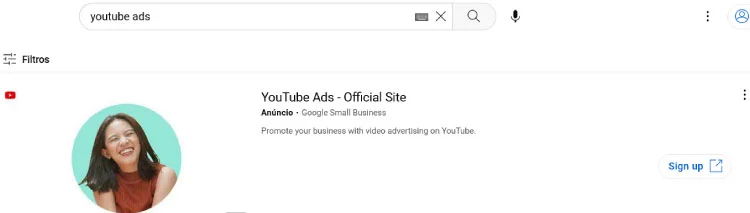
Notice how there is also a CTA in the corner of the display, which can take you to your website, if you want, or directly to your channel.
You can learn more about this format directly from Google Ads support .
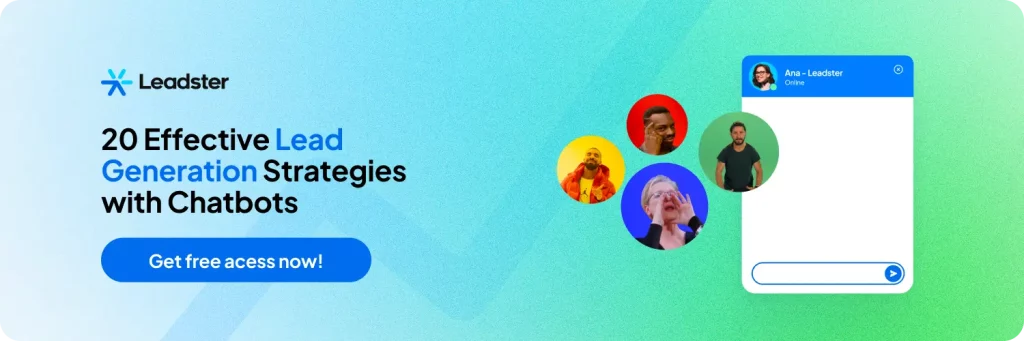
In-Stream Ads
These are by far the most popular ads for YouTube Ads advertisers. In-Stream ads are those displayed during the video, which can be at the beginning, in the middle or at the end of the video.
In-Stream ads are divided into three types:
- Skippable: within three seconds, the user can decide to skip the ad;

(Source: m2up)
- Non-skippable: the user must watch at least 15 seconds of the video;

(Source: m2up)
- Bumper: These are quick, 6-second ads at the beginning of the video. They cannot be skipped.

(Source: m2up)
Skippable ads also offer the possibility of creating a CTA that follows the ad until the end, and then centers itself on the screen in a prominent position.
Out-Stream Ads
Out-Stream ads are those displayed outside of YouTube, similar to Google Ads display network ads .
These ads appear on partner sites that provide space for ads, basically the same way as the display network works.
Out-Stream ads are very popular in mobile games. This is where you will find the vast majority of these ads.
Out-Stream ads don’t work on YouTube videos on the site or embed videos on other sites.
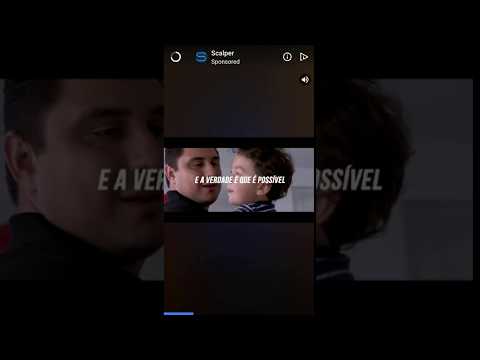
(Source: m2up)
Overlay Ads
Overlay ads are not video ads, but boxes with personalized messages and CTAs that appear at the bottom of the videos you are watching.
This type of ad is the easiest to make because it is not a video, but this is also precisely why it is the one that will have the lowest conversion rates.
Masthead Ads
Masthead ads are those that appear at the top of the YouTube homepage for desktop and mobile users.
Yes, right at the top, right after the search bar.
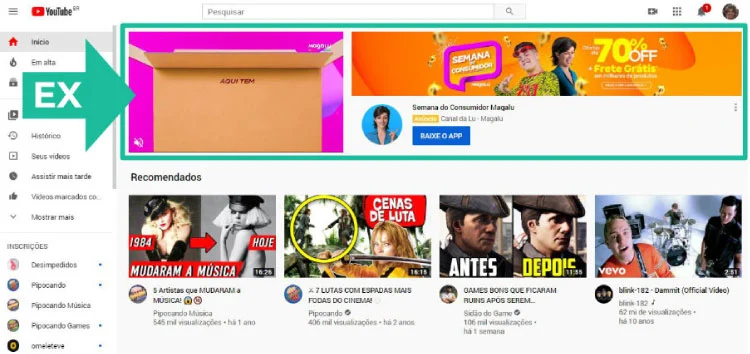
(Source: m2up)
Masthead ads are not as popular as most people spend most of their time on YouTube watching the videos, not the home or recommendation page.
What are the YouTube Ads targeting methods?
Okay, so so far we’ve talked about what YouTube Ads are, what their advantages are and what their most popular ad types are, right?
Now we need to talk about another very complete part that the tool offers: segmentation.
Many people wonder whether it is better to advertise on social media or YouTube . They are not mutually exclusive – you can very well do both at the same time.
In terms of segmentation, it is quite clear that Facebook has a larger database , as it has more users and also because it has more personal information about them.
YouTube Ads, however, is from Google, and has more accurate demographic information , despite having fewer users and offering fewer options than Meta for Business in the targeting criteria.
YouTube Ads targeting criteria are grouped into two broad categories: Content and Audience. Let’s see in practice how they work?
Audience Segmentation
YouTube Ads audience targeting is broken down into a few key points:
- Demographic Groups: there are four options – age, parental status, gender and family income;
- Detailed demographics: these are more detailed categories – some examples could be first-time parents, people starting college now, self-employed entrepreneurs, etc.;
- Interests: these are categories of interest in content. These ads appear even when users are watching videos not related to the configured interest. Interests are divided into 5 more subcategories: affinity, personalized affinity, important events, market segments and personalized segments;
- Past interactions on your videos: You can target your ads based on interactions people have had with videos you’ve already published. “If you watched videos X, Y and Z”, for example;
- Customer list: you can use your customers’ offline data to set up ads, including lists of leads and customer registrations you already have;
- Similar segments: If you have your own list of data, you can use it in YouTube Ads to get recommendations for segments similar to those on your list.
This is just audience targeting! The variables are quite large, which shows the great versatility that YouTube Ads presents.
To go further, you also need to understand content-based segmentations.
Content Targeting
In addition to segmenting by the characteristics of your audience, their interactions with your videos or offline data (as is the case with the lead list), you can also segment by content.
Content targeting is directly related to the interactions it has on YouTube itself. What channels does he consume? Where does he spend the most time? What does the content your audience consume say?
Content targeting is separated into:
- Channels: pay attention, these are not just YouTube channels, they are media channels. You can add entire websites to your targeting, just a few pages, and also YouTube channels themselves. Attention: the sites accepted are only those on the Google Ads display network;
- Topics: you can also segment by topics that your audience likes to consume most. If you set “Cars” as a topic of interest, your ads will appear in videos talking about cars.
- Keywords: it is restricted to some types of ads, but the basic principle is very simple – you configure your ads to appear when specific words are typed in the search or appear in the title of videos;
- Devices: you decide whether your ads will be shown only on computers, smartphones, televisions and streaming devices, such as Chromecast, Apple TV and Amazon Fire Stick.
How do I run my first campaign?
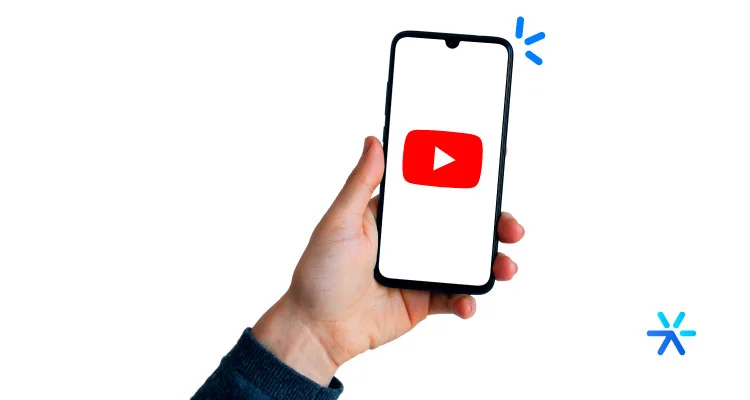
As you’ve seen so far, YouTube Ads has several different campaigns, multiple formats, and multiple targeting options for you to choose from.
With so many choices, the most difficult process you will encounter when making your first ad will actually be understanding in depth what your goals are and how they relate to the available options.
Advertising on YouTube itself is not difficult. Just like advertising on Google Ads is also very simple.
The tricky part is just understanding everything the platform offers for the formats you chose. This comes with training and familiarity.
The first steps you need to take are listed here. Follow:
Registering with Google Ads and YouTube account
First of all, you need to be registered with Gmail to be able to create your account on Google Ads and YouTube.
You can only advertise on YouTube with an account there. But the process is simple: with a Gmail account, go to YouTube and log in.
The platform itself will help you make your account. You need to create a detailed description of your brand, so take the opportunity to do your branding too!
After the YouTube account is created, you need to create a Google Ads account to be able to serve ads. This is also easy. Go to the Google Ads website and log in with your Gmail account.
If you don’t have a website, you’ll need to run Smart Campaigns, which Google Ads itself helps you set up. It is the ideal option for new advertisers.
Video Creation
After creating your account, you need to create your video. This part is yours: you can make your video however you want, as long as it follows the formats supported by YouTube.
The recommended formats are the standards: 4K (2560p X 1440p), Full HD (1920p X 1080p) and HD (1080p X 720p).
Pay close attention to the orientation of the video: the mobile needs to be recorded in portrait format.
Ad setup
To set up your ad, your first step will be to link your Google Ads account with your YouTube channel.
This is easy to do. Log in to your channel, go to “settings”, then “advanced” and then “link accounts”.
After the account is linked, you need to upload your ad to the YouTube channel, following the platform’s normal steps.
The first step always has to be creating the account, because YouTube can take up to a few days to verify and validate it.
With the video already on the channel, you will only need to enter Google Ads and configure your campaign. Go to the “campaigns” tab and select the “Video” option. The next steps will be to determine the target audience and format of your videos.
So, do you have any questions about how to advertise on YouTube Ads?
The process is actually a little complex, but as you run more campaigns, you will understand the platform better and everything will become more intuitive.
The real challenge, in fact, is strategic. And you will realize this very quickly.
Who to advertise to? How do I plan my campaign? How to measure results? These are the real questions, and the sooner you seek to answer them, the better.
Thanks for reading. See you in the next article 😉