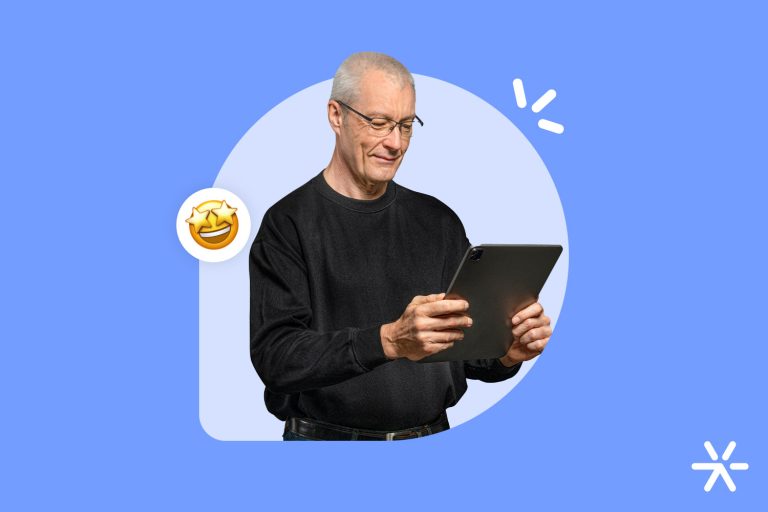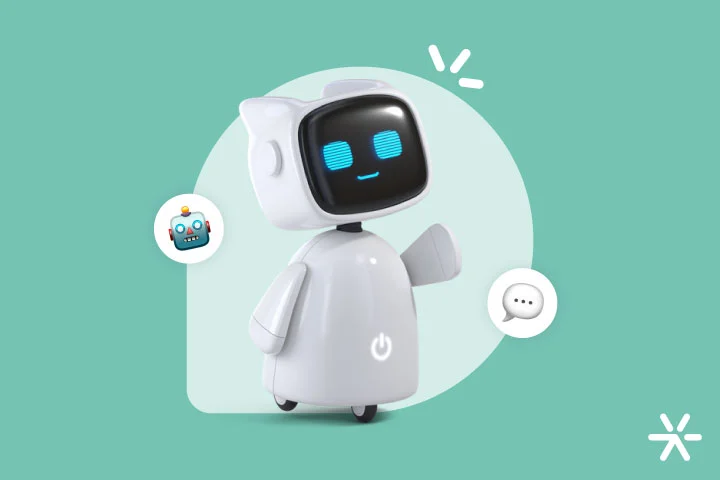Marketing Reports: How to Create Them and Key Metrics
Creating effective marketing reports is part of any department’s strategy to monitor actions taken and demonstrate the results achieved.
And when we talk about marketing reports, it’s no different.
This tool enables the department itself to track investments and determine the best way to allocate them, while also reinforcing the importance of the marketing function in driving business outcomes.
If you want to demonstrate marketing’s impact on the business, you need to create effective reports.
With that in mind, we’ve compiled the best tips and templates to help you get started today!
What is a Marketing Report?

A marketing report is a periodically updated document that gathers data and results from the different strategies and channels used by the marketing team.
This allows you to understand which actions were successful and which ones need to be reviewed.
The document is used by the team itself and can also be shared with clients, managers, and company leadership.
To create these reports, you can use Google Sheets or Excel, Google Slides, Google Data Studio, or even export data from a marketing automation tool.
Why Do You Need Marketing Reports?
A well-structured marketing report offers many advantages.
With it, the team gains easy access to the most relevant data and metrics for both the department and the business.
In addition, marketing reports help identify which channels and campaigns offer the highest return on investment and provide essential information for decision-making.
This tool also helps uncover bottlenecks and areas for improvement in marketing strategy.
The report can even be used to justify marketing investments to leadership, showcase the department’s results, and negotiate larger budgets.
Challenges When Creating a Marketing Report

The first major challenge faced by analysts and managers when building their marketing reports is deciding which data and information should be tracked.
To make this decision, focus on the data aligned with your business goals and that provide valuable insights for strategic decisions.
Another major challenge is data decentralization.
Once the metrics have been defined, they need to be accessed and gathered into a single location: the marketing report.
Often, these metrics are spread across multiple tools used by the department, which makes updating the report slower and more complex.
How to Build a Marketing Report Faster and Deliver More Insights
So how do you overcome these challenges and create a solid, practical marketing report?
Here are the two most impactful tips:
Integrated Tools and Centralized Data
One way to consolidate data and streamline report creation is by leveraging integrations between tools.
This way, data can be correlated and, in some cases, automatically filled in—making your team’s job easier.
Choose the Right Metrics
You might be tempted to include every piece of data in your marketing report—but that’s not a good idea.
If the report is built this way, the most important information could get lost in the noise.
Another temptation is to include vanity metrics—those that look impressive but aren’t tied to real business goals.
You can learn more about this in the article: “3 Vanity Metrics That Are Taking Your Business Nowhere.”
The right metrics for a marketing report are those that relate to Return on Investment (ROI).
You can also tailor reports based on the objectives and the intended audience.
For example, you might prepare a more comprehensive report for the team and a simplified, KPI-focused version for executives.
What Should a Complete Marketing Report Include?

To achieve the full benefits of marketing reports, the document must include some essential components:
- Metrics and KPIs
- Reporting frequency
- Analysis tools
Key Metrics and KPIs
We’ve already discussed how the metrics chosen should align with business objectives and provide insights for strategic decision-making.
So, the best metrics are those that measure investment vs. return.
Recommended metrics include:
- Conversion rates
- Cost per Lead (CPL)
- Customer Acquisition Cost (CAC)
- Lifetime Value (LTV)
- Average order value
- ROI (Return on Investment)
See how to calculate each of these in the article: “8 Sales and Marketing KPIs Executives Want to See on Your Dashboard.”
Frequency of Analysis
You also need to define how often the data will be updated and analyzed—daily, weekly, monthly, or semiannually—depending on the report’s purpose.
For example, a report used internally by the paid media team may need daily updates to monitor an active campaign.
On the other hand, for clients or upper management, a monthly report might be enough.
Tools for Analysis and Optimization
Another crucial component of the report is choosing the tools used to extract and analyze the data.
You can combine tools or choose the one that best fits your needs and delivers the metrics you’ve identified as most important.
Google Analytics
A free tool for analyzing websites and blogs.
It provides top-of-funnel data related to attracting visitors.
Some key metrics include total visitors, new vs. returning visitors, most visited pages, traffic sources, and primary access channels.
Google Data Studio
Another free reporting tool from Google, often chosen in marketing contexts due to its ability to integrate with other tools and spreadsheets.
It centralizes data visualization in one place.
Marketing Tools (Email and Lead Management)
If you use other marketing automation, email marketing, or lead generation tools, you can also pull data from them into your report.
Examples include RD Station, HubSpot, MailChimp, Unbounce, Leadster, etc.
Set Goals for Each Acquisition Channel
Your metrics should also align with the goals and characteristics of each acquisition channel.
After all, leads and customers come through organic channels at a very different pace and structure than paid media—especially if large investments are concentrated in specific campaigns.
Paid Media
For paid media channels, consider both the investment and the performance of the campaigns, including content production and platform choices.
Also factor in whether campaigns have different goals, payment models, or run on various channels like Facebook Ads, Instagram Ads, and Google Ads.
Be sure to include key paid media KPIs like:
- Impressions – how many times an ad was shown
- Clicks – how many users clicked on the ad
- CTR (Click-Through Rate) – clicks divided by impressions
- CPC (Cost Per Click) – cost paid per click
- Lead Generation – how many users became contacts
- CPA (Cost per Acquisition) – cost based on campaign goal
- CAC (Customer Acquisition Cost) – indicates financial health
- Number of Sales
- Bounce Rate – users who left without taking action
- Average Session Duration
- Follower Growth
- Abandoned Carts
- ROI (Return on Investment) – revenue vs. cost
- ROAS (Return on Ad Spend) – ad profitability
- Impression Share – potential for ad growth
- Average Position (Google Ads) – average ad rank
- Reach vs. Frequency
- Conversion Rate – percentage of visitors who converted
You can read more in the article: Paid Media Metrics: Key Metrics for Your Campaign.
Organic Channels
The same applies to efforts in organic channels, which usually take longer to show results.
This includes SEO improvements on your website, organic social media content, blog posts, and distributing materials without paid media.
Just like in paid media channels, organic media also has some essential metrics to track for each platform. Check them out:
SEO
- Traffic overview (visitors, unique visitors, pages per session, and average time on page);
- Keywords;
- Backlinks;
- Website performance;
- Conversions from the blog.
Email Marketing
- Emails sent;
- Email delivery rate;
- Email open rate;
- Bounce rate;
- CTR (click-through rate);
- New subscribers;
- Unsubscribe rate.
Social Media
- Followers;
- Impressions;
- Virality;
- Engagement;
- Audience demographics.
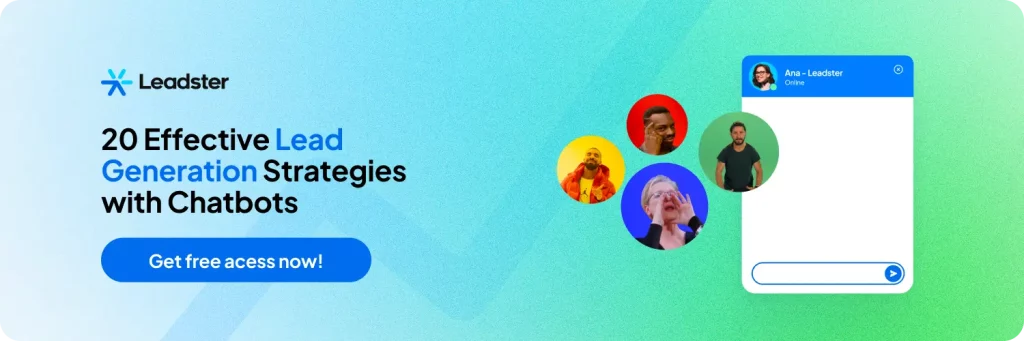
5 Best Practices for Creating Marketing Reports
So far, we’ve talked a lot about the technical side of reports—what metrics to use, how to obtain them, etc.
Now, let’s talk about a different but equally important aspect: the act of actually creating your report. How can you make the task easier overall?
Many agencies and freelance marketers end up neglecting this crucial part of the job. Overly automated reports or ones that are sent infrequently are unfortunately quite common.
And so is the case where reports aren’t sent at all 🥲
Ready to dive deeper into the practical side of marketing reports? Let’s get started:
Schedule Your Marketing Reports
There are several tools dedicated to report creation. Unfortunately, most of them do not allow automatic sending.
The only automation tool currently capable of compiling data and emailing it directly to stakeholders is Microsoft Power BI. However, it is somewhat complex to use and only worth purchasing for companies that actively invest in business intelligence.
Many people forget to send reports on the correct date each month. And even though many marketing service clients don’t remember to check the reports, delivering them is part of the job—whether you’re an agency, a freelancer, or part of an in-house marketing team.
A report that your client or company executives don’t read is a missed opportunity to impress them with your results.
Even without automatic sending, several tools compile your performance data. Here are a few:
- Mailchimp: Automates emails and creates custom reports;
- Reportei: Creates dashboards and reports, mainly for social media;
- Dashgoo: Builds reports by integrating social media, Google Analytics, and more;
- Mlabs: The most popular tool for social media management and reporting;
- STILINGUE: Gathers mentions of your brand on social media, product reviews on e-commerce platforms and marketplaces, news mentions, etc. It also produces reports.
Collect Feedback from Readers
If you’ve prepared a report, you need it to be read—otherwise, the effort was wasted.
It’s important to always ask for feedback from your clients or department head (in the case of in-house corporate marketing) to know what additional information to include, what to exclude, and what they think of the work so far.
This is especially critical for marketing agencies and freelance professionals because it helps build rapport—a sense of goodwill—with the client.
Requesting feedback also ensures that the person reading the report engages with the most important aspect: the results.
To gather feedback, try the following techniques:
- Include your email and phone number in the footer;
- Write an introductory message encouraging idea sharing via comments;
- In your email, say you’re available for a follow-up meeting;
- Mention the report in subsequent meetings and offer to resend it;
- Use an email tracker like HubSpot to see if it was opened;
- Refer to the report data regularly in conversations about progress and performance.
Have Ready-Made Templates, But Don’t Overuse Them
Templates are useful because they make it easier to organize and share information.
It’s common to send reports as they come from the tools, but this approach doesn’t show much professionalism or attention to data interpretation.
Templates are meant to demonstrate that you’ve read the report, understood the data, and created a presentation to communicate the same insights to the reader.
All of this, of course, in a scalable way. The content is what matters—not designing a completely new presentation every time.
That said, don’t rely on templates too heavily. Change your presentation style periodically, in ways that don’t compromise how the data and insights are presented.
Put the Most Important Data First
If you’re going to present your marketing report data in a meeting, it’s very important to start with the most relevant information.
There are several reasons for this. The main one is respecting your client’s or supervisor’s time.
Meetings can be interrupted at any moment for various reasons—maybe your client has an emergency, or the internet connection fails. Presenting the key insights first ensures that you get your message across, no matter what.
Also, meetings can drag on depending on how much data you’re covering. By starting with the essentials, you avoid having to rush through the most important parts later.
And of course: leading with good results sets a positive tone for the meeting and makes your client more receptive to additional proposals.
Include Visual Formats as Much as Possible
Wherever possible, illustrate your data with charts. Simply placing numbers into a slide deck may work, but charts make interpretation much easier—and make your report more user-friendly.
No one enjoys staring at raw numbers all day—especially not in the middle of a hectic workday.
So, make life easier for your reader: create visual charts with help from your design team, and include them in your presentations using your company’s branding.
How Often Should You Deliver Digital Marketing Reports?

Knowing how to create your marketing reports is essential—but so is understanding how often to deliver them.
The standard frequency is once a month, showing all results and comparing them with custom timeframes—like the same month of the previous year, or growth compared to the previous month.
That’s the bare minimum. But different delivery frequencies can also make sense depending on your role—and they often require different kinds of reports.
Let’s explore this further:
If You’re an In-House Marketing Team
In-house marketing teams should deliver a report every month to their manager. That manager, in turn, shares it with the executive team.
That’s the default setup. It’s how things work—or should work—in companies with internal marketing departments.
But that shouldn’t be your only concern. Internal teams also need to match the company’s reporting frequency.
For example: let’s say your company holds a quarterly results meeting. In that case, it’s smart to have a more comprehensive report prepared for your manager in advance.
The same goes for end-of-fiscal-year presentations, biannual reviews, and so on. Your reports will highlight the relevance and value of the marketing team—connecting your team’s performance to the company’s overall success.
If You’re a Marketing Agency
Marketing agencies should also deliver full monthly reports. But there are other occasions when your client may need a more detailed and in-depth report.
It’s common for agency contracts to last one year. Plan to schedule at least two major meetings during that period, with reports that go beyond the monthly scope.
These semiannual meetings are critical for account retention. The first, at the six-month mark, presents the results achieved so far—compared with the previous period.
Often, these results are surprisingly positive—especially if your client didn’t have a solid marketing strategy before.
The goal is to impress and align expectations for the next six months. Then, at the time of contract renewal, you create another detailed semiannual report—this time focused on the goals set in the last meeting.
This approach helps you keep the client satisfied and, by the end of the contract, prove that you’ve delivered on every agreed-upon goal—improving your chances of renewal.
If You’re a Freelance Professional
Many clients don’t expect marketing reports from freelance professionals.
That’s because, in many cases, the freelance is hired by the company’s marketing team, and they often don’t have access to analytics accounts.
Still, it’s possible to generate small reports and discuss them during regular meetings. Tools like Semrush, Ahrefs, and SimilarWeb offer some insights into website traffic so you’re not completely in the dark.
If You’re the CMO
Marketing Reports for CMOs Are Much More Complex
In many cases, it’s necessary to gather several different reports from the various teams you manage and prepare a larger report as reports from other departments are presented.
It’s not necessary to send monthly reports to the board, unless that’s your agreement. But it is necessary to generate regular reports for your team.
You are the one who decides the level of management. You can follow the retail path, setting daily goals and creating reports to track them.
Or you can guide your team in a more independent direction, presenting reports periodically to adjust the course or motivate those who contributed to the results.
How to Present Your Marketing Reports

This part is crucial because, as mentioned before, there’s no point in creating a good report if no one will see it.
Likewise, it’s a waste of effort to produce a beautiful report but fail to present it with passion and excitement for your team’s great results.
Here, at the end of the article, this is the topic: how to present marketing reports in the best possible way?
And don’t worry—at the very end of the article, we’ll share some report templates.
Let’s go:
Visual Identity
First things first: your presentation must follow your company’s visual identity. This is basic, and everyone in the meeting will expect that kind of care.
So, avoid presentations that are just exported directly from the platform. It’s better to create a slide deck using that data, but with your own branding.
Also avoid the dreaded Google Docs presentation—or even worse, a meeting with no visuals at all where you simply read the report out loud.
Visual identity conveys professionalism. A performance review meeting—or even the marketing report alone, without a meeting—consists of multiple elements that determine its success.
The data and results themselves are just one piece. Visual identity is an extra—but a highly expected one.
The Content
What if you don’t have anything good to present? Believe it or not, this is more common than you think.
And it doesn’t matter—whether the results are great or not, you still need to be professional and honest in your marketing report and presentation.
But follow the advice from the previous section: put the strongest data first. Then, throughout the presentation, show the areas that need improvement and explain how you plan to address them.
Professionalism in content goes a bit further. You need to demonstrate not only mastery of the data but also of what it means.
For example: what’s more effective—saying, “we saw a 3x increase in the number of leads,” or “due to the recent implementation of the Leadster platform, we saw a 3x increase in the number of leads, going from X to Y”?
Presentation Time
Here’s a basic checklist for presenting reports:
- Water
- A notepad
- A strong internet connection
- A tidy room and professional clothes (if online)
- Preparation beforehand
These five things should be ready before your presentation begins. If it’s in person, arrive a few minutes early to set up everything without rushing and out of respect for others’ time.
Also, double-check the meeting time the day before. And even if it’s online, be the first to join the call.
During the presentation, if you’re new to digital marketing, it’s totally normal to stumble, tremble, or lose your breath. The only remedy for this is time and experience.
Keep going with your presentation, and don’t stress too much. If you’ve done everything right up to this point, a little nervousness won’t ruin your professional image. Trust yourself.
Making Changes
It’s not very common for clients or managers to ask for changes to a marketing report.
But since we’re talking about advertising, such requests do happen. Maybe your manager needs one or two data points added or removed for a board presentation.
In those cases, take notes and ensure the changes are made immediately. Ask for the emails of everyone involved in the meeting, make the updates as soon as it ends, and send the revised version on the same day.
Most Important of All: Turning Your Marketing Reports into Action
Let’s be straightforward. As soon as you start building your marketing report, you’ll begin analyzing your results more carefully.
For instance, if your lead conversion rate is low, you’ll need to invest in different tools than the ones you’re currently using. You might also consider changing your approach, personalizing your messaging, or making it more dynamic.
Now let’s say your website and blog have low traffic. That means it’s time to invest in SEO techniques and content marketing for your blog—always making the best decisions based on your available budget.
These were just a few hypothetical examples of what you could do.
But in your day-to-day work, it’s important to have a skilled team to help analyze the situation—and only then determine which actions to take.
—
Finally, with these tips, you can start creating your ideal marketing report template, improve your department’s performance, and better showcase the work your team is doing.
Beyond the best way to compile the information, analyzing the data is what truly makes the difference.
With all the data in hand, you may still feel unsure whether your metrics are where they should be—or whether more effort is needed to improve them.
With that in mind, we’ve selected two additional articles from our blog to help you compare your metrics with competitors and industry benchmarks.
Keep reading to deepen your knowledge and build even more valuable marketing reports:
- Benchmarking in Marketing: What It Is, How to Do It, and Examples
- Lead Generation Overview in Brazil