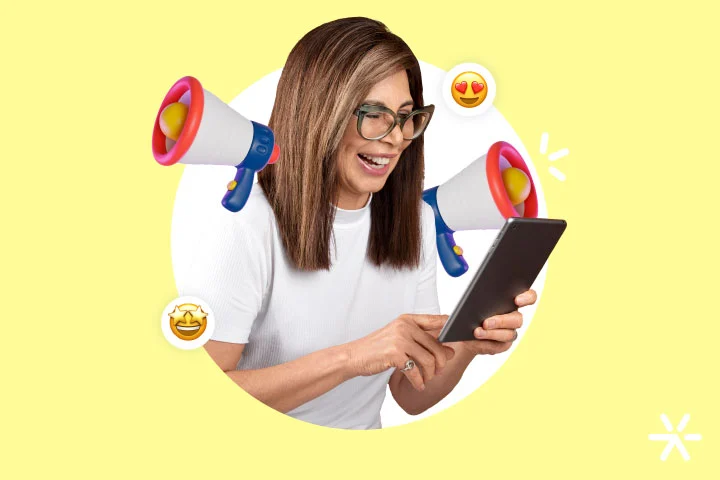Cost per Click: 5 Optimizations to Improve Today
Google Ads always come with optimization opportunities that have a great power: to greatly improve the results you already have.
But at the same time, they also come with another, negative incentive: to leave the optimizations aside, since the results are coming in.
In other words: when the results start to get bad, everyone chases Cost per Click optimizations.
But when the results are good, the usual practice is to leave optimizations aside — don’t fix what isn’t broken, and so on.
But the truth is that CPC optimizations need to happen in any circumstance: with bad or good results.
Good results can become even better, and bad results serve as a learning experience.
Today we will talk more about CPC optimizations that you can implement today to always achieve good results in your campaigns.
Shall we?
First of all: what is CPC?
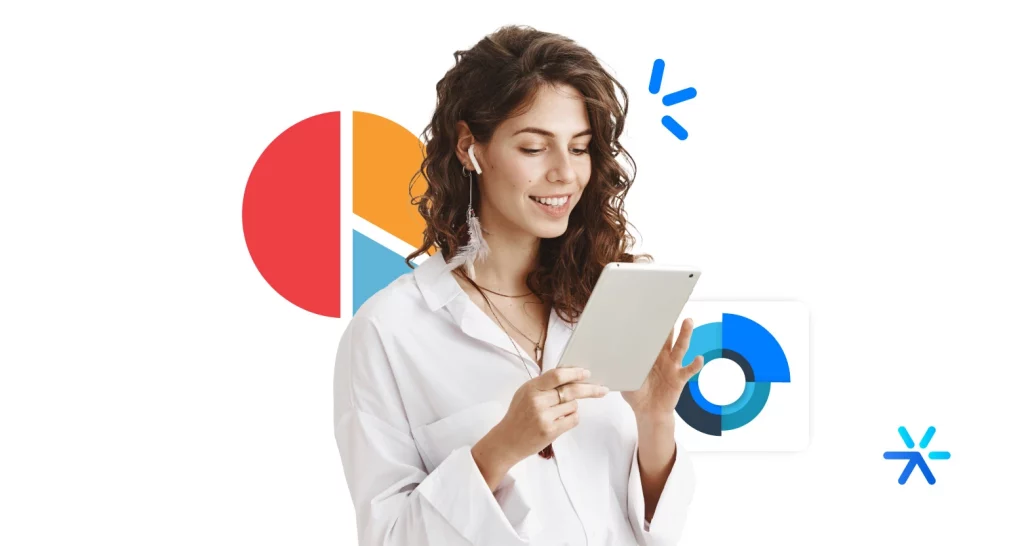
Just to be clear, we are talking about the Cost per Click model in Google Ads, okay?
There is even a more general metric that seeks to calculate the price of your conversions, but it is usually attributed either to CAC or ROI.
Cost per Click, or CPC, is the most common type of ad in Google Ads.
Its basic operation is simple: for each click on your ad, Google charges you the amount that keyword costs for the SERP where you are being displayed.
It is different from the CPA model, for example, which only charges when your conversion goal is achieved.
And it is also different from CPM, which only charges when you reach 1,000 ad impressions.
Don’t worry, we will talk more about the differences between CPA, CPC, and CPM right after this topic.
For now, we need to talk more about the ramifications of CPC to understand how it really works.
Let’s go:
What are keywords?
Anyone who has been working with digital marketing for a while can skip this part of the article, as we will discuss a very basic point of Google Ads here.
Keywords are the terms that users enter into Google to find a result.
In Google Ads, choosing a keyword means choosing when your ads will appear.
For example, you work with interior design, with consultancy services throughout Brazil and personalized projects for your region.
You can choose keywords like “interior design consultancy,” for example, or “design project in Curitiba.”
That way, your ads will be displayed when these words are searched by Google users.
The issue is that these keywords have a price, which varies according to your competition.
If many people search for the keyword you chose, you will pay more for each click on your ad. And vice versa.
The issue is that, even with the keyword price, it is not guaranteed that your ad will appear every time someone searches for it.
This is controlled by Google Ads’ auction system, or bidding.
What is the keyword auction?
The process of Google Ads for displaying CPC ads is simple, but it is essential to understand that choosing a keyword and setting up your ad does not guarantee that it will be displayed.
In fact, there are a number of criteria that determine whether you will appear on Google or not.
First, let’s understand how the platform works specifically for ads:
- Step 1: A user types a keyword into the search engine;
- Step 2: Google searches all available ads on Google Ads for that keyword and ignores the unqualified ones: those with different geographic targeting, for example;
- Step 3: Among the remaining ads, Google determines which ones will appear based on some criteria: your bid in the auction, your page’s authority, the search context, the ad quality, among other points. Learn about all of them here at this link.
But how exactly do bids work?
When setting up your ad, you will determine this bid. It needs to be informed by the keyword’s price, which is also displayed on the Google Ads platform.
Bids much lower than the keyword price will have more difficulty appearing in searches.
At the same time, very high bids will impact your campaign’s ROI and increase your Customer Acquisition Cost (CAC).
And there are no guarantees that only a high bid will put your ad at the top.
As we have seen, other factors influence the display of your ad, including its quality and relevance.
Ads that struggle in these other factors usually need to spend a little more on keyword bids.
But don’t worry: your ad will appear. It is just a matter of how much.
How to choose the best keywords for your ad?
Within Google Ads, there is a tool from Google that helps you learn about available keywords.
Actually, “helps” is modest. Google Keyword Planner is the best keyword research resource available in the market, even more accurate than paid tools like SemRush, Ahrefs, among others.
You can put any word there too to test its viability as a keyword if you want.
Or also use a URL to do the search based on the site’s KWs.
In addition to this information, we can also see the search variations of this keyword over the last 3 months, as well as its year-over-year variation.
From here, you determine which keywords to use in your ad: the less competition it has and the lower its price, the better for your strategy.
These values tend to vary a lot.
Well, we have talked a lot so far about how keywords work, and they are the main points to understand in Cost per Click.
But we still need to talk about another point before diving straight into the CPC optimizations you are looking for.
This point is also a bit basic but very important for beginners in digital marketing.
If you have more experience, you can jump straight to the optimizations that come right after.
The differences between Google Ads Campaing types

Before we start talking about what exactly to do to optimize your CPC campaigns, we need to discuss the three main types of Google ads.
They are:
- CPC: Cost per Click;
- CPA: Cost per Acquisition;
- CPM: Cost per Thousand;
They have very drastic differences from each other, really drastic.
They completely alter your budget, as they have variations in the billing model and their main objectives.
If you set up a campaign as CPA, for example, you will pay much more than CPC campaigns. In some cases, you may end up paying even half the value of your sale just for the ad conversion.
But let’s detail these types better below. Follow me:
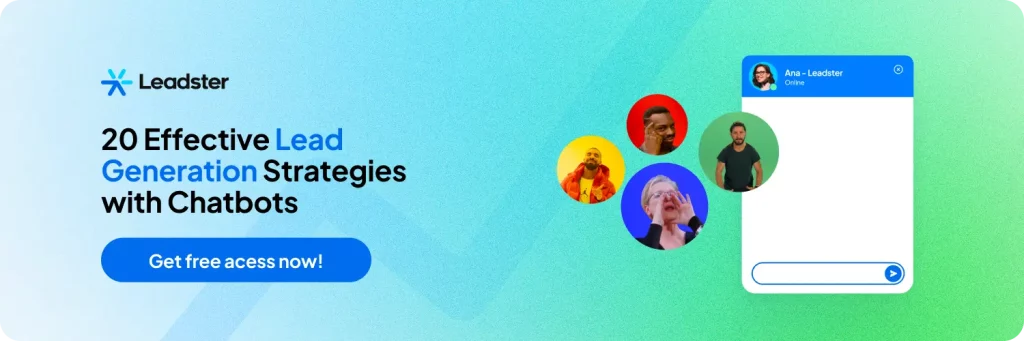
What is the difference between CPC and CPA?
While CPC is Cost per Click, CPA is Cost per Acquisition.
In CPA, you only pay Google Ads when people convert on your ad’s objective.
This is the main difference from CPC, which charges for each click on the ad.
Looking at it this way, CPA seems much more advantageous than CPC.
For example: you set up an ad to sell online courses in the CPA model. You determine that the objective of each ad is the complete sale of the course.
In other words: you only pay when someone buys your course.
Meanwhile, CPC charges you every time someone clicks on the ad, whether the sale is closed or not.
The issue is that CPA is indeed more advantageous for advertisers, but only strategically.
On the budget side, the story is different. Being so specific and high-performing, CPA ads are also much more expensive.
See the keyword we used as an example earlier: it only costs R$ 1.50, and this value is actually quite high.
Most CPC ads are in the cents range, rarely exceeding even the first decimal place.
Meanwhile, the standard is that CPA costs you a few hundred reais per conversion.
But all this is determined when setting up the ad: you control your total and daily spending limit on CPA.
The link below helps you better understand how this calculation works:
What is the difference between CPC and CPM?
Besides CPA, we also have CPM, or Cost per Thousand.
This type of ad will charge you only when your ads reach 1,000 views. And then 2,000, 3,000, and so on.
But if you’re smart, you’ve already understood the “catch” that differentiates this model from the others: views instead of clicks.
CPC charges for clicks on your ads, which, although theoretically “worse” than CPA goals, are still clicks that lead the user to have contact with your brand.
In CPM, the charge is made per impressions. This model ends up being cheaper than the others, but it also usually has lower performance.
Every time your ad is displayed on a SERP, Google counts it as an impression.
When these impressions reach 1,000, you must pay the amount calculated by Google based on the ad positions and the keyword value.
This model is not as popular because of the performance issue and another one as well: the difficulty in calculating returns on views.
CPC, CPA, and CPM: which is the best?
There is no advertising model better than the other.
In fact, each has its qualities and needs according to the strategy you put into practice.
Thus, it may be that in a more specific campaign, it is better to use CPA instead of CPC.
Very specific products, for example, benefit greatly from CPA, which is the preferred model for those working with B2B and Software as a Service.
And also in cases where segmentation is quite specific or the sale of many products is not even possible due to a lack of structure.
CPC is the most popular model because it does not require a large budget. CPA campaigns generate sales, but you need a budget already prepared for this. A generally quite generous budget.
Small businesses, for example, cannot do CPA. Local businesses with physical sales cannot either.
At the same time, these local businesses also often use CPM due to the lack of digital solutions. Where does the person go when they click on the ad if there are no sales made through the site?
It’s all about understanding where you and your business fit.
5 simple Cost per Click optimizations to apply today

We need to discuss all these other points before moving on to the optimizations to make it clearer what involves Cost per Click on Google Ads.
Mainly its auction and ad display model. As we have seen, the bidding value is just one of the factors that will ensure that your ad appears in as many SERPs as possible.
Appearing in many SERPs is important because your ad gains more performance this way. And of course: you start to pay less for your bids.
If your ad—or your site, Landing Page, etc.—has optimization and performance issues, you need to pay more in auctions for it to be displayed.
So, the more optimized your ad is, the less you will pay for each view.
But what exactly are these optimizations? Let’s discuss the main ones now, follow me:
Optimizations on the site or Landing Page
Optimizations start well before you create your ad. They start on your site.
You will notice that there are no optimizations that are only for Google. There are no hacks. You just need to offer a good experience and follow Google’s E-E-A-T precepts.
Here, we can mainly cite the following optimization measures:
- Focus on user experience;
- Well-defined architecture and easy-to-use interface;
- Site speed (one of the most important points);
- Authority on the subject addressed in the ad (a clothing store selling clothes, for example, not fresh cheese 😅)
Resolve these points with priority. But they will take a while, it’s natural. In the meantime, you can make optimizations directly to your ads.
Don’t be afraid to negative keywords
Negative keywords are those that do not display your ad. There are some keywords that are quite redundant.
Let’s suppose your company is called “HardWares Building Materials,” and you are setting up ads to increase your e-commerce performance.
In this case, when someone types your store’s name into Google, the first result will be your site if your SEO work is sharp.
In this case, why would any of your ads be displayed for this keyword?
“Oh, but just don’t configure that keyword and that’s it!” you might be thinking. But that’s not quite how it works.
See how, in this case, your store is called “HardWare Building Materials.” If someone searches for this keyword and you have configured ads for “Building Materials,” they will be displayed anyway.
Negating keywords serves precisely to avoid these problems.
It is important to find situations where you do not want your ad to be displayed to make the best possible use of Cost per Click.
Imagine if this example corresponded to 10% of your campaign cost?
Use long-tail keywords
Of course, the best strategy will never be one that only uses long-tail keywords, but it is important to have ad groups configured with this type of KW.
This is because long-tail KWs are generally much less competitive and therefore cheaper as well.
But just quickly understanding what they are. Long-tail keywords, in the world of Cost per Click, are those that have more than two non-composite terms.
A short-tail keyword, for example, is “digital marketing.” They are two words, but the unit of meaning is unique.
A long-tail keyword would be “how to do digital marketing.” Besides being four words, it also brings user intentionality—to learn how to do it.
Many people do not see an advantage in these long-tail keywords because they believe they do not have much viewership. But that is not true.
Of course, competing against millions of views for “digital marketing” is really difficult. Almost impossible, actually.
But at the same time, these millions of views make the short-tail keyword more expensive and make long-tail ones cheaper and more targeted.
With short-tail ones, you are competing against the main campaigns of the main market players.
At the same time, with long-tail ones, you are competing against smaller campaigns of these players and mainly against brands that are on the same level as you.
Set up events in Google Analytics
First of all, it is important to understand that you need to connect your Google Ads account to Google Analytics.
This cannot go unnoticed. It is through Google Analytics that you will have Google Ads data related to your site and business goals.
After that, you have more freedom now in Google Analytics 4: the possibility of creating custom events and goals based on these events.
Do the segmentation correctly
If you knew how common it is to find incorrect segmentations in Google Ads… 🥲
This is the most important point of your ads when you operate locally, and one of the greatest innovations of all time in digital ads.
By the way, without geographic segmentation, Google Ads would be restricted to brands that sell throughout Brazil and only: e-commerces, SaaS companies, online consultancies, etc.
Google Ads segmentation allows you to determine where your ad is displayed: in which country, state, city, neighborhood, and even the radius of a circle you determine.
Segmentation is one of the points where you will spend the most time tweaking. It is that important.
But besides geographic segmentation, do not neglect the others: gender, age, and other information are also very important.
Just remembering that third-party cookies, which were crucial for good audience segmentation, are being phased out by Google. Learn more at this link.
Don’t ignore ad features and sitelinks
There are several features that Google Ads provides according to the objectives of your ad and the characteristics of your company.
You will not need to use all of them in all your ads. In fact, it is better if you don’t. They are quite varied, and what works for one ad may not work for another.
Let’s go to the list:
Location features: displays your establishment’s location and CTA buttons for direct contact. Great for companies with physical sales. Learn more;
- Call features: adds a phone number to your ad;
- Sitelinks: adds several pages of your site just below the ad. Great for improving visits to your site and your conversion. Learn more;
- Highlight phrases: adds extra phrases, such as “open 24 hours” or any other you want to put in your ad;
- Structured snippet: small links that show your services just below the ad. See the print:
- Price features: add customized prices for your products and their variations. “Hat” can have one price, while “Red Hat” another;
- App link: displays a link to open an app directly in the ad;
- Lead forms: create a form directly in the ad, which when filled out generates a lead directly on your chosen platform.
Following these recommendations, your ads are ready to generate many results.
Most of these Cost per Click optimizations you can put into practice today, even in campaigns that are already running.
The last tip is to test. Test everything you can whenever possible. Do not let a single day go by without checking the performance of your campaigns.
Thanks for reading and be sure to check out our 14-day trial today!