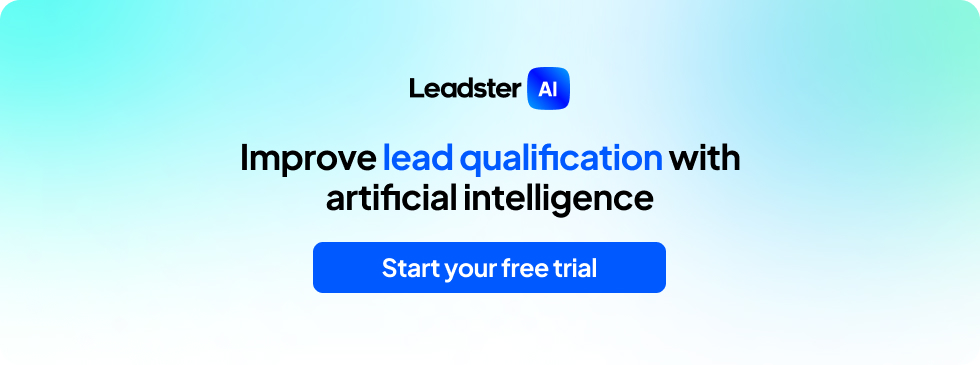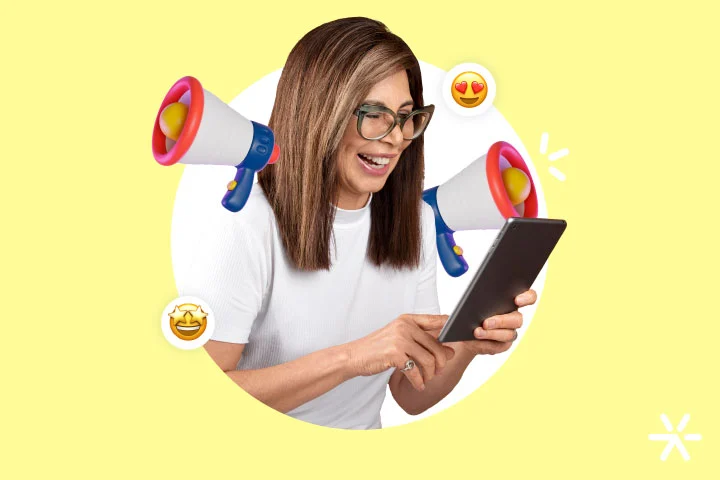What is a Sprint? How to Apply it to Products and Launches?
Sprints emerged alongside the tech startup boom in Silicon Valley in the early 2000s as a way to organize software development efforts.
The key characteristic of a sprint is that it is very well-defined. It has one or more objectives that must be completed within a set timeframe—usually one week.
However, with the popularization of this technique, companies of all kinds started adopting sprints as a way of working.
This is mainly because of their primary characteristic: their democratic application. A sprint can be used for anything. It is a work organization method.
In today’s article, we will explore the history of sprints, what they are, and how they are applied in three main activities:
- Inbound Marketing – for content production, lead generation, and sales conversion;
- E-commerce – for operational processes, product launches, and funnel tracking;
- Outbound Marketing – for market research, ad creation, and active prospecting.
Ready? Let’s dive in.
The History of Sprints and What They Are

To understand sprints, we first need to understand two other concepts from software and product development in general: Scrum and Agile.
This part of the article is purely dedicated to history. A simple definition of a sprint is highlighted below if you’re short on time, but understanding its origins is valuable.
The first thing to understand is Scrum. It was introduced to the world in 1986 in the article The New New Product Development Game, published in the Harvard Business Review.
In this article, authors Hirotaka Takeuchi and Ikujiro Nonaka compared product development to a rugby match: everyone knows their positions and objectives, but individual players don’t need constant monitoring during the game.
In other words, self-management, one of Scrum’s most fundamental concepts.
Takeuchi and Nonaka used examples of major Japanese companies of the time, such as Canon, Fuji-Xerox, and Honda, to demonstrate how self-managed, expert, and flexible teams deliver better results.
In 1993, the first Scrum team was formed at Easel Corporation, led by Jeff Sutherland, the world’s leading authority on Scrum, who still trains companies in the methodology today.
By 1995, the first academic paper on the concept, The Scrum Development Process, was published.
However, Scrum demanded a lot from teams. Despite being scalable, teams still faced significant difficulties with process documentation, which is essential for Scrum.
By the 2000s, Scrum evolved rapidly, undergoing a major transformation with the advent of Agile methodologies.
From Scrum to Agile
Agile emerged in this context: it was necessary to reduce the amount of processes, tools, and extensive documentation in product development, especially software development.
And in day-to-day operations, unrelated to the development itself, Agile also has a direct influence.
Customer collaboration through closer contact takes precedence, as well as the team’s ability to respond to changes being more important than following the initially developed plan.
This greatly accelerated product and software development. However, it also came with a small issue: the granularity of tasks naturally becomes larger.
Product and software development requires multidisciplinary teams. In Agile, these teams are called squads. Each squad has members, and each member has tasks to accomplish.
Suddenly, something that was absolutely controlled by documentation and processes in Scrum becomes more individual and independent, with the power of squads and their autonomy taking more prominence.
It is in this context that Sprints emerge. More on them below.
Sprints in Agile
Now let’s fully understand what a sprint is in the context we’ve been discussing.
The answer to the loss of centralized control that Agile brought in favor of faster and simpler development is not more control. As we’ve seen so far, less control leads to better results.
So what is the answer? Simple: quick results.
Since the division is already made by squads, each squad is given sprints to develop within a specific period of time.
So, we now have our definition of a sprint:
A planned effort, with a clear final objective, and a well-defined development deadline, usually one business week, or 5 days in most companies.
This solves the main problem of granularity, which is the lack of centralized control over demands.
At the end of each sprint, all work is reviewed. If something is wrong, a new correction sprint is carried out after a meeting.
The process of monitoring the work is handled by the squads themselves, who hold daily meetings (the dailies) to address any questions from those working on the tasks, offer support where possible, and perform quick evaluations of progress.
Iteration vs. Sprint, Short vs. Fast

We’ve established that a sprint is time-bound and goal-driven—and typically does not exceed a business week.
However, sprints also come with challenges. The biggest one? Working faster vs. creating shorter sprints.
Imagine you have a two-week task but decide to force it into a one-week sprint.
You initially estimated two weeks for a reason. It won’t magically fit into one week just because you scheduled a sprint.
The best approach is to break the process into smaller sprints. Sprints should be short, not rushed.
That’s why many developers prefer working with the idea of iteration. Our product or software is at a certain point of development. We aim to reach the next iteration by deadline X. These are the tasks necessary to achieve that goal.
This removes the pressure from the sprint, which greatly helps in the development of products of any kind.
Well, it’s pretty clear now what a sprint is, what it’s for, and where it fits in the context of software and product development, right?
But now we need to talk about the application of sprints in different contexts.
As we mentioned at the beginning of the article, sprints can be used in different areas for the development of anything.
If there’s a goal, a team, and a deadline, it’s possible to do a sprint.
However, they won’t come with the full classic Scrum structure in most cases.
We’ve separated three different applications of sprints to make this clearer. But first, here’s a quick video so you can understand how a sprint process works in practice, bringing in some tools too:
Sprints in Inbound Marketing: Where and How?
Inbound Marketing has several activities that fit perfectly into sprints.
As we’ve seen, where there’s production, sprints can be applied. However, there are key considerations before jumping into real-world examples.
Sprints work best in these scenarios:
- Small Teams: Assign sprints to teams of 3 to 5 people maximum. Too many collaborators = too many meetings, which become too long.
- Key Services: If you don’t usually run sprints, don’t transform your entire operation. Start with key services, avoiding routine tasks that could disrupt normal production.
- Dedicated Sprint Management: Have one person managing sprints. If implementing full Scrum, this role belongs to the Scrum Master.
📖 Deep Dive: How to Do Inbound Marketing in 2025
Taking these three points into consideration, sprints become easy to apply (because you started slowly), easy to track (because you implemented them in small teams), and more reliable since management is still centralized.
But now we need to understand in practice how these sprints can be applied to key areas of Inbound Marketing: content production, lead generation, and lead nurturing with a sales focus.
Let’s go! 🚀
Applying Sprints for Content Production
Sprints work very well for content production. In fact, they work much better than for other areas we’ll discuss here.
This is because, in Inbound Marketing, content production is one of the few actions that produce tangible results: articles, images, Instagram engagement posts, YouTube videos, etc.
The next item we’ll discuss, for example, is lead generation. Here, the goal is to get more leads through specific actions. These actions turn into sprints, while “generate more leads” is an OKR.
Here’s the practical structure of a sprint for content production:
- Content manager: briefs or creates the editorial calendar.
- Copywriter: drafts the first version.
- Proofreader: reviews the first draft.
- Copywriter: makes revisions and creates the final version.
- Designer: if there is artwork, designer creates and proofreader reviews.
- Content manager: does the final review.
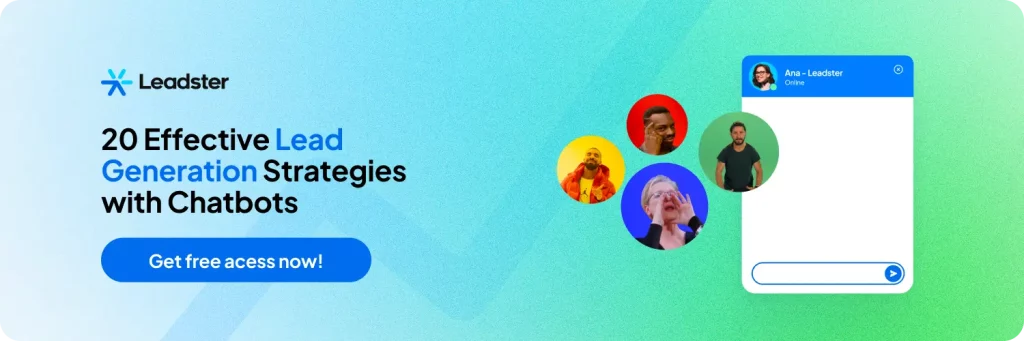
Lead Generation
Lead generation is quite an abstract task, as we discussed. You can’t create a sprint for “generating leads” because this generation depends on content production, offering that content, etc.
The best way to work in this case is by creating sprints to create sprints.
Here’s how it works: you create a sprint to determine what the content production sprints will be, publishing that content, monitoring the number of leads generated, etc.
For example:
- Sprint 1: SEO keyword research.
- Sprint 2 (weekly): produce two blog articles.
- Sprint 3: create email workflows.
- Sprint 4: create a lead magnet.
- Sprint 5: create monthly social media posts.
- Sprint 6: create a YouTube video.
And so on. This way, when content production starts, you’ll already have the sprints created and documented, just waiting for people to work on them.
Lead Nurturing Focused on Sales
This point is also abstract, but not as much. Here, we’re talking about lead nurturing, which happens especially through emails.
Sprints here will be very much related to the content you will produce in these emails and the operational process of monitoring the development of leads.
Here are some examples:
- Sprint 1: create the nurturing email flow.
- Sprint 2: create the actual emails.
- Sprint 3: configure the flow in the email platform.
And so on. You can also use these sprints in your Outbound Marketing tasks, with active prospecting.
Let’s dive deeper into that in the next section. Let’s go:
Sprints in Outbound Marketing: Active Prospecting and Ads

Outbound Marketing is quite different from Inbound, starting with the material production.
Typically, what is needed for Outbound Marketing is completely different from Inbound. Digital production revolves around ads, and what isn’t digital is often done by phone or in person.
We have an article here on the blog that discusses the difference between these two approaches. Access it below:
In any case, it’s still fully possible to create sprints focused on Outbound Marketing. They’ll just be a bit abstract, depending on the goal you want to achieve.
But that’s normal: even in 100% digital Inbound, we still saw situations where the sprint is quite abstract.
Let’s go:
Sprint for Ad Production
Ad production for Google Ads and Social Ads involves more than just creative design.
In fact, it also includes a fair amount of text and, primarily, specific Google Ads configurations.
Ideally, you should create sprints per campaign if they’re very large, or sprints to create campaigns if they’re smaller.
In the case of a sprint for a campaign, it could follow these steps:
- Define budget, audience, and bidding strategies.
- Brief the campaign with the team.
- Write the text for the ad.
- Create the creative.
- Approval.
- Configuration and testing.
It’s not advisable to include a results monitoring step because it’s operational and needs to be done regularly anyway.
The other way is to create sprints for campaign creation. For example:
- Sprint 1: Black Friday campaign.
- Sprint 2: Christmas campaign.
- Sprint 3: new product launch campaign.
All very simple, respecting your production reality and the time you need to produce.
Sprint for Active Prospecting
Here, the sprints will be much more related to the development of the work in practice and the business goals.
Let’s explain: how do you do active prospecting? If it’s by phone, you can create sprints with goals — meaning X calls by the end of the week.
If you reach out to people via WhatsApp, the sprint could be X messages by the end of the week.
This is harder than it sounds, because generating those Outbound leads is also part of the sprint.
It’s important to understand, though, that this active prospecting work cannot be tied to sales results when talking about sprints.
The sprint will deliver an organizational result — meaning related to what the brand can deliver.
So, it doesn’t deliver sales but the effort needed for a sale to happen.
Sprints in E-commerce

E-commerce also does sprints, and they do it constantly.
Moving away a bit from the marketing reality, the truth is that e-commerce has significant production needs.
Each product needs to be photographed and listed with a description on the site. This takes time and effort, so it fits within a sprint.
But not only that: there are also critical automation demands that cannot be overlooked, but can be accelerated and facilitated through sprints.
Let’s learn more now:
Automation Organization Sprint
Automations in e-commerce are crucial for saving time and ensuring that recurring actions happen without depending on manual execution from the team.
This involves email marketing flows, cart recovery, customer segmentation, etc.
To structure this sprint, ideally, follow these steps:
- Mapping needs: identify which processes need to be automated, such as transactional emails, abandoned cart follow-ups, customer segmentation, and order notifications.
- Choose the tools: decide which platforms will be used (Klaviyo, RD Station, ActiveCampaign, among others) and ensure all necessary integrations are active.
- Create flows and rules: structure the automation process, including which event triggers each action and what the logical sequence should be.
- Develop content: write emails, notifications, and automated WhatsApp/SMS messages, ensuring the appropriate tone of voice and strategic CTAs.
- Test and adjust: configure automations in a testing environment to avoid failures that could harm the customer experience.
- Activation and initial monitoring: implement automations and monitor the first few days to correct possible issues before affecting a large customer base.
Ongoing monitoring is not part of the sprint, as it should be done regularly to optimize automations over time.
Product Photography Sprint
The quality of product images directly impacts sales conversion in e-commerce.
Well-done photos highlight details, create connections with the consumer, and reduce doubts that might lead to abandoned purchases.
To organize this sprint, follow these steps:
- Product list: define which products need photos, prioritizing best-sellers, new launches, or those with poor quality images.
- Plan the photographic style: establish a visual standard for photos, including background, lighting, angles, and possible variations (e.g., photos in use, details, packaging).
- Organize the studio and equipment: check lighting, cameras, and necessary accessories, and ensure there’s enough space for the photo shoot.
- Photo session: take photos according to the plan, ensuring a variety of angles and images that highlight the product’s features.
- Edit and process: adjust colors, brightness, and framing to ensure all images meet the defined standard.
- Export and organize: save images in the appropriate formats for the website and organize them in accessible folders for the team responsible for product listings.
This sprint should be done before product descriptions and listings are created, as images can influence how the copy is written.
Sprint for Product Description Copy
The product description has a direct impact on the purchasing decision, helping to clarify doubts and highlight benefits in a persuasive way.
This sprint aims to create articles that are informative, strategic, and aligned with the brand’s identity.
Steps for this sprint:
- Research and benchmarking: analyze competitors’ descriptions and identify best practices in the industry to stand out.
- Define a standard structure: create a template for the descriptions, including sections like main benefits, technical specifications, differentiators, and product usage.
- Write the descriptions: create persuasive, SEO-optimized articles, ensuring they contain relevant keywords for organic ranking.
- Review and adjustments: check for clarity, coherence, and any grammatical errors before the final approval.
- Organize the descriptions: sort the articles by product categories and organize them along with the images to facilitate the registration process.
The copy production should be done after the photo session, as the images may provide insights into details and visual benefits that can be highlighted in the description.
Product Registration Sprint
Product registration on the e-commerce platform is the final step in this process, consolidating all the information generated in the previous sprints.
The goal is to ensure that the products are properly registered, with well-structured images, descriptions, and prices.
Steps for this sprint:
- Prepare the materials: gather all approved images and descriptions, ensuring they are organized for the registration process.
- Configure categories and tags: define which categories and filters the products will fall under, making it easier for users to navigate the website.
- Register the main information: fill in the product name, description, images, price, stock, and variations (such as color and size).
- SEO and optimization: ensure that titles and descriptions contain relevant keywords to improve organic ranking.
- Usability testing: check how the product appears on the website and adjust any issues, such as cropped images or misaligned descriptions.
- Publish and final check: release the products on the website and do a final review to ensure everything is correct before launching.
Since registration depends on the previous sprints, it should be planned as the final step in the workflow, ensuring an organized and efficient process.
Well, we started with product development and ended with e-commerce.
I know that this sprint topic is quite specific and even controversial. Some people love Scrum because of sprints. Others love Scrum despite them.
But anyway, it’s nice to have sprints happening in your team every now and then, even if just as a team exercise.
And no matter what your industry is — corporate, development, e-commerce — there will always be a point where you can create a sprint.
But what about you? What do you think about all of this? Share your opinion in the comments!