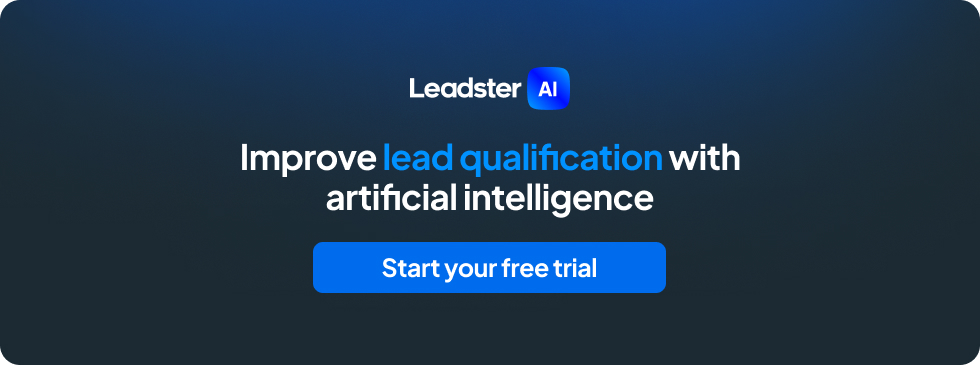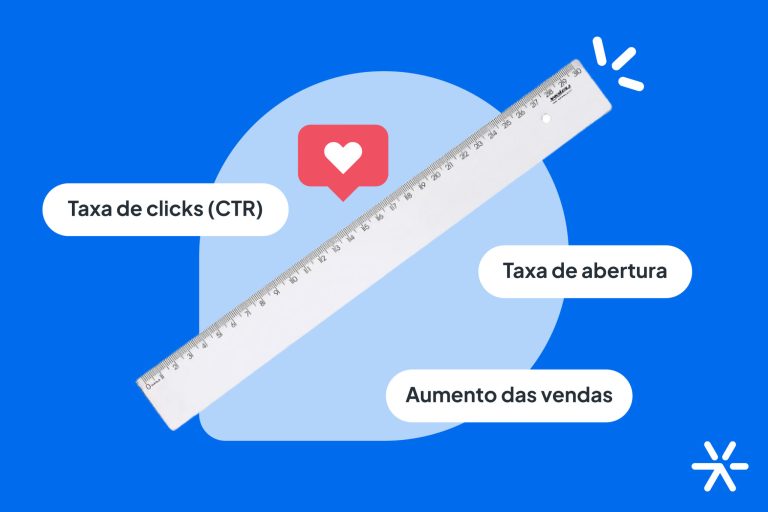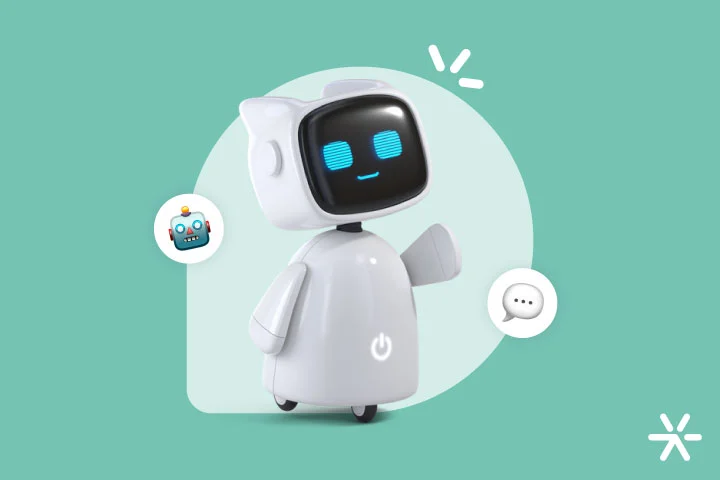5 Reasons to Improve Your Website Speed Right Now
Website speed is one of the most critical metrics to track, directly impacting online results, yet few marketers pay attention to it.
According to research by Portent, every additional second in website loading time reduces conversion rates by an average of 4.42%.
Beyond increasing conversion rates, there are many other compelling reasons to improve this aspect.
This article will cover them all, offering tips and tools to test and optimize your website’s speed.
Keep reading to discover all the tips!
How to Test Website Speed?

To begin with, the first step to any improvement is analysis.
Before optimizing your website for better speed, you need to assess the current situation.
Here are two straightforward ways to do that:
1. Google PageSpeed Insights
Google PageSpeed Insights is one of the most well-known and free tools for testing website speed.
Using it is simple: access the website, paste the link you want to check, and click “Analyze.”
The diagnosis will appear for both the mobile and desktop versions of the site.
The full diagnosis shows the positive points, the points that can be fixed without severity, and the ones that need urgent improvement.
The tool also provides several action suggestions for each of the points.
Even so, it’s worth complementing the diagnosis with one more tool.
2. GT Metrix
GT Metrix is just as simple to use.
We recommend creating a free account on the platform, as it offers options to adjust settings like location, network type, browser, and more.
Try to align these options with how your audience accesses your site to get a more accurate report.
Then, paste your website link and click the button.
The tool identifies the previously mentioned points and highlights several other areas for improvement.
It also allows you to compare your website’s performance with competitors.
What is the Ideal Website Speed?
Once you have the data, you might need a benchmark to determine if your website’s performance is satisfactory.
There’s no definitive answer, as the ideal speed depends on your audience’s profile and how they interact with your pages.
For example, an older user may tolerate a slower loading time than a tech-savvy young programmer.
In general, Google recommends that this time be less than 5 seconds on 3G networks, and that the ideal time is 2 seconds on higher-performing networks.
You might be surprised to learn that many landing pages fail to meet these recommended loading speeds.
5 Reasons to Improve Your Website Speed

Every website has room for improvement!
Here at Leadster, we are continually evolving to excel in this area.
With your website’s results in hand, you’ll want to take action.
Here’s why optimizing your site speed is essential:
1. Enhancing SEO Performance
Search Engine Optimization (SEO) involves optimizing site content, blogs, and pages to rank higher on search engines like Google.
This type of strategy aims to provide good positioning in searches made on this type of platform, driving what is called organic traffic to the site.
In addition to content designed with this focus, a website also needs to have fast loading times to improve its ranking.
Page speed has been a factor for analysis on computers since 2010, on mobile devices since 2018, and since one of the latest updates to Google’s algorithm (Core Web Vitals), this point has gained even more relevance.
2. Boosting Ad Performance
High-performing ads are ineffective if the destination link takes too long to load.
Therefore, investing in this improvement will yield greater returns on media investments, as no one likes to access a page with errors or one that takes too long to load.
Read more: 7 Tips to Boost Your Paid Media Campaigns with CRO
3. Improving User Experience Across Devices
Slow-loading or error-ridden pages discourage visitors, prompting them to seek alternatives.
A positive user experience ensures visitors stay longer, regardless of the device used.
Optimize for mobile! According to a Leadster study (2023 Lead Generation Panorama), 64.45% of accesses now occur via smartphones.
Additionally, Google reports that over half of visitors abandon pages that don’t load within 3 seconds on mobile devices.
4. Reducing Bounce Rate
Time spent on a page helps search engines gauge the relevance of your content based on user experience.
Slow-loading pages contribute to shorter visit durations and higher bounce rates, negatively affecting your site’s performance.
5. Increasing Conversion Rates and Lead Generation
The first five seconds of page load time have the greatest impact on conversion rates.
We mentioned at the beginning of the article that the first five seconds of page loading have the greatest impact on this metric.
After that time, for every second that passes, your conversion rate drops by an average of 4.42% (Portent, 2019).
Page load speed is also one of the main factors for a website to rank well on Google, thus driving more traffic to your site and increasing the number of people impacted by the solution your brand offers.
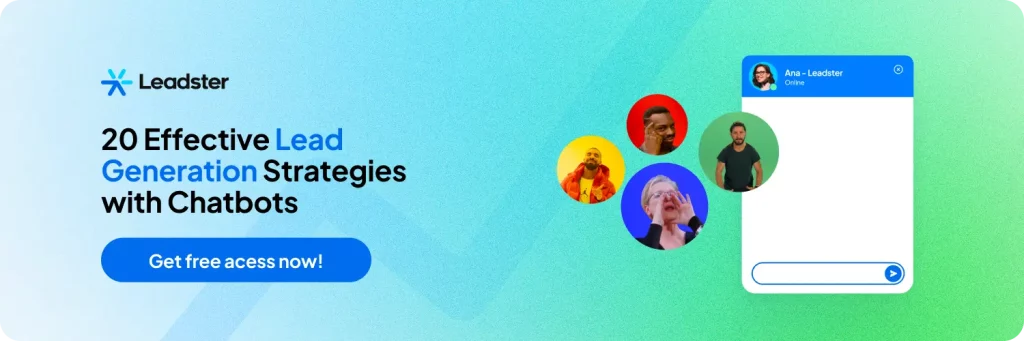
How to Improve Website Speed?
There are several ways to improve your website’s speed results, and the priority actions are determined by the analyses we mentioned that need to be done at the beginning.
Start by creating an optimization action plan for your site with improvements that can be done quickly and easily, while giving special attention to those that have the most impact.
Reduce Server Response Time
The server response time occurs between a user’s click on a link on your website or when entering it directly in the navigation bar for direct access, and the server’s response to that action.
This isn’t the only page load factor, but it is one of the most important.
To improve this aspect, you can enable the “Keep Alive” feature on your hosting service, improve the website’s application, enhance the site’s database, or even switch your hosting service to one with a lower response time.
Compress Image Sizes
A simple yet unfortunately common mistake that harms the loading speed of a website’s pages is uploading very large images.
When selecting, editing, and uploading images, make sure to keep them as lightweight as possible for faster loading, without losing quality.
Many tools already have an “Export for Web” function to assist with this.
If your site is on WordPress, you can also install the Smush Image Compression and Optimization plugin, which will automatically handle the image compression when you upload them.
Store Data in Cache
Each time a new visit occurs on a website, information and data are temporarily downloaded by browsers—this is called “cache.”
If your site has the option to store this data, page loading will be faster when the same device accesses them again.
To enable this feature, look for specific plugins or, with the help of a professional, modify the .htaccess file on your domain.
Use a CDN (Content Delivery Network)
A Content Delivery Network is a way to store and distribute data quickly and efficiently, regardless of where in the world the website access occurs.
Some free and easily integrable options for websites include MaxCDN, Amazon CloudFront, Azion Technologies, Microsoft Azure CDN, and Akamai/Exceda.
Install Google PageSpeed on your Server
To improve site speed, you can also install Google PageSpeed on the server you use.
It enhances the performance of pages by automatically applying best practices to resources such as CSS, JavaScript, and images.
Uninstall Unused Themes or Plugins
If your site is built on WordPress, you may have some plugins or themes installed that you do not use.
If they serve no function on your site, they are just taking up space and making your pages heavier.
Get rid of them!
7 Tools and Plugins to Optimize Website Speed

In addition to the Google PageSpeed tool mentioned earlier, here are seven more options to optimize your website’s speed:
WP Rocket
WP Rocket is one of the most widely used plugins for WordPress.
Designed to enhance site performance, this plugin focuses on caching, which we’ve discussed earlier in this article.
WP Super Cache / W3 Total Cache
Another popular option for the same purpose is WP Super Cache or W3 Total Cache, also developed for WordPress websites.
Autoptimize
Autoptimize is a free WordPress plugin that boosts page speed by minimizing site code elements in JS, CSS, and HTML.
It also enhances aspects such as CDN resource optimization, image compression, Google font optimization, and the removal of emoji and Query Strings.
Smush Image Optimization
Smush Image Optimization is another plugin designed for compressing and optimizing images on websites.
One of the most popular tools for this purpose, this WordPress plugin allows you to compress both new images and those already uploaded to your site.
TinyPNG
TinyPNG is a simple yet effective tool for manually compressing and optimizing images to improve page load speed.
It is user-friendly, with an intuitive interface.
Lazy Load Images
Lazy Loading is a programming strategy that allows images to be loaded on the page only when necessary.
For example, imagine a website’s homepage that is quite extensive, but contains images that only appear as the user scrolls down the page.
With this type of implementation, images are only loaded when the user reaches the part of the site where they are located, avoiding the need to load them as soon as the site is opened, which also improves loading time.
Cloudflare CDN
As we mentioned earlier, using a CDN can make your website faster.
Cloudflare CDN is one such solution, intelligently routing content requests through the fastest paths and balancing the load across multiple sources.
Additionally, it offers features such as caching and support for video files, further improving page load times.
Use Leadster to Boost Conversions
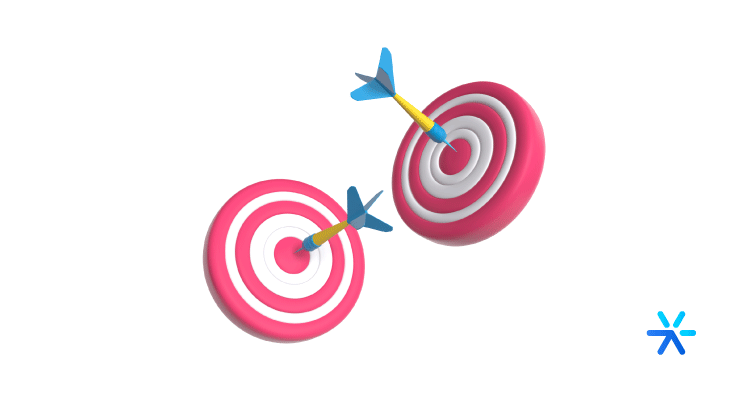
After optimizing your website speed, the ultimate goal is to ensure a great user experience and improve your page conversion rates.
Leadster can help enhance this part of your digital strategy and online presence!
With our tool, you can leverage conversational marketing and chatbots to provide qualified traffic visitors with personalized support while collecting relevant information during their first interaction with your brand.
How Does Leadster Impact Website Speed?
Our tool does not slow down your website since our script is extremely lightweight, with virtually no impact on load times.
We understand how critical website speed is, and this has always been a priority in the development of our solution.
Explore a customized demo tailored to your needs today by clicking on the banner below.