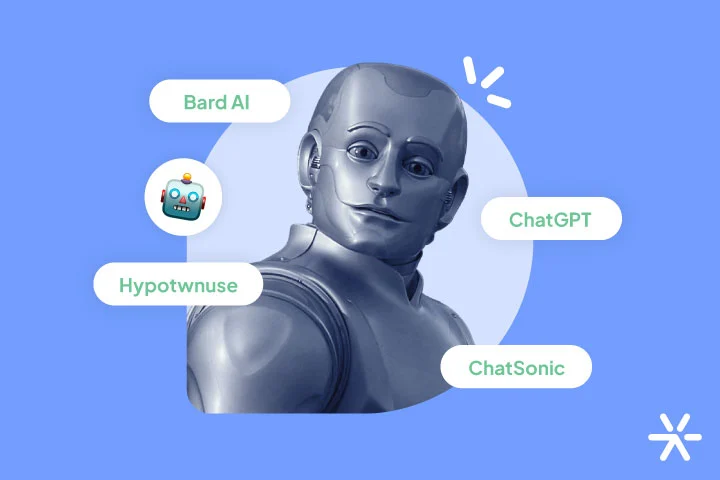10 Project Management Tools and How to Choose
Life in a marketing department or a digital marketing agency can function without project management tools. But it’s much more difficult than it should be.
The volume of information and tight deadlines make these tools simply indispensable. And more than just task management, they allow for a detailed look at the entire team’s performance.
It’s very common for managers to believe they don’t need a project management tool. And it’s funny: these people, when they try it, can’t stop using it.
Today, I’ll show you all the magic that project management tools can bring to your marketing efforts. Magic that I’ve experienced myself while working with several of them.
And in the end, I’ll also share my recommendation for the top 10. Shall we begin?
What are project management tools?
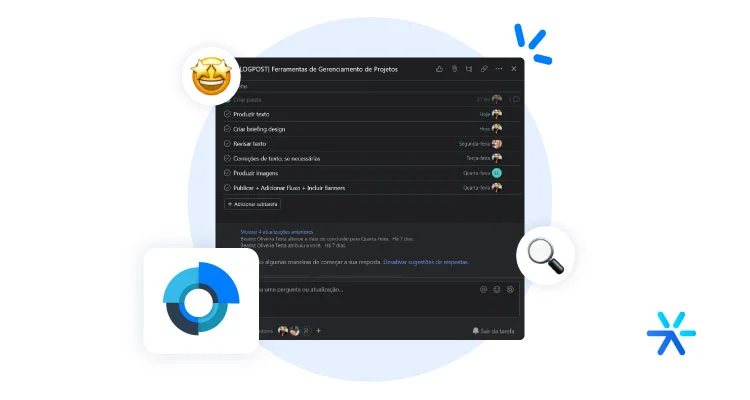
First, the basics for those who don’t exactly know what they are and what they do: project management tools are softwares used to create tasks and, through them, organize the production of your marketing.
Moreover, not necessarily just for marketing. While some tools are specifically tailored to the reality of agency production, others also work in different scenarios.
In fact, one of the examples I’ll show you at the end of the article (Jira) is so robust and has so many features that using it for marketing becomes quite challenging.
Most project management tools offer the following features:
- Task organization through cards;
- Each card with its assignee and people working on the job;
- Possibility to customize the stages of these tasks directly on the card;
- Completion checklist;
- Separation by projects;
- Deadline indicator;
- Time spent on the task;
- Communication within the cards themselves;
- Financial module;
- Specific permissions for each user;
Project management tools have a simple objective: to assist the team in their collaborative efforts. And this is extremely important in any marketing task.
A bit more about this now:
Advantages of Using a Project Management Tool
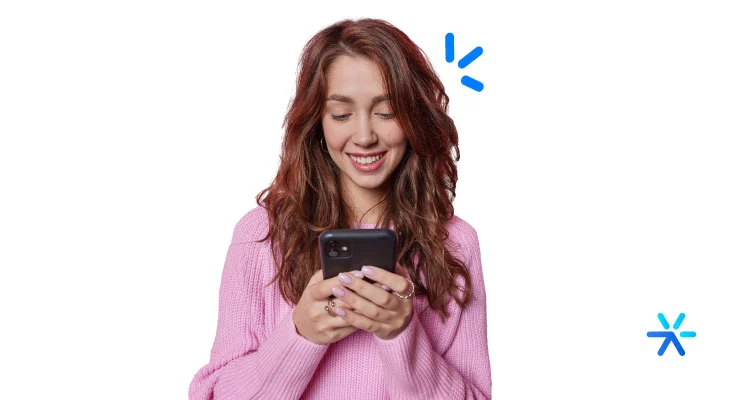
We’ve already started discussing the reasons for using a project management tool, with collaboration being the most important.
But there are other operational and business intelligence-related advantages that more than justify the use of such a tool.
A personal experience: any agency or marketing department needs one of these tools. Nowadays, they are as essential as a work computer.
Let’s delve deeper into these reasons now:
Team Control
One of the most important aspects of project management is monitoring team performance.
Most, if not all, tools allow for the creation of customized deadlines for each task and each stage of completing that task.
In the Asana example mentioned earlier, you can see this more precisely. For this article that you are reading to be ready for publication, there were 7 previous stages, each with its own deadline.
Some project management tools go further, including timers for each stage of work and tracking the time spent on the job overall.
This is especially important for agencies – their profit is directly related to the time employees spend on each stage, as pricing is usually based on the quantity of pieces produced monthly.
So, if I’m an agency charging $5,000 per month to my client, the time spent on completing all tasks cannot exceed the operational costs of maintaining the team.
Deadline Control
A bit more about deadlines because, in many cases, marketing work is like walking a tightrope – you need to deliver the best possible result within a very short deadline.
Short deadlines create an extra challenge in marketing. Since the production volume is usually high and diverse – there are posts, blogs, videos, etc. – it’s easy to get lost.
Getting lost in marketing tasks is quite problematic. Many pieces and campaigns have short deadlines because they are seasonal.
Imagine missing all the deadlines for a Christmas campaign and not having time to launch it on the date?
Project management tools allow for a very effective visualization of deadlines, with most of them even notifying about delays via email to all involved in the job.
Better Communication
One of the best features of project management tools is the possibility of communication within each task on its corresponding card.
And each stage requires communication that, although simple, cannot be ignored. Informing the next person in line that they can start working and providing information step by step prevents confusion.
Imagine having to request materials or confirmations via Slack or Google Chat for each stage of each job your team is doing? Difficult, confusing, and prone to errors.
This communication will also save you a lot of time. At each stage, the responsible person has everything they need right in front of them to start working.
And even when they need to talk to other people, the card serves as a reference to the job. No need to say “remember that job X, for client Y, that you were working on last week?”. Just send a link and that’s it.
Delivery Organization
Another point that few people prepare for in digital marketing tasks is the delivery discipline.
Okay, the job is done. Where are the pieces? Who will send them for approval and when? Was the piece approved? Were there any changes? When are we going to publish?
See how the work continues even after its “completion.” The golden rule of marketing is: it’s only finished when it’s published. Organizing the delivery is essential to avoid problems.
And these problems make a team look amateurish. It’s hard to say, but it’s true.
You see how these post-finalization steps of a piece are important to organize, but whoever receives the piece doesn’t see it that way. This stage is seen as the simplest, and making mistakes here is seen as making mistakes in something simple.
The tip: organize to avoid mistakes. And project management tools do that very well.
Macro View
Life in an agency or marketing department can be quite chaotic. Different media, different campaigns, paid traffic, organic traffic, lead generation…
There’s a lot going on at the same time. And in agencies, this is multiplied by the number of clients they serve.
Project management tools offer macro visualization dashboards, which can be accessed at any time and change according to the profile.
For example: a designer will only see the projects they have to do in a period they select – today, this week, this month, and this quarter.
Meanwhile, a manager will have a view of their team: what their designers, writers, and project managers are doing.
And the level of visualization keeps going up, allowing for a comprehensive view of everything being produced in the agency and everything that’s scheduled, with completion dates, deadlines, publication dates, and revisions.
There are many more points we could discuss about project management tools. But I think it’s better to delve into what each one offers to continue this conversation.
10 Project Management Tools to Know About
Getting to know these project management tools is the first step you’ll take towards organizing your marketing or agency.
I highly recommend that you do some testing and see which ones make sense for your reality. I’ll include pricing details and free trial information for each item.
I’ll also try to include as many practical examples as possible, with screenshots and videos, so you can really understand how each platform works, okay?
So let’s get started:
Studio
Studio was formerly known as iClips, which was acquired by Rock Content with very few changes in 2019. In 2021, the new name took effect.
This project management tool is simple in appearance but is one of the few that has an activity timer, one of its biggest differentiators.
This timer works through a play button. Each stage has such a button, which the worker needs to press when they start working. Screenshot showing Studio, a project management tool
When they finish, they move the stage forward, and their total time is recorded. The interesting part is that if the worker has multiple tasks, it’s possible to see their total time and how much they spent on each of them.
The biggest differentiator of Studio is indeed this timer. It allows for much greater management control, with a micro view of the performance of each task and easily identifies bottlenecks.
And in terms of project management, it also operates within industry standards. Communication is smooth, task registration is simple, and it also allows for 4 types of visualization and analysis by period. Screenshot showing Studio, a project management tool
Studio has a free version, which although more suitable for basic operations, provides a solid experience for small teams or individual users.
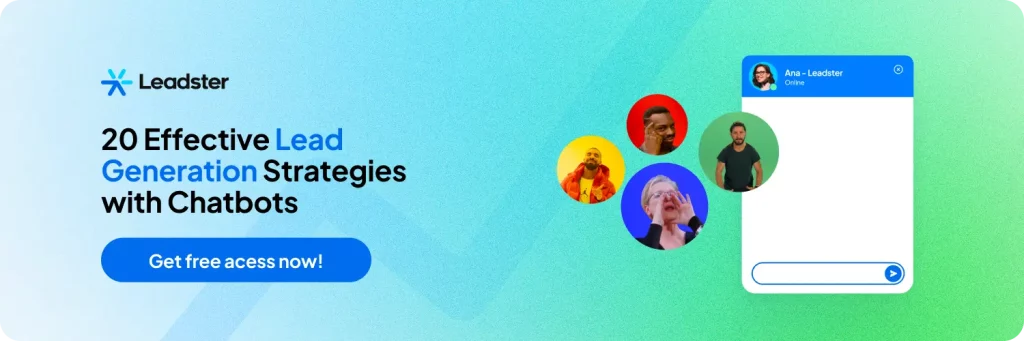
Asana
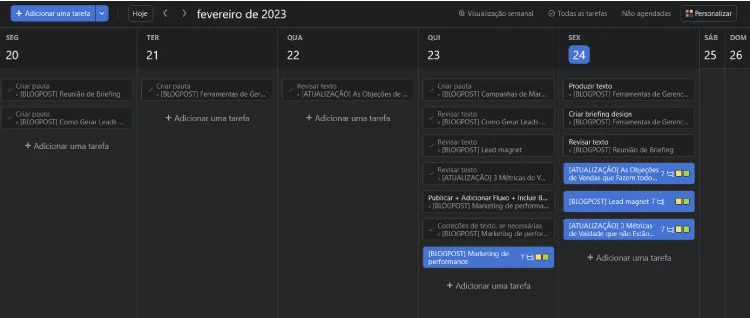
Asana is also a great project management platform, standing out from Studio more due to the possibility of customizing views.
With it, you can have reports from the most basic to the most advanced, and task views following that same pattern.
Here’s an example:
This is our overview of the content calendar, showing the pieces we are working on right now and the stages they are in. Each card has its own stages, and the cards themselves are divided into major categories – “In production,” “review,” etc.
But another view allows for a much greater understanding of the relationship of each piece with the marketing strategy:
This Webinar is a major material, and there are several smaller ones related to it. This relationship, built on Asana’s logic, is represented visually.
But this is more complex. For day-to-day use, most of your employees will see a simpler screen, but even this screen is highly customizable.
The biggest differentiator of Asana is this transformation according to what each user prefers to see.
Asana is paid, but it has a free version with some limitations. Check out the prices.
Trello
Among all project management tools, Trello is the most popular and also the simplest.
It allows the creation of cards. Within these cards, you can add images, create steps that can be marked as completed, create identifiers, tag people from your team, and make comments.
Follow this example directly on the link.
The organization of these cards is completely customizable. You create major categories and organize your cards in each of them according to your needs.
This way, Trello is a project management tool that works with anything: from organizing your marketing to more advanced business processes.
Jira
Atlassian is responsible for an extremely advanced suite of project management tools, based on agile methodologies and product development.
Jira is their most popular tool, with three versions:
- Jira Work Management – the simplest version;
- Jira Service Management – focused on IT operations;
The version I recommend for marketing projects is Jira Work Management. It has functionalities very similar to the ones we’ve presented so far, but its differentiator lies in its ready-made templates.
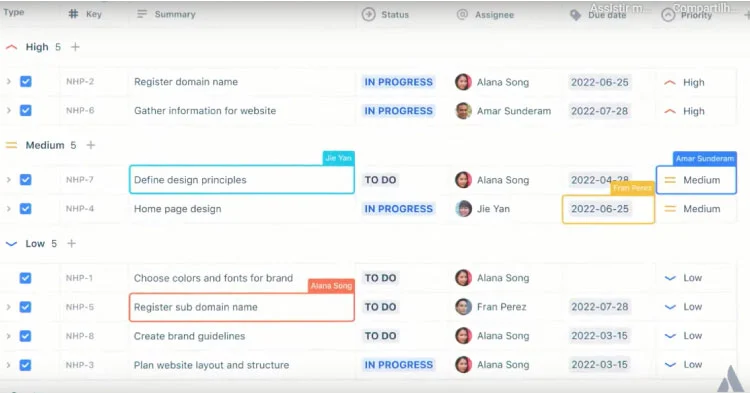
Everything we’ve discussed so far, Jira has. Deadline organization, priority determination, task tracking, personalized views – everything is included.
Since the platform is quite complex and has functionalities that you discover over time, these ready-made templates help you start in a more familiar environment and progress as you become more comfortable.
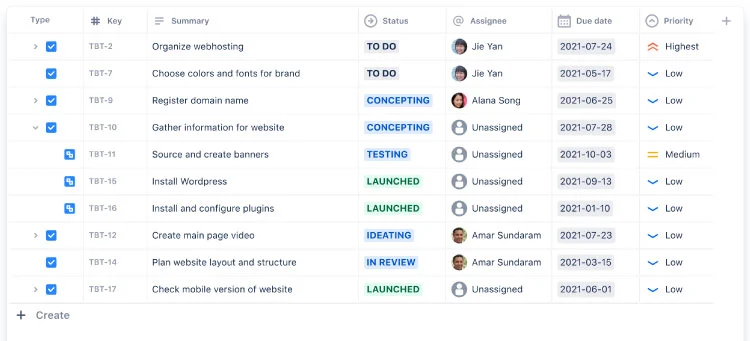
Jira is paid, but you can try it for 10 days without a credit card, with all features unlocked.
Click Up
I personally have used all these project management tools so far, including Click Up.
My experience with it was ambiguous, but the results it brought to the company were great.
That’s because Click Up is not necessarily a ready-made project management tool that you open and use. It functions almost like a programming environment – you need to manually create your infrastructure.
The interesting thing is that you can put whatever you want in the software and integrate it with virtually anything via API. The catch is that you’ll need someone who knows how to use it very well.
Google Drive
Drive is free, and you only pay if you want to increase your storage capacity.
The issue is that Google Drive, despite being a great suite for individual use, wasn’t designed with the entire team collaborating in mind.
It can be used that way. Using Calendar, you can determine what tasks need to be done next, but in a very rudimentary way.
Using Google Docs, you enable sharing of folders and documents very efficiently, but without communication.
And Google Chat, which allows this communication, also has a more restricted use.
Overall, Google Drive is a great suite to support other project management tools, but alone it’s not the most recommended.
Monday.com
Monday is almost a mix of Jira with Asana. It allows personalized views and the creation of also personalized workflows, with a very high level of detail.
The platform is quite robust and has been getting better every day. It’s worth watching the video below to understand everything that Monday.com can offer you:
Zoho Projects
Creating task lists, subtasks, categories, and keeping an eye on the work being done is the main function of market management tools.
Zoho Projects offers all of this. The main reason it’s not as popular in the Brazilian market is that other tools already fulfill the role of a more basic and cheaper project management software.
And the best thing Zoho offers is precisely that: low price and simple resources to start using.
It’s free for up to three users, and its most expensive plan costs US$ 10.
Watch the demo in the video below:
Which project management tool suits you best?
Choosing the right tool is essential for the success of your project management. Without one, it becomes very difficult to control everything happening in your marketing.
But before making that decision, it’s crucial that you try to understand your needs, strengths, and weaknesses.
Take the example of Click Up: if you don’t have the time or inclination to learn how the platform works, it’s better to choose a simpler one.
And now consider Studio: if you need more customization in creating your workflows, perhaps it’s not the best choice.
Follow this path to success – think ahead about what you’ll need. Then, look for the tool that makes the most sense for you and give it a try!
I hope this article has helped you. And if you wanna check-out Leadster, the number 1 global leadgen chatbot, you can start your 14 day trial today – no credit card required!
Thank you for reading 😉