How to Integrate your Chatbot with Google Calendar?
No more wasting time trying to find a common time between your company and your client or lead.
The solution to gain more productivity and optimize the process, as well as having more meetings in your daily life is: integrate your chatbot with Google Calendar!
And the best thing about all this is that you don’t need to worry about a tech team behind you or look for countless resources for this integration, in fact, just count on Leadster!
Would you like to understand more about the subject and stay up to date with the integration step by step?
Follow the text. 😉

How to Integrate your Leadster Chatbot with Google Calendar?
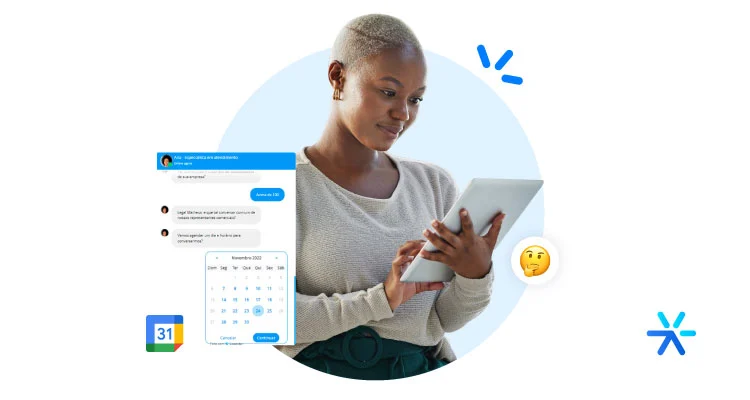
The first good news is: creating a chatbot with Leadster is very simple! And, after that, in just 7 steps you will have your chat integrated with Google Calendar.
Don’t worry, you won’t need to pay anything, nor will it take more than 10 minutes, just access our website now and start your free trial for 14 days!
💡In fact, you can see right now the step-by-step guide on how to create a chatbot, it’s just three steps:
- Start a free trial, just click on “Get started” and enter your website details;
- Set up your account following your objective and segment . Furthermore, customize your assistant however you want;
- Finally, finalize your first flow, choosing the pages on which the chatbot will be displayed, what questions will be asked and where the generated leads will go.
Ready, throughout this period you will be able to carry out the most diverse tests with the scheduling function.
Now let’s look at what you need to do to integrate the chatbot with Google Calendar:
- Create an account and try Leadster for free, if you don’t already have one;
- Add the “Meeting Scheduling” block to the selected flow;
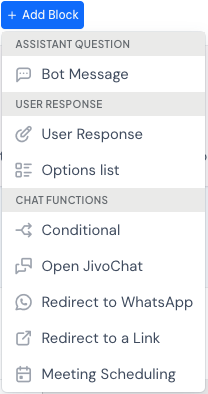
- Add a title for this event. This name will be in your Google Calendar. Example:
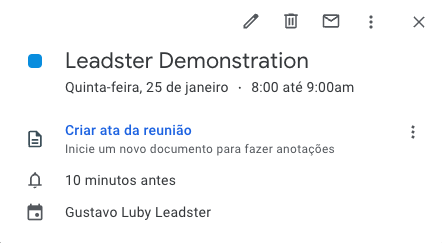
- Link your account by clicking the “Connect with Google Calendar” button ;
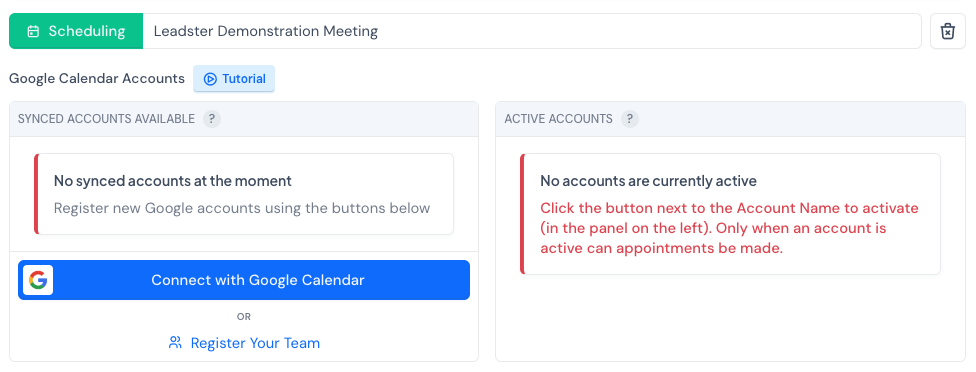
- Select your Google account and allow access ;
- Finally, configure the available times for scheduling a meeting.
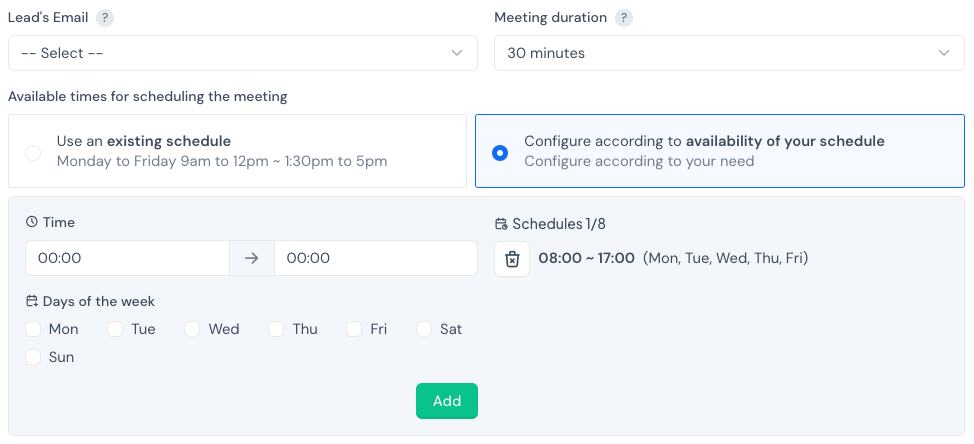
Simple, quick and easy! You already have your chatbot integration with Google Calendar up and running! 😄
As I know that you may still have some doubts about this integration and want to know more details, I have put forward some points that may interest you. Check out:
- The functionality is available for paid versions, in any plan, or accounts in the trial period ;
- During the testing period, there is a contact available to answer questions about the functionality;
- If you want to hire , the transaction will be with the same contact as in the trial period, via WhatsApp (number available on the platform);
- About the values: the functionality is released per user , with each user having a cost of $9 per month .
Well, now that you know how easy it is to integrate Leadster’s chatbot with Google Calendar, let’s explore some of its advantages!
5 Advantages of Integrating your Chatbot with Google Calendar
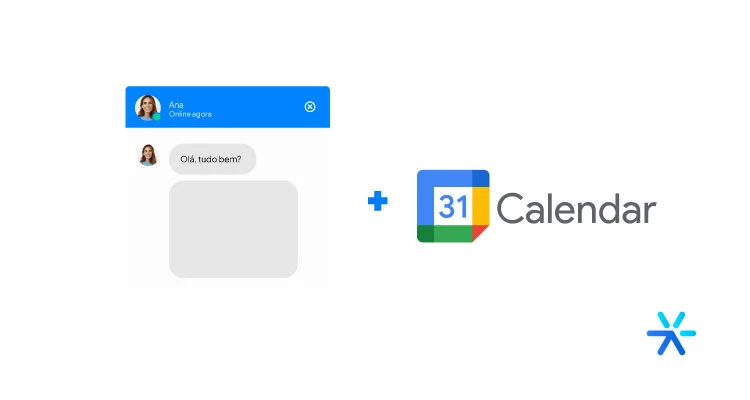
In addition to having the 2 for 1 combo, as the chatbot has several other functions in addition to scheduling meetings via Google Calendar, you can count on other benefits, such as:
Faster pre-sales process
As I said above, the chatbot goes far beyond scheduling meetings.
In fact, chatbots aimed at sales and marketing act as automatic SDRs , meaning that initial contact will be made automatically, quickly, personalized and interactively by the tool, saving time.
From the first contact, the main data will already be captured , so when the lead arrives at the meeting with the seller, the latter will already have the necessary information to proceed with the pre-sale. With this, you will notice an optimization of time , in addition to strengthening the relationship with the customer, as the employee will arrive even more prepared.
No more wasting time negotiating with the lead the best time for a meeting or even whether they want to go to that stage, with the chatbot you can do all this automatically and assertively!
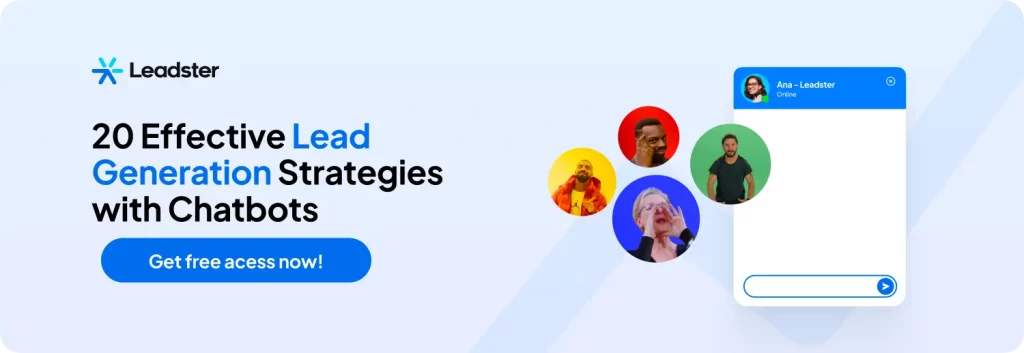
Greater team productivity
By removing the demands of collecting information, qualifying leads and negotiating the best meeting time, you will be freeing up space in your team’s routine .
This way, your team will be free to work on more urgent demands that require greater attention.
Think that you will be freeing your employee from manual, tedious work that can be automated, while maintaining the same – and even better – quality.
Meetings with only the most qualified leads
Using the chatbot, you can create flows with careful conditions that guide and segment leads according to the answers given .
In other words, you will have a points system, lead scoring, which will qualify your leads and filter those who should or should not proceed in the meeting scheduling stage .
This way, only those most qualified (defined by you) will go for a chat with your sales team.
Leads automatically distributed to sales representatives
Which salesperson will be responsible for the sales meeting with the customer?
This question can be answered for yourself by taking Leadster’s free 14-day trial.
With our sales chatbot you personalize the flow and segment which leads to distribute to each sales representative , all of this automatically and characterized for each situation.
This way, you have a perfect match between the sales lead and the ideal salesperson , according to the responses collected.
Shortened sales cycle
You can now say goodbye to the step of contacting the lead manually, in addition to wasting time negotiating a meeting .
By integrating the chatbot with Google Calendar, you will have this sales cycle process automated and fully functioning without the need for human intervention.
How Contraktor Increased Team Productivity and Closed More Sales with Meeting Scheduling Function

Contraktor is a digital signature and contract and document management startup that faced the same challenge as many other B2B companies: pre-sales .
Using Leadster since 2021 to generate more conversions, the company found itself with many leads, but little time and employees to serve all users , taking time to give the necessary attention and directly impacting results.
“[The pre-sales area] is a challenge, it is always difficult to talk [to the lead], even if in our case the leads are raising their hands, asking to be approached, it is still difficult, and the longer it takes us to talking to him, worse” , explained Rafael Salomão, the company’s sales and customer success manager.
Seeing this situation, Leadster indicated the new functionality: automatic scheduling of meetings which, as you already know, is integrated with Google Calendar. 😁
To test the effectiveness of this function, Contraktor analyzed, for 30 days, its number of leads, meeting scheduling, sales conversion rate and final result.
See below the pre and post integration period of the chatbot with Calendar:
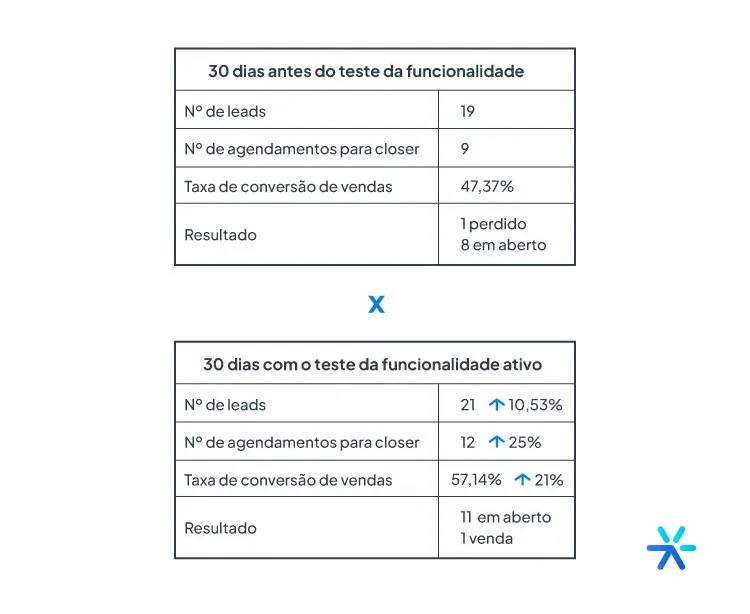
Not stopping with this first test, the startup compared sales leads who chose to schedule a meeting directly through Leadster and those who continued to the end of the flow without scheduling an appointment , to be approached later by the pre-sales team.
Check out the results ( spoiler alert: they are positive):
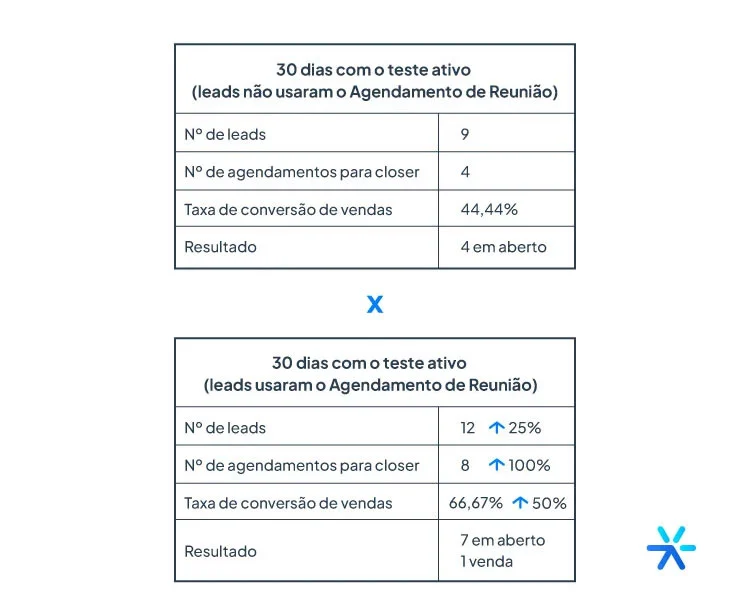
After this combination of good results proven by the test, Contraktor continued with the contracting of the functionality.
And now the team has more time to focus on other big projects, like outbound marketing .
“(…) by making routines easier, we end up having more time to focus on these other projects. Therefore, [the Leadster tool] brought more productivity to our work routine. (…) Sometimes it took us 3 to 4 days to speak to a lead after he raised his hand, now it’s faster, the same day or, at most, the next day. This point played an important role in the closure” , concluded Rafael.
If you want even more numbers that prove the use of meeting scheduling, check out the results below:

Discover other Leadster Features
I told you that Leadster’s chatbot was not limited to automatic meeting scheduling.
The platform has several features that you can explore right now. Check out:
✅ Smart CTA’s;
✅ Increased lead generation;
✅ Qualification of leads with lead scoring;
✅ Sending lead information to WhatsApp;
✅ Distribution of leads among sellers;
✅ Creation of personalized approaches by page, device and source channel;
✅ A/B testing;
✅ Performance dashboard;
✅ Analysis of website speed;
✅ Integration with Facebook Ads and Google Ads;
✅ Native integrations with the main CRMs and other tools;
✅ Location of Leads.
So, what are you waiting for to start your 14-day free trial to test the chatbot integration with Google Calendar and take advantage of automatic meeting scheduling?
Generate meetings with your website right now, don’t miss the opportunity!


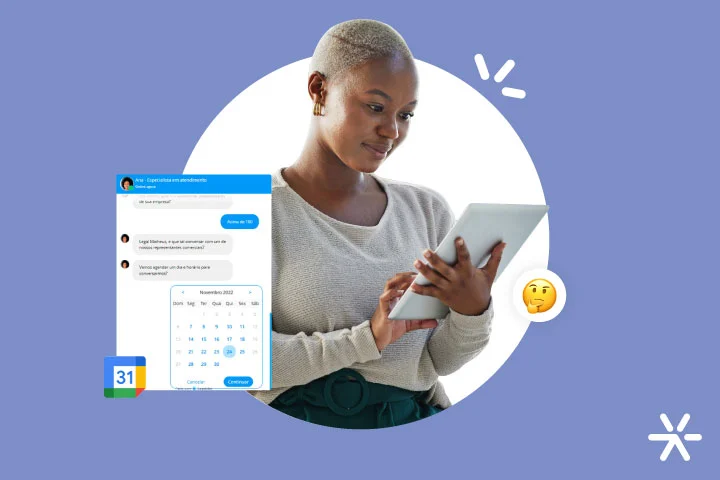



![[TOP 20] The Best Chatbots in the Market in 2024](https://getleadster.com/blog/wp-content/uploads/2024/07/Conheca-os-Melhores-Chatbots-de-Vendas-Atendimento-e-WhatsApp-para-usar-em-2022.webp)

