How to Use Google Analytics to Generate More Conversions on Your Website
What’s the point of having a high number of visitors on your website if you’re not converting them into customers?
Turning those users into leads, and leads into customers, is the goal that should guide your marketing efforts.
The CRO methodology can rely on real, reliable data from Google Analytics to create effective strategies that will positively impact your conversion rates.
In this article, you’ll learn how to optimize the traffic you already have, without needing to invest even more in paid ads.
This content is based on a webinar we conducted in partnership with Neil Patel Brasil.
If you prefer to watch the full video, check it out below:
What is CRO?

When we talk about CRO or Conversion Rate Optimization, we’re referring to a strategy for optimizing your conversion rate.
Susana Martins from Neil Patel Brasil explains:
CRO is a methodology for analyzing and validating hypotheses based on user behavior, with the goal of providing the best possible experience for users and optimizing the conversion rate.
This methodology starts with analyzing user behavior—meaning it’s entirely based on observing data generated by your audience.
The goal is to deeply understand how your audience behaves in the digital environment.
Susana references a quote from Seth Godin in his book This is Marketing:
“The truly effective kind of marketing is understanding the worldview and desires of our customers so we can connect with them.”
In this way, it becomes easier to create a connection between brand and customer, always aiming to provide the best possible user experience and, consequently, improve the brand’s conversions.
The Pillars of CRO
In practice, CRO works through a methodology of analysis and hypothesis validation based on user behavior.
And from this foundation, we aim to improve the conversion rate.
The CRO strategy is based on four main pillars:
Collection of Reliable Data
It’s essential to ensure that the data being used is trustworthy.
To make this possible, we recommend structuring an audit of Google Analytics, Google Tag Manager, KPI monitoring, and other data collection tools.
Data collection is the first step in creating a CRO strategy.
This step lays the foundation for the entire strategy, so it’s extremely important that it’s done correctly.
Throughout the methodology, you’ll need to validate data and hypotheses, so it’s crucial to know how to select the most relevant data.
If the conversion goal is a form or a new product, for example, you’ll need to include that in your tagging and goal tracking.
With a solid data foundation collected properly, we’ll be able to work much more efficiently.
If the foundation is truly strong, we’ll be able to dive deep into understanding user behavior.
Behavior Analysis
Once the data foundation is well-structured, we can move on to the next step in the CRO methodology: behavior analysis.
At this stage, it’s important to analyze the user’s journey, their interaction with brand goals, and identify areas for improvement based on data cross-referencing and initial objectives.
First, it’s helpful to understand the user journey’s layout.
That means identifying where people come from, how your audience is segmented, and what your expectations are for user actions (whether it’s a CTA or a conversion on page X or Y).
It’s essential to conduct a detailed analysis of what you want users to do, so you can later analyze what’s actually happening.
You need to see how users interact with the path you’ve previously defined to understand whether they’re following it as expected.
At this stage, it’s important to revisit brand goals and user interaction desires and map out improvement points from there.
One of the key pillars of CRO, along with behavior analysis, is idea and hypothesis validation—which we’ll explore in the next step.
Experimentation
Once user behavior analysis is complete, it’s time to create hypotheses and run A/B tests.
This phase focuses on identifying areas for improvement.
Let’s illustrate with an example: suppose the strategy expected users to take action X, but only a very small percentage are actually doing so.
Being able to identify that gap and fix the problem is a key part of the CRO methodology.
To determine if that identified gap affects conversion rates, you can frame it as a hypothesis.
CRO works in a cause-and-effect dynamic.
When we frame a gap as a hypothesis, we think: “If we change this, then we’ll get that result.”
From this experimentation stage, we identify the problem, figure out how to solve it, and observe the expected outcome from the change.
In other words, it all starts from the assumption: if we do X, we’ll get Y.
For example, if we place a form on the homepage, we might increase the conversion rate for that form.
And if we add a CTA button on the homepage, we’ll likely get more product views.
In this experimentation process, you can run the original version alongside the hypothesis version (called the “variant”) to monitor each one’s performance side by side.
That’s what A/B testing is—observing how each version performs and which one converts better.
When you conduct a proper data audit at the beginning of the project, it’s not just about collecting a lot of data—it’s about identifying which data is important for each stage of the CRO process.
Remember, conversion is always tied to the KPI defined at the start.
Conversion is what we define as the desired outcome—it could be a page click, a form submission, or an email signup, for example.
User Experience
Once the hypothesis test is complete, it’s time to run statistical analyses and implement the positive hypotheses.
After validating the hypothesis, you can confidently say there’s an X% real chance of improving the conversion rate—based on proven statistics.
Why is CRO Important in Business?

Like any methodology, the first step is to establish a goal.
Note that this goal is always connected to a metric.
For example, if you run an e-commerce site, the metric might be adding a specific product to the cart.
Or if you have a lead generation page, your metric might be the quality of the leads generated.
Understanding the goal behind the strategy will make it much easier to investigate, create hypotheses, and run tests.
These days, there’s a huge push to increase website traffic—but we often see conversion being treated as an afterthought.
As Felipe Kovs from Neil Patel Brasil puts it:
“There’s a huge focus on traffic volume—how many users I have—but we forget to look inside, to analyze who those people are and how we can give them the best possible experience in our ‘online store’.”
That’s where the true importance of CRO becomes clear.
Because traffic alone doesn’t deliver results.
You need to convert that traffic into a real objective—leads, opportunities, or sales.
Here are other ways a CRO strategy can help businesses:
Budget Optimization
With the digital acceleration brought on by the pandemic, competition increased significantly as many companies that were previously only offline moved into the digital space.
As a result, traffic has become more expensive.
Given this context, it’s essential to figure out the best way to use that traffic to get the most out of the marketing and paid media investments being made.
You must keep two key points in mind about the importance of CRO: being clear about the initial goal and understanding that results don’t only come from increased traffic—but more importantly, from optimizing your existing traffic.
A Valuable Asset for the Company
Another key aspect of CRO’s importance in business is understanding that conversion optimization work is an asset being built for your company.
That is, the process is cumulative—the more you improve, the bigger the difference you’ll see compared to your competitors.
Imagine Your Competitor Started This Process Two Years After Your Company
You can be sure it will take them much longer to reach the same level of digital maturity and achieve the same conversion rates that you’re seeing today.
Capturing the User’s Attention
In today’s digital landscape, the user’s attention span is becoming increasingly shorter.
People have multiple tabs open in their browsers, consume more and more content, and are constantly bombarded with stimuli.
That means your business is not only competing with other players in your market but also with social media, smartphones, and countless distractions.
Therefore, it’s becoming harder and harder to grab users’ attention.
This means you have only a few seconds to show what your company has to offer and why your brand is the best choice among the dozens of others they might come across on Google Ads or social media.
That’s why CRO is one of the main strategies to ensure this communication is direct and effective.
Brand Positioning
Another reason to implement a CRO strategy in your business is digital positioning.
Companies that rank among the top search results on Google are perceived by consumers as market leaders.
People tend to trust and value websites that appear on the first page. These sites receive more visibility and are viewed as authorities and references in their markets.
Your website essentially represents your company’s position in the industry.
When a user visits a site that clearly communicates what the business does and who it serves, they can quickly understand the brand’s market positioning.
Hence, it’s crucial that your communication is sharp and strategic—CRO supports this through copywriting, speed optimization, and other tools.
More Qualified Leads
When your site is well-positioned in search results, you’re more likely to attract qualified leads.
That’s because users already understand what your site offers and are more open to, for example, chatting with a sales rep, scheduling an initial meeting, or even making a purchase.
The role of traffic goes far beyond just bringing people to your site.
Think of your site as a physical store. If someone walks in, they’re not going to wait around forever for someone to help them.
If support takes too long, they’ll just leave.
The same applies to website traffic.
Users expect a quick answer about what the site offers, who the company is, and what product or service is available.
If the user feels welcomed, they stay. If not, they close the tab.
When to Apply CRO?

We’ve already seen how impactful CRO can be for your business, so you might be wondering: when is the right time to start developing this strategy?
There are two main scenarios that suggest it’s the right moment:
- When driven by external market conditions;
- When based on your company’s internal situation.
Market-Driven Moment
In terms of the market, the pandemic is a prime example.
Since 2020, there’s been a major push toward digital transformation, and competition in the online space has surged compared to pre-pandemic times.
In Brazil, for example, we have limited digital media acquisition channels.
Google dominates over 95% of all search queries.
On the social media front, Facebook and Instagram also have a major presence.
So we’re looking at a scenario where more and more companies are going digital—but there are only a few channels through which to reach users.
This is why CPC (cost per click) keeps rising, and CRO becomes a valuable opportunity to make the most of your traffic without needing to raise your investment.
Thus, focusing on optimizing the traffic you already have becomes essential for boosting conversions.
Internal Business Conditions
Another great time to consider implementing a CRO strategy is when your company reaches a certain level of maturity.
A solid marketing foundation is essential before you can start using this methodology effectively.
By solid foundation, we mean having:
- A well-structured website;
- Reliable data to run tests;
- A reasonable volume of website traffic.
It’s important to have marketing channels that drive visitors to your site.
Having a solid base of data allows you to validate hypotheses.
It becomes harder to measure results on a website that, say, only gets 200 visits per month.
To run A/B tests, you need a substantial amount of traffic.
According to Gustavo Luby, CMO at Leadster, with around 2,000 monthly visits, you can already start running reliable tests.
Keep this in mind when considering CRO for your business.
Besides having a minimum amount of traffic, you’ll also need an internal team capable of executing the tests.
Otherwise, you’ll need to outsource the work to a company that specializes in CRO.
Also remember: the testing phase requires frequent changes.
You’ll need a team that can quickly implement these updates.
For example, if you need a new landing page for your campaign, you’ll need:
- A developer to access and update the website code;
- A designer to tweak images;
- A copywriter to craft compelling copy;
- And other professionals with the expertise to support the project and execute the experiments.
If your company has all of this in place, then it’s absolutely viable to start developing a CRO strategy to improve your existing results.
Once you have the structure, traffic, and a team (internal or external) in place, the next step is to choose a core goal for your CRO efforts.
Let’s go through a practical example.
Imagine that for the next two months, your company’s main focus is to generate leads for new account creation—or, say, to add products to the cart.
The first step is to define a clear objective, and then you can begin testing.
The results of these tests will guide new ones that are even more targeted and efficient.
For instance, if you switch the main CTA button to CTA B, the outcome—whether positive or negative—will point you toward the next test and help you generate even better results.
A strong team, solid traffic, and the current market landscape are the key ingredients that determine the best time to build a CRO strategy for your business.
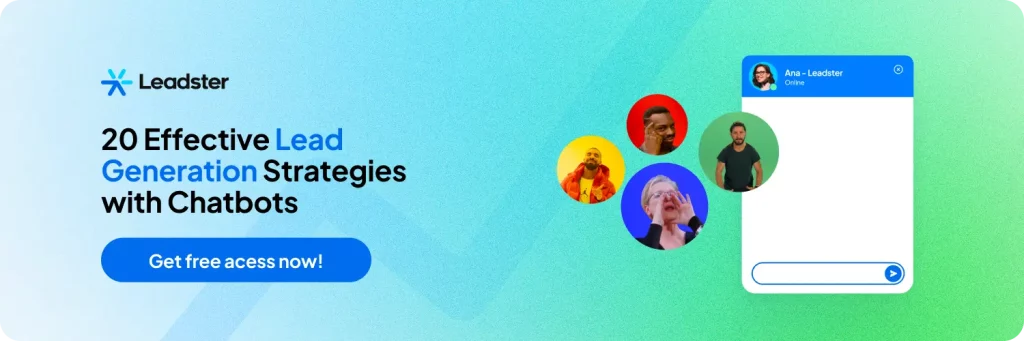
How to Use Google Analytics?
Data analysis is one of the main pillars of CRO.
The most common way to collect data is using the universal version of Google Analytics.
This tool allows you to create customized reports using the Custom Report feature.
Google provides various metrics and insights, including conversion locations and traffic sources, showing which pages users navigate through.
On your homepage, for example, you can analyze how many sessions were initiated, what the bounce rate is, how often your objective was reached, and what the conversion rate is.
If Google Analytics is correctly implemented, you can conduct this analysis for every page on your website.
This way, you can track your site’s performance on a page-by-page basis.
Identifying Key Pages
Here’s an example: suppose every page on your site has a trial signup form or a lead capture form—how do you know which page generates the most conversions?
Just click “Create your custom report” and filter by completed goals.
You might notice that while the homepage has more sessions (keeping in mind that sessions don’t reflect the number of users—one user might generate multiple sessions), the page with the highest volume of conversions could be another one entirely.
With this, you can better determine which page holds the most value in your analysis.
User Origin
Within the GA (Google Analytics) report, it’s possible to update the analysis by prioritizing a specific page of the website to understand the source of the users—whether they came directly via the site URL, through paid media, affiliates, or any other channel.
This is important because when you understand where the user is coming from, it becomes easier to understand their expectations.
For example, if in a paid media campaign you’re promoting an argument like free shipping, and in the ad you mention free shipping, the keywords you’re buying refer to free shipping, but when the user clicks the link, they’re directed to a page that talks about cost-benefit, a mismatch in expectations occurs.
This happens because the user encounters something different from what they were led to expect during their journey.
That’s why it’s so important to understand the main source of users, and consequently, the argument that was used in that source to lead the user to the site.
Navigation Flow
Another key point is understanding the navigation flow.
In the report, you can create a tab that shows exactly where people are entering your site, where they go next, and where they eventually stop navigating.
You can also analyze both the entry and exit pages—meaning, you’ll be able to identify which page users land on first, followed by the second, and so on.
This allows you to evaluate whether this is the journey you structured for your users.
Considering these points, you can filter all the available data within GA to begin formulating some hypotheses.
So, for example, if you designed a flow that moves from Page A to Page B, then to Page C, but the GA report shows that users enter through Page A and then jump to Page O, and later exit on Page P…
What might be happening?
Are users getting distracted within the site?
Would testing a more streamlined version with fewer clickable options—emphasizing the continuation from Page A to Page B—result in higher conversions as originally planned?
Or should the journey be adapted based on how the audience is reacting?
You can continue this analysis to see what the actual exit page is.
Suppose your goal is for users to exit the site on the “order confirmed” page.
After all, you don’t want them dropping off on the cart page or the login page.
The goal is always to guide the user through the entire site journey.
Don’t forget to analyze when users are abandoning the site, what the main abandonment page is, and why.
Examining the data is crucial, but you shouldn’t jump to conclusions before running tests.
You must structure a test with valid, realistic KPIs appropriate for that conversion goal in order to understand whether the audience will respond as expected.
Once the test is validated, you can start projecting more realistic results.
The major advantage of working with CRO is that the data is entirely real—unlike, for example, when conducting a market research study.
Imagine a company conducting a study on chocolate consumption during the pandemic. That could include cakes, premium chocolate, chocolate bars, or cocoa powder.
The data may be relevant, but what’s the cost and scope of that research?
When the analysis is done within the company’s own website, using real-time tests, it opens a much deeper window of insight into the specific behavior of its prospects and customers.
The relevance of this kind of analysis is far greater than just looking at the overall market—especially when it comes to conversions and sales.
For small businesses in particular, it’s much easier to be assertive when you have a testing base and solid data analysis.
How to Increase Your Conversions and Sales with Google Analytics
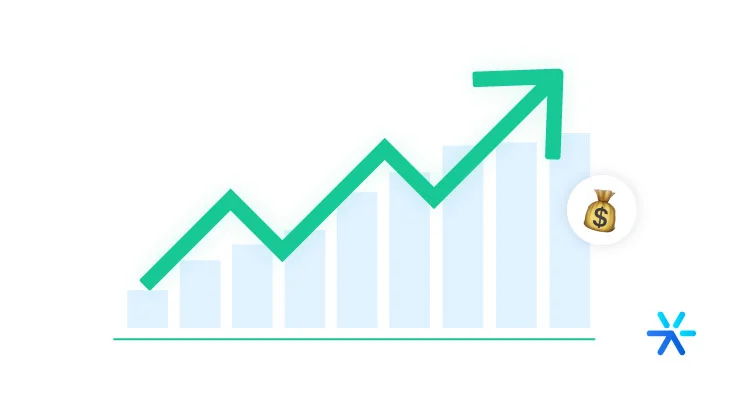
Let’s look at two real case studies that show how a CRO strategy works in practice to boost conversions and sales using Google Analytics data.
This case comes from the Neil Patel Brasil agency, which worked side by side with a client with the goal of selling a course.
The first analyses carried out to begin applying this methodology were:
Proper Data Collection
Ensuring the client was tracking everything correctly—in other words, confirming that there was available data on the number of completed sales, cart additions, and user behavior within the e-commerce platform.
Site and User Behavior Analysis
This involved evaluating the website and its CTA.
Given current patterns of online content consumption, we can already see that people are increasingly multitasking—and that means there’s even less time to grab a customer’s attention.
Therefore, one of the most important characteristics for any digital business today is to be objective and have a clear value proposition.
One thing the agency noticed was that the client’s page lacked clarity and focus. When they reviewed the site, they saw a large headline enclosed in parentheses, with quotation marks and ellipses.
The article was long and confusing.
Visually, the headline included bold, underlined, and oversized text—which ended up distracting users from the main offer.
Considering the entire digital environment, it was clear there was a gap that could be improved.
Choosing a Variable and Starting the Test
Even when you identify an area for improvement on the page, it’s hard to say for sure that changing one element will improve results—at least, not without testing.
Each audience is different, and user behavior can be unpredictable.
Based on the analysis and information hierarchy, the headline was rewritten, reorganizing where the most important information needed to be placed, assigning different visual weights to each piece, and making it simpler and more direct.
The agency also made the supporting article lighter for users who were already interested by the headline and kept the video as a strong source of extra information.
The CTA button was redesigned to be larger, making the desired action more visible.
In this case, the button said: “Try it for 14 days for just $17”—which means the user knows exactly what to expect on the next page. They aren’t clicking to talk to a sales rep or a chatbot.
It’s essential to align with the user’s real expectations and make it clear what will happen after the click.
With these changes made, both versions were tested in a double-blinded experiment—meaning the team didn’t know exactly who saw which version, and the participants didn’t know they were part of a test.
There was quantitative monitoring of how many people participated and converted in Version A or Version B.
But no one knew which specific users saw which version.
Participants were simply shown one of the versions after clicking an ad or a link.
The idea is not to ask users to make a conscious choice, but to understand their spontaneous behavior—because that’s what really matters in day-to-day digital experiences.
A good tool for running this type of test is Google Optimize.
Analyzing the Test Results
After running the tests with both versions, the agency had a clear picture of how each performed.
For the original version, the conversion rate was 1.58%—very close to what the client already had.
In the variant version, with some simple but structured changes to the way the information was organized—making the communication as clear as possible—the conversion rate jumped to 2.08%, a 32% increase in conversion rate.
That means if the client was previously selling 158 courses per month, they could now sell 208 just by changing that one screen.
That’s a huge impact, especially when you consider the average ticket value and how much more can be added to total sales.
It’s important to highlight that we don’t always know everything about our audience—especially since the internet changes so quickly.
Even if your business has been in the market for 20 years, it’s essential to understand your audience and validate ideas through real-user testing.
Let’s look at another real case from Neil Patel Brasil.
The client had an e-commerce business that offered free shipping nationwide, and this advantage was part of the business strategy.
However, offering free shipping demands a lot of financial and logistical effort.
Therefore, it was necessary to understand whether this strategy was actually worthwhile and contributing to conversion rates.
First, they aimed to understand how the company was communicating to the audience that the website offered free shipping, and how users were engaging with that information.
It was important to determine whether customers were properly understanding this benefit.
An analysis was conducted using Google Optimize, which is integrated with Google Analytics and Google Tag Manager.
Using these tools allows for cross-referencing various data points.
In this experiment, the goal was to test the user experience regarding the free shipping message, by comparing data from both versions.
A change was made to highlight the article and image referring to free shipping.
There was no change to the product itself, but the A/B test sought to make this important business pillar even more explicit.
Considering the conversions from the experiment (including the action of adding a product to the cart), it became clear that the variant version showed more expressive numbers, with 2,000 conversions versus 1,600 in the original version. The conversion rate went from 4.7% to 5.6% — nearly a 1% increase.
These data analysis tools also offer probability insights.
It was shown that the variant version had a 96% chance of increasing the conversion rate — in other words, a 96% chance of a 20% increase in cart additions.
This means that over 6 months of running tests, the business could see a 20% increase in cart additions without needing to create a new website or discover a new technology.
Therefore, by analyzing audience behavior and putting into practice clear communication, relevance, and user incentives, it’s possible to provide the best experience for our clients’ users.
How to Optimize Your Conversions by Considering the Consumer Journey

Now, let’s share our own case study so you can understand how to optimize conversions by aligning with the customer journey.
Leadster’s website is designed to present the company and guide the user to create a free account.
The goal of our CRO strategy was to better leverage the traffic the site already receives, without necessarily attracting more visitors.
In other words, we wanted to increase account creation conversions by using the visitors who were already arriving at the site through our paid and organic channels.
The CRO strategy was based on four main pillars, which we’ll share to illustrate how analysis, testing, and changes work in practice:
Maintain Context Within the Journey
Our scenario involved an investment in paid media directed entirely to the homepage, which was the first point of contact for most visitors.
It’s important that the ad offer matches the website offer.
However, one mistake we made was starting the journey from the site, when in reality, the visitor’s journey starts long before accessing the website.
The visitor doesn’t just fall out of the sky — they arrive on the page because they saw something before, searched on Google, heard about the company, or were impacted by an ad on Instagram, for example.
It’s crucial to understand where the user came from and what exactly they saw before landing on the page.
Speak the Visitor’s Language
Leadster’s site used to say: “Conversational Marketing: the Future of Lead Generation.”
We noticed that this article was too complex and didn’t communicate clearly and briefly the value the company offers.
The image next to the article also made it harder to quickly understand the solution we provide.
Based on this analysis of our own site, we realized that the landing page was overly complicated and created confusion about what exactly the company does.
A clear sign of the issue was that 50% of users weren’t even scrolling — we were losing half our traffic right at the top of the page.
We understand that the most important part of the site is the top section.
That’s where the headline has the best chance to make an impact and, as a result, increase the conversion rate.
Based on our homepage analysis, we made a few changes and created a new landing page for our ads.
On this new page, we eliminated user escape routes — meaning the user can only scroll or click the button, without being able to navigate to other pages.
We also greatly simplified the communication. Instead of using “conversational marketing” as the first thing, we changed the article to clearly communicate the company’s value:
“Get 3x More Leads from Your Website: Interactive Chatbot to Automatically Generate and Qualify Your Leads!”
Next to it, we placed a very clear image showing the solution in action on the client’s website, capturing more visitors.
As a result, we were able to increase the conversion rate simply by changing the article and image on our landing page.
We focused on making the offer clearer and more straightforward.
Mobile First
When analyzing the user journey, we again highlight the importance of knowing where the user is coming from and what device they’re using to access the site.
Our main paid traffic channel is Facebook.
We discovered that 94% of accesses from this network were via mobile — meaning users were primarily viewing the site on their phones.
Only 6% were using desktops.
This was another mistake we made at Leadster, and we’re sharing it so you can be aware when optimizing your own site’s navigation.
Because we work from computers, analyzing and testing the site on large screens, we didn’t realize that mobile users were seeing something completely different.
Once we caught that, we optimized the mobile version of the site.
We worked on specific mobile-focused points — for example, the article size.
We reduced the article significantly so it would fit on a phone screen.
Then we placed the CTA in the first fold.
In other words, the orange “See Demo” button appears before the user scrolls down, so they instantly know what action your site wants them to take.
The selected image was also optimized for mobile to be more specific and appropriate for phone viewing.
Lastly, we worked on improving loading speed, since if a site takes too long to load, users lose patience and leave.
In this case, it’s worth optimizing your server or hosting provider to deliver better mobile speed.
Track Top and Bottom of Funnel Metrics
We used the Google Optimize platform to analyze the data and monitor metrics.
As a result, the original page that had a 4.88% conversion rate rose to 6.01% after the changes.
We also tracked two key metrics: one for the top of the funnel and one for the bottom.
Top-of-funnel was related to account creation, and bottom-of-funnel was the free chatbot implementation.
It’s important to have a detailed view of both to monitor the growth of the sales funnel.
Regarding costs, the higher your conversion rate, the lower your cost.
Investing the same amount, in November 2021 our cost per account creation was R$25. By January 2022, that cost dropped to R$14.70.
Conclusion
The combination of experimentation and optimization of images and copywriting allows you to better leverage your existing traffic, rather than having to invest more in paid media or SEO actions to convert more users.
The key shift is to create a strong connection between ads and the page to which the user is directed.
The ad and the website need to be in sync and, in a way, complement each other, aligning with the user journey.
It’s crucial to meet the expectations you’re creating in the user so that they actually convert.
The secret of CRO is to look at data with a focus on human behavior and, from there, make adaptations for real users.
Nothing is static when it comes to CRO — it’s a continuous cycle of testing and analyzing.
All of this helps reduce costs and increase conversions.
Frequently Asked Questions About CRO

How can newly created companies improve their ranking on Google using only a few data points from social media?
One of the main factors is to look at your website’s audience.
Try to understand which terms people are searching for, what kind of behavior they exhibit online, and then work those topics as much as possible in the content you post on social media.
Keep in mind that what influences your position in Google’s top search results isn’t just creating articles about trending topics — other elements of the algorithm are involved, like website usability, page load time, and the relevance of that article.
Everything begins with understanding your audience: how long are they staying on your site?
What are the most viewed posts on the blog?
Are people just visiting, or are they scrolling all the way down the page?
What’s been attracting the most visitors?
The goal is always to understand your audience’s behavior so you can respond to it accurately.
What is a Good Conversion Rate?
Conversion rates can vary greatly from one segment to another.
Leadster has produced a Lead Generation Panorama that includes the average conversion rate in Brazil by market segment.
You can use your industry’s average rate as a benchmark to set conversion goals for your own business.
How does Leadster Work on E-commerce Websites?
Today, we’re more focused on generating leads before driving sales.
Our solution is ideal for generating or enriching a database with lead information like email, name, phone number, etc.
We don’t recommend it for businesses that already sell online, but rather for those who are looking to start building a digital customer base in order to eventually offer a solution and begin selling.
Is it Possible to Integrate Leadster with Sales CRMs?
Yes, we can integrate with various platforms and marketing automation tools.
Yeah, so that’s what you need to know about Google Analytics to really make your performance soar!
But since we’re talking about Leadster, how about you check-out our 14 day trial? No credit card required! Just click on the banner below.








