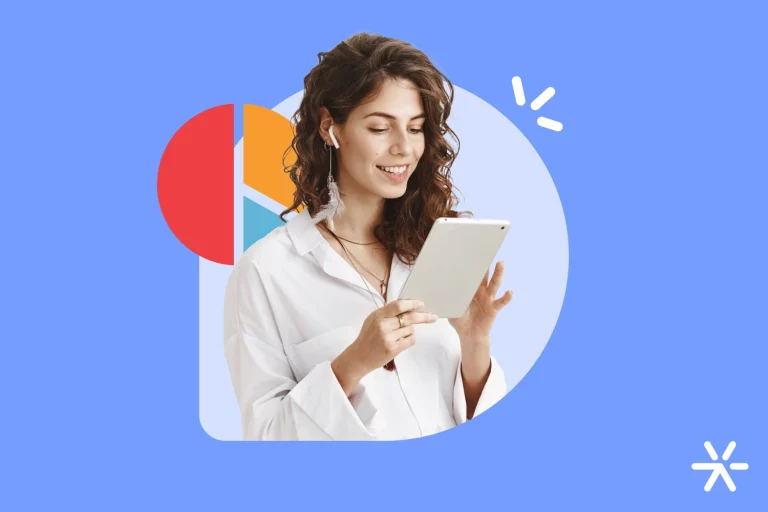How to Generate Google Ads Leads with Custom Chatbots
Generating Google Ads Leads is one of the most common tasks in digital marketing.
There are several ways to generate leads, but few of them — actually, practically none — deliver what Google Ads can: the possibility of immediate results.
Consider a content marketing strategy focused on generating organic traffic, for example; if you’re lucky, your first results may come between three and six months after starting operations.
With Google Ads, it’s different: you invest and can measure your return on investment (ROI) in just a few days.
However, many people encounter a classic bottleneck with Google Ads: converting ad clicks into leads.
This task comes with some nuances and needs to be closely analyzed to succeed. And that’s what we’re going to do today.
Shall we?
What is a Lead in Google Ads?

First and foremost, we need to understand what a lead is in Google Ads, especially in Google Analytics 4.
Here, I’m specifically talking about what Google considers a lead in its reports, okay?
If you’re unsure about what the term “lead” means in general, we have a page that explains it better and provides best practices for generating them. The link is right below:
Now, back to Google. In GA4, it’s you who determines which actions taken within your site turn the visitor into a lead.
This is done through configuring the events you have set up.
Some of these events come pre-configured and are working by default in GA4. Direct conversion in a form, for example.
Other more specific events will require some initial setup and parameterization in the future.
In other words: today, for Google Analytics, lead conversion is an event that you, as an advertiser, have quite a bit of control over.
If clicking a button and signing up for a newsletter means lead conversion for your business, Google Analytics 4 is capable of identifying that conversion and listing it in your reports.
All of this is to say that, at least for Google, the definition of a lead is less definitive and much more personalized. In many cases, you decide.
Is Google Ads Good for Generating Leads?
Absolutely! Google Ads leads are leads nonetheless, and those who think the platform only operates at the Bottom of the Funnel are mistaken. You can test and validate this theory in the simplest way possible, within your own niche.
Perform Google searches using long-tail keywords: you’ll see that many people in your field have ads set up for them.
These ads won’t necessarily lead to a sales Landing Page: they could direct to a banner-loaded blog, for instance, or a category page focused on addressing a query.
Many people have the notion that Content Marketing only interacts with Organic Traffic, and that Paid Media doesn’t benefit from it. That’s a classic mistake.
Google Ads should integrate into our marketing routine just as it integrates into people’s lives: seamlessly and with many functionalities.
To better understand what it’s capable of, let’s delve into its ad types now. Come along:
What are the Google Ads Ad Types?
Google Ads has two main types of ads for the search engine, and it’s also responsible for ad configurations on YouTube and Gmail.
There are significant differences in both format and setup of these ads that are worth discussing.
Understanding these formats makes it simpler to grasp how exactly Google Ads leads can be generated using ads.
And we need to understand something right at the beginning of the article to dispel doubts about this: it’s possible and advisable to generate leads in all these ad types.
Once again, put aside the idea that “Google Ads is only for sales.” It serves what you need it to serve.
Let’s move on to the most well-known format:
Search Network
These are the most basic ads on Google: those that appear on the search results page when you search for a term. Google Ads Search Network Ad.
In the example above, I searched for “best marketing agency in NY,” and this was one of the ads presented.
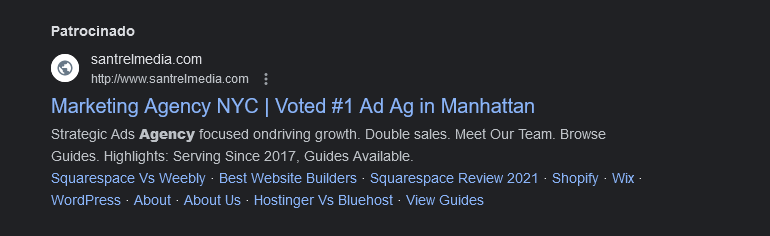
Search Network ads are limited in creativity: only text is allowed, as they are displayed directly on Google’s results page.
Display Ads
The Display Network on Google is quite different from the Search Network.
Here, ads are not shown directly on Google but within other partner sites that have AdSense installed.
Just a basic differentiation: the Display Network is the name of the group of sites that allow Google Ads to display ads. They (the sites) receive a percentage of the investment value from Google AdSense.
The correct name for the ads is Display Ads. They will be shown on the Display Network — meaning, on sites that have AdSense configured.
The Display Network supports ads of different sizes and formats, either static or as small, quick .gifs.
Ads on YouTube
Ads on YouTube are, as you can imagine, exclusive to the video format. They are not displayed anywhere else other than YouTube itself.
If you want to know my opinion, I think it would be much better if it had its own advertising platform. Because as it is today, the YouTube ad is just another category within Google Ads.
This makes life easier for Traffic Managers, but it also makes things a bit challenging: the Google Ads interface wasn’t created with video ads in mind.
But that’s just my opinion. Overall, the ads work well and there aren’t many issues. But everything could be even better with a dedicated platform.
Understanding Lead Forms Directly in Ads
Before we dive into the tips that will help you convert your visitors from Google Ads into leads, we also need to talk about Google’s functionality that already does this preliminary work.
But a quick disclaimer: Google’s forms are still in a period of adaptation, and these tests have been running for a few years now. And they are not very popular today.
The biggest problem encountered by advertisers is the various bugs that the platform brings. Users report not being able to even find lead information in the reports.
Not even Google itself has highlighted conversion forms as a valid strategy for generating leads, just to give you an idea.
In fact, Search Network ads are the most popular for generating Google Ads leads to this day, several years after the introduction of ads with forms.
But anyway, if you want to conduct your own tests, the tool is quite interesting and easy to install.
Watch this video right below explaining how to set them up:
Understanding the Differences Between Organic and Paid Lead Generation
The last point we need to understand before we talk about tips for converting your Google visitors is that they exist in two categories.
Understanding these differences is essential for your strategy to succeed and for you to understand how leads are actually being generated by Google Ads.
But let’s keep everything organized — we’ll discuss these two ways of generating Google Ads leads right below:
Organic Visitors:
Organic visitors are those who arrived at your site without the last click being on an ad.
For example: many people arrived at this article directly from Google, without clicking on any ads, after a simple search.
This is what we understand as organic traffic: people who became interested in a page after a Google search and entered your site without any other type of incentive.
But this is not the only type of visitor. See the other category right below:
Non-Organic Visitors
Non-organic visitors are those who arrived at your site from an ad. The difference is simple and obvious, but the two lead generation strategies are quite different.
In organic traffic, what matters is good keyword research combined with consistent content production.
And of course, conversion strategies to turn that visitor into a lead. Here we have the production of rich materials, promotion of special offers, newsletter sign-ups, WhatsApp groups, etc.
In lead generation through Google Ads (non-organic traffic), the main difference lies in generating visitors to the site.
Here, instead of dealing with a very voluminous production, you need to have a very comprehensive mapping of the Customer Journey and a well-structured Marketing Funnel.
This is because you need to clearly determine the types of ads you are running, taking into account the differences between Top of Funnel, Middle of Funnel, and Bottom of Funnel in lead generation, so that there is no waste of investment or time.
But I’m getting ahead of myself here. Let’s move on to the second part.
How to Generate Leads on Google?

Generating leads on Google Ads is neither difficult nor uncommon.
In fact, today it’s the main channel for generating visitors to websites, after organic.
This alone explains a lot about the work of lead generation. As we’ve seen, direct conversions on the search engine are not very common. People need to enter your site and then go through the conversion process.
Now let’s specifically discuss this step. How can you approach visitors coming from Google Ads on your site to ensure they convert?
Starting with the main and simplest aspect:
Defining Business Objectives
The first step is the clearest of all: understand what your business objectives are and where leads fit into them.
It seems basic, and it really is, but the implications of this understanding are huge when it comes to generating Google Ads leads.
By determining your business objectives, you can understand the reasons for your lead generation. Why do you need to generate them? What will happen to them after conversion?
In this initial step, focus on answering questions like these, as obvious and simple as the answers may be.
For example: a company wants to generate more leads on Google because their service is complex and costly. It’s not common for people to buy impulsively in their segment, and their selling experience confirms this.
In this case, the business objective is to generate leads to nurture them and thus increase sales.
Just from this example, we understand an important point: this advertiser will probably invest more in Top of Funnel campaigns than in Middle or Bottom of Funnel.
Understanding the objectives and specifics of the business and your lead generation strategy is important for not shooting in the dark and hoping something works out.
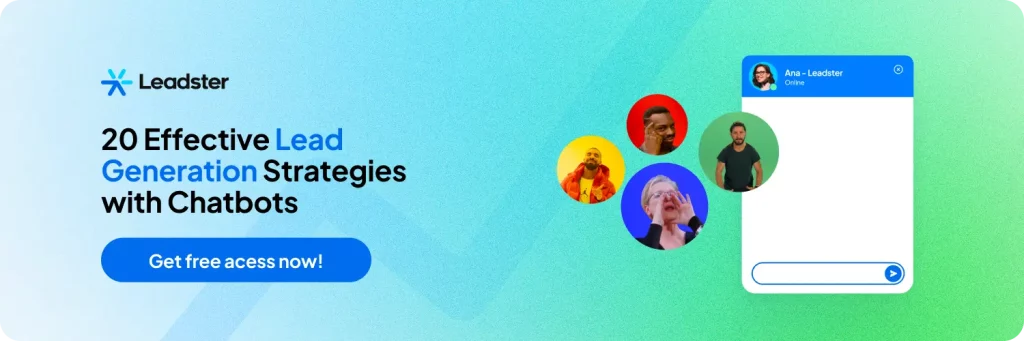
Mapping the Lead-to-Sale Journey
What we’re talking about has a name: the Lead-to-Sale journey.
In simpler terms, this journey determines the key points that take your visitor from lead to customer.
Analyzing this journey at the time of conversion is essential for achieving good results in the long run. It impacts both how you create your ads — including objectives and advanced settings — and how you approach them on your site.
Another example: by mapping this journey, you realize that leads have a quick buying time on your site, as long as they can test your product first.
If there’s no available test, this journey becomes much longer and more complicated, and you generate leads, but they don’t turn into sales.
So, your mapping needs to include offering the free test as the main conversion opportunity for qualified leads. Leads that take the test are the ones with the highest potential to become customers in the future.
Just from this example, it’s clear that the ads for this hypothetical brand need to focus on the free test.
And even ads that don’t directly offer a test — like Top of Funnel ads — need to lead to pages where the test is offered.
For example: you set up Top of Funnel ads for articles on your blog. Throughout that article, you need to offer free tests at some point.
Now replace the free test with some other action that makes sense for your business objective: you’ve taken the first step in mapping the lead-to-sale journey.
Consider these three main points:
- What steps does your prospect take before becoming a lead and customer?
- Measure how long these steps take to identify optimization opportunities.
- Measure the number of monthly conversions at each of these steps.
SearchEngineLand has a simple infographic to illustrate this mapping. See it below:
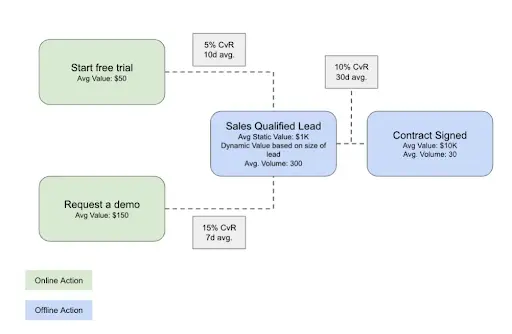
Determining Preferred KPIs to Set Values.
It’s also interesting to work with more in-depth methods of lead analysis. This information will make a big difference when analyzing your results.
And beyond that: they make a difference in your ads themselves.
Lead Scoring is a simple way to assign values to conversions on your site, identifying what are “normal” conversions and what are those that generate qualified leads.
But you can go further than that. It’s possible to determine your own KPIs to understand which leads are most likely to buy from you.
And then, signal to Google, based on these KPIs, which conversion actions are most important to you and your business through Values.
This signaling to Google is called Conversion Values. To set them up, follow the steps below or read Google’s help page:
- Sign in to your Google Ads account.
- In the top right corner of the account, click on the tools icon.
- Under “Measurement,” click on Conversions.
- Click on the name of the conversion action you want to change.
- On the “Details” page, click on Edit settings at the bottom right.
- Click on Value. Choose how to track the value these conversions have for your company.
- Click Save.
- Click Done.
And now let’s understand how setting Values affects your ads:
Use Smart Bidding with the Data Provided
Determining what is most interesting as a conversion goal on your site has direct impacts on the Google Ads system.
This is because Google Ads works with a Smart Bidding system, which works by analyzing what your main goals are and adjusting the ad display bids accordingly.
For example: you’re working on your PPC strategy without determining Conversion Values. Smart Bidding, in this case, will only judge technical and external factors to calculate the bid for each ad display.
With Smart Bidding looking at the Values, these bids will reflect your business objectives and the lead-to-sale mapping you did earlier.
Remember the free test example? Well, if you set these values for Google, Smart Bidding will prioritize ads with goals related to the free test.
This is a type of Business Intelligence that Google doesn’t have yet — it can’t differentiate conversion weights.
Working with Values according to your KPIs brings this extra dimension of business intelligence — even if it’s done manually.
🇬 Powered by Google: About Smart Bidding
What to Do with Visitors Coming from Google?

Okay, so far, we’ve talked quite a bit about the details of Google Ads ads, haven’t we?
This is important to understand what kind of actions will lead visitors to your site. These visitors have varying levels of conversion potential.
This variety in conversion potential is normal and expected, by the way.
Since you’re dealing with many possibilities and actions, in addition to ads in the three stages of the Funnel, it’s common for some campaign goals to lead different people to your site.
This is a point that needs to be very clear in your strategy: depending on the ad and your strategy, visitors have greater or lesser possibilities of converting.
And even conversion also has different weights, as we discussed in the Smart Bidding items.
Two actions marked as conversions in your Google Analytics 4, coming from ads, can be completely different: signing up for a newsletter and requesting a quote, for example.
I thought it was important to make this clear here, halfway through the text, because marketing departments often think of conversion as something static: either generating leads or generating sales.
Google Ads is much more dynamic than that, and the lead generation strategy is too.
That said, now we can talk better about what to do with visitors who arrive at your site from Google Ads.
Shall we?
Immediate Conversion Opportunity
This is especially valid for Middle and Bottom of Funnel campaigns, where conversions generally generate more qualified leads.
It’s extremely important that the landing page your prospect will see when clicking on the ad offers an immediate conversion opportunity.
In other words, the person who clicks on the ad should arrive at a page that offers the imagined conversion without interruptions and without the visitor having to search too much.
This is usually done by sending visitors to two types of Landing Pages: [1] specific to that campaign or [2] specific to the stage of the Funnel the visitor is in.
It’s not uncommon to find marketing departments that create multiple Landing Pages to receive visitors from ads, separating them by Funnel stage and by ad subject.
For example: two Landing Pages about service X — one Middle of Funnel, the other Bottom of Funnel. Both presenting the opportunity for immediate conversion.
Need for Customization to Increase Conversions
We recently conducted a study on the Future of B2B Consumers, and one of the data points we found relates to the number of ads an average person sees per day.
The data is quite varied and inconclusive, but the lowest estimates put this number in the hundreds.
In other words: your visitor was impacted by hundreds of ads on the day they clicked on yours.
Because of this, websites that offer extra customization after the ad click and to present your conversion pitch have an advantage.
Static buttons and forms do not offer this extra customization. Without it, will you convert leads from Google? Sure! With a personalized experience, you will convert many more.
But it’s precisely at this point that many doubts arise: how exactly to offer this customization in marketing?
The next item makes this clearer. Follow me:
Landing Page or Chatbot?
Answering the question: both! Working with both is the best thing you can do to bring in more leads from Google.
The chatbot delivers the level of customization you need to increase your conversions. And the Landing Page is the ideal place to send your visitors and make that conversion happen.
Here at Leadster, we use this strategy. But we also diversify a lot.
Our ad landing pages always receive specific flows to receive the visitor, taking into account not only where they came from but also what they saw in the ad, in addition to the visit’s intention, allowing us to personalize the approaches even more.
As a result, we can further increase the conversion rate, which is valued both by the use of the Landing Page and by the chatbot configuration on the site.
But let’s talk a bit more about chatbots in the upcoming topic, follow me:
How to Use Chatbots to Convert Visitors from Google Ads
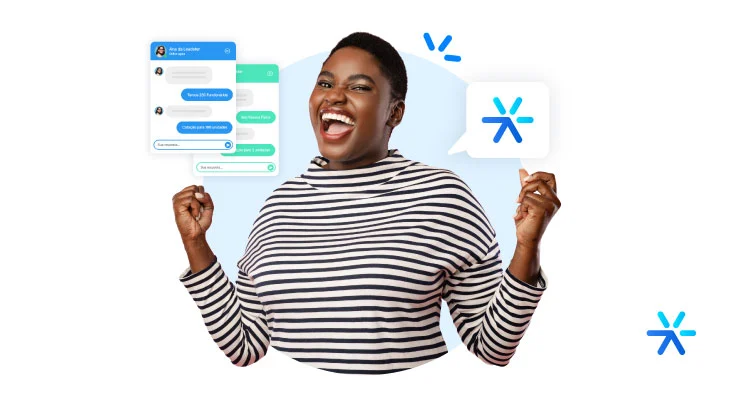
Now is the time for us to talk more specifically about chatbots, which are the best tool in the market for providing more specialized treatment to visitors.
We work with chatbots, and one of our motivations in setting ours up was to combat this gray area that exists between the ad and the conversion.
There are good practices for setting up ads, and we’ve already talked about them in our text about CRO — which is definitely worth reading.
But about when the visitor arrives on the site, most of the “tips” related to optimizing conversions are nothing more than preaching to the choir.
It’s always “offer good copy,” “lead the visitor to where they want to go,” “have a good user experience,” etc.
Don’t get me wrong, these are great tips. The problem is that this is basic for any marketing strategy.
We entered the market with a simple philosophy: our chatbot needs to navigate this uncertain sea and bring more conversion guarantees in Google leads.
And you’ll discover now exactly how that happens. Come with me:
Intelligent Identification of Origin
We briefly talked about identifying a visitor’s origin and how it can be used to increase marketing personalization.
Leadster offers this possibility by working with UTMs, an identifier you place in the link configured in the ad.
With these UTMs configured, chatbot messages will be different depending on where the person came from.
We talked a lot about dedicated Landing Pages, didn’t we? Top, Middle, and Bottom of Funnel, remember?
But this personalization may not have the expected effect if you don’t use visitor origin identification. People will come from Instagram Ads, YouTube Ads, Facebook Ads, and so on.
Normally, marketing departments only care about the origin (and already parameterize the links with the right UTMs) to measure the impact of each paid media platform — who brings in more and less visitors/leads.
It doesn’t hurt to take advantage of this parameterization that is already being done to bring an extra level of personalization in marketing, right?
Creation of Custom Flows
We still need to talk more about the pages your leads will find when they click on the ad, specifically about the relationship of these pages with your chatbot.
This is even more important in the Top of Funnel, where your visitor’s main concern is consuming your content to answer their questions.
Imagine that you searched for “how to generate leads,” clicked on an ad, and landed on a blog that explains exactly that.
This blog post has some mechanisms to convert you: banners, simple forms in the middle of the text, etc.
But none of these resources is better than the chatbot because of its personalization.
With Leadster, you can configure specific flows for each individual page, if you prefer.
So, the person who arrives at an X text on the blog is approached in an X way. The person in the Y text is approached in a Y way.
You can also create large categories. Everyone who arrives at a text in category X will receive a different message from texts in other categories.
We talk a lot about personalization in marketing, but do you know what the real importance of that is? I suggest this complete text that will give you 7 reasons to invest in personalization. Click below and stay informed:
Creating Flows with ChatGPT
Leadster also allows you to create flows with the help of ChatGPT!
The process is absolutely simple. You install the tool and wait a maximum of 10 days for us to read and understand your site.
After that, we will list your most read pages and offer suggestions for personalized calls based on their content.
This helps you offer always personalized messages without having to read all the content of these pages — which can be quite extensive — one by one. Let ChatGPT read it for you!
Integration with the Marketing Platform
In the end, all this effort to generate Google Ads leads with chatbots couldn’t end with a contact list in Excel, right?
To be even more effective, the Leadster chatbot has native integration with the best CRMs and marketing platforms in the market.
So, all your leads generated on the site with Leadster will automatically go to your lists, without you needing to do any extra exports.
So, what did you think of the article? Did it become clear how you can use Google Ads to generate leads? And how to convert those visitors who arrive at your site?
I hope so. The possibilities of using paid media are very broad, and I hope the article has made it clear that the main thing is to understand your goals, establish KPIs, determine the Values, and take advantage of Smart Bidding.
Well, I hope we could make this subject as easy as possible for you to understand.
But as usual, there are many things here that you’ll absolutely need to test to fully understand.
One other thing you can test today is Leadster’s chatbot. The sooner you learn how it works, the better you’ll be converting your Google Ads Leads.
Just click on the link and test it free for 14 days. No credit card required. I’ll be waiting 😉