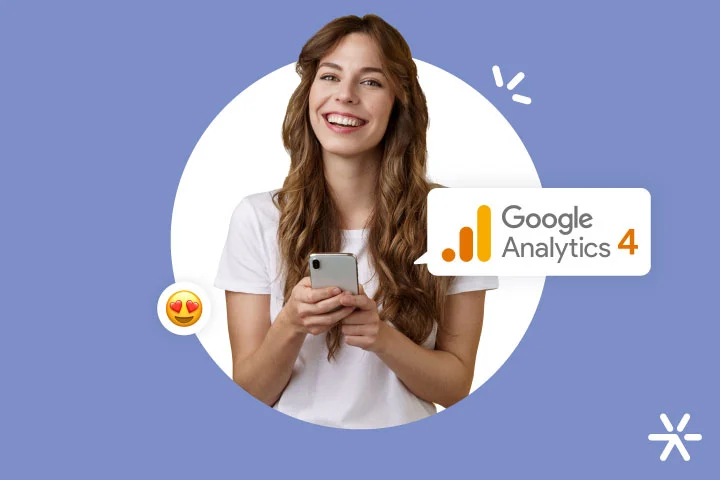Engagement on Instagram: Everything About How It Works and How to Increase It
In reality, when we work intensively with social media, we realize that the metrics are actually quite limited.
Engagement on Instagram is one of those metrics. And even though it’s probably the most important of all, it’s not directly calculated by the platform.
This can make any social media manager lose their mind. In most cases, you need to stay on top of this metric to avoid getting lost in the middle of your campaigns, posts, and actions.
Increasing engagement on Instagram is also quite a mysterious activity, so to speak.
Actions you take specifically to boost engagement might not work. Meanwhile, some spontaneous stories, created on the spot, might perform way better.
Everyone working with social media needs to understand that these platforms are a reflection of human behavior.
The work there, whether organic or paid, focuses much less on data and far more on the experience people have. And, of course, on producing a lot of content.
Today, we’ll dive into Instagram engagement: what it is, how to calculate it, how to measure it, and how to increase it.
Ready to start?
What Is Engagement on Instagram?

The word “engage” is synonymous with “interact.” So, engagement on Instagram measures the level of interaction between your followers and your brand.
In some cases—especially in Social Ads—we’re not even talking about followers, but rather the people who come into contact with your ad.
And what kinds of interactions are these? All kinds. We can define engagement as:
- Likes on posts from followers;
- Likes on posts from your ad’s audience;
- New followers;
- Comments on posts;
- Shares of posts in stories;
- Direct message inquiries;
- Tagging other people in the comments;
- Participation in giveaways;
- Attendance in live sessions;
And any others we might have overlooked.
However, Instagram engagement is primarily viewed through the lens of likes and comments.
Most social media professionals understand engagement as the number of people interacting with your posts relative to your total number of followers.
There’s also another, more accurate way to calculate it: the relationship between a post’s reach and the number of interactions it received.
Let’s dive deeper into these ways to understand Instagram engagement below.
How to Calculate Engagement Rate on Instagram?
Engagement on Instagram is calculated by dividing the number of people who interacted with your post by the number of people who didn’t.
This brings up an interesting question: What counts as “people who didn’t interact”? Is it all your followers or just those who saw the post?
The most accurate way to calculate engagement rate on Instagram is the latter—focusing on each post’s reach.
But only you can do this. It’s not possible to analyze this data for other brands.
To evaluate Instagram engagement for other brands, you’ll need to consider their number of followers and perform the calculation.
In both cases, this rate is measured post by post. The formula is simple:
Engagement Rate on Instagram = number of interactions / number of followers (or post reach).
How Does the Instagram Algorithm Work in [2024]?

Let’s take a quick break before we continue discussing Instagram engagement.
We need to understand how the algorithm works and its connection to engagement rate.
First of all: there isn’t just one Instagram algorithm. The platform actually has several algorithms working simultaneously.
The Explore section has one algorithm, Reels have another, and the Feed and Stories have yet another.
Together, these algorithms determine the user experience on the app.
Most of the workings of these Instagram algorithms are kept secret. We don’t know exactly how they operate.
What we do know is that they rely on interactions. Engagement on Instagram is the biggest determinant of what users see.
So, if your audience interacts with posts similar to yours, they’re more likely to see your content, especially when you set up ads that factor in such interactions.
When users interact with your content, these algorithms also begin to prioritize it, organically placing it at the top of your followers’ feeds.
Let’s break down the factors influencing how you appear to your followers:
Factors That Impact Engagement on Instagram

Instagram algorithms work through “signals.”
A follower of your profile likes a post from your brand—this is a signal for the algorithm to show them more of your posts.
At the end of the day, there’s no “game” or “hack” to gain more visibility on Instagram. The overall effort is what counts.
The more you work to offer the best content and the best ads for your audience, the better your engagement will be.
But there are additional signals. Here’s a list to follow:
Content Quality
Content quality is a somewhat abstract topic. What defines quality content versus poor content?
As with anything abstract, the answer lies in what your audience expects versus what they receive.
In other words, content quality is determined by those consuming it.
Content Marketing is an intense and highly competitive field. Today, thousands of brands across Brazil are working with content on Instagram.
And this competition is only growing with the ease that artificial intelligence brings to content creation.
🧠 Read also: Creating Content with Artificial Intelligence — How to Do It?
So, you need to create content that stands out. The best way to achieve this is by treating the process with the seriousness it deserves.
Hire experienced writers, subject matter experts, or even journalists. And actively participate in the process, from brainstorming to results measurement.
“Creating quality content” might sound abstract, but being involved in every step of creation is a concrete action you can take today.
This is the best, if not the only, way to create high-quality content.
Posting Frequency
All brands need to find their “sweet spot” for posting frequency on Instagram.
Posts can’t be so frequent that they overwhelm followers, but they also can’t be so infrequent that followers forget about you.
Finding the middle ground is the ultimate goal.
There’s no magic formula or secret number. Some profiles post multiple times a day and achieve high engagement, while others lose followers trying the same approach.
You need to find a frequency that resonates with your followers. But everyone has to start somewhere.
If you’re just beginning, try posting every other day and monitor interactions—especially whether you’re gaining or losing followers.
Audience Interaction
This is a point that even Instagram itself highlights as a significant factor in boosting engagement.
If people comment on your posts, you need to respond. This significantly increases engagement because, let’s face it, no one likes talking to a wall.
If someone shares your post in their stories, follow them back and react to their story mentioning you.
Look for opportunities like this to increase interactions and, consequently, engagement on Instagram.
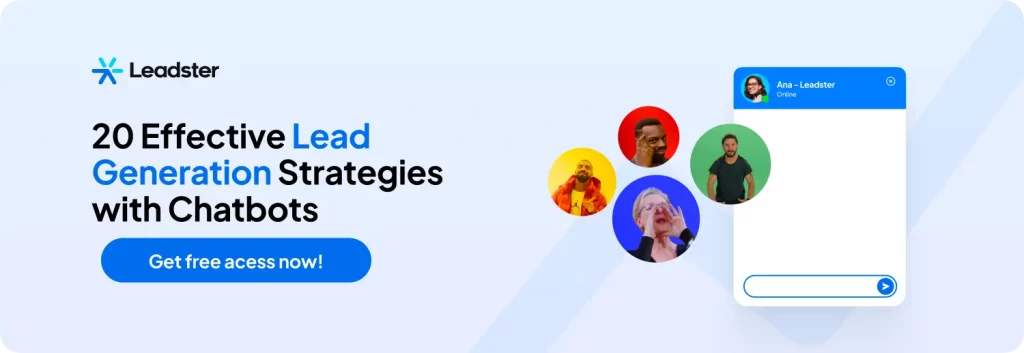
Tag Locations in Your Posts
For local businesses, tagging locations in posts is essential to boost engagement on Instagram and discover new customers in your service area.
Location tags make posts more appealing to local audiences.
For businesses operating nationwide, this can be trickier. But creative solutions, like tagging fictional or faraway locations as a meme, can boost public recognition.
Speaking of memes:
Go Beyond Expectations in Your Posts
Create posts that surprise and delight your audience, offering something unexpected. By stepping outside of conventional content strategies, you have the chance to stand out and foster deeper engagement on Instagram.
It’s very common to see brands making the same posts repeatedly.
Every day it’s the same thing: a basic design, some product or service, a special payment condition, and that’s it.
This is what’s expected. It’s what everyone is doing. But you need to stand out.
Today, it’s very common for brands across all segments and varying levels of seriousness to use memes. Here at Leadster, we’ve been using them for years. Here’s an example:
This post has no branding marks or anything besides its meaning that connects it to Leadster.
The days of posts overloaded with brand identity, created solely to showcase this identity and highlight your unique selling points, are over.
You need to go beyond, but memes aren’t the only way to achieve this. You can also try:
- Sharing free materials;
- Using influencer marketing for partnership posts;
- Creating stories featuring real people who work at your company;
- Researching trending songs and transitions on Reels and using them as well;
- Producing diversified content;
- Among other strategies.
How to Measure Engagement on Instagram

Measuring engagement on Instagram is not difficult. In fact, it’s quite simple.
Today, there are several tools that do this job for you, and Instagram itself provides the data you need for your calculations, which, as we’ve seen, are also quite straightforward.
There are also platforms that directly calculate engagement for you if needed, all with simplicity and precision.
Here are some paths you can take to measure engagement on Instagram. Follow along:
Analytics Tools
There are social media analytics tools that present engagement rates in a very simple way, without requiring you to do complex calculations.
These tools also offer additional functionalities, such as post scheduling, publishing calendars, etc.
But you can also handle the task directly on Instagram using its platform.
Below, I’ve outlined some general recommendations for both cases. Check them out:
Instagram Insights
Instagram Insights is available for business and creator accounts on Instagram.
Accessing it is very easy: simply go to your profile and choose the Insights option available there.
Through Insights, you can access information related to your overall profile and metrics specific to each post.
The only “issue” with Insights is its analysis period. It doesn’t go beyond 90 days, whether for analyzing individual posts or the overall profile.
The great thing about Insights is that it shows totals as well as engagement information.
You can see how many interactions you’ve had overall within the analyzed period, as well as the total engagement.
In other words, you can view the reach of individual posts (or the profile in general) while also seeing the total number of engaged accounts.
This is already enough to calculate your Instagram engagement rate with ease.
Important: To use Insights, you’ll need to install Instagram on a mobile device.
Third-Party Tools
You can also use third-party tools to perform this analysis effortlessly.
However, it’s usually not worth subscribing to these platforms solely for this purpose.
They offer more features beyond just engagement measurement, such as post scheduling and even other digital marketing functionalities.
Using these tools is better when you have additional needs beyond simply measuring engagement.
Some excellent, well-established tools include:
- Hootsuite;
- mLabs;
- Social Oomph;
- Latergram;
- Postgrain.
But make sure to test the tools before deciding on one, okay? Instagram recently made changes to its API that made direct post scheduling through these tools more challenging.
Many of them now rely on calendar systems to remind you to post, which is different from directly publishing the content.
Metric Analysis
When using Instagram Insights, you’ll see metrics that explain your posts’ performance with more precision.
It’s essential to understand these metrics because they allow you to fully grasp your posts’ performance.
Here are the key metrics you should track:
Likes and Comments
These are the metrics that effectively represent the state of your engagement on Instagram.
They are the main ones you need to measure for your metric, but they’re not the only ones, as we’ve seen throughout this article.
Weighing them, comments are more important than likes.
This might be a bit controversial to say, but it’s true. Comments allow you to respond, putting you on a better level.
In fact, likes are even less important than other metrics, such as shares, saves, and reactions on stories, which are more valuable to collect on your profile.
Reach vs. Real Engagement
Reach on Instagram refers to the number of people who came into contact with your post—that is, people who at least saw it.
Meanwhile, Real Engagement relates to how many people saw and interacted with your post.
This is the metric we discussed at the start of the article. For analyzing your brand, this is the best way to assess your Instagram engagement rate.
However, when analyzing your competitors, you’ll need to calculate it based on their follower count.
4 More Tips to Boost Engagement on Instagram

In addition to what we’ve covered so far, here are some extra actions you can take to increase engagement on Instagram.
As you might have noticed throughout this article, all the main actions we’ve listed here are straightforward and may not even seem “strategic.”
That’s because Instagram engagement has no magic formula.
It’s all about understanding what your audience expects from you and delivering just that—consistently.
But for this to happen, you need to adopt a very specific mindset. Let’s talk about this mindset now with these extra tips:
Define Your Audience Well
At this stage, you’re probably more than aware that determining your target audience is fundamental for any marketing action.
This hasn’t changed with the evolution of marketing. Understanding the target audience has been the primary concern of professionals since the 19th century.
When you know your audience, you know exactly who you’re talking to, and therefore, you can predict which posts will succeed.
Of course, there are plenty of caveats. To figure out what works and what doesn’t, you’ll need to test, fail, and try again.
We’ll dive deeper into testing shortly. For now, here’s a link about defining your target audience:
➡️ Brand Persona and Buyer Persona: Differences and When to Use
Consistency in Communication and Interaction
Post frequency can be replaced by a word that better reflects what you really need: consistency.
It’s not about posting every day but maintaining consistent posting. This improves your overall position in the algorithm and makes your brand more accessible to followers.
And it’s not just about publishing: consistency in interaction is also crucial. If you’re going to respond to comments, reply to all—or at least the most relevant ones for your post.
Test Different Formats
Try carousels, videos for Reels, and test all possible formats within your capabilities.
You can’t predict which format your audience will prefer. It might even go completely against what “trends” suggest.
There are brands that only work with plain articles, without any videos, and have more engagement than others that focus solely on video content.
But the opposite is also true.
When it comes to content, the only way to find what makes the most sense for you and your audience is by testing. And the sooner you start testing, the faster you’ll see results.
Form Partnerships and Collaborations
By far, the most effective way to attract engagement on Instagram is through partnerships with other brands and influencers.
This is because you’re combining the potential of two brands into a single post.
This process starts with identifying the best partnership opportunities. Who stands out in your niche? Are these people and brands open to collaborations?
The second step is developing a plan for the partnership. Create a simple document outlining what you intend to do, the expected results, and what both parties will need to produce.
After that, just reach out—direct messages work perfectly!
Well, with all this said, we’ve reached the end of the article.
Engagement on Instagram, as you can see, is a holistic effort closely tied to how you approach your marketing overall.
You can’t just “do Instagram” and expect the best results. Social media work requires commitment from the entire company.
We have an article on our blog specifically about this. It introduces holistic marketing and everything it entails.
Check it out at the link above. Thanks for reading, and good luck with your Instagram engagement!