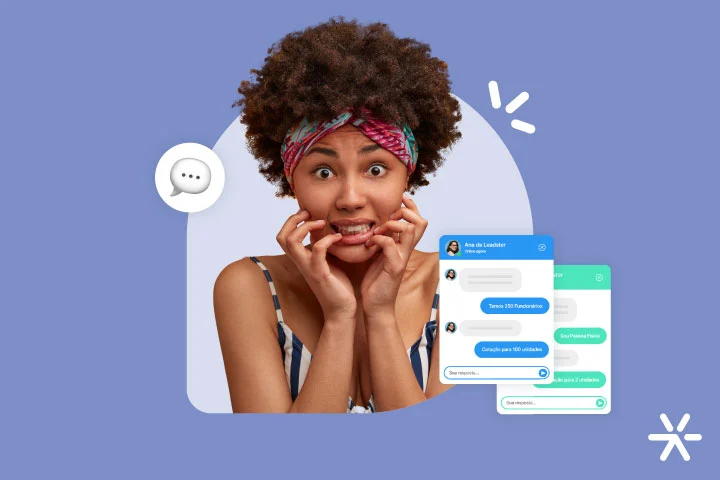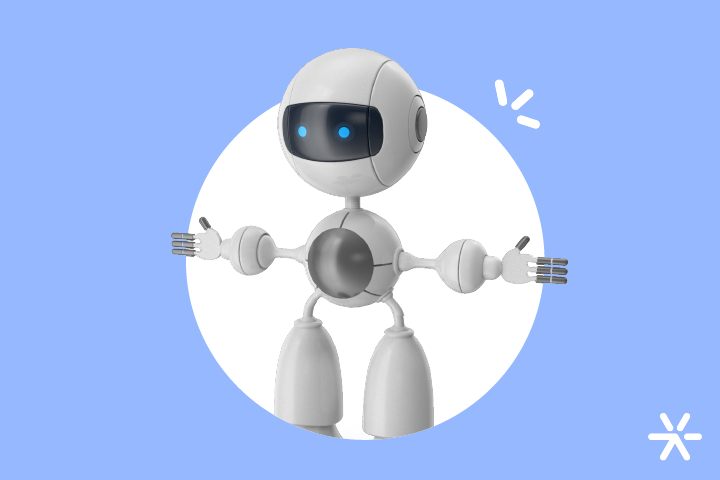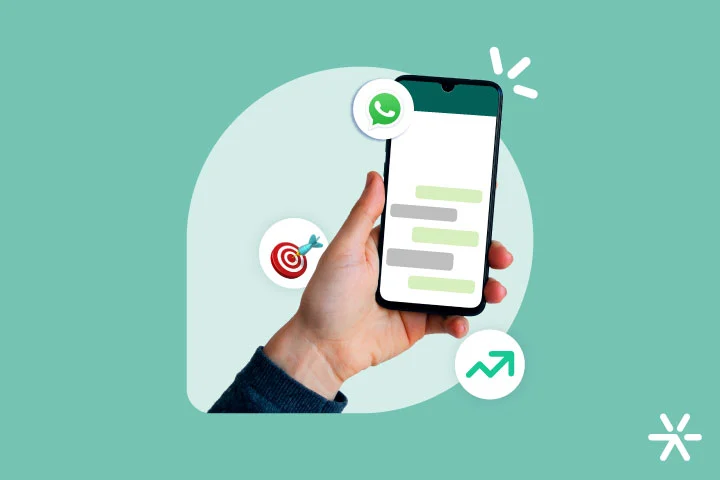17 Fundamental Chatbot Metrics for Your Business
To create and implement a chatbot is just the tip of the iceberg.
For a strategy to continue and for you to keep investing in a tool, it is essential to analyze its metrics, in this case, the chatbot metrics.
Think with me, how will you know that people are interacting with your chatbot, which flows are working, which are the best versions of A/B tests, conversion rate, etc. without analyzing the metrics?
Well, you can’t. You can guess, but you can’t know for sure. And who wants to guess?
That’s why we’ve separated here the 17 indispensable metrics for chatbots. But first, let’s understand better why it’s important to track them!
Why Evaluate Chatbot Metrics?
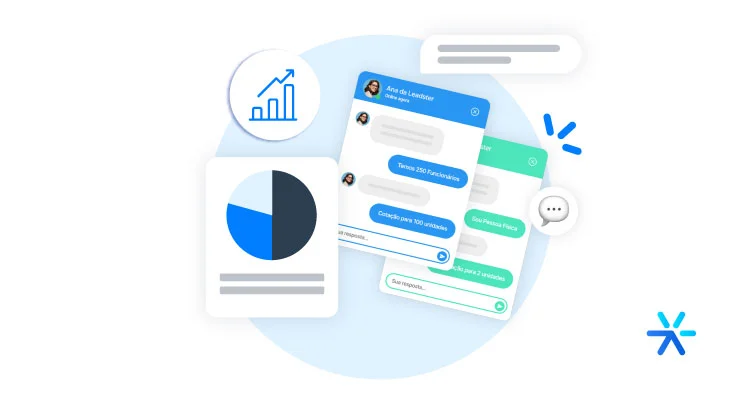
The chatbot, whether it’s for sales, marketing, or customer service, is an essential piece for your strategies. Remember that it’s often responsible for generating leads, improving conversion rates, and assisting customers.
In other words, by evaluating chatbot metrics, you’ll be analyzing the performance of your strategies and, thus, be able to set new objectives, make improvements, and also consider other possible investments.
To bring even more success to your results, it’s important to base your decisions on strategies with proven effectiveness, and in this case, you can do so by analyzing chatbot metrics.
Without further ado, let’s get to know the main ones! 👇
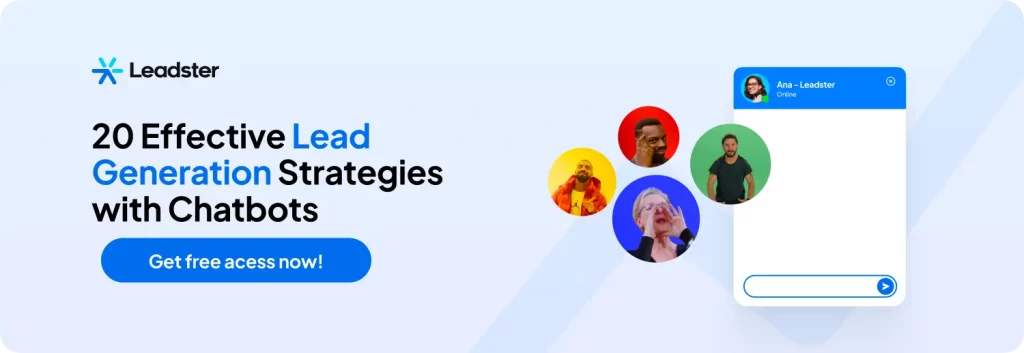
What are the Key Chatbot Metrics?
To further facilitate your understanding, we’ve divided chatbot metrics into three main groups:
- Marketing and Sales Chatbot;
- Customer Service Chatbot;
- User Experience.
Let’s dive in!
Metrics for Marketing and Sales Chatbot:
The marketing and sales chatbot is heavily focused on lead generation and qualification, increasing conversion rates, contact distribution, and sales process automation.
Let’s understand what you need to analyze!
Chat Openings
As the name suggests, chat openings refer to the number of times the chat was opened by users in a certain period – as determined by you during analysis.
Number of Leads Generated
This metric refers to the number of visitors converted into leads during a specified analysis period.
Complete Leads
Analyzing lead completeness means checking the number of leads that completed the entire interaction flow between the chatbot and the user on your website, including which data was answered or not.
Qualified Leads
This metric shows you the percentage of qualified leads among all leads generated in the analyzed period.
Number of Scheduled Meetings
Here, you’ll analyze how many meetings were scheduled using your website’s chatbot directly.
Sales from Generated Leads
How many of the leads generated by your chatbot resulted in sales? This metric will help you understand how the chatbot is assisting your user through the sales funnel.
Access Devices
Knowing where your users access your chatbot, such as desktop and mobile, is essential for discovering possible bottlenecks, errors, and where you should focus your efforts.
Metrics for Customer Service Chatbot
Customer service chatbots provide information or answer questions about a product, service, or process on your website.
Let’s explore their metrics!
First-Level Call Rate
First-level calls are the most frequent questions or topics that can be resolved by the chatbot. This rate corresponds to the number of calls made by the chat.
Duration of Calls Generated by the Chatbot
Here, we’re analyzing the time, or rather, how long the chatbot’s service lasts.
Distribution Rate to Human Assistance
This percentage shows how many users left the chatbot to be assisted by a person in another channel.
Response Time
How long does your chatbot take to respond to a user?
Cost per Service
With this metric, you’ll assess how much your service is costing.
To calculate it, you can analyze how much time your sales team spent with the customer before implementing the chatbot, how many hours were worked, and consequently, the directed value. Besides that, account for other costs, such as auxiliary tools and equipment (phone, cellphone, chip, computer, internet assistance, among others).
With this number in hand, you can compare it with the post-chatbot scenario, meaning the time employees spend in the process, whether there are expenses with other tools, and whether you can eliminate investment in some equipment.
It is highly likely that the chatbot has reduced your costs, so be attentive if the opposite happens, as there may be some error in the strategy.
User Experience Metrics
To close our group of indispensable metrics for chatbots, we have those focused on user experience.
Through them, you’ll understand how the user is behaving on your website and if your chatbot strategy is successful and well-received.
Let’s check them out!
Self-service Rate
The self-service rate shows the percentage of user sessions that did not end with contact after using the chatbot, where another action was required.
In other words, it evaluates whether the tool is giving people what they need or if there are still bottlenecks to be filled.
Average Conversation Time
Yes, once again, we’re talking about time. But this time, the metric focuses on analyzing the level of user interest in the chatbot.
Average Number of Interactions
How many times did the user interact with your chatbot? That’s the percentage to be analyzed here.
Remember that the more times the user interacts with the chatbot, the higher the satisfaction level with the channel, as they will have more confidence in maintaining contact with the tool.
Tip: To determine if the number of interactions is good and yielding results, you can evaluate this chatbot metric alongside other channels, such as WhatsApp.
Unanswered Rate
Here, we’re quantifying the number of times the chatbot failed to send any content after a question from the user.
This rate is very important to evaluate what was not understood and how it can be improved.
Satisfaction Rate
To determine if your users are satisfied with the chatbot, you can include evaluation questions throughout the flow.
These questions will serve as a guide to understand if the tool is aligned with the established objective or not.
How to Build a Chatbot Metrics Monitoring Routine?
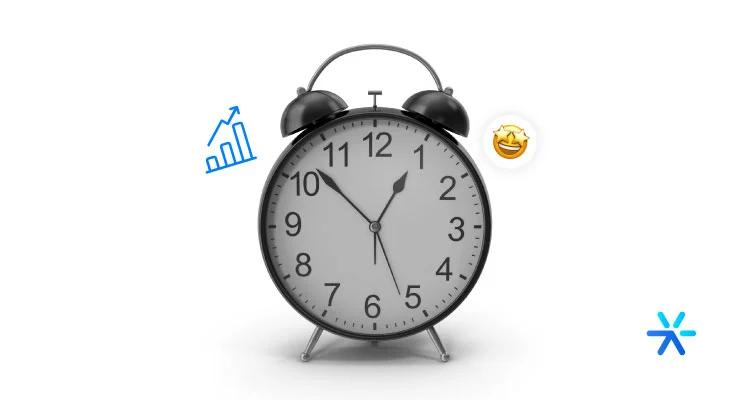
The title above already suggests to you that monitoring chatbot metrics is a routine; there isn’t just one specific day or hour.
You don’t need to analyze all the time, much less forget to monitor.
In fact, you should add this analysis alongside the others already performed by your company; that way, the process becomes easier and seamlessly integrates into your routine.
Let’s consider an example: if you have a monthly report where everyone presents results, monitors sales KPIs, marketing, CS, etc., take advantage of the moment to include your chatbot metrics.
The most conventional approach is to conduct monthly analyses, but it’s always good to take a look at your metrics weekly just to ensure that no errors or problems have occurred.
Moreover, the key to creating a routine to monitor your chatbot metrics is to have a performance dashboard that presents real-time results but also offers filters for you to customize your analysis by periods, channels, and devices.
Well, this issue already leads us to the next topic, check it out:
Where to Track the Metrics of your Marketing and Sales Chatbot?
Yes, I ended up giving a slight spoiler in the previous topic, but it’s part of it. 🤷
The best way to track the metrics of your chatbot, especially for marketing and sales, is through a dashboard.
Here at Leadster, for example, with our performance dashboard, you:
- Monitor your results in real-time;
- Have simplified data management;
- Analyze the key metrics of your sales and marketing chatbot;
- Access website performance data, such as speed;
- Can make comparisons with your market segment;
- Have information about the lead’s source channels – Facebook Ads, Google Ads.
So, what are you waiting for to test this complete dashboard that brings the main chatbot metrics to you?
If you need another reason – or incentive -, know that you can create a free chatbot, increase your lead generation, and still have all the metrics in hand.
Try out Leadster today for 14 days for free, no credit card required! 😉