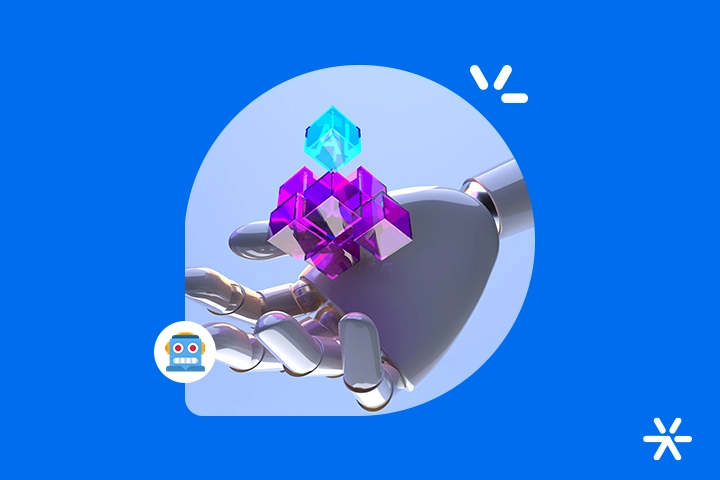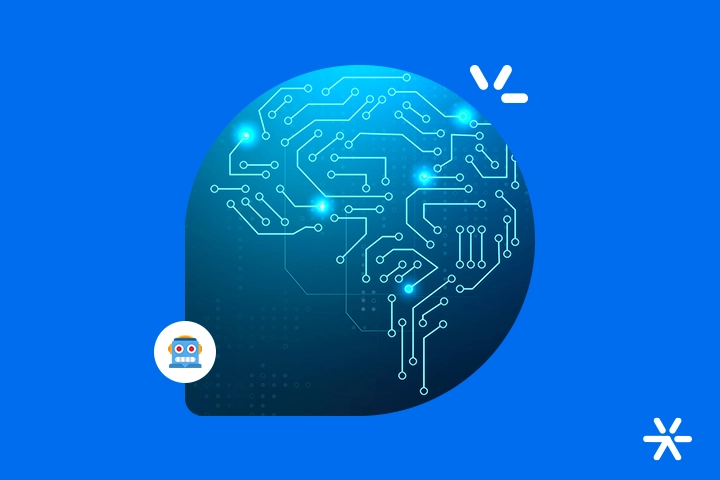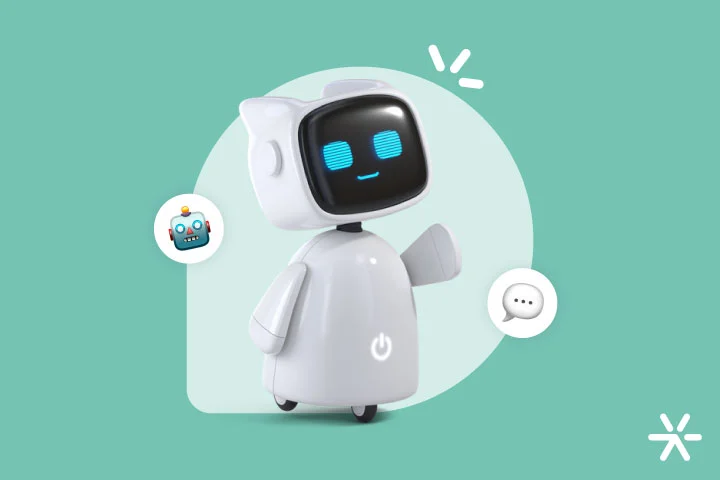How to Structure Your Marketing Using Only AI Tools
Have you ever considered the possibility of using AI tools to build your entire marketing from scratch?
If so, you’re not alone. This is one of the current trends in the Brazilian startup scene.
And if you haven’t thought about this possibility yet, today you’ll discover that it exists.
Artificial Intelligence brings a huge advantage to those who are just starting out in marketing — the ability to have a team without actually having a team.
Of course, there are obvious limitations to AI, but few of them are impossible to overcome with proper human supervision.
In fact, when we think about the day-to-day marketing routines needed for an operation to run, it’s almost impossible to find one that is negatively impacted by AI.
Your results might be lower if you overuse AI without proper review. But no marketing department produces less just because it uses AI.
In today’s article, we’ll understand how AI fits into marketing routines, which tools are most commonly used, and how to put AI at the core of your production process.
Shall we?
Demystifying the Marketing Team — How Does AI Fit In?
Before anything else, we need to define exactly what a marketing team is — or better yet, what a marketing team does.
To do this, let’s imagine a hypothetical brand: Logística Ferraz, a service company that operates primarily online.
Logística Ferraz uses the following digital marketing strategies:
- SEO and SEM focused on organic traffic (blog content production);
- Google Ads and Meta Ads;
- Organic content on social media;
- Email flows for lead nurturing;
- E-books, rich materials, and lead magnets;
- Standard landing pages for lead magnets and more elaborate ones for product launches;
- Video scripts for YouTube and Reels.
This is the standard routine for a digital marketing team today. Each of the links we’ve included dives deeper into the specifics of these strategies and are well worth the read.
We also have a much more detailed article that explains how to structure a marketing team without AI — the complete opposite of this article here. That’s worth reading too:
➡️ Digital Marketing Team: How to Build One from Scratch
Ready to go? The idea now is to work together to understand the production needs of this hypothetical brand, based on the marketing strategies it uses.
We’ll cover:
- Text content production — ad copy, landing page copy, video scripts, blog writing;
- Image production — for ads, motion design (when applicable), landing pages, posts, banners, and other blog visuals;
- Video production — for YouTube ads, YouTube content videos, Reels. Important: in many cases, video requires filming in addition to editing.
When it comes to the real production work done by creative teams, these are the most common aspects in digital marketing strategies.
Now, let’s take a closer look at the professionals needed to create this material, how it’s produced, how fast-paced the routines are, and more.
Content Production with Text
This is one of the areas with the highest output in a marketing team.
Text content usually lays the foundation for the rest of the work, serving as the first step in executing most marketing assets — even those that don’t include text.
Content production is often responsible for developing the idea and briefing for execution.
In addition, copywriters also take on more routine tasks, such as writing pre-briefed emails, creating website copy with keyword research, writing video scripts, etc.
Here’s a general overview of this role within a marketing department:
Key professionals involved:
- Copywriter: writes persuasive content for ads, landing pages, emails, and scripts;
- SEO Writer: focuses on SEO-optimized content like blogs and e-books;
- Proofreader or Editor: ensures grammatical accuracy and consistency with brand tone.
How the material is produced:
- Production begins with a strategy-aligned briefing;
- Texts go through drafting, editing, and approval stages;
- Variations are often tested (e.g., A/B testing for headlines or CTAs).
What the routine is like:
- Fast-paced, with short deadlines for ads and scripts;
- Larger pieces (like e-books) require research and editorial planning;
- Content must align across different formats and channels simultaneously.
Image Production
It’s not very common for designers and videomakers to handle briefing tasks — unless the project is directly related to design, such as a branding document.
Due to their focus on operational execution, designers often have a demanding workload.
The best way to leverage designers is to involve them in campaign and content planning stages — just like copywriters are included in brainstorming sessions.
However, because of the busy pace, it’s often hard to include them in these planning phases.
We’ll talk more about this in the next section, focused on AI. For now, here’s what designers are typically responsible for:
Key professionals involved:
- Graphic Designer: creates visual assets for posts, ads, emails, e-books, landing pages;
- Art Director: shapes the visual concept for larger campaigns and maintains brand consistency;
- Motion Designer (for animations): develops moving elements for videos or animated banners.
How the material is produced:
- Designers work from a visual briefing (often linked to text);
- Brand identity elements are applied (colors, fonts, logos);
- Tools include Figma, Illustrator, Photoshop, and After Effects.
What the routine is like:
- High demand, especially during multi-format campaigns;
- Deadlines vary: a single post may take hours, a full landing page could take days;
- Requires constant coordination with writers, paid media, and social media teams.
Video Production
Producing videos is no easy task. Anyone who has outsourced multimedia services knows how expensive it can be. Paying R$ 1,000 for editing a 5-minute motion design video is very common.
The work of videomakers in marketing teams goes far beyond editing, which is why this is one of the hardest tasks to automate using AI.
Videos that involve filming are practically impossible to replicate with AI — nor should they be. A big part of their appeal is showing real people in real places.
But we’re getting ahead of ourselves. That’s a topic for the next section. For now, here’s how video production fits into the context of a marketing team:
Key professionals involved:
- Scriptwriter or Copywriter: writes scripts tailored to the video format;
- Videomaker or Video Producer: captures footage (if filming is required);
- Video Editor: assembles the final video with music, effects, and subtitles;
- Motion Designer (for animated videos): adds animations and motion graphics.
How the material is produced:
- Production starts with a concept or direct goal (e.g., selling a product);
- Involves scriptwriting, filming (or animation), editing, and final touches;
- Many videos need multiple versions for different platforms (Instagram, YouTube, Ads, etc.).
What the routine is like:
- One of the slowest areas of marketing due to technical complexity;
- Still, there’s constant urgency for campaigns, launches, and social content;
- Requires close coordination among creative, media, and branding teams.
So far, we’ve explored the key marketing routines found in nearly every digital department, right?
Of course, there are other processes and content types in more niche marketing teams, but in general, these are the main responsibilities.
Now, to complete our understanding, we need to talk about the top AI tools available today for these purposes.
Let’s go!
AI Tools for Copy, Image, and Video
We’ve already talked a lot about the core responsibilities of digital marketing teams, right?
But let’s not forget — this article is about performing these tasks without relying on the professionals we mentioned.
In other words: we need to find AI tools capable of handling this work in a simple and fast way. Or rather: simple, fast, and organized.
We’re talking about services that are typically handled by a team, with coordination and oversight.
AI can’t do the entire job alone, though. At the very least, you’ll still need briefings and revisions.
But we’re getting ahead of ourselves again. Take a look below at our top recommendations for tools to create articles, images, and videos:
AI Tools for Creating Copy
- ChatGPT (OpenAI): Excellent for writing blogs, scripts, emails, and even ad copy, with customization by tone and format;
- Jasper: Focused on marketing, offers ready-made templates for sales pages, emails, ads, and social media content;
- Copy.ai: Fast and to the point, ideal for quickly generating variations of headlines and advertising copy;
- Claude (Anthropic): Great for long-form and well-structured content, with the ability to maintain coherence across extended articles. Useful for writing e-books, articles, and complex flows;
- Perplexity: Functions as a research assistant that generates text based on sources. Ideal for those who need well-founded answers and up-to-date data before starting to write.
🤿 Go deeper: ChatGPT Articles — How to Use AI for Writing and Copywriting
AI Tools for Creating Videos
- Runway: One of the most cinematic tools on the market. The “Act One” feature allows you to control facial expressions based on reference video, mainly for portraits. It also includes a character consistency function — though tricky to use with 2D or fictional characters, it’s still one of the most visually complete;
- Kling: Perhaps the best general-purpose model at the moment (besides Veo 2). Its standout feature is the Motion Brush, which lets you define motion direction in videos generated from images. Excellent control, although wait times are long without a paid subscription;
- PixVerse: Works reasonably well for anime-style motion, though it struggles with prompt adherence. Best for those needing quick, stylized animations without precise direction;
- Synthesia: Generates videos with realistic virtual presenters reading written scripts — ideal for training, presentations, and scalable content;
- HeyGen: An alternative to Synthesia, also featuring AI-generated presenters and automatic captioning options;
- Sora: Despite the hype, it’s still behind competitors. It has an interesting loop feature, but it performs best as an upscaling tool (to enhance videos generated by other models). Overall quality and visual consistency still fall short.
🤿 Go deeper: Creating Content with Artificial Intelligence — How to Do It
AI Tools for Creating Images
- Midjourney: Ideal for creating artistic images, conceptual visuals, and creative assets with strong aesthetic appeal. Great for campaigns that demand a bold visual identity or illustrative style;
- ChatGPT (with image generation): Allows you to create images directly in the chat using prompts, with fast adjustments and options to refine the desired look. Practical for integrating planning and execution;
- Canva with AI (Magic Design, Magic Edit): Combines intuitive editing with AI-powered features for creating and customizing visual content, making it easy to adapt designs for social media, presentations, and rich materials;
- Adobe Firefly: Perfect for designers already working within the Adobe ecosystem. Allows for precise image generation and editing using text prompts and direct integration with tools like Photoshop.
Now that we understand which are the top AI tools to support your strategies, the question is:
What exactly should you do to structure your entire digital marketing using only these AI tools?
First, we need to understand whether it’s truly possible. Spoiler: it is — but it’s not easy.
Shall we?
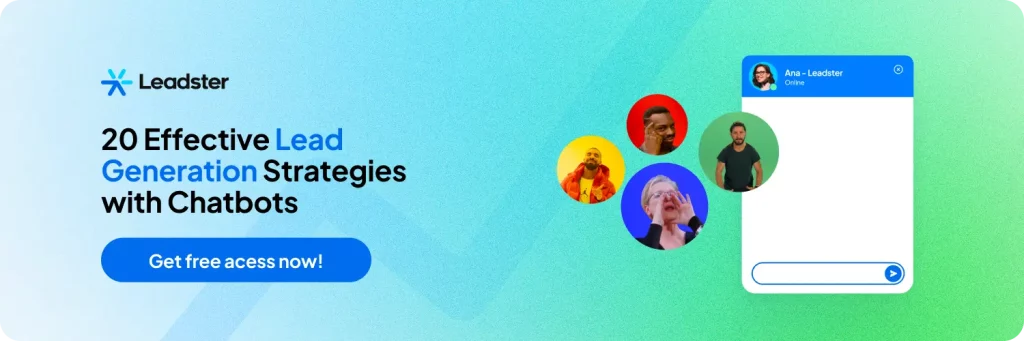
How to Structure Your Marketing Using Only AI Tools
AI tools designed for marketing don’t perform miracles.
This is important to understand because they’re often treated as magical solutions — which is a big problem.
ChatGPT won’t deliver the best article in the world. In fact, in many cases, it’ll produce an article far worse than a human writer would.
The same goes for images, although to a lesser degree: AI can generate nearly finished visuals, but integrating them into your campaigns is still your responsibility.
There are even AIs that can create entire ads — something we’ve previously analyzed on the blog — but even those are fairly limited.
The truth is that structuring your marketing with AI means your marketing is you + AI.
In other words, all the work that other people would do — setting up prompts, briefing the AI, reviewing the content, adjusting images and videos — falls on you.
AI will make your life easier, but it won’t function as a full team capable of handling everything automatically.
It’s important to say this because AI is often sold today as a magic wand that can do anything. And while it’s somewhat true, without someone guiding it, it’s as effective as a calculator that’s turned off.
With that in mind, let’s go through how to structure your marketing using AI step by step:
1 – Plan Everything Ahead and Set Models
The only way to know if AI can deliver what you need is to plan beforehand.
Actually, AI will deliver what you need — the question is: what do you need to do to reach that result?
Writing blogs, for example, can be done in several ways with ChatGPT. It can generate an article from a three-line prompt if necessary — but what about the quality?
The same applies to images. You might get the ideal result on the first try. But maybe not.
It’s important to run a few tests with the materials you want to launch and take note of the types of prompts that work.
With those prompts in hand, plan how to reuse them across different types of content.
Setting templates is essential when working with AI.
If you generate content using different prompts every time, you’ll face a lot of inconsistency in the quality of your results.
Find what works, and keep improving by creating new iterations of the model that’s been working best.
2 – Use Prompts That Specify Where and How the Outputs Will Be Used
Some AIs handle this better than others. ChatGPT is one of them.
Meanwhile, more experimental tools like Midjourney are more basic and tend to interpret prompts based solely on the expected image, nothing more.
Doing this groundwork helps the AI deliver outputs that are more aligned with your strategy.
This will save you a lot of time when reviewing the results — which brings us to the next point:
3 – Always Review the Final Result
If you add AI-generated content to human-written text, you’ll likely get tonal inconsistency.
If you combine AI videos with filmed footage, the result will also be inconsistent.
There’s no way around this. It’s like asking two different artists to collaborate on one canvas. The styles may blend, but it’s clear that both are competing for space.
That’s why AI output must be reviewed. You simply can’t work with AI without regular, thorough revisions of the material.
AI is incapable of fully understanding the goal of your content. That’s exactly why you need to step in and make the necessary adjustments.
AI will shorten your production time — no doubt about that. But don’t expect a four-hour job to take just four minutes. More realistically, it might take two hours and feel lighter — but it will never be instant.
4 – Understand the Review and Application Process and Build More Models
Most of the work with AI involves building templates.
Earlier, we created prompt templates. Now, it’s time to create operational templates — also known as SOPs (Standard Operating Procedures) in some business environments.
You need to map out the steps required to turn an AI-generated result into a marketing asset.
Think about building a Google Ads campaign, for example:
- You’ll need copy for different ad formats, each requiring unique copy lengths;
- You’ll need to analyze the length of the AI-generated copy and trim it if needed;
- You may need to make image adjustments for display campaigns;
- If you generated a GIF for a display ad, you’ll have to create the video in AI, resize it, and embed it in the campaign.
That’s four simple steps — but if you organize them, it becomes much easier to execute without mistakes.
Create these SOPs for each type of content AI generates, and define the adjustments required for each.
5 – Understand Your Production Limits
The most important part of working solo is clearly defining what you’re realistically capable of doing.
This will determine how your marketing operates.
When designing these SOPs, you also need to understand how much time you need to produce each type of content.
This can be done using work organization platforms with built-in timers, like ActiveStudio and Studio by Rock Content.
With tools like these, you can better assess what needs to be done and what is realistically possible to do—allowing you to structure your entire marketing strategy around that.
It’s far better to do less and impress than to do a lot and be just another brand using AI indiscriminately.
AI Agents: Can They Be Configured for Agency Operations?
One of the most intriguing tools brought by AI is the autonomous AI agent. We even published an article on them—check it out at the link above.
When we talk about structuring marketing using only AI tools, seasoned professionals immediately think about operations.
That’s interesting because, up until now, AI has mostly been perceived by the general public as a creative tool.
But those in the field know: it’s not a matter of whether creativity can be replaced—but whether it should be replaced. And the answer is usually no.
A resounding no because creativity sells. Content generated purely by AI performs like any other content—we’re past the point of ignoring that obvious truth.
However, well-applied creativity—supported by strong technique and research—will always sell more.
This is standard thinking in advertising. Above all, we deal with performance. And the performance potential of human creativity is limitless. A human can always outperform AI—but the reverse is not always true.
The most sensitive part of any digital marketing operation is all the setup involved in publishing produced materials—whether for organic content or ads.
With the arrival of AI agents, the question arises: can we automate the most repetitive tasks in digital marketing using AI?
We’re talking about tasks like:
- Publishing articles on blogs and landing pages, or editing website copy via an AI connected to a CMS;
- Organizing workflows and auto-creating tasks on platforms like Notion or Trello, with daily overviews sent to team leads;
- Monitoring KPIs and generating reports;
- Sending general emails, including automated reports—along with generating those reports.
Is it possible? In 2025, yes—as long as AI works together with other platforms.
Let’s explore each of these points in detail. We’re heavily referencing AI agents here, so be sure to check out our earlier article on the topic.
After these items, we’ll dive into how to choose the right AI agent and how integrations work in practice.
Publishing Content in a CMS via AI Agent
An AI agent can automatically publish content to platforms like WordPress, Strapi, Webflow, or Ghost.
To do this, you need to configure three basic elements:
1. Content Identification and Publishing Parameters
Create a clear template in your document: title, slug, tags, categories, status (draft/published), and destination (which CMS). This can be added at the top of the article like a mini tech spec.
2. Text Capture and Reading by AI
Use an automation tool (such as Make, Zapier, or a webhook) to monitor a base like Notion or Google Drive. Once the status “ready to publish” is detected, the AI accesses the article and extracts the necessary data.
3. Publishing the Content on the CMS (Website)
Once the agent understands what needs to be published, it has to access your CMS and submit the content to the correct fields. To make this work, you’ll need to:
- Request developer access or an API key from your CMS;
- Set a standard field structure for the agent to fill in: title, article, image, category, tags, status;
- Connect the agent to the CMS using a tool like Make or with the help of a developer;
- Test with a sample post before publishing real content.
Once it’s up and running, all you need to do is keep your content organized and flag when it’s ready—the agent handles the rest.
Automating Tasks and Overviews in Notion or Trello
To organize workflows automatically, you’ll need an AI agent that receives commands and creates cards or tasks with context.
Here’s what you need to build a basic system:
1. Task Creation Trigger
Example: a new Notion item marked as “pending” or a comment tagged with a specific emoji. This trigger launches a simple automation that activates the AI.
2. AI Action
The AI interprets the content and turns it into a task—complete with title, deadline, subtasks, and owner.
It can even suggest the task name and categorize it by type of deliverable (design, review, publishing, etc.).
3. Letting the AI Create Tasks on Its Own
The agent will interact with platforms like Notion or Trello to auto-generate tasks every time a piece of content is flagged as ready or pending.
To make it work:
- Decide where tasks will be tracked (Notion, Trello, etc.);
- Define a standard task template (name, owner, deadline, status);
- Connect the agent to the platform using Zapier, Make, or similar;
- Teach the agent what to watch for: e.g., when a status changes or a tag is added, it creates a new task.
Once configured, it runs on autopilot.
KPI Monitoring and Report Generation
The goal here is to connect your data sources (Google Analytics, RD Station, Meta Ads, etc.) to an AI that interprets and formats that data.
1. Accessing Data via API or Scheduled CSV
- Google Analytics: GA4 API
- Meta Ads: Marketing API
- RD Station: CRM API
You can collect data weekly using automations.
2. AI Interpretation
The AI receives raw data and answers questions like:
- Which channels grew the most?
- Any metrics outside the norm?
- Anything that needs investigation?
It organizes insights based on trends and context.
3. Report Generation in PDF or Notion Page
The output can be turned into:
- A document (Google Docs, Notion page);
- A PDF using a converter (e.g., Make + PDF Generator API);
- An automated email with reports or alerts.
Automated Emailing of Reports or Alerts
To automate the sending of reports (or operational alerts), the agent needs to compose the content and schedule the delivery.
1. Generating the Email Content
The AI can write the email body based on the report created in the previous step, using a fixed template and filling it with weekly data.
2. Personalizing the Email
Fields like recipient name, role, and highlights can be pulled from a connected CRM or spreadsheet.
3. Automated Sending
- Gmail or Outlook: via Make/Zapier using OAuth authentication
- Amazon SES or Resend: for larger-scale sends
- Direct SMTP: for internal or custom mail servers
Reports can be attached or included as links (Drive, Notion, PDF).
A Bit More on AI Agents — Which One to Choose in 2025?
AI agents are such a new technology that it’s still hard to say exactly what they’re capable of.
It’s like when ChatGPT first launched—the only way to interact with it was by going to the site and typing a question.
If you wanted to write an email, you had to ask it in the chat, then copy and paste the response.
Over time, new tools emerged with much more specific applications. There are now AI platforms that draft your email as you write it. Gemini, for instance, does this.
AI agents are in this early phase—they exist and have the technical capabilities, but the market hasn’t yet developed specific, preconfigured agents.
Here’s a quick snapshot of the 2025 landscape:
What to Evaluate When Choosing an AI Agent
- It must act, not just reply: Understanding isn’t enough—it needs to access APIs, click, post, move, and send. This rules out most basic conversational assistants (like free ChatGPT or Claude);
- It must integrate with other tools: You’ll need it to interact with your CMS, Notion, Google Drive, email, Trello, etc. That’s only possible with integrations (via Zapier, Make, n8n, or custom code);
- It must understand logic and language: It needs to take action based on content—decide which CMS to publish on, generate a title, convert Markdown to HTML, etc. This is where large language models like GPT-4o, Claude 3, or Gemini 1.5 shine.
The 3 Real Options Today (June 2025)
There are three viable ways to use AI agents today to automate these essential tasks.
We’ve organized a comprehensive list of everything you’ll need to do in each case…
But the first case is the most common among nearly everyone in marketing. It’s where the first tests are landing, and it’s highly likely that this will become the standard model—at least until fully customized AI agents are released.
Let’s take a look:
1. Build Your Agent Using Make (or Zapier) + GPT-4o API
You create workflows using Make.com (an automation platform) and use the GPT API as the brain.
Using this low-code or, in many cases, no-code approach, you can configure your AI agent to:
- Detect documents in Notion or Drive
- Interpret them using GPT
- Publish to a CMS via API
- Update records, send emails, etc.
To do this, you’ll need to create an account on Make or Zapier and manually configure the parameters you need.
You’ll also need at least a ChatGPT Plus subscription (to access the API), and developer access to all the CMSs you plan to use (to access their APIs).
You won’t need to code anything here, but a basic understanding of integrations, AI configuration, and API tokens is required.
2. Use Superagent, AI Runner, or Cognosys (Open-Source Tools)
This option uses open-source tools that you install on your computer or server. These platforms are designed to run AI agents autonomously, offering a high level of customization.
With these tools, you can configure an agent that:
- Receives commands or action goals
- Decides on its next steps independently (e.g., publish, notify, update systems)
- Executes external actions via API, automation tools, or headless browser navigation
To make this work, you’ll need to download your chosen platform (such as Superagent), install it in an environment that supports Docker or Node.js, and provide credentials for all the tools your agent will use (like CMS, Notion, email, etc.).
This option is free in terms of licensing, but it requires a lot of technical expertise.
It’s recommended for people familiar with the terminal, token-based authentication, environment variables, and running local or cloud servers.
You’ll have total control over how the agent behaves—but also full responsibility for keeping it running smoothly.
3. Use ChatGPT Plus with Structured Commands and Make or Zapier for Execution
In this setup, GPT-4o acts as the decision interface, and you connect the actions using Make or Zapier.
You interact with the agent directly through ChatGPT using structured commands like:
- “Publish this article on the newsletter CMS”
- “Create a Notion task for review”
- “Generate and send this week’s report by email”
ChatGPT interprets those commands and sends the info to external workflows, which carry out the tasks. For this, you’ll configure Make (or Zapier) to receive the data and act—as if it were ChatGPT’s operational arm.
This is the simplest option to use on a daily basis. You’ll only need a ChatGPT Plus account, a Make or Zapier account, and some basic API configurations—much simpler than option 1.
It’s ideal for anyone who wants a functional and integrated AI agent without building everything from scratch. It offers less control, but also demands less technical knowledge.
So, what are your experiences with AI? Let us know in the comments—we want to hear all about them!
Thanks for reading, and don’t forget to check out the links we’ve shared throughout the article. They’ll help you a lot in structuring your marketing using only AI—something that may seem easy, but is actually quite complex.