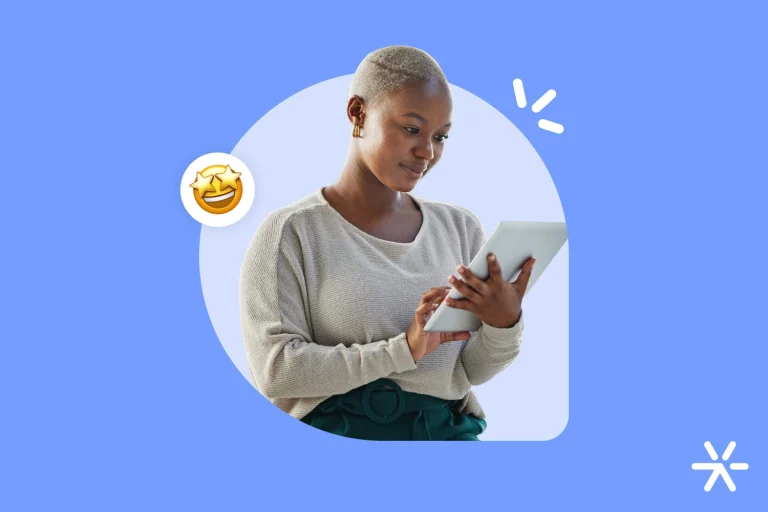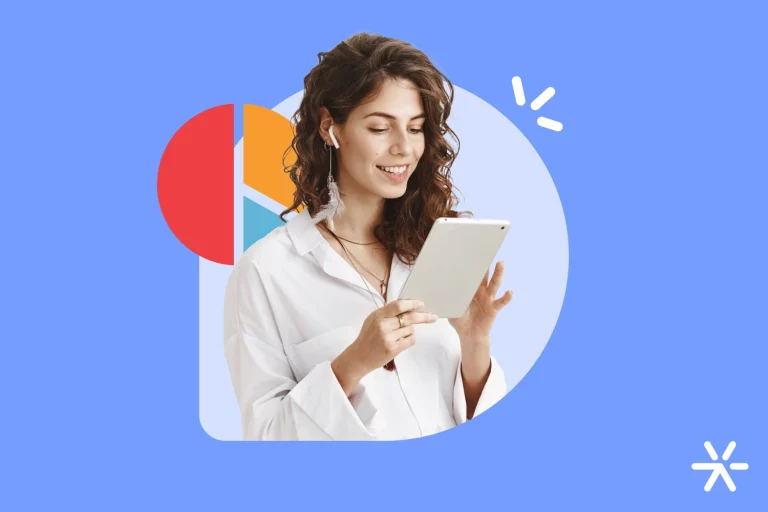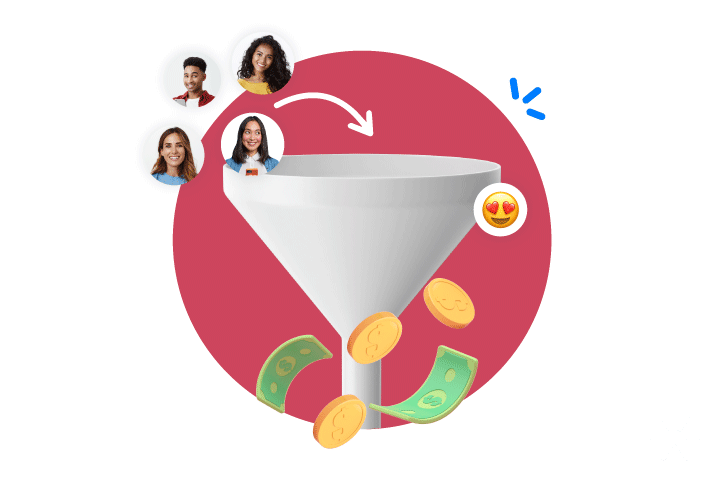What is a Pop-up? How to Create, Set Up, and Convert More
Ah, the pop-up for websites… there are those who love it and those who hate it. 🎭
The truth is, this feature is still widely used in marketing strategies, especially for lead generation and conversion actions.
But is it really the best option to capture visitors’ attention, or is it a strategy that has run its course?
Well, in this article, we’ll leave it up to you to decide. 😉
But to help you better understand the topic, we’ve gathered the types, advantages, disadvantages, tips, and alternatives to the good old pop-up. Ready to dive in?
What is a Pop-Up and Where is it Used?

Pop-ups are those windows that automatically appear on the website to grab the user’s attention and, through clear communication and a strong CTA, guide them to complete a certain action.
This strategy is used both for lead generation and to give an important notice.
It’s worth noting that the pop-up content is usually related to the topic discussed on the page where it appears.
A quick example: the exit pop-up on Leadster’s blog.
As soon as the user makes a move to leave the visited page, a pop-up appears asking a question related to the company’s goal and, as much as possible, to the content the person is reading.
I say “as much as possible” because pop-ups don’t have features like smart triggers. The only way to configure them with different messages per page is by creating multiple pop-ups and setting them all up manually.
This is one of the main disadvantages of pop-ups, by the way. But no spoilers! We’ll discuss this and other downsides throughout the article.
For now, see the most common uses of pop-ups in digital marketing strategies today:
Promote Publications, Events, and News about the Brand
You can use pop-ups to draw the visitor’s attention to something specific, whether it’s an event, a news update, or new blog posts from your company, for example.
This type of pop-up can either be for registration or redirection.
Promote Exclusive Content
Pop-ups on websites can also be used to offer content at the right time for the visitor.
When showing interest, the visitor can become a lead, allowing you to deliver more targeted communication based on the topic.
Make sure the content offered makes sense to the visitor, or the pop-up will just be a nuisance.
Make Offers for Products and Services
If you want to guide the visitor towards a promotion, the pop-up works well.
It directs attention and can spark interest in a visitor who was about to leave your site with a special price or condition.
This type of pop-up, being more bottom-of-the-funnel, should only be included on pages aligned with that buying moment.
Keep the User on the Page Longer
This feature is also used to keep the visitor on the page longer, as there’s more information for them to consume, and if well-planned and configured, it can spark further interest.
Create a Sense of Urgency for the Visitor
Pop-ups are also used to create a sense of urgency.
If the visitor is interested in the promotion or offer, it might be their last chance to take advantage of it.
Some pop-ups offer a timer or countdown feature to enhance this feeling.
Collect Data and Generate Leads
Pop-ups can also collect lead data and grow your database.
As they need to be quite objective, the information you collect is usually basic, like name and email.
With this contact information, you can include these leads in more comprehensive workflows to better understand their level of qualification and interest profile.
Direct to a Specific Page
Pop-ups can collect data but can also simply redirect the user to another page with a CTA button.
This strategy is often used to guide visitors to a more complete landing page on a particular topic or to a product similar to what they were browsing, for example.
What are the Types of Pop-Ups?

We can divide pop-ups into two major groups: 1. user action and 2. format.
User actions are exactly what the name suggests. The pop-up is triggered by specific actions and typically displays messages relevant to those triggers.
For example, exit pop-ups are triggered when the user gets near the edge of the screen, often displaying messages like “don’t leave yet.”
Formats are also self-explanatory: there are various pop-up sizes and resources brands use to grab the user’s attention, such as pop-ups with music or full-screen pop-ups.
Let’s dive into the differences and types of each group:
By User Action
Pop-ups triggered by user action only appear when the user takes a specific action, like clicking a button or filling out a form.
The types of pop-ups triggered by user action include:
- Click – appears after the user clicks a certain area of the page, usually some layout space without buttons;
- Scroll – pops up after the person scrolls down to a specific point, typically the end of the page;
- Time-based – regardless of where the user is on the page, this pop-up appears after a set amount of time spent on the site;
- Exit – this pop-up interrupts the user when they are about to close the page. At that moment, they’re surprised by a new message to keep them on the site (as seen in the Leadster example).
By Pop-Up Format
Pop-ups based on format appear at any moment during navigation without requiring user action.
What differentiates them is their format or appearance, and there is quite a variety. Some of them are:
- Full-screen – fills the entire page, drawing even more attention and leaving no room for the previous content;
- Pop-under – pop-ups that open in a separate window, behind the current one. Note: they can be blocked by some browsers and ad-blocking software;
- Floating pop-up – appears over the main page but with a transparent or semi-transparent background;
- Lightbox – appears over the main page, but with the rest of the page darkened or blurred.
What Types of Campaigns use Pop-Ups the Most?

As we briefly mentioned earlier in the article, pop-ups are mainly used for lead generation and consumer notices.
But this strategy goes beyond that. Pop-ups can be used to get webinar and newsletter signups, promote a new product, or invite readers to an event.
Launching free material
Pop-ups can promote the release of an e-book, whitepaper, infographic, or any other free material – the so-called lead magnets. These pop-ups offer a download link in exchange for the user’s contact information, such as name and email.
Survey Response
Yes, pop-ups can also be used for surveys!
This type of pop-up can be used to request feedback on a product, service, or the customer experience.
Investing in this strategy can be a good way to help your company collect valuable information about what your customers think and want.
New Webinar Available
Is your webinar live? Then promote it through your pop-ups!
This way, you invite users to sign up and participate. This action can be very effective in generating interest and increasing participation in webinars.
Course Start
Pop-ups can also be used to announce the start of a course or online training program, inviting users to enroll.
This helps increase the number of registrations and, consequently, the success of the course.
Offer Promotion
Finally, the most famous pop-up of all: the one that promotes an offer!
You can use this format to advertise discounts, free shipping, and launch promotions. This action encourages users to make an immediate purchase or sign up to receive more information about the offer.
🔎Read also: Types of Marketing: 39 Strategies for Your Business
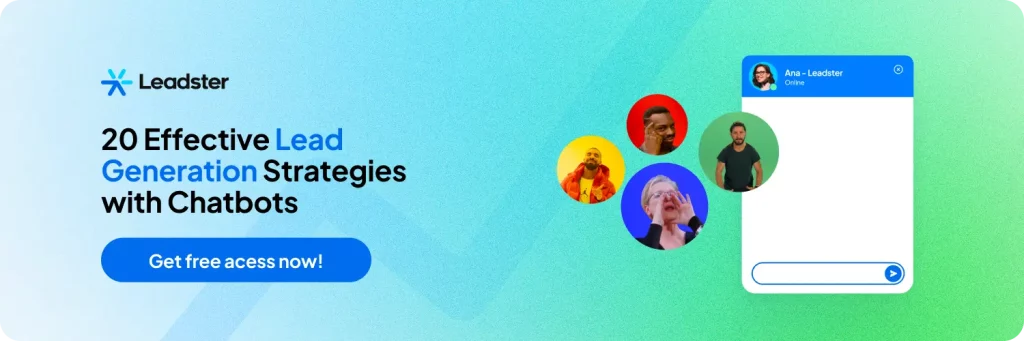
Disadvantages of Using Pop-Ups on a Website
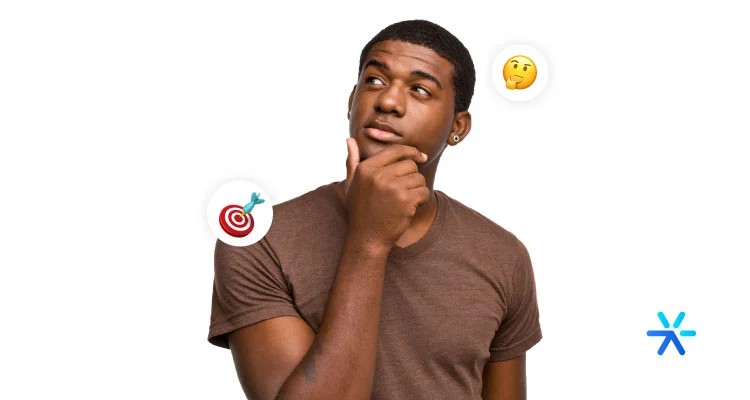
As with anything in life, not everything is perfect, and many people don’t like pop-ups, often because they are invasive and interrupt the user’s navigation.
For this reason, we’ve also listed some disadvantages of using this strategy for your business.
Check them out!
They Are Invasive
A pop-up on a website can be invasive, especially if it brings up a topic that is not of interest to the user.
This also happens when, even if the subject is correctly placed, the pop-up appears excessively or in a very intrusive way.
They Disrupt the User Experience
It’s important to keep in mind that many users do not like this feature.
In fact, the pop-up disrupts the user experience when it interrupts content or navigation.
Additionally, many brands, in an attempt to force attention to the content of the pop-up, make it difficult to close the window, which might cause the user to simply leave the page altogether.
They are Automatically Blocked by Some Browsers
Some browsers allow users to choose not to have pop-ups interrupt them.
As a result, the user may never see that content.
And if you don’t offer it in another way, the message is not conveyed.
Google Penalizes Websites with Annoying Pop-Ups
Websites that use pop-ups with poor practices can also be penalized by Google.
The platform identifies these sites as untrustworthy, and their ranking results suffer from such penalties.
They can Harm SEO
Since pop-ups interfere with the user experience, metrics like bounce rate, time spent on the page, and return visits can worsen.
This impacts SEO results, along with Google’s penalties, as we’ve already mentioned.
They are Poorly Configured for Mobile
The 2023 Lead Generation Panorama showed that mobile represents 64.45% of device access, while desktop accounts for around 35.55%.
However, despite more traffic, mobile has a lower conversion rate than desktop, with 3.66% compared to 3.33%, meaning there’s still a lot of room for improvement on mobile devices.
‼️ Important: These data were updated in the 2024 Lead Generation Panorama. Access by clicking the link.
One of the disadvantages of pop-ups is the lack of optimization for mobile. Most of them don’t even work on mobile, and those that do often present bugs, hindering the overall performance of the website.
Chatbot vs. Pop-up: Which is better?

A Conversational Marketing tool, such as the chatbots we offer at Leadster, can fulfill all the roles of a pop-up in your marketing strategy – and go beyond.
This is because the tool can be personalized, is discreet, proactive, and the best part: it’s not invasive.
Additionally, this feature eliminates the disadvantages we’ve discussed.
Here are some reasons why chatbots are a superior tool, and keep reading for more in-depth insights right after:
- They are not invasive and do not harm the visitor’s experience;
- When used in the right context, they serve as support for the page content, encouraging conversion;
- They capture more data in a natural conversational context;
- They allow for A/B testing;
- They make it easier to track results.
💻 Keep reading: 4 Proven Ideas to Boost Your Website’s Conversion with Chatbots
Chatbots Deliver more Conversion than Pop-Ups
And we speak about these benefits and features with authority: our clients generate up to 3x more leads, qualify contacts from the first interaction, and personalize messages based on the visitor’s profile and interest.
The chatbot, in an automated way, simulates conversation and human interaction through pre-defined scripts, intelligent prompts, and AI systems.
This type of tool can be used not only for pop-up purposes but also for customer service, communication, sales, and even data storage.
Add a free chatbot to your website!
Quick UX Tips for Pop-Ups and Chatbots

Well, one thing is certain: whether you choose pop-ups, chatbots, or even both, you’ll need to invest in the user experience (UX).
After all, your customer won’t want to click on the pop-up or interact with your chatbot if the website experience is lacking.
With that in mind, we’ve gathered seven quick and easy-to-follow tips to help you provide an excellent browsing experience for your user.
Tailor to the Context
Pop-ups and chatbots should be designed according to the page they’re on and the interests of the visitors to those pages.
Only then will they be relevant and attractive.
If not well thought out, these tools will only create annoyance and frustration for the user.
Offer Sign-Ups at the Right Time
We mentioned that one of the objectives of pop-ups is to gather user sign-ups, whether to receive more comprehensive content or to join the list of people receiving updates from the brand or blog.
But think like a user: if you’ve just entered a brand’s website or blog, would you already want to sign up?
Give the visitor time to understand your brand and its proposal, the content of your blog, and their interest (or lack thereof) in continuing that connection.
Your chances of conversion will be higher this way.
Keep Communication Clear and Direct
Pop-ups are an “extra” to the page’s content, and for that reason, they need to convey their message quickly and clearly.
Regardless of the user’s choice (to follow the pop-up action or continue consuming the page content), you want this done as quickly as possible so that the attention window isn’t lost.
Make it Easy to close
It’s no use trying to “force” the user’s attention on the pop-up or chatbot message.
If the visitor wants to close this feature, the way to do so should be easy and well-signposted.
Otherwise, the user might get frustrated and leave the website.
Make it Worthwhile
Don’t use these tools if you don’t have a clear purpose, and if the offer isn’t genuinely interesting to the user.
There needs to be a good reason to grab the visitor’s attention and offer something of value.
Show the Message Only Once
If your pop-up or chatbot appears every time a user switches pages, they will quickly lose interest, and the experience with your site will be affected.
Therefore, show the pop-up only once per visitor, or set longer intervals for it to reappear.
Invest in Personalization
Personalization is one of the main factors that increase conversion rates.
Invest in personalization based on the user’s profile, the page themes, access devices, origin channels, and their stage in the sales funnel.
General Tips for Creating a Pop-Up

In addition to UX tips, we also have tips to help you create your pop-up!
Don’t worry, it’s quite easy, and there are tools to help you in the process.
Shall we?
What should a pop-up have?
An engaging pop-up for both the brand and the audience should have a few attributes:
- A clear offer and direct message;
- An interesting offer for that user at that specific moment in their journey;
- Fields to capture data or a redirect to another page;
- A strong CTA that encourages a click or conversion.
Copywriting for a Pop-Up
Here are some points on how to craft a good copy for your pop-up:
- Write your copy as if you were the main character of the journey, meaning, represent your audience in your writing. Think about how they feel and what constitutes an irresistible offer for them.
- Use your audience’s language. Focus on the most-used jargon, narrative style, and tone of voice (formal or informal).
- Stir up curiosity. Leave the reader with a ‘what happens next?’ feeling, making them even more persuaded to click;
- Use two CTA buttons. What I mean is: instead of giving the option to follow through with the offer or close the pop-up, place two CTAs that both lead to the benefit offered. Example: the article says, “Take advantage today: 50% OFF,” and below you place two CTAs – CTA 1: 50OFF; CTA 2: Choose your plan.
Designing a pop-up
In addition to copywriting, the design of pop-ups also needs attention, and here are some tips to help you out:
- Match the design of your pop-up with your website;
- Use color blocks in background images to increase readability;
- Customize the design for different devices;
- Use color contrast to highlight text and CTAs;
- Use proper spacing.
How to Install a Pop-Up on your Site?
To add a pop-up to your website, you can explore tools such as:
- OptinMonster
- Sumo List Builder
- PopUp Ally
Another option is to use this feature when available on more comprehensive marketing automation platforms, such as:
- RD Station
- HubSpot
- MailChimp
Did you like the article about pop-ups for websites?
With it, you can analyze all the functions, advantages, and disadvantages, and then decide if this is the best alternative to capture users’ attention and boost lead generation for your brand.
Want to try an alternative to pop-ups?
We invite you to create a chatbot with Leadster and see the improvement in results compared to pop-ups.
You can create your account in just a few minutes, enjoy a 14-day free trial, and no credit card is required.
Start multiplying your leads with Leadster now!