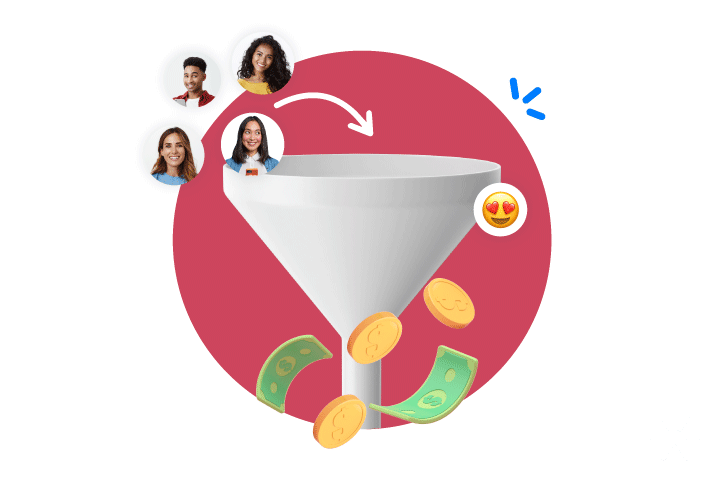Social Media Support: Step by Step + Tools
How to Provide Support on Social Media? A few years ago, the answer to this question was only one: by hiring a social media manager.
This social media manager would be responsible for interacting with your followers, responding to comments, direct messages, and moderating the brand’s online presence on social media.
However, this social media work involves much more than just responding to followers. In fact, this professional is often also in charge of creating posts for social media, which consumes a lot of their time.
The reality of most marketing departments is this: social media managers who need to create posts and focus more on that. Social media support takes a backseat.
Usually, interns, trainees, or newcomers in the field end up taking care of social media support, but this is not the best way to do this job.
Throughout today’s article, we’ll understand how automation in social media support works, but not only that.
Let’s start with the basics: how should support on social media be, regardless of automation?
How Should Social Media Support Be?

Before we talk about the automation of social media support, we need to better understand how this support should be conducted.
Or rather: what are the key points that will ensure success in the social media support strategy?
There are a few things that are simply essential when providing support. Automation, which we’ll understand better throughout the article, emerges to facilitate these points, increasing the overall effectiveness of support.
For example: the first point we’ll discuss is the response time to a request. Automation is important because it can reduce this time to practically nothing.
To provide good social media support that results in positive experiences (which translate into sales), the following characteristics are essential:
- Speed of response;
- Complete understanding of the context;
- Politeness and personalization of the response;
- A complete response, with links and anything else necessary;
- If possible or necessary, formalization of the conversation or transfer to the support team on another platform.
These are the most basic points we need to consider when providing social media support.
Speed of Response
Response time is one of the most critical factors in social media support. Consumers expect quick responses, often within minutes.
There are several research data points that show the maximum response time should be 5 minutes to avoid hindering conversion.
👀 Looking at Conversion: What is CRO? 3 Letters That Will Double Your Lead Generation
Automation plays a key role here. Chatbots and virtual assistants can provide instant responses, ensuring the user gets immediate feedback, even outside of business hours.
Additionally, well-configured automatic responses can offer useful information while a human agent takes over the conversation, keeping the customer engaged.
Many brands prefer automating social media support because it allows simultaneous responses, which is crucial for brands with high volumes of requests.
A good support flow generally follows this structure:
- The requester contacts the brand;
- The brand responds, initiating the support;
- The requester explains their situation;
- The brand seeks to resolve the situation immediately;
- The requester determines if their request has been addressed;
- The brand continues the support or concludes it if the request is resolved.
In other words, the job is not just to respond and move on. It’s necessary to resolve the issue.
When you have five minutes to respond to new requests, two or three more complex requests are enough to lose that goal.
But speed alone is not enough—response quality must also be ensured. Let’s discuss that more in the next point. Let’s go:
Complete Understanding of the Context
Quick responses are essential, but they are useless if they are not coherent with the customer’s request.
Effective support requires a full understanding of the context of the conversation, taking into account the user’s history, message tone, and specific needs.
You’ll only be able to provide good contextual support using CRM platforms together with social media support.
But contextual support, from the perspective of social media, doesn’t need to be too complex. Most requests are from people who have not yet interacted with your brand.
So, this is the context you need to consider. When drafting your support and sales scripts, think of scenarios like:
- How can I turn a question into an opportunity to send a CTA? When is this appropriate?
- What to say when the requester asks for discounts?
- How to respond to criticism?
- How to avoid all messages sounding the same?
- How to handle impolite and offensive requests? What to say?
With artificial intelligence, intelligent chatbots can better interpret questions and offer more accurate responses.
But of course, the best way to provide this support is with human social media managers who understand the brand, its products, and its processes.
What AI can offer in these cases is expanding your possibilities and reducing wait times, especially for brands with high volumes of follower requests.
But if your brand is small, the less you use AI, the more contextual your support will be, as each interaction is handled individually by an expert.
Politeness and Personalization of the Response
Responding quickly and understanding the context are crucial steps, but the way the response is given also directly impacts the customer’s perception of the brand.
Communication must be polite, friendly, and personalized to build connection and trust.
Automation can help with this by allowing the configuration of messages that follow the company’s tone of voice and adapting the language according to the user’s profile.
If the brand has a more casual tone, for example, chatbots can use emojis and informal phrases. If it’s a more traditional company, the approach should be different.
In addition to politeness, personalization makes a big difference. In direct interactions with human agents, it’s important to ask for the requester’s name and address them by it.
And avoid awkward situations, like sticking strictly to the brand’s tone of voice even when the requester is visibly upset.
Even when the response comes from an automated system, the customer should feel like they’re being treated uniquely.
This is a bit more difficult, as there are much more complicated approaches. Prefer systems that allow for multiple copy styles or systems that use Generative AI.
This way, your support will have much more personalization, as the chatbot doesn’t get stuck in workflows you created months ago. It responds based on context.
🤖 Hello Sam Altman: AI Support—What You Can Do Today
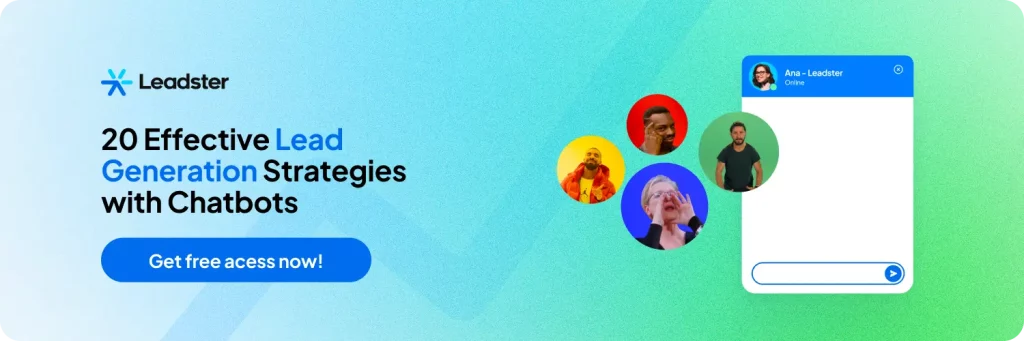
Complete Response, with Links and Everything Necessary
Vague or incomplete responses frustrate users and create rework for the support team.
Whenever possible, it’s important to offer a complete solution in the first response, including links, images, tutorials, or any other material that might help.
Automation facilitates this process by structuring pre-defined responses that already include all essential information.
For example, if a customer asks about delivery times, the chatbot can provide a link to the tracking page and detailed instructions about the process. This can be set up through trigger keywords for the chatbots.
If the subject is about technical support, the system can suggest a knowledge base article before escalating the support to a human agent.
Providing a complete response right away reduces the need for new interactions, saves time for both the customer and the company, and increases overall satisfaction.
The goal is for the user to leave the conversation with all the necessary information to make a decision or resolve their issue without complications.
Formalization of the Conversation or Transfer to Another Platform
Not all support can be fully resolved on social media.
In some cases, it’s necessary to formalize the conversation or transfer the customer to another channel, such as email, WhatsApp, or a more structured support platform.
Automation plays a strong role in this process. It needs to be able to identify when this transfer is necessary and perform the switch smoothly.
For example, if a customer is making a complaint that requires a more detailed analysis, the system can automatically direct them to a form or a specialized agent.
Additionally, keeping an organized record of interactions is essential to ensure transparency and continuity in support. If a customer needs to revisit an issue in the future, the team must have access to the history to avoid rework and frustrations.
Knowing when and how to transfer a conversation without causing friction improves the user experience and increases the efficiency of the support team.
🔎 Also read: Commercial Support — What It Is and How to Use It to Sell More
How Does Social Media Support Automation Work?

Today, many brands are investing in automating social media support, but this process needs to be handled with great care, and it’s not recommended for every case.
Larger brands find themselves in very complicated situations. Often, they either spend a lot on a highly specialized team, or they seek support chatbots.
The issue is that human-led support on social media will always be better than chatbots.
We are a chatbot developer, and that’s precisely why we have the authority to come to this conclusion.
It only won’t be better than chatbots in one situation: when humans can no longer handle all requests in a timely manner.
Therefore, social media support becomes more necessary than recommended most of the time.
In this section, let’s discuss social media support platforms, seeking to understand:
- What these platforms are and what they offer;
- The pros of automated social media support;
- The cons of automated support.
Let’s better understand this situation together:
What Are Social Media Support Platforms?
The best social media support platforms are usually large customer support platforms, which also offer automation services for social media.
There are platforms dedicated solely to social media support, but they are simpler and offer fewer integrations.
Among these pure platforms focused only on creating chatbots for social media, we can highlight:
- ManyChat: ManyChat is a tool focused on developing chatbots for Facebook Messenger and Instagram, offering advanced features and ease of use. It has a free plan with limitations and a Pro plan starting at R$ 149 per month;
- SendPulse: SendPulse offers bots for major social media platforms like Facebook Messenger, Telegram, WhatsApp, and Instagram. The bots help offer 24/7 support, as well as analysis of campaigns sent to leads. There’s a free plan for up to 1,000 subscribers and paid plans starting at R$ 32.80 per month.
But we can also analyze:
- Zenvia: Offers multichannel communication solutions, including support via WhatsApp, SMS, and other social media, facilitating interaction between businesses and customers.
- Take Blip: Specializes in chatbots and automated support, integrating various communication channels to enhance user experience.
- Hi Platform: Provides a complete customer support platform, with social media monitoring, chatbots, and data analysis tools.
- Movidesk: Offers a help desk system that integrates support via social media, email, and chat, centralizing interactions with customers.
- Octadesk: A support platform that unifies messages from different channels, such as WhatsApp, Facebook, and Instagram, allowing for efficient conversation management.
What Are the Pros of Using Social Media Support Platforms?
This work is highly recommended for larger brands or brands that cannot hire social media managers at the moment due to any limitations.
Support platforms ensure that you have a much greater view of what is happening on your social media.
In addition to dealing with the more difficult aspects of the work, such as simultaneous monitoring, it’s also possible to configure chatbots the way you need them.
Thus, most of your social media support using these chatbots and platforms will succeed. The problem lies in the small 1%.
More complex questions require human follow-up, and chatbots, if unable to understand the request, will struggle with that.
It’s important to choose chatbots and support platforms that offer more complete services, such as support transitions, to avoid issues.
Another advantage is that these tools often offer more than just direct message support. They also allow responses in comments, although quite limited.
What Are the Cons of Support Chatbots?
Among all the cons, by far the biggest one is the difficulty chatbots face in understanding the context of situations.
This significantly limits these chatbots, which are more suited for providing pre-made links, menus, etc.
Some platforms are already implementing AI chatbots for social media support, and the work has been showing considerable improvement.
However, the biggest problem with social media is that they don’t offer a standard context, which makes the work of these chatbots harder.
For example: here at Leadster, we work with ShopBot, our Generative AI chatbot that operates within e-commerce sites.
Since they operate within e-commerce, these chatbots are much more contextual—that is, their context is the e-commerce itself, the products, and the site pages.
So, if a visitor, lead, or customer asks questions to the chatbot on the e-commerce site, it has the technology to respond (it uses GPT-4), and the context—the e-commerce itself.
Try a free test today to see what it can offer you by clicking the banner below.
Thank you for reading, and we’ll see you in the next article!