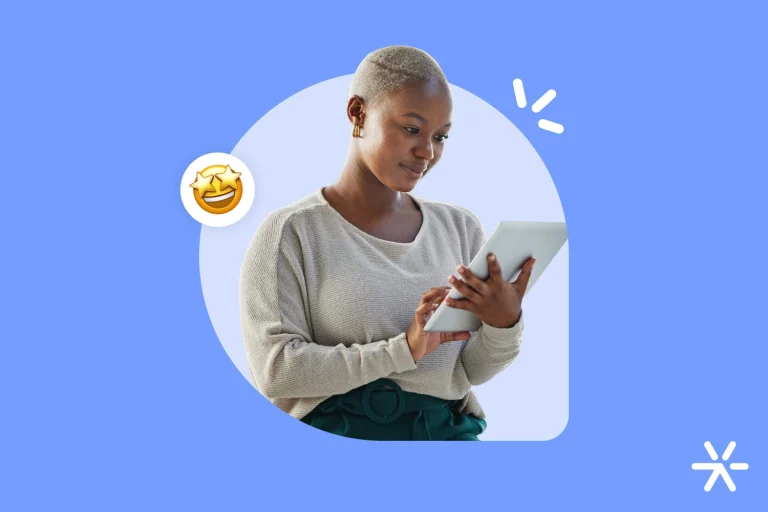Slow Website: See 5 Fixes You Can Apply Today
A slow website is a major issue for any marketing strategy—it prevents most initiatives from reaching their full potential.
Often, fixing a slow site gets postponed, because marketing strategies—which are far more complex to implement—take priority on teams’ to-do lists.
However, a slow site directly undermines those strategies. Whether inbound or outbound, organic or paid, Google will penalize your site if it doesn’t meet expected speed standards.
And Google is just one of the roadblocks that a slow site creates. In today’s article, we’ll outline all these problems, plus fixes and how to evaluate if your site is too slow by internet standards.
Let’s start by discussing the biggest challenges slow sites face. You might already know some, but there are a few surprises ahead.
What Problems Does a Slow Site Cause?
Slow websites create issues on two main fronts: operational and user experience.
Operational problems involve your site’s performance in organic search and ads.
User experience problems affect visitors who actually land on your site and interact with it.
In other words: slow sites make it harder for people to find your site—and even those who do visit won’t have a great browsing experience.
Let’s dive deeper into how these abstract issues affect your visitors in practical ways.
Problem 1: Limited Organic Indexing
We need to understand that Google won’t necessarily penalize your site just because it’s slow.
Penalizations in the classical sense of the word. When you use black hat tactics, for example, Google can actually penalize you by removing you from the SERPs, even if you’re the best result.
Slow websites are simply not prioritized, and that’s quite different. If this article is the best article on the topic, but the website is much slower than the second-best article, you’ll lose that position.
And if your site’s speed is significantly worse than that of other websites, your results simply won’t show up. Most other sites will be prioritized over yours in the results pages.
For organic search, a slow website is a major Achilles’ heel. It won’t just prevent you from achieving good results — it will also create problems for the few results you do get in the future.
That’s because slow websites don’t get faster. The tendency is for them to get even slower over time.
So, as your site becomes slower, fewer results will come in — and the fewer results you get, the less domain authority you’ll have. Without visibility, you won’t generate backlinks, which are one of the main signals of good content for Google.
Problem 2: Poor Ad Performance
Ads are heavily influenced by your site’s speed.
The entire structure of Google Ads is based on auctions. In other words, you’re not paying for a guaranteed spot on the platform, but for the chance of appearing in certain situations.
For example, you create an ad for the Google Ads search network. Hundreds of other brands have done the same — but there are only three ad spots in the SERPs. So who shows up?
The reality is a bit more complex than what we’ll explain here, but basically, Google chooses who gets that Google Ads visibility based on a few main factors:
- Budget: how much you’re investing in the ad compared to competitors;
- Audience match: whether the ad is relevant to the target audience performing the search;
- Site quality: speed, ease of navigation, minimal redirects, etc.
If your site is slower than your competitors’, you’re immediately at a disadvantage in Google Ads, because this factor is critical.
But it’s important to understand that this doesn’t mean your ads won’t perform at all — that’s not quite the case.
Your performance will simply be worse than your competitors’, and you’ll lose some auctions — but your ads will be displayed.
Still, your performance won’t be good, and you won’t be able to improve your CTR without improving your site’s speed.
Problem 3: Navigation Issues Leading to Low Conversion Rates
Slow websites are much harder to navigate. They’re frustrating, and users today will only stay on them if it’s absolutely necessary.
No one has the patience to browse a site where every page takes more than 3 seconds to load.
And even those who do make that effort, for whatever reason, won’t fully trust your site just because of its speed.
An e-commerce platform with low speed doesn’t convey a sense of security to users, who will be reluctant to purchase many items — or even a single item.
And even if someone does feel secure using your e-commerce site, the slow shopping experience will naturally reduce your conversion rate.
Problem 4: It’s Never Just About Speed
The site is slow for a reason. And those reasons also affect everything we’ve discussed so far in this article.
If the site is slow due to issues in the code, those same issues will impact navigation.
Outdated code struggles to properly render modern JavaScript features, for example. This prevents you from implementing more engaging and advanced design elements.
Sites with oversized images tend to be slow in general, but they’ll also suffer even more on the specific pages where those images appear.
A slow website is just the tip of the iceberg. It’s caused by several factors — and each of those factors brings its own set of problems.
Problem 5: The Site Is Even Slower on Mobile Connections
Between 2000 and 2010, the focus was on making websites mobile friendly — in other words, adapted to function reasonably well on smartphones.
Today, the situation is entirely different. Websites are no longer expected to be just mobile friendly, but mobile first — we must prioritize performance and layout for smartphones from the start.
This is extremely important because, according to statistics, mobile and desktop traffic are now tied — and smartphones have even started pulling ahead.
In all editions of our Lead Generation Panorama, smartphones consistently accounted for at least 50% of total traffic.
Slow websites on desktop are even slower on mobile. In fact, in many cases, they’re significantly slower and have layout issues that make navigation difficult.
This greatly hinders the user experience — and causes you to lose a large portion of your users very easily.
Well, up to this point, we’ve talked about the problems that slow websites can cause for marketing strategies.
Everything we’ve discussed so far is quite serious. While a slow site may not seem like a major issue — not enough to be the top priority for any team — it’s still a significant problem.
Now let’s move on to the practical part. In the next topic, we’ll take a closer look at how to diagnose a slow website — how can you tell if it’s actually slow?
And after that, we’ll talk about how to fix these issues — with three solutions, from the easiest to the most challenging.
Shall we?
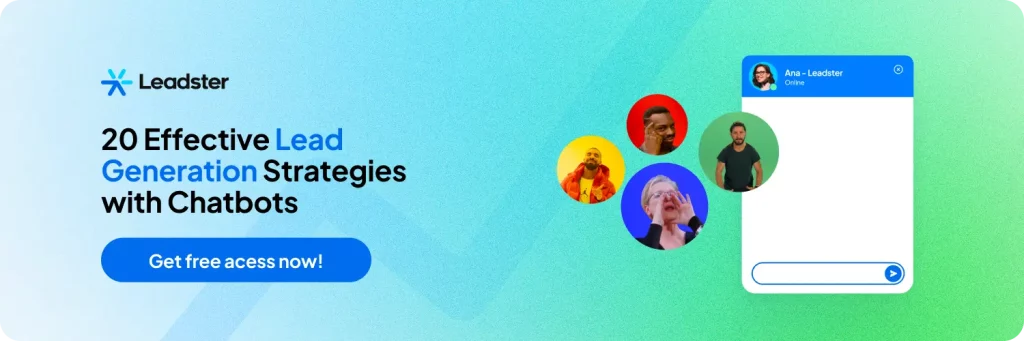
How to Diagnose a Slow Site
Diagnosing speed issues is straightforward, and Google’s free PageSpeed Insights tool provides latency metrics.
The real challenge is diagnosing why it’s slow. That requires SEO specialists and developers working together.
Even with expert help, pinpointing root causes isn’t easy. But the right tools, methods, and logic can reveal the culprits.
Read on, then we’ll show how to test fixes and track improvements.
Step 1: Understanding PageSpeed Insights
Diagnosing slow sites begins with Pagespeed Insights.
Just visit the site, enter your URL, and get a full assessment.
Though once basic, today it provides extensive data—so let’s break down what those results mean and why they matter.
First, note that PageSpeed Insights lets you choose between the smartphone and desktop tabs. Scores can vary significantly, so it’s worth analyzing both separately.
Here’s what each metric means—I’ll break them down one by one to help you navigate:
1. LCP (Largest Contentful Paint)
- Measures: Time it takes for the largest visible element (an image or block of text) to load. This is the main metric to identify a slow website—it measures how long until the page is fully loaded for users.
- Ideal: Under 2.5 seconds
- Impact: A high LCP means key elements take too long to appear, harming user experience.
2. INP (Interaction to Next Paint)
- Measures: Time for the site to respond to user interactions like clicks, taps, or keystrokes—the delay between interaction and visible feedback.
- Ideal: Under 200 ms to ensure good responsiveness
- Impact: Slow response leads to a sluggish, frustrating experience.
3. CLS (Cumulative Layout Shift)
- Measures: How much page elements shift position during loading.
- Ideal: Less than 0.1
- Impact: High CLS causes frustration—buttons and text may move unexpectedly, leading to accidental clicks.
4. FCP (First Contentful Paint)
- Measures: Time taken for the first visible element (text, image, or background) to load—the user’s initial perception before content appears.
- Ideal: Under 1.8 seconds
- Impact: A slow FCP makes the site seem frozen before loading begins.
5. TTFB (Time to First Byte)
- Measures: Time between browser request and server’s initial response.
- Ideal: Under 800 ms
- Impact: A high TTFB indicates the server is slow to respond—due to poor hosting or unoptimized code.
Step 2: Diagnosing the Cause of Slowness in PageSpeed Insights
PageSpeed Insights is helpful because it suggests potential issues and gives clear direction.
- High FCP often points to server overload or slow connection—indicating backend issues.
- High LCP, showing delays in loading the largest element, could be due to server, connection, or oversized elements.
More detailed analysis on improving each metric will come later. But first:
Step 3: Conducting SEO Audits
SEO analyses are extremely important when it comes to fixing issues that cause a website to be slow.
Looking at the points above, we understand that it can be quite difficult to identify the real reason your site is slow.
However, it’s essential to carry out SEO audits alongside the optimization process to understand what to do once the site becomes fast.
A slow site often hides multiple problems. A low CTR can have causes beyond just slow loading. Organic performance might be suffering for reasons other than site speed.
SEO analyses and audits can be done using Screaming Frog, a tool with a free version that shows you all your site’s issues in just a few clicks.
So, these are the tools you have at your disposal to explore why your site is running slow.
But there are still a few more points for us to discuss and better understand. The most important one is knowing exactly what to do to make your site faster.
The next topic in this article will explore the paths you need to take to solve this problem once and for all.
How to Make a Slow Website Fast
Speed issues can stem from various sources. Each site is unique, but common culprits include:
- Large PNG images → convert to WebP
- Self-hosted videos → embed via YouTube
- Poor hosting → use a reputable host
- Heavy CSS/JS → optimize these files
- Too many WordPress plugins → reduce plugin use
- Unoptimized plugins → limit to trusted options
- Database issues → optimize SQL queries
- Excessive redirects → track and reduce via Search Console
Below are targeted fixes aligned with the key PageSpeed metrics:
🔧 Fixes by Metric
1. LCP
- Convert and compress images (e.g., WebP)
- Use lazy loading for large images
- Implement a CDN to serve images faster
- Upgrade hosting and optimize databases
- Preload critical resources (images/fonts) with <link rel=”preload”>
2. INP
- Minimize heavy JS
- Remove unnecessary scripts/widgets
- Optimize event handlers (e.g., onClick)
- Use Web Workers for background tasks
3. CLS
- Set fixed width and height on images/videos
- Avoid intrusive ads or pop-ups
- Use font-display: swap; to prevent font shifts
- Avoid dynamic loading of layout elements
4. FCP
- Enable browser caching
- Minify CSS and JS
- Load critical CSS first
- Defer or async JS loading to prevent blocking
5. TTFB
- Use quality hosting or VPS/optimized servers
- Enable Gzip/Brotli compression
- Optimize SQL queries and database indexing
- Use a CDN to reduce latency
So, are you dealing with a slow website? Need a hand? Drop a comment below and we’ll activate our specialists to give you some support.
And feel free to share your own experiences too — it can really help other readers here on the blog.
Now, if you run an e-commerce store, a slow website is just one of the many adjustments you constantly need to make with user experience in mind.
Everything in e-commerce revolves around user experience. If it’s not good, it becomes very difficult to drive sales.
Here at the end of this article, I’d like to invite you to check out Leadster’s ShopBot — the best customer support tool for e-commerce.
It was built using GPT-4o and can respond contextually to any questions your visitors may have about the products you sell.
Try it out today — it’s free for 14 days and doesn’t require a credit card.
Thanks for reading, and see you in the next article!