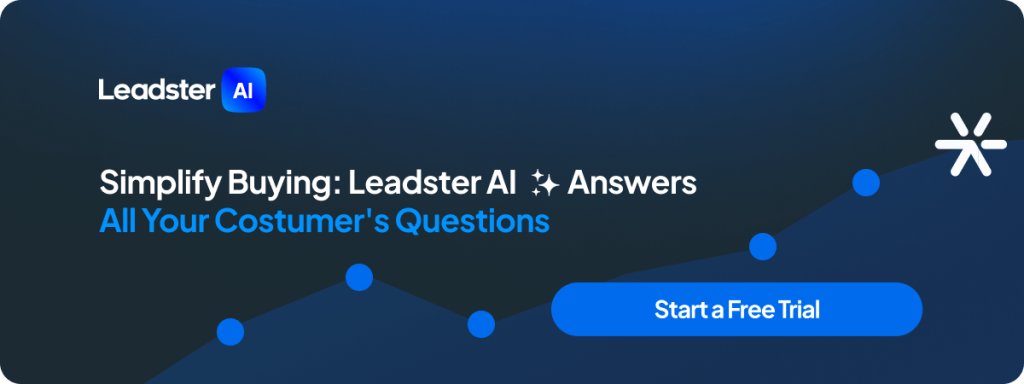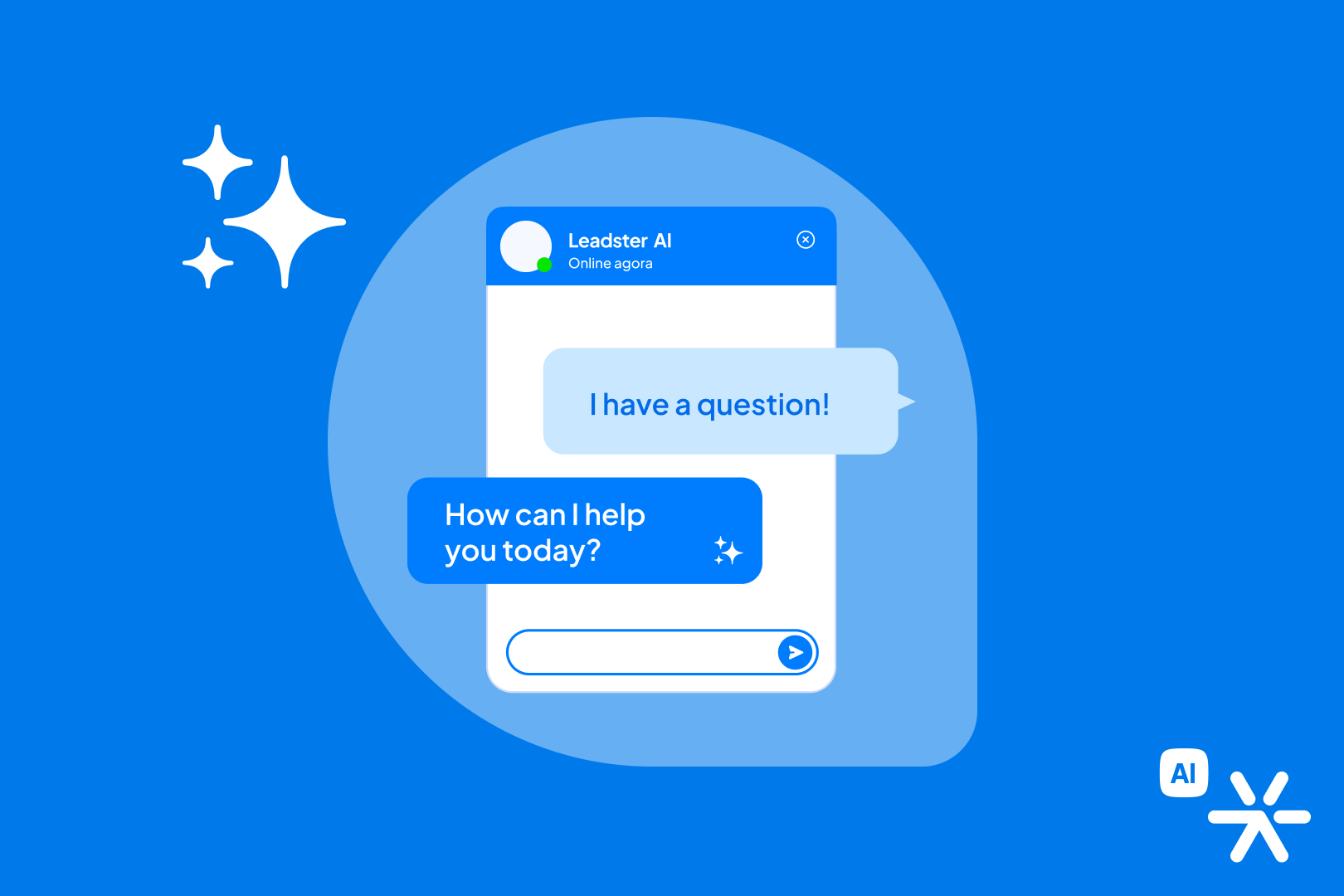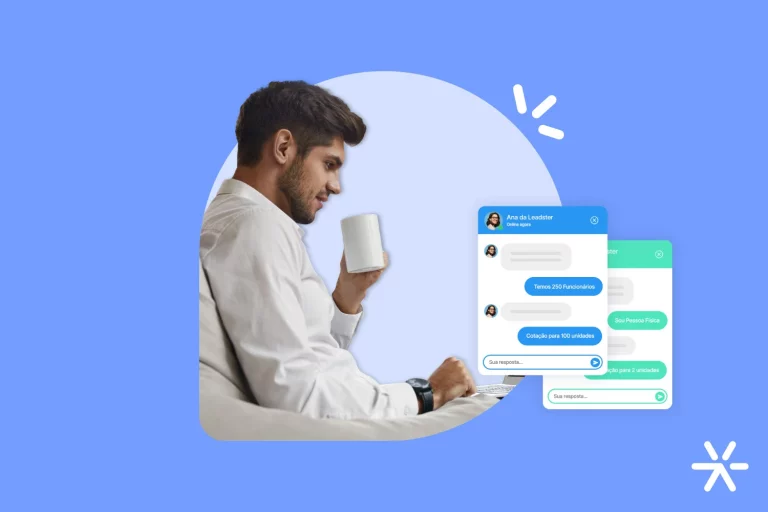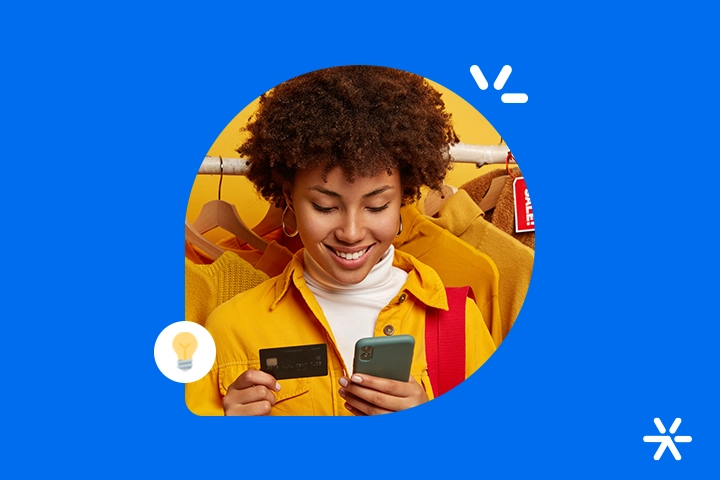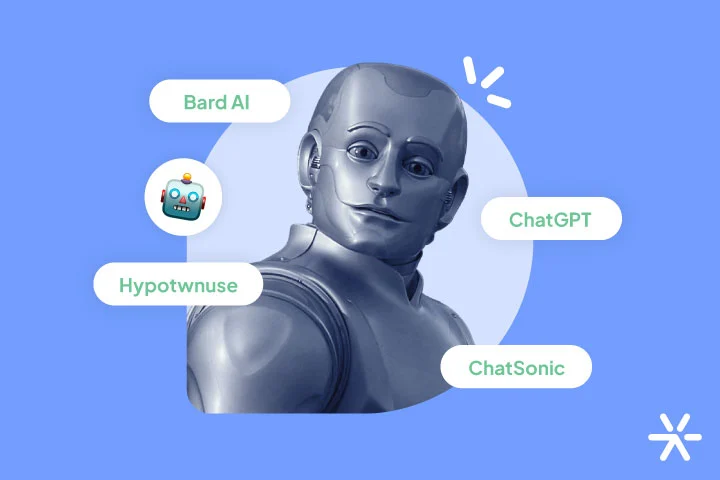New: Leadster AI – Learn everything about Leadster’s Artificial Intelligence
What if you could use Artificial Intelligence to answer your visitors’ questions, resolve 88% of inquiries automatically, and as a bonus, increase the quality of leads generated?
The tool that brings together all these benefits was launched in May 2024 by Leadster and is called Leadster AI.
In this article, I’ll share more about this tool, show you how to configure it easily, and even present some use cases to inspire you. Ready?
What is Leadster AI?
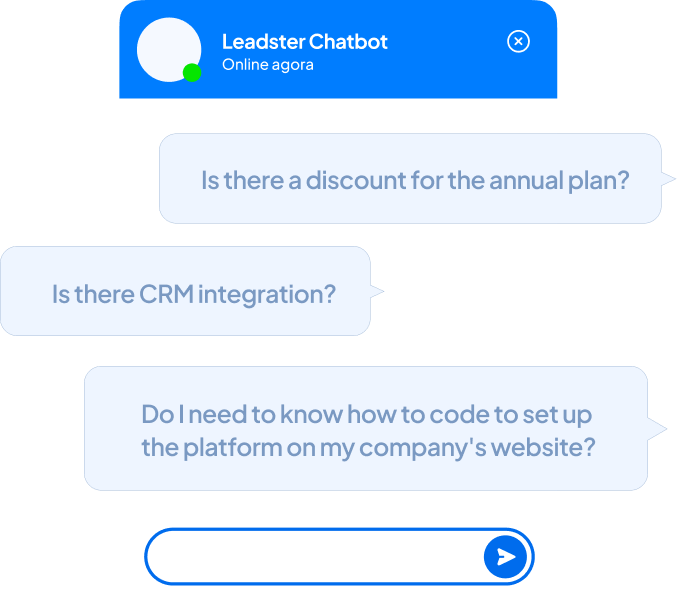
Leadster AI is a module that uses ChatGPT’s Artificial Intelligence to automatically and instantly respond to website visitors.
After many tests, we discovered that AI can be applied during lead qualification to answer questions, increase visitor engagement, and help them provide more relevant data for your company.
In other words, more data = more efficiency and better quality for your sales team.💡
You can easily set it up by uploading the knowledge base from your sales and service teams and including an AI block into your existing Leadster flows.
In the next section, I’ll guide you step-by-step on how to configure Leadster AI in your account.
If you don’t have a Leadster account yet, now is a great time to start your free trial . 😉

How to configure Leadster AI?
To access Leadster AI, log into your Leadster account and click on the “ AI Assistants ” menu. Then just follow these steps:
1. Upload your knowledge base: Upload your knowledge base to the AI tool. You can use documents in various formats (.doc, .pdf, .txt) or even website pages.
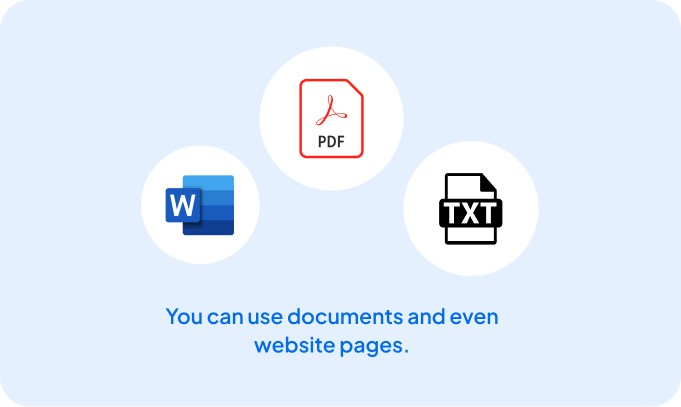
2. Add to the flow and configure: Add AI to a chatbot flow (it can be a new flow or an existing one in your Leadster account) and configure its appearance for when visitors have questions.
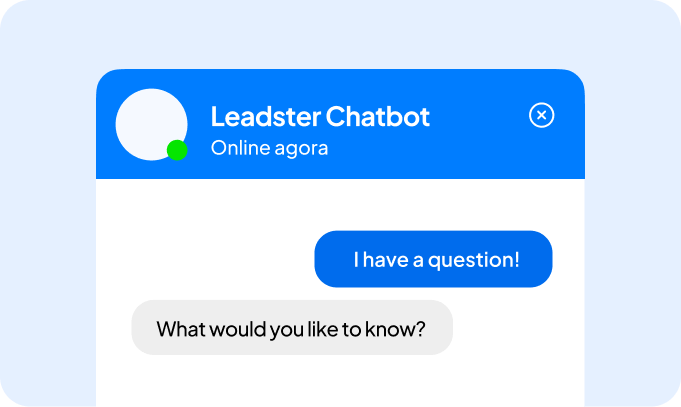
3. What to do with the visitor? Decide what happens next after resolving the visitor’s questions. You can forward them to a salesperson, schedule a meeting, or end the interaction, among other options.
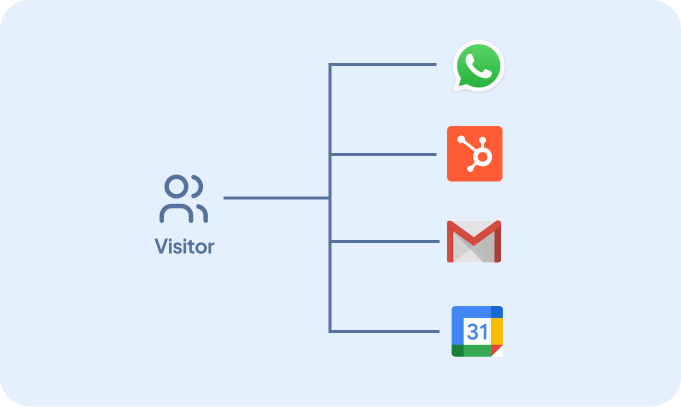
A key tip is to take great care when building your knowledge base.
The more complete and well-organized it is, the more accurate the responses will be for your visitors.
Here are some tips for creating an effective knowledge base:
Ask the experts
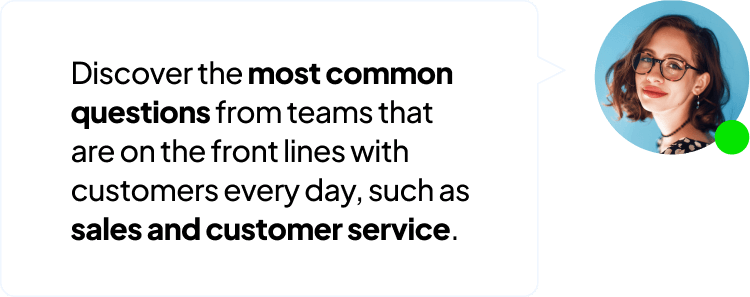
Create a document in FAQ format
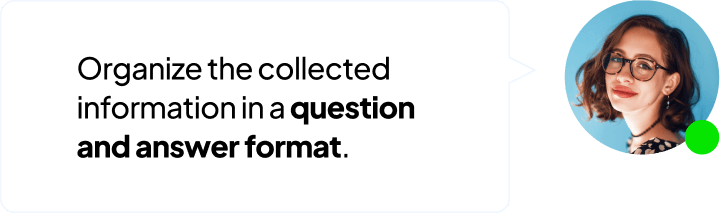
Include only essential information
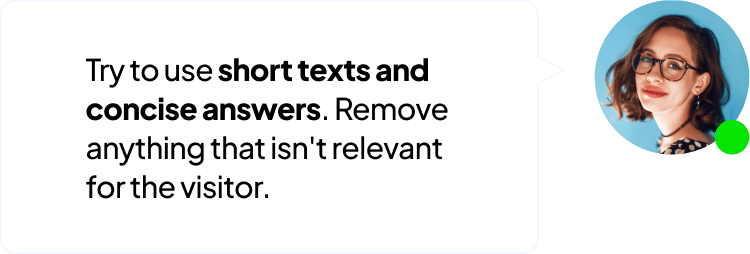
Also, remember to keep your knowledge base up to date.
You can review the interactions between visitors and the AI assistant and identify questions that the AI couldn’t answer.
Add these to the knowledge base to enhance future visitor experiences.
Discover some Leadster AI use cases
Scheduling meetings
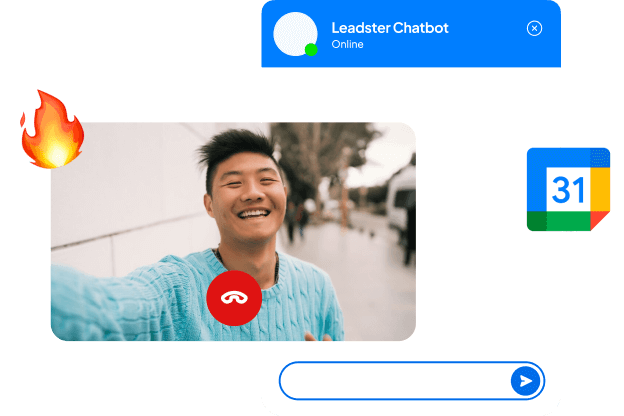
Schedule meetings with your most qualified website visitors by identifying their profile and answering their questions through AI.
High volume of calls
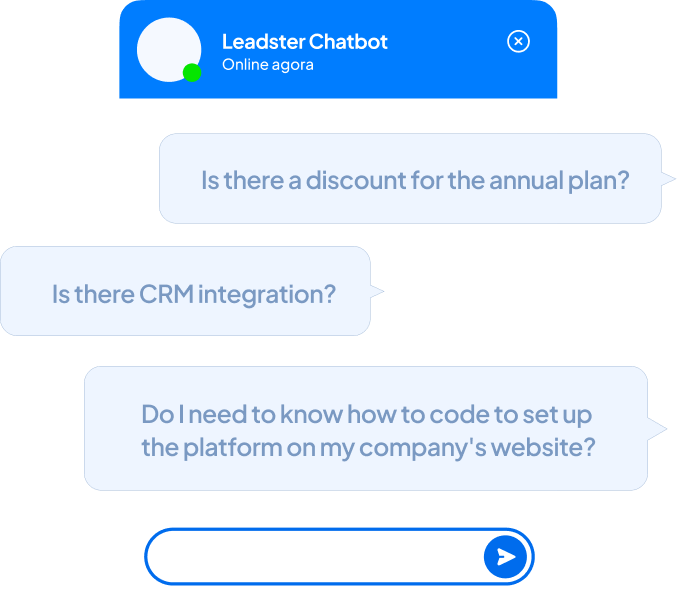
Solve the problem of a high volume of calls in just 3 simple steps using AI.
E-commerce
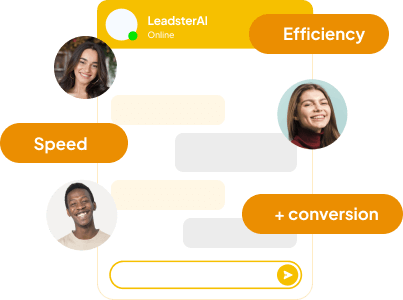
Waiting for a response from the sales team can reduce a visitor’s chances of completing a purchase by up to 15 times. Add a virtual salesperson to boost your store’s results.
Infoproducers (sales page)
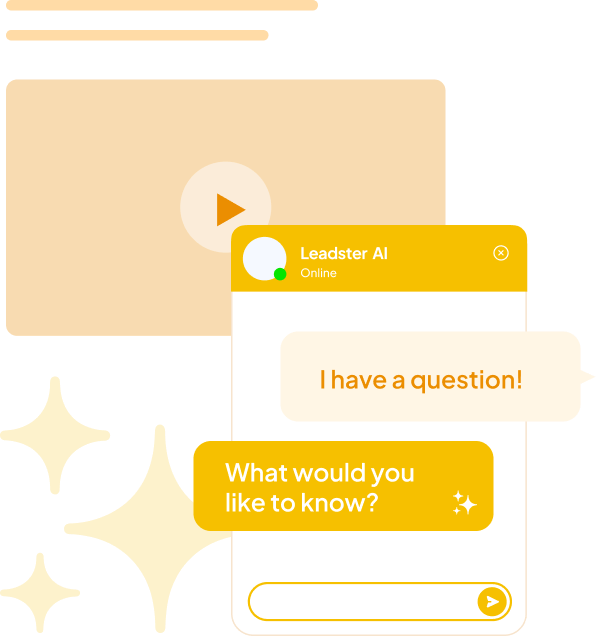
Increase your VSL conversion rate by adding a virtual salesperson to answer questions from all your visitors in real-time while they consider purchasing.
Increase conversion
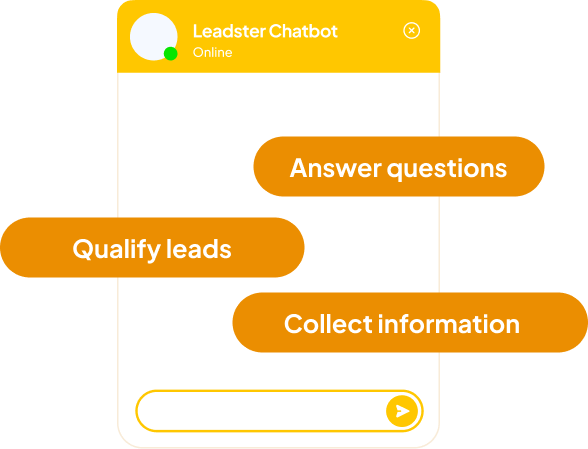
Answer all your website visitors’ questions and capture a new segment of leads that wouldn’t normally convert.
How much does Leadster AI cost?
Like the meeting scheduling tool, Leadster AI is a separately contracted module.
You can try Leadster AI free for 14 days. After that, you can choose the plan that best fits your needs based on the monthly volume of interactions your users have with the AI.