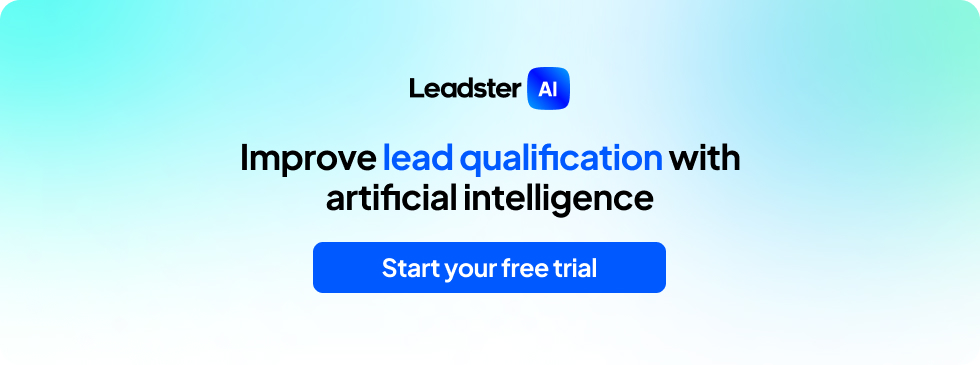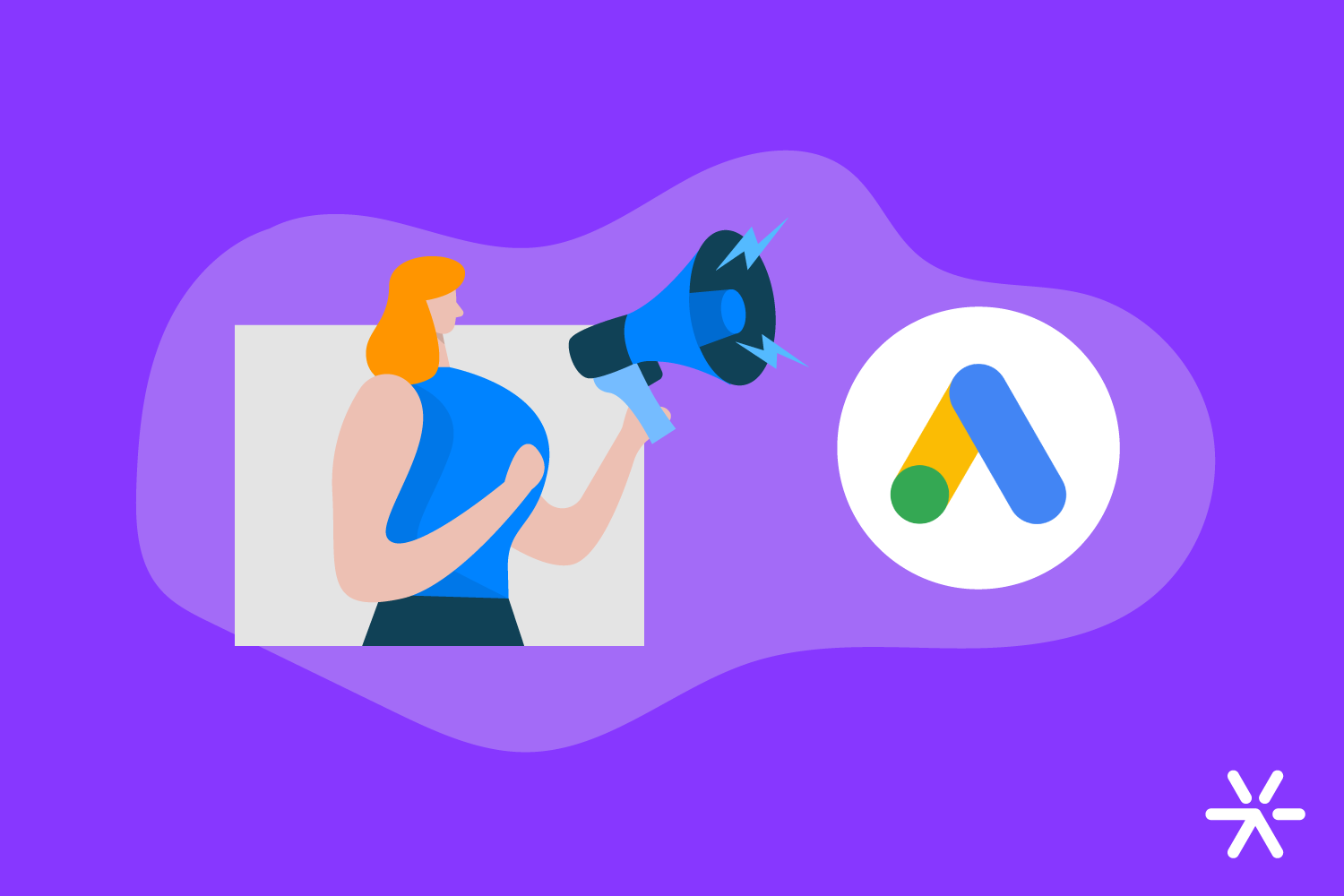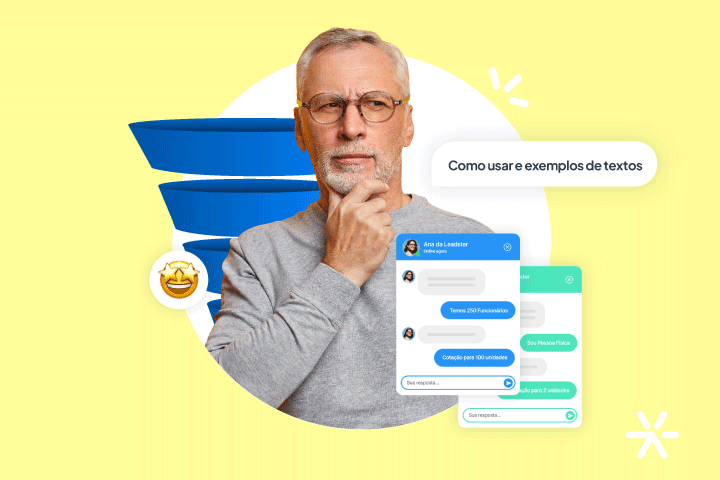What It Is and How to Advertise on Google Ads
Unsure About How to Advertise on Google Ads and Start Exploring This Paid Media Option?
Continue reading the article we’ve prepared and clear all your doubts about how the platform works and the types of ads it offers.
What Is Google Ads?

You might have heard of the Google Ads platform by its former name, Google AdWords.
It’s Google’s paid media platform, leveraging the reach of its various channels like YouTube, Google Search, and its network of partner sites, allowing brands to create and display ads to a broad user audience.
Why Advertise on Google Ads?
Several reasons drive brands to choose Google Ads as their online media investment platform:
- Largest Online Advertising Platform: Google handles nearly 80% of all online searches today. Over time, recognizing shifts in consumer behavior, Google saw a significant business opportunity in allowing other brands to advertise on its platform.
- Advanced Targeting: Google Ads offers high control over ad targeting. You can select users based on profile data like age, location, gender; keywords and searched topics indicating specific interests; visits to various sites; and even employ remarketing to target users who’ve previously interacted with your business.
- Ease of Measuring Results: Being an online investment centralized on the ad platform, it’s straightforward to monitor campaign results and even edit them to optimize or redistribute investments.
- Flexibility: Unlike traditional media channels that set ad costs, with Google Ads, your brand determines how much to invest in campaigns. You also have flexibility in choosing formats, dates, and, as mentioned, editing ongoing campaigns.
How Does Google Ads Work?

The platform enables the creation of online ads in various formats, displayed across different channels within the Google ecosystem (Search Network, Display Network, and Video).
Campaigns are segmented and configured based on each brand’s objectives and strategies.
Billing is also determined by campaign settings, allowing for high investment control.
Types of Google Ads
As mentioned, there are several possibilities when exploring how to advertise on Google Ads:
Google Search Network
These ads leverage user searches on platforms like Google or YouTube. The Google Search Network includes Google Search, Google Shopping, Gmail, and Google Play.
Google Display Network
This network operates through banners distributed across thousands of partner sites. It’s a way to tap into a vast user base and can be applied to various options on the platform, such as Google Display, Google Play, and YouTube.
Google Shopping
As the name suggests, Google Shopping focuses on sales. Users search using keywords, but results emphasize products that meet their expectations. In addition to organic results, the platform prominently displays brand ads.
Video Ads on Google
Through the search or display network, you can insert video ads, whether on YouTube or even on Google’s “Videos” search page.
App Ads
Ads can also target users searching for apps on the Google Play Store, as well as on the search network, display network, and YouTube.
Smart Campaigns
This isn’t a specific ad type but a campaign creation option provided by the platform. In this mode, the brand inputs some information, and Google Ads configures the rest of the campaign.
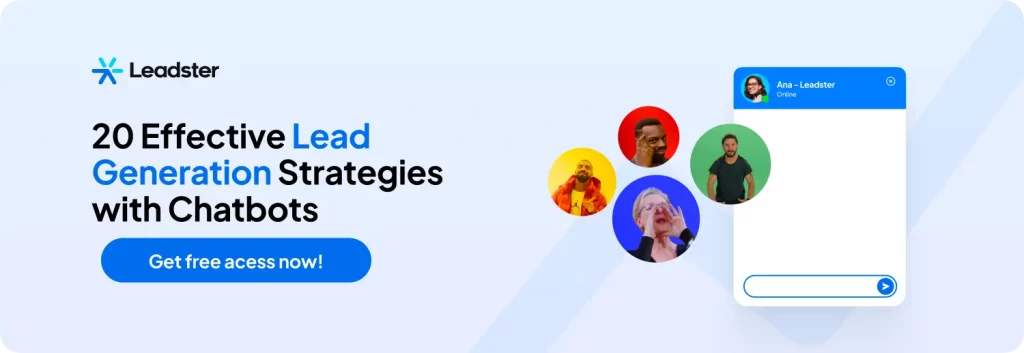
Step-by-Step Guide to Advertising on Google Ads
Ready to start advertising on Google Ads? Here’s a step-by-step guide:
Account Setup
If you don’t have a Google account, that’s the first step.
Visit the Google Ads website and click “Start now.”
You can select an existing account or create one solely for managing your ads.
After logging in, the platform will ask some questions to understand your profile better, including payment method setup and acceptance of usage policies.
Budget Definition
Before launching a campaign, the platform will request your defined budget.
Without this information, you can’t proceed. If you’re looking to test and explore the platform initially, it’s advisable to start with a lower amount and increase it as you gain confidence and experience.
Client Targeting
Now it’s time to define who will see your campaign.
Explore the platform’s options and try to align the targeting with your buyer persona, ideal client profile, and target audience. Also, consider the sales funnel stage of the campaign you’re creating.
Ad Type Selection
Next, choose the type of ad for your campaign.
If you’re still unsure about the options, you can refer back to this article for detailed explanations.
Keyword Selection
Now, define the keywords that will guide your ad.
They’re crucial for aligning user interests with what they’ll find.
It’s important to select various keywords to broaden your reach, and you can even choose from the platform’s suggestions.
Ad Creation
Finally, configure your ad by uploading images and videos or, in the case of search network ads, writing the ad article.
Ensure it’s concise, appealing to your audience, and includes a compelling CTA (Call to Action).
Tips for Advertising on Google Ads

Here are some additional tips to enhance your Google Ads experience:
Ad Title
The title is a crucial element, especially for search network ads.
It should be short (the platform’s limit is two lines of 30 characters), resonate with what the user is searching for, and grab attention.
Ad Description
This is the smaller article below the title, with a maximum of 80 characters.
It’s read by those intrigued by your title and should further explain and entice clicks.
Utilize psychological triggers like curiosity, authority, social proof, etc.
Display URL
This is the shorter URL shown in the ad, which you define.
It should align with the user’s needs and their stage in the sales funnel.
Destination URL
This is the actual URL users land on after clicking your ad.
Avoid directing visitors to unrelated pages, as this can lead to frustration and prompt them to seek alternatives that better match their search intent.
Ad Extensions
These are additional pieces of information that can be configured to enhance your campaign’s performance.
While they might not always be displayed—depending on chosen formats and related searches—it’s recommended to fill them out strategically.
Currently, available extensions in Brazil include sitelinks (links to other site pages), callouts, structured snippets, call, phone number inclusion, message, location, price, apps, and reviews.
Additionally, there are automatic extensions created by Google Ads.
Ad Dynamic
Dynamic ads are an interesting option to reach Google users who are searching exactly for what you offer, the name of your solution, or your brand.
The ads are targeted based on your website content (in this case, it’s also important that you invest in SEO solutions) and help fill the gaps in your campaigns using those keywords.
You can learn more about this feature here.
Start Exploring Google Ads today
With these tips, you’re ready to start testing and running campaigns, boosting your brand, and attracting qualified traffic to your website.
Did you like this content?
Continue your reading with the article “Website Traffic: Types and How to Attract Qualified Traffic.”