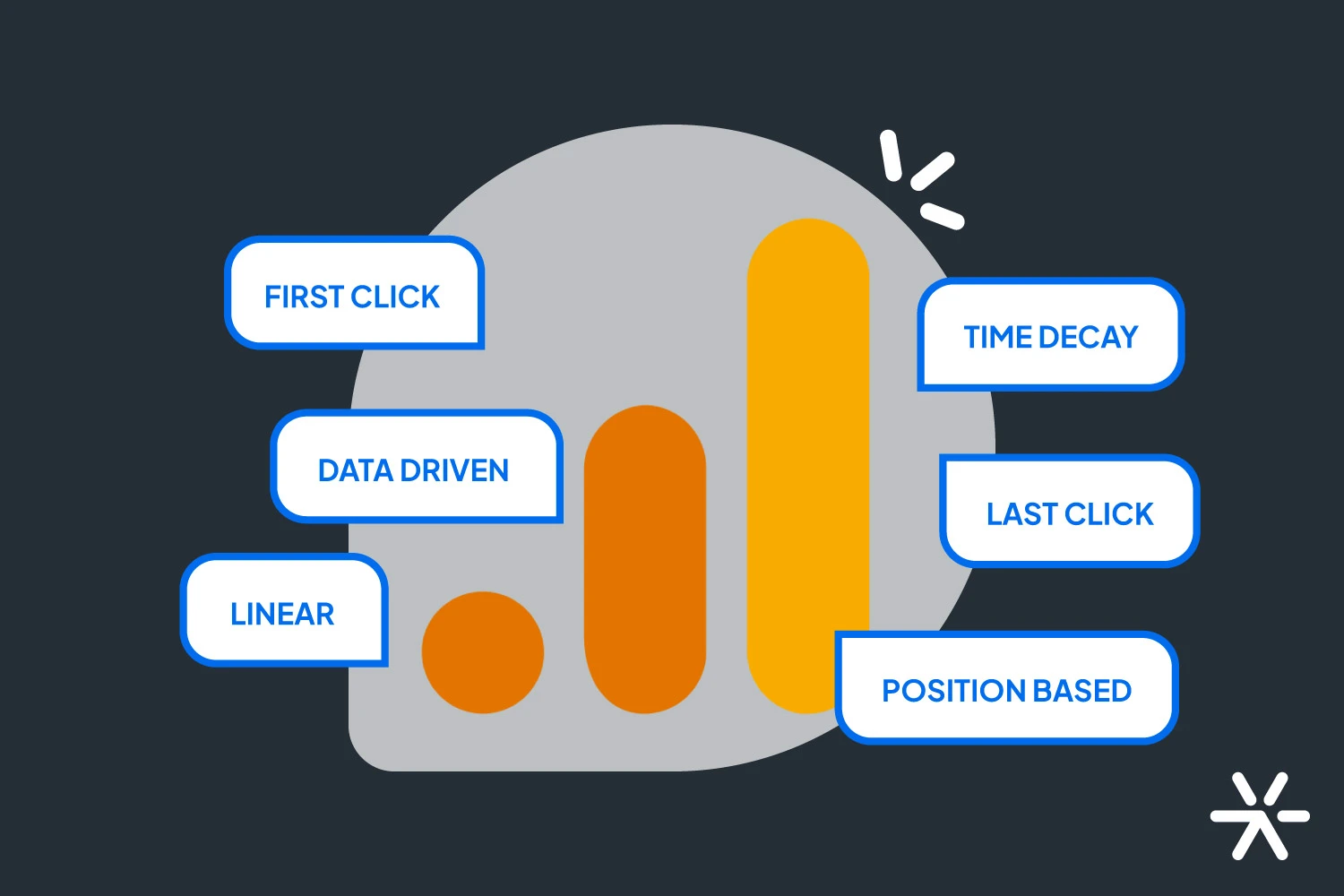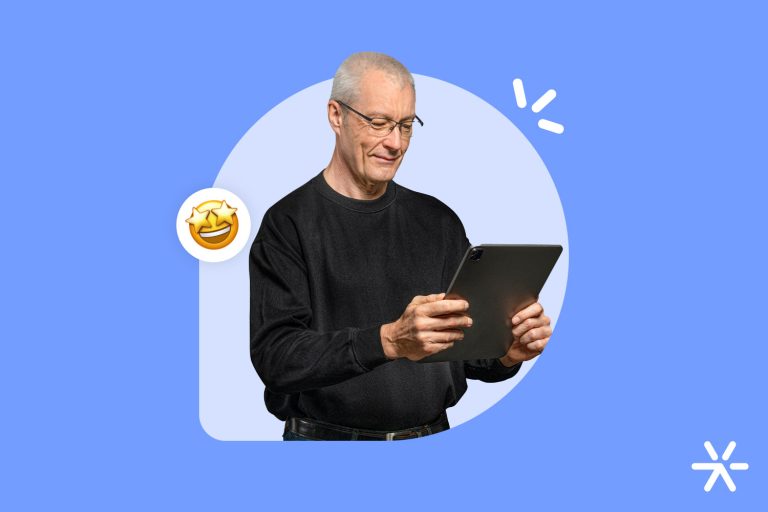What Are Attribution Models in Google Analytics?
Do You Know About Attribution Models in Google Analytics 4? Attribution models in Google Analytics 4 are crucial for measuring your conversions, but unfortunately, few people go beyond the default settings in the tool.
And that’s okay: Google Analytics 4 has been a bit controversial. Some people love it for the extra interpretive dimension it offers with its focus on events.
But similarly, many people are put off by GA4 precisely because of these extra dimensions, as they add more complexity to something that used to be simple.
The issue is that Google Analytics 4 aims to be as democratic as possible. For those who only want to track traffic development, it still works very well, almost the same as Universal Analytics (the previous version).
But for advanced users, it is much superior. And GA4’s attribution models are a great example of this more specialized use.
Today’s topic is this: do you know what the attribution models in Google Analytics 4 are? Do you want to learn how to configure and interpret them? Let’s get started:
Key Points About Google Analytics 4 to Understand Before Attribution Models

General Overview of Google Analytics 4
If you’re feeling lost in the migration and understanding of Google Analytics 4, know that you’re not alone.
Our article explaining what it is and how to migrate is one of the most read on our blog.
This update, which marked the end of Universal Analytics, caught many people by surprise, bringing the need to study a bit to understand where the data that used to be so easy to find has gone!
The good news is that the data hasn’t gone anywhere. You can still use GA4 simply if you want. But it is much more than that.
If you’re still at this basic level, needing to migrate and set up your GA4, we have a whole article about it. Follow the link below:
Types of Events in Google Analytics 4
The biggest “revolution” that Google Analytics brought was the expansion of events and their complete control by users.
Previously, in Universal Analytics, these events were grouped in a non-intuitive way, which left you completely blind to the actions taken on the site.
Events that are now recommended by Google and even automatically configured had to be set up via Tag Manager in Universal Analytics.
But with all this freedom also comes questions. Configuring events, their names, and their parameters requires some study to be well understood by those still new to Analytics.
And even for seasoned users: there are different events separated into different categories. And in many cases, parameters allow the same event to capture different information.
This topic is of utmost importance for this article since GA4’s attribution models deal with conversion, a type of Google Analytics event.
GA4 Reports
Due to the extra dimension of events—and also the GA4 attribution models, which we will cover later—the GA4 reports have also undergone some changes.
The principle of reporting hasn’t changed much, but now you can make additional configurations and present different data dimensions with greater depth than UA offered.
This is very important for advanced users, who can now produce more detailed reports and even different types of reports, according to the events, parameters, and attribution models used.
But at the same time, this has made GA4 reports a bit more complex than those of UA.
In the same webinar, we discussed this topic with Renan Silvestre. Check out the clip below:
Quick Setup
We also discussed in the webinar with Renan Silvestre about points for people in a hurry. One of these is how to configure GA4 now, in ten minutes, and get it ready to use.
To be honest, you don’t need a video to do this. Google itself provides a simple migration.
The issue is that you don’t need to leave this work for Google to do with default values. You can follow Renan’s advanced settings and still not spend more than 10 minutes on the migration.
What Are Google Analytics Attribution Models?

First of all, we need to clarify what Google Analytics attribution models are and how they relate to your reports.
Well, attribution models are a way to give credit to the correct channels at the time of conversion.
Conversion, as Google understands it, is any action taken by visitors to your site that advances them along the Marketing and Sales Funnel, aligning with your company’s business goals.
🤿 Dive deeper: Conversion Marketing — What It Is and 29 Practical Tips
Some examples of conversions include:
- A purchase made on an e-commerce site;
- Someone providing their information to download material, becoming a lead;
- Someone testing your tool;
- Someone requesting a quote on your site;
- Someone subscribing to your newsletter;
Among others. There are classic moments understood as conversions, like the examples mentioned, but there are also unique conversions for your site and business.
The issue is that there are various ways people can make this conversion. It might come from Instagram, for example, from ads, from your blog to generate leads, etc.
Attribution exists to credit these channels and inform you where conversions are coming from.
At the same time, Google Analytics attribution models are how you analyze this credit, this responsibility for the conversion.
As we go through the article, it will be easier to understand because we will cover the six models in detail.
The video above explains all of this and also explores these six models. Feel free to watch it—it’s quite short—and then continue with the article:
How to Change the Attribution Model in Google Analytics 4?
This is the easiest part of the article. Just a few steps to alter or set up your GA4 attribution models for the first time.
Here’s the step-by-step:
- Access Google Analytics 4;
- Make sure you have Administrator access;
- In the Admin panel, click on Attribution Settings;
- Then, choose the model you want.
After that, all your conversion reports will be configured with the chosen attribution model.
The Importance of a Good Google Analytics 4 Report

These attribution models are used in Google Analytics reports. And these reports are crucial for any digital marketing work.
Much of Google Analytics functions through reports. The issue is that we are so accustomed to seeing all the information appearing immediately that we don’t even label it as “reports.”
But everything in Google Analytics is a report. Are you looking at the most visited pages on your site? That’s a report. Are you analyzing the most common events? That’s also a report.
Without these reports, we would be completely in the dark and unable to do anything in marketing. But how do they work in practice? What are their details related to conversion and attribution models?
Let’s discuss this further now. Follow along:
Proper Credit to the Right Channel
It’s always important that your reports include information that credits where the conversion happened.
This is because brands have interactions coming from everywhere. A person might see your name on a storefront, type it into their browser, and make a purchase with you.
But they might also interact with your site for weeks, access your YouTube channel, read your blog, and be impacted by an Instagram post.
By properly attributing credit to your conversions, you understand what is giving you returns and what is not. This way, you can plan your investments accordingly.
Real Tracking of What’s Happening on Your Site
Beyond business objectives, reports using attribution models in Google Analytics provide insights into the overall health of your site.
For example, you might have a well-defined conversion opportunity, but it’s plagued by a bug that leads the visitor to a 404 error.
If you don’t check Google Search Console reports daily, which indicates such issues, it might take a long time before you identify this problem.
However, if you have attribution models in Google Analytics and notice a drop from 10 daily conversions to zero, it’s clear that something is wrong with the site.
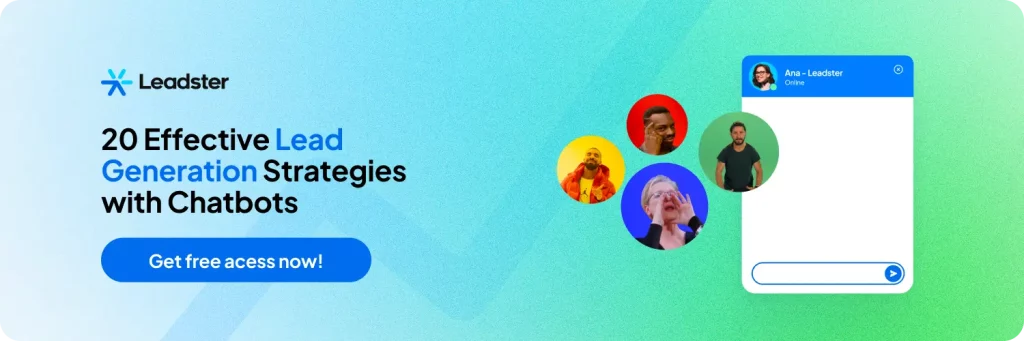
Knowing the Source of Sales
As an e-commerce site or service provider grows, it becomes more susceptible to losing track of where sales are coming from.
And this is normal for many entrepreneurs. If you’re selling well every day, do you really need to know where the customers are coming from?
Of course, you do! Sales growth is only possible if you invest wisely in the areas where you need to invest.
And if you’re investing in places where sales aren’t coming from? Could that investment be better utilized elsewhere?
Comparing Paid Media Channels for More Accurate Investment
Technically speaking, most e-commerce sites and service providers rely on ads.
Without these ads, sites would struggle to sell. But which ads are most effective in driving people to the site?
This is important because, in many cases, site owners invest in multiple campaigns simultaneously across various channels.
Understanding which channels and campaigns are actually converting is crucial for continuing successful ones and discontinuing ineffective ones.
And of course, advertising requires continuous improvement.
In the Leadster Dashboard, you can access this information. For example:
You can get a simple breakdown of where your leads are coming from, including their conversion rates.
You can view this Dashboard, which has many other features, by trying Leadster for free today. Just click on the banner below 😉
Adopting a Data-Driven Approach
Everything we’ve discussed so far has a name: data-driven approach.
Conversions on your site are among the most important aspects of your strategy. Without them, you don’t make sales. In many cases, they are the sales themselves.
A data-driven approach ensures you bring more efficiency to your operations. And being efficient means spending less time, money, and effort to achieve better results.
A data-driven approach offers precisely these qualities for your work. And having a robust partner like Google Analytics 4 supporting this work is essential.
But you need to know how to use it. That’s why it’s time to talk more about Google Analytics attribution models—what they are, which ones are being discontinued, and how to set up your reports going forward.
Ready? Let’s go:
What Are Google Analytics Attribution Models?
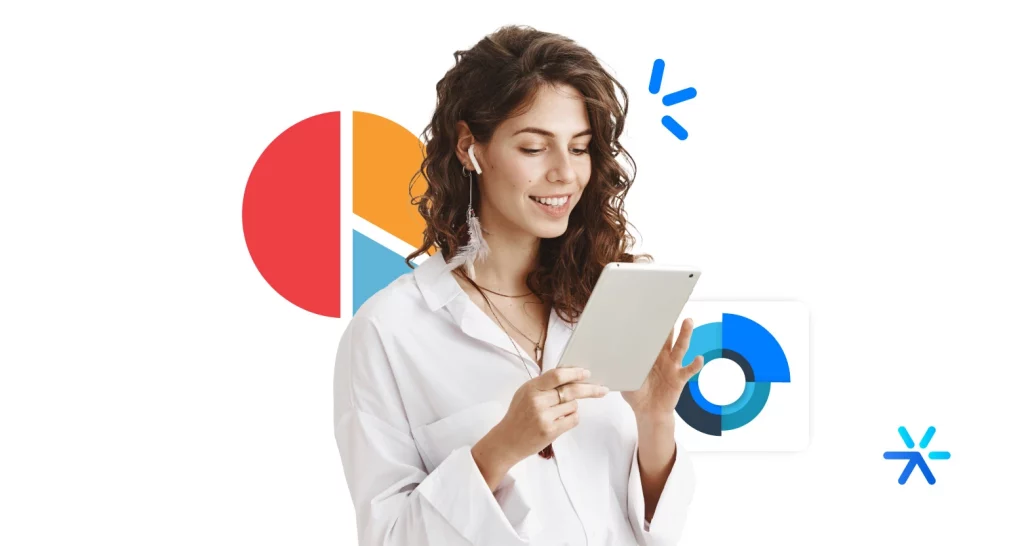
As we discussed earlier, these attribution models are used to determine where the conversion originated.
However, the difference between them has the potential to transform your reports. Each offers a different axis of observation, categorizing data according to the analysis you’re conducting.
In 2023, Google deactivated some Analytics attribution models. Here’s the complete list, noting what is still valid and what has been retired:
- First Click: Already deactivated;
- Linear: Already deactivated;
- Time Decay: Already deactivated;
- Position-Based: Already deactivated;
- Data-Driven: Active and the GA4 default;
- Last Click: Active;
- Last Non-Direct Click: Active;
- Last Google Ads Click: Active;
I’ve also provided an example to illustrate the difference between the attribution models:
In Last Click, Google assesses which channel sent you to the site, which was the last click before landing on the site. This click receives 100% of the credit for the conversion.
Example: If the visitor saw a link on Instagram, clicked it, and went to your site—great, that’s the data that will appear in your report. Or if they searched something on Google and landed on your site, that’s what will show up in the report.
In the default Data-Driven model, the last click receives credit, but not 100% of it.
Suppose your visitor saw an ad, watched one of your YouTube videos, and then clicked an Instagram link to reach the site. Each of these interactions receives a different percentage of the credit.
These differences are important to understand because reports will vary significantly depending on the attribution model you choose.
Google offers a tool for comparing attribution models. It’s worth running some tests here and there to better understand how they work.
Now let’s learn more about the attribution models:
Data-Driven Attribution Model
This is the model Google recommends and is the default in any Google Analytics 4 property. If you haven’t changed your attribution models, this is what you’re using.
This model uses Artificial Intelligence to distribute conversion credit across the various channels your customer interacted with before converting.
It’s the most “mysterious” Google model due to its use of AI as a tool. Even Google doesn’t fully understand its functioning, as is the case with most machine learning applications.
The thing is, this attribution becomes more accurate over time. If you plan to use this attribution model as recommended by Google, it’s important not to change it frequently.
When to Use the Data-Driven Attribution Model
Primarily when you don’t want to change anything! 😅
But seriously: it’s a bit like that. The data-driven model is Google’s standard, so if you haven’t made any additional configurations requiring a different model, stick with data-driven.
This model is also important for better mapping the Customer Journey. Google is focused on this decade, even making changes in Google Analytics 4 to align with this mapping and monitoring.
Through the data-driven model, you can understand the touchpoints between your brand and your visitors, prospects, and leads. This is crucial for any strategy that goes beyond paid media.
Last Click Across Multiple Channels
This Google Analytics attribution model is a bit simpler and more straightforward.
Here, the credit is 100% with the last channel of interaction before the conversion.
For example: let’s say the person who converted on your site followed this path:
Display Network Click > Ad Click > Instagram > Organic Search > Conversion
In the previous data-driven approach, AI would determine the impact of each of these channels on the conversion and distribute credit accordingly.
Here, the only channel receiving all the credit is Organic Search, as it was the last recorded before the conversion.
When to Use the Last Click Attribution Model
Highly transactional businesses that typically skip the Consideration stage in the Customer Journey often prefer Last Click.
When you create campaigns that lead directly to a purchase, those at the bottom of the funnel, Last Click is also very useful for measuring the effectiveness of these campaigns.
That’s because this is exactly the type of information you want: “How many people clicked solely on my preferred channel and made an immediate purchase?”
Last Non-Direct Click
This attribution model operates similarly to the previous one, but it excludes all direct traffic sources that Google can analyze.
But what are direct traffic sources? This is another secret box: Google identifies direct traffic as traffic sources that are not recorded.
In other words, direct traffic refers to situations where there is no confirmed information about where a person came from and how they ended up on your site.
The term “direct traffic” was coined in the early days of Google Analytics and continues to be used today. Originally, this traffic was understood as people who typed your site directly into their browser without any intermediary.
Today, the concept is broader and includes any situation where the source cannot be identified.
When to Use the Last Non-Direct Click Attribution Model
When you want to disregard direct clicks because you already know what that channel is.
Those who already have this knowledge often ignore this metric, which turns out to be not exactly useless, but also doesn’t provide any new or relevant information for the marketer.
Last Google Ads Click
This attribution model is similar to the previous ones in terms of the last click, but with the qualifier that this last click must be on a Google ad.
It is used occasionally, depending on the type of marketing strategy you are working on.
When your strategy heavily relies on Google Ads, understanding how these campaigns are performing is crucial to ensure good results.
In these cases, everything else is disregarded: organic traffic, direct, social ads—all this information is irrelevant and contaminates the report, which focuses solely on Google Ads.
Well, these are the four attribution models currently in use. Regarding the discontinued ones, it’s not really worth discussing them since it’s quite likely they will never return.
Now, we need to address one last point about attribution models, but it involves something broader: the types of reports. Let’s learn more:
Types of Reports in Google Analytics 4

Google Analytics reports, as you can see, are quite dynamic. And that’s a good thing!
It’s good because different strategies require different interpretations of data. This is a reality that will never change in the marketing world.
Because of this, Google Analytics can be seen as a major aggregator of all types of reports you can imagine.
The three main reports in GA4 are:
- Conversion Report;
- User Acquisition Report;
- Traffic Acquisition Report.
Each one serves a specific purpose concerning visitors on your site. It’s important to understand what each is really telling you to avoid misunderstandings that could lead to missed opportunities.
And also, of course, to effectively utilize the attribution models we’ve discussed so far, which do not work with the last two types of reports, despite them being the most common.
Shall we dive into the three?
Conversion Report
Conversions in Google Analytics 4 are determined through events.
In other words, to get the most accurate information, you need to define what constitutes a conversion on your site through an event.
We’ve discussed this topic in another article. It’s worth reading to understand how to create these events correctly.
With events configured, you can access your report under the “Engagement > Conversion Reports” tab.
A simpler version can be found under the Real-Time View tab. It’s a card that shows some conversions but not all and not all configured events.
Pretty straightforward, right? The biggest challenge many people face is actually configuring the events to generate reports. Once you do that, consulting the data is your reward.
Acquisition Reports
Acquisition reports relate to acquiring new users on your site.
And what are new users? They are people who have never visited your site before, with the visit marked in the report being the first time the user came.
Important: a user is different from a person. If the same person accesses your site on different devices or through a different network, GA4 will still count them as two new users.
Remember, this has nothing to do with conversions. Here we are talking about site traffic, okay?
This report is important and usually provides quite different information compared to the next one, which focuses on traffic. Here’s more about it:
Traffic Reports
Traffic reports cover the same thing but with different approaches.
Site traffic does not consider whether a person is visiting for the first time or not. Therefore, traffic reports are not concerned with that.
In fact, it only cares about how many people are entering your site, what channels brought them there, how long they stayed on the site, etc.
Well, now you know everything there is to know about Google Analytics attribution models.
But one question: do you know everything about Google Analytics 4?
This is a somewhat tricky question to answer because knowing everything about it is something only those who work with it daily for years can claim. And even then!
Today, we talked about a somewhat complex topic because it deals directly with advanced uses of Google Analytics.
Go deeper in your studies with Google itself. They offer a variety of free courses on GA4.
Thanks for reading and be sure to check out Leadster’s 14 day trial period, no credit card required!