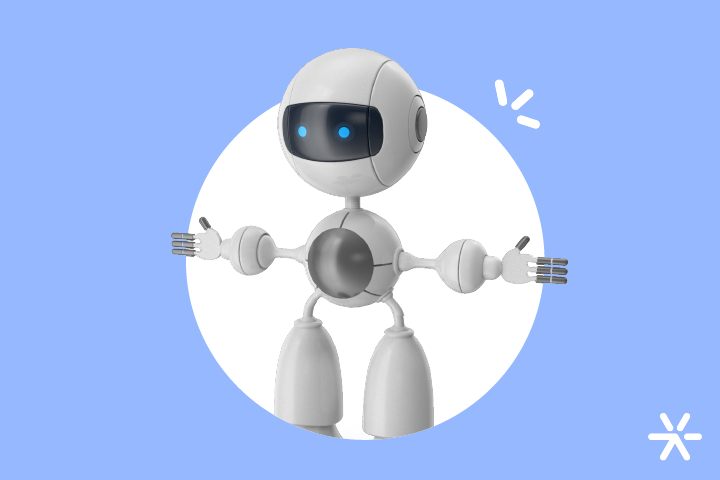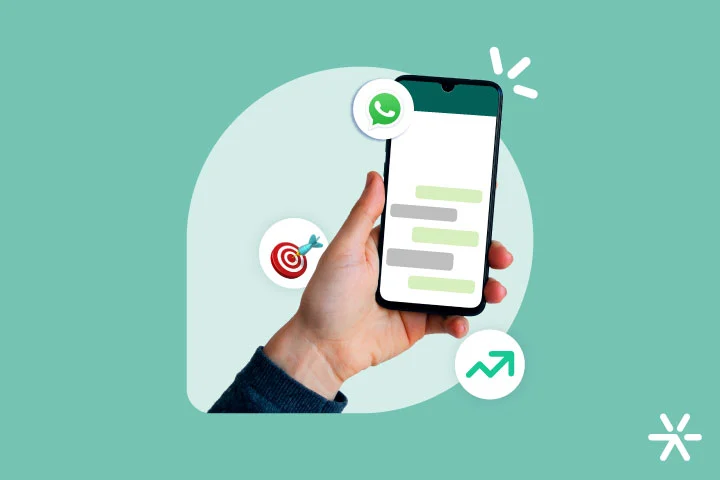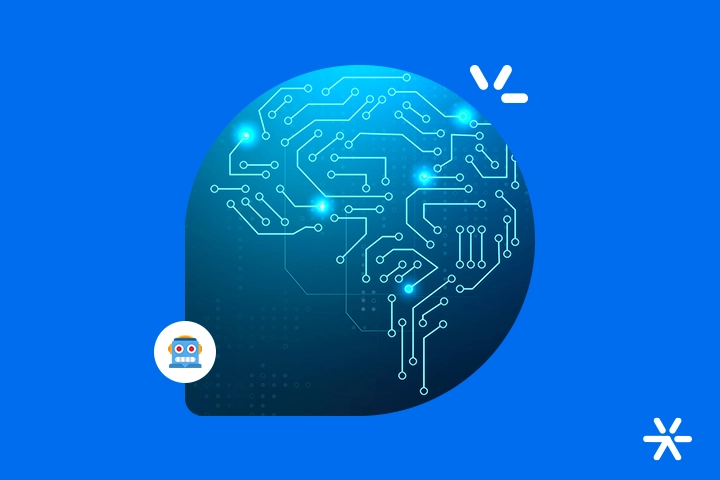How to Create a Lead Capture Page + 3 Examples
Lead capture pages are fundamental tools in any digital marketing strategy today.
At least for good strategies focused on lead generation and your sales funnel.
These pages are the entry point for many visitors into the universe of your content, which will eventually guide them to complete a sale.
Because of this, having a good lead capture page – or several, as is often recommended – should be the starting point of your strategy.
Today, there are many tools that allow you to create lead capture pages, many of which even offer the possibility to qualify and organize your leads.
Examples include RD Station, Leadster, ActiveCampaign, Zoho, among others.
Today, we will dive into the successful characteristics of lead capture pages and show you some winning examples we found online.
And at the end of the article, you’ll find some key recommendations for creating your own and a link to help you delve deeper into the subject.
Starting:
What is a Lead Capture Page?

As the name suggests, a lead capture page is a page that offers the possibility for a visitor to your site to leave their information and become a lead.
Typically, these pages offer something to visitors, making the conversion process easier and more guaranteed.
It’s simple: why would someone leave their email on an unknown site that offers nothing in return?
Thus, lead capture pages often offer discounts, exclusive and well-crafted materials, a product demonstration, free shipping, etc.
The most common name for lead capture pages is a landing page. But with that comes two common confusions in digital marketing: is every lead capture page a landing page? And does every landing page need to capture leads?
Is Every Lead Capture Page a Landing Page?
Landing page means landing page – in other words, it’s a destination. Does your visitor click on a banner that opens another page? That other page is the landing page for that link.
In theory, landing pages can present any type of content, including lead capture pages.
In practice, and in the digital marketing vernacular, when someone says landing page, they are likely referring to a lead capture page.
This is largely due to the characteristics of a landing page. It is usually a single page, without a structure built by categories on top of categories.
The term landing page is also used interchangeably with because they are often “hidden” behind links.
Take this example from our website. The screenshot below shows our “Free Materials” category. On this page of the site, we offer links for you to download each of these materials:
When you click on the link, the destination page (landing page) is also a lead capture page.
It’s the same case: in theory, not every landing page needs to capture leads. That’s because it’s a term that indicates a single page that serves as the destination for a specific link.
Apple is great at creating sales landing pages. This page, which talks about the Macbook Pro, is a landing page:
And it’s not looking to capture any leads. Several clothing stores also start their operations on a single page, showing all their products and directing purchases in the same place.
A few years ago, before the popularization of inbound marketing – which uses the term landing pages interchangeably with lead capture pages – one-page websites were called hotsites or microsites.
That’s where the confusion comes from. But to clear it up and use the term correctly, always think of the translation: a landing page is a destination page. It needs to be found through a specific link that leads to it.
That said, it’s common to find landing pages in the following situations:
- As “Learn More” on a Google Ads ad;
- As the “Buy Now” button on a social media ad;
- Being accessed only through specific banners in blog articles;
- As a destination to download free materials;
- As a destination to sign up for a newsletter;
Among other more specific situations.
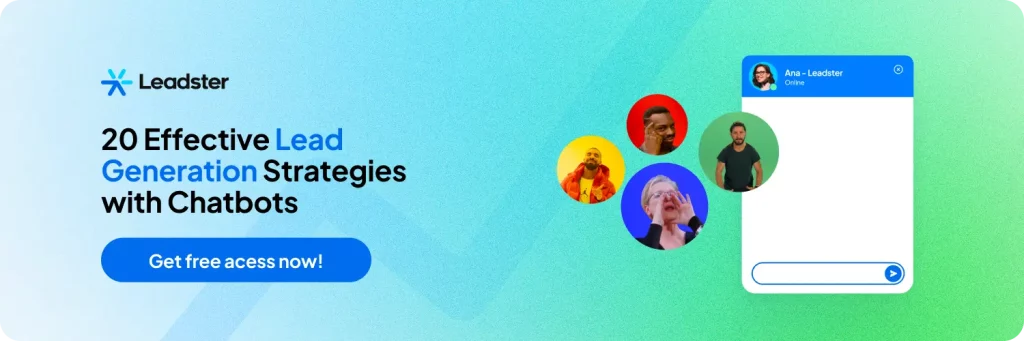
Step-by-step to Create a Lead Capture Page
Alright, now we understand what a lead capture page is and how the term is often used synonymously with landing page, right?
The important thing here is that, despite the theoretical difference between the terms, both pages, in the vast majority of cases, are primarily concerned with capturing your visitors’ contact information.
In other words, turning them into leads. So, the name doesn’t matter: the functionality does.
If you need to create a lead capture page, I’ll show you a quick step-by-step to help you.
Important: You will need some tools that, although paid, offer an initial free plan, okay? Don’t worry, the links will be in the article.
Let’s begin:
1 – Choosing the Platform to Create the Lead Capture Page
To create your lead capture page and make it go live, you’ll need to follow three essential steps: write the article, design the page, and publish it on the internet.
There are platforms that allow you to do all three at once. Let’s recall some examples we mentioned at the beginning of the article:
- Leadster: allows you to create conversational landing pages, which don’t need design, using a chatbot. See an example at this link, take the free 14-day trial, and discover how to make your own for testing.
- HubSpot: does the design, allows you to add copy, publishes the page, and organizes the leads.
- ActiveCampaign: the same functionalities as HubSpot, but with more options for marketing automation.
These three are the most common tools that don’t require developers or webmasters for application – everything is done through the platform.
2 – Crafting the Offer
You need to offer something to turn your visitor into a lead. But what?
Think about what your company can offer to someone just starting or with an urgent need.
For example, on this Leadster lead capture page, we developed a free digital product for those needing to present lead conversion results – the benchmarking calculator.
What can your company provide that’s interesting to the world?
3 – Writing the Article for the Capture Page
Your article needs to be persuasive and concise. Lead capture pages that talk too much struggle with conversion.
It’s important to break the article into well-defined sections, to facilitate execution and also direct the reader’s focus.
Typically, these article sections are arranged like this:
- Top of the page: presentation of the offer with a conversion button. Argumentative language, showing how your offer will help your visitor work better. A conversion button is mandatory!
- Middle of the page: 2 or 3 layers showing details of your product, what it offers, its functionalities, testimonials from people who have already downloaded it, screenshots, etc.
- Bottom of the page: even more aggressive language directing towards conversion. Always use buttons!
4 – Design
The design of your lead capture page should not be too cluttered: all your visitor’s attention should be focused on your main message.
This message is one of the advantages your offer provides. Not what it has best, but what it does to improve your visitor’s life.
So, the cleaner the design, the better. However, it needs to highlight some key points:
- The colors can be impactful, as long as there aren’t too many different ones that obscure the main information;
- The button should always stand out regardless of the page’s background color;
- Screenshots are a great idea;
- Always use icons to illustrate your functionalities;
- Don’t leave large blocks of text and always enlarge the font of your main message.
How to Create a Lead Capture Page with a Chatbot in Ten Minutes
If you’re in a rush, following the steps above will be a bit more complicated.
First, because you’ll need to integrate the systems into your site, create a domain, talk to the implementation team, craft the design and the article, and only then publish.
This will probably take at least a full day of dedication.
But you can create a conversational landing page right now with Leadster by doing a free trial.
🔎 Read also: 10 Types of Chatbots and How to Choose the Best One for Your Business
A mini conversational lead capture page allows you to edit the article and the commands your user will give, and to provide material via email.
The first step is to start a trial on the Leadster platform. Just get on our website and register today.
After that, all you have to do is create your first chatbot. You can publish it online or use it only in your website. More instructions on the link right here.