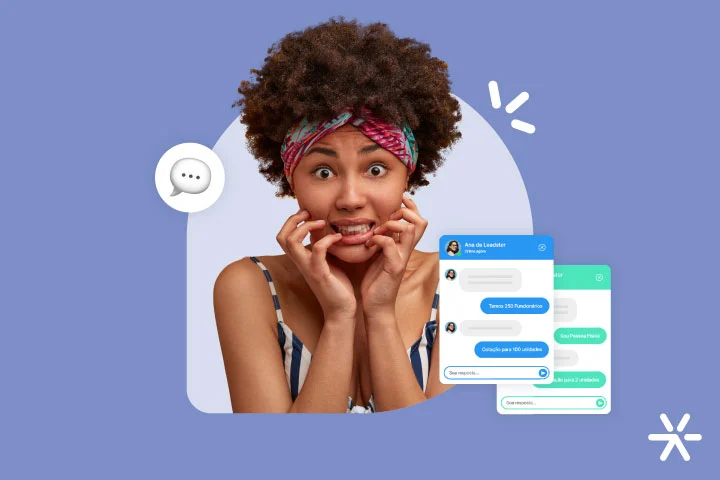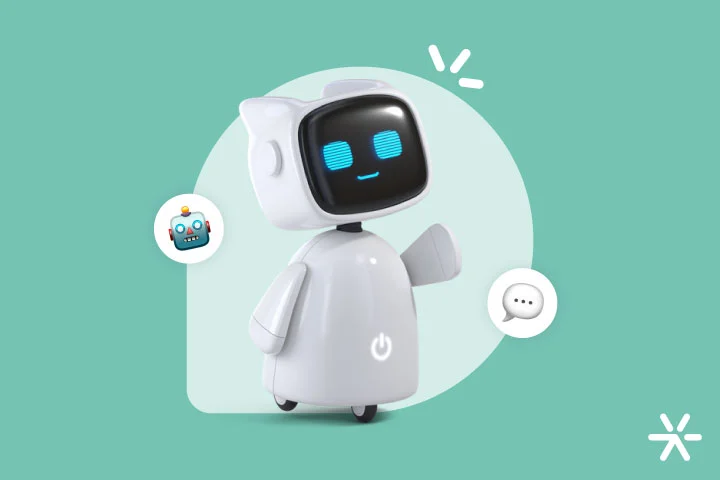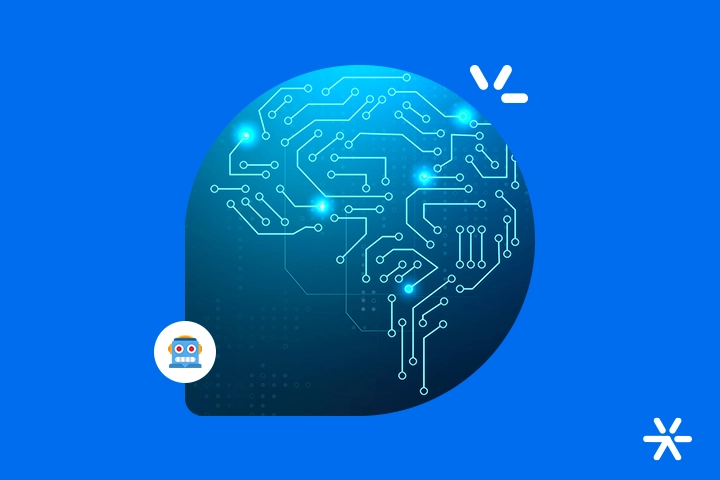21 Artificial Intelligence Apps for Mobile and Desktop
Artificial Intelligence apps are everywhere now. Avoiding them at this point in the century is unfeasible and honestly, it doesn’t even make sense.
Today, there are already AI apps for many things, but not yet for everything. And it’s important to understand what exactly they do to figure out how they can best fit into your routine.
The times we are living in demand this commitment. Understanding where Artificial Intelligence applies in your work is our task in these early years of technology. And that’s exactly what we’re going to do today, together here in the article.
But there’s a clear distinction in Artificial Intelligence apps — there are those for Desktop and those focused on Mobile.
Let’s talk more about these differences in related topics and the items within each of them. Shall we start?
The best Artificial Intelligence apps for PC
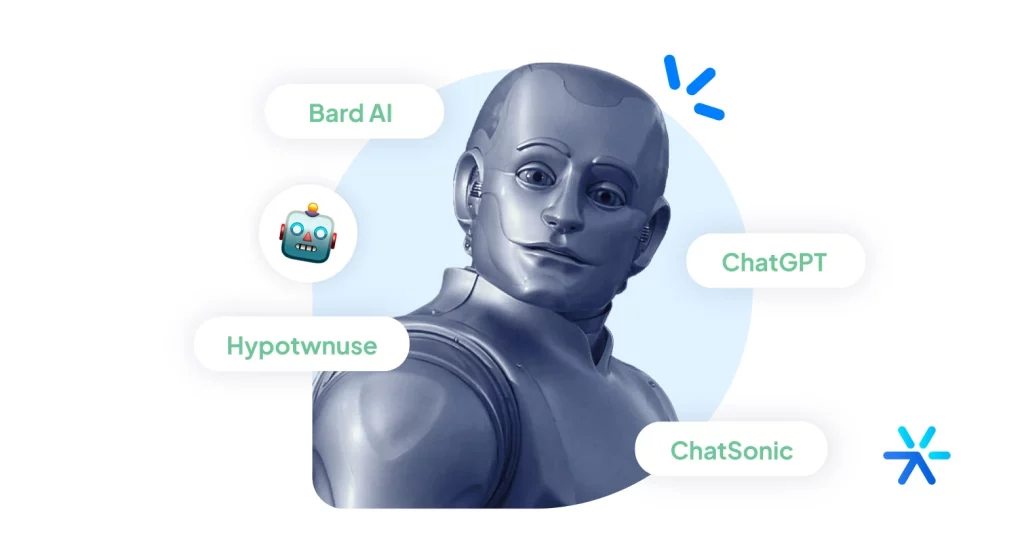
There are already several AI apps aimed at Desktop users. These apps are usually more robust and are often geared towards the B2B segment.
On Desktop, the main concern of AI apps is to make your work easier.
A large part of these Desktop apps uses technology developed by labs in a licensed form. Content production apps, for example, use ChatGPT’s API.
Others, related to images, will use the resources of DALL-E 2 and Midjourney. Some of them also use their own technology.
In any case, the most advanced Artificial Intelligence apps for PC today are in two main axes: Business Intelligence and creative production.
Of course, there are other types of apps that will fit into other categories. But these are the main ones so far.
Let’s go straight to the examples? We can delve deeper into them. Starting with the basics:
ChatGPT
Among all the Artificial Intelligence apps we’ve brought here, ChatGPT is probably the most well-known and popular.
For those who don’t know yet, its operation is simple: you enter a command — called a prompt — and the AI delivers a text based on what you asked for.
From there, you can work on this text as you wish. For example: if you ask ChatGPT for a summary of World War I and it delivers a 500-word text, you can ask it to expand or shorten that text.
ChatGPT has two main versions available to the general public: a free one and a paid one. Its paid version uses the latest technology from OpenAI, the GPT-4, and can be connected via API to build other apps focused on textual production.
In fact, we will see several examples throughout this article of AI apps that use the GPT-4 model in various different functions.
But it’s worth noting that ChatGPT is the name of the AI app. It’s a product. The Natural Language Processing Model is the GPT.
Although ChatGPT uses GPT, making this distinction is important to understand how other AI apps can use GPT for other, more specific and targeted purposes.
Midjourney and DALL-E 2
These are the most popular AI apps when it comes to image production.
Midjourney and DALL-E 2 are different products: the first is produced by the independent lab of the same name, and the second by OpenAI, the creator of ChatGPT.
What these AI apps do is quite simple and similar to ChatGPT’s operation: you “ask” for an image through a prompt, and the AI does the rest.
These two tools also serve as a foundation for other technologies, just like ChatGPT.
Image generation apps, especially on mobile, heavily use one of these two technologies. Along with ChatGPT, they constitute the current standard for AI-generated creation.
And since we’re on this subject:
Adobe Firefly and Generative Fill
Stepping a bit away from Midjourney and OpenAI, Adobe is also well advanced in its own Artificial Intelligence model.
Its two main products are Firefly and Generative Fill. Both are already integrated directly into Adobe products via Creative Cloud — such as Photoshop and Illustrator — since their last update.
Adobe takes a more conscious approach to the work being done by creators. Both tools emerge as a complement, a creators-first tool.
This is quite important in the controversial scenario we live in today with Artificial Intelligence. These apps were created to expand the work of designers, not to replace them.
Rock Content’s Willian Gomes recently wrote an article testing the two functionalities.
Generative Fill works by adding elements to an original image, with the support of classic Photoshop tools — like the Magic Wand, for example. Check out the application’s result:

Here, the author made four main changes:
- Removed people and cars;
- Increased the brightness and contrast of the photos;
- Added extra elements to the street, like the puddle and the sales;
- Added other original elements, like the winged horse and the girl dancing in the street.
All of this directly through Photoshop. Now Adobe Firefly is more similar to DALL-E 2 and Midjourney. You input a prompt and it returns a result:

The result with Generative Fill is much more organic and less videogame-like, which is one of the downsides of AI-generated images today, and it also has fewer hallucinations, such as the horse’s hooves, the position of its legs, and the perspective of the image as a whole.
It’s worth reading Willian’s article to better understand all the features that Adobe is offering with AI. It’s standing out a lot in the segment.
Canva
Canva offers a tool similar to Adobe’s for some time now in its editor. And a few other super interesting ones too.
The Generative Artificial Intelligence tool for image creation works in the same style as the others we’ve been analyzing so far. You input a prompt and it delivers a ready image:

This was the result for the prompt “man eating a burger”. You can see that the functionality is still quite limited in details: the nails are not correct, and the burger doesn’t seem to have meat.
Canva also offers some other super interesting Artificial Intelligence apps. D-ID AI Presenters create humanized videos with narration, while Soundraw creates simple music tracks with AI.
It’s worth testing all of them, but the results are still quite limited.
ElevenLabs
ElevenLabs‘ Artificial Intelligence app goes straight to the point: its function is to create voices according to its users’ prompts.
The vast majority of Artificial Intelligence apps work this way, as you may have noticed. This is the business model and technology known as Generative Artificial Intelligence.
ElevenLabs can be used in various types of material distributed across various media. Videos, audiobooks, games, and even artificial intelligence chatbots can have their own voices.
Another functionality is Voice Cloning. You can ask the tool to read a text with a specific voice that you send. Your boss doesn’t want to record the video but needs it in his voice? Let the AI handle it 🤖
Watch a demonstration video right below:
Detail: ElevenLabs works in several languages , reproducing dialects and accents.
Anyword
Anyword stands out from other AI tools for digital marketing because of its proposal that manages to be both comprehensive and specific at the same time.
The platform aims to optimize results with copy by analyzing your ads and offering suggestions for improvements based on your history of what works and what doesn’t.
For example: let’s say you have 10 campaigns running across Google Ads and Social Ads. One of the key points of CRO is that you should optimize your copies according to what your most successful campaigns are saying.
But this takes a lot of time. Anyword’s proposal is to analyze this and offer the best ideas based on what’s working.
By training Anyword’s AI, you receive a score for each ad you’re planning, going even beyond the copy and into more detailed information, such as audience segmentation and campaign objectives.
Additionally, it also works on optimizing any text you produce according to your style guide and tone of voice.
Apart from these optimizations, Anyword also generates content based on your top-performing texts.
But beware: one of the great differentiators of human writing is surprise. Results with AI can be guaranteed, but to truly expand your business, it’s always good to rely on human creatives.
Gamma
Gamma is one of the most specific AI tools you’ll see here in this article. And what it produces isn’t anything out of this world: the tool specializes in producing slides and pitch decks.
It’s like an automated Canva, but completely optimized for slide production without all the noise that Canva brings more than a decade after its launch.
The AI model is the same as what we’ve seen so far: Generative. You type a prompt and voila: your slide deck is ready immediately, you just need to edit the text.
In addition to this main functionality, the tool also has a virtual assistant that takes your instructions and applies them in real time.
If your slide looks too blue, for example, you can ask to completely change the colors and even suggest a color that better suits you.
The idea is simple, but it’s executed very well. It’s like opening PowerPoint and instead of discovering all its functions, you just talk to it.
Gamma operates on a credit basis. You can buy them or subscribe to Gamma Pro, which costs $16 per month.
BQE Core Suite
Moving a bit away from the creative axis, BQE Core Suite is an Artificial Intelligence app completely focused on Business Intelligence.
Its proposal is simple: with access to all sales and administration-related data from your company, it provides crucial information for better decision-making.
Additionally, BQE also organizes this information into understandable charts and automatically sends them to the responsible departments.
Real-time visibility of KPIs, integration between individual project goals and company-wide goals, real-time project status view, project management integration with accounting: all of this is part of BQE’s work.
It’s quite complicated to talk about Business Intelligence because this is a topic better explained through practice. I recommend visiting BQE’s website and testing the tool.
Or even getting to know some others in the market to understand which ones make more sense for your reality. BQE is best utilized by medium to large companies.
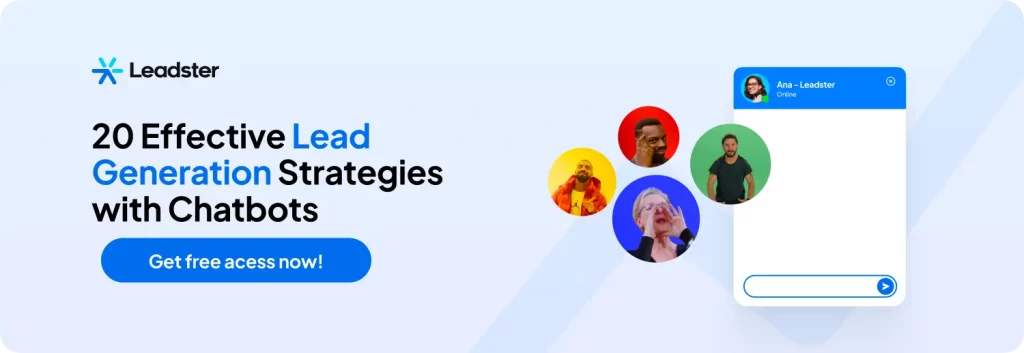
Genesys Cloud CX
To close this topic, let’s move from the two main axes dominating AI apps today and enter another one that’s developing very fast: customer experience.
Genesys Cloud CX is one of the best AI applications in the CCaaS — Contact Center as a Service — sector, even ranking as a leader in Gartner’s 2023 magic quadrant.
But AI in Genesys’ case is not exactly its main functionality, but “just” one of them.
The platform allows you to manage all points of contact with your customer: messages, phone calls, emails, and AI-powered chatbots for customer service.
The functionalities are many and can be extensively customized. The presentation video below showcases some of them.
Well, we’ve reached the end of our list of the best Artificial Intelligence apps for PC.
As we discussed earlier, most of them are related to performance at work.
Now, let’s learn a bit more about AI apps for smartphones — they’re a bit more fun and less market-oriented.
Keep reading with me:
The best Artificial Intelligence apps for Mobile
The Mobile segment for Artificial Intelligence apps is different.
In general, apps for smartphones are more focused on convenience and daily tasks. For example, Google Maps uses AI to calculate routes and inform drivers of traffic conditions.
But that’s not all. Here are some examples of Artificial Intelligence apps for Mobile that are revolutionizing our daily lives:
Lensa

Most Artificial Intelligence apps for Android and iOS will work on some aspect of the camera and photos, much like AI on Desktops heavily involves image and text processing.
The reason is simple: we’re only at the beginning of this new technological era, and developers’ creativity is still being challenged.
Lensa’s focus is on filters for correction, mainly for selfies. It has this more user-focused use, outside the corporate environment, but it also has significant uses in an advertising agency, for example.
Many are already using AI apps to make some touch-ups on photos and create great Instagrammable images of their clients without involving designers.
WOMBO Dream
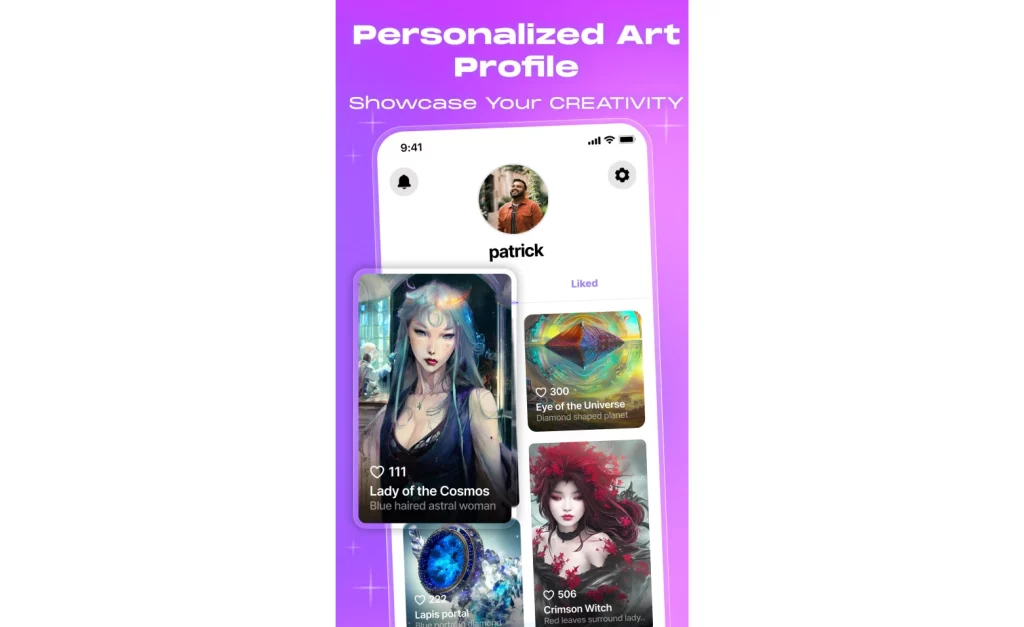
WOMBO Dream is like a Midjourney for your phone — simpler to use but also a bit more limited.
Its operation is very simple: you type a prompt, and it delivers an artwork generated by Artificial Intelligence according to what you requested.
It’s an example among several others offering basically the same thing in app stores. Its free version has quite a few ads, so be prepared to exercise your patience or opt for the premium plan.
You can choose art styles, and the app generates multiple images for the same prompt, with some quite drastic variations among them.
Its main use ends up being more for user enjoyment since image editing options on mobile phones are still quite limited. For professional use, I recommend using Adobe Firefly on Desktops.
Perplexity
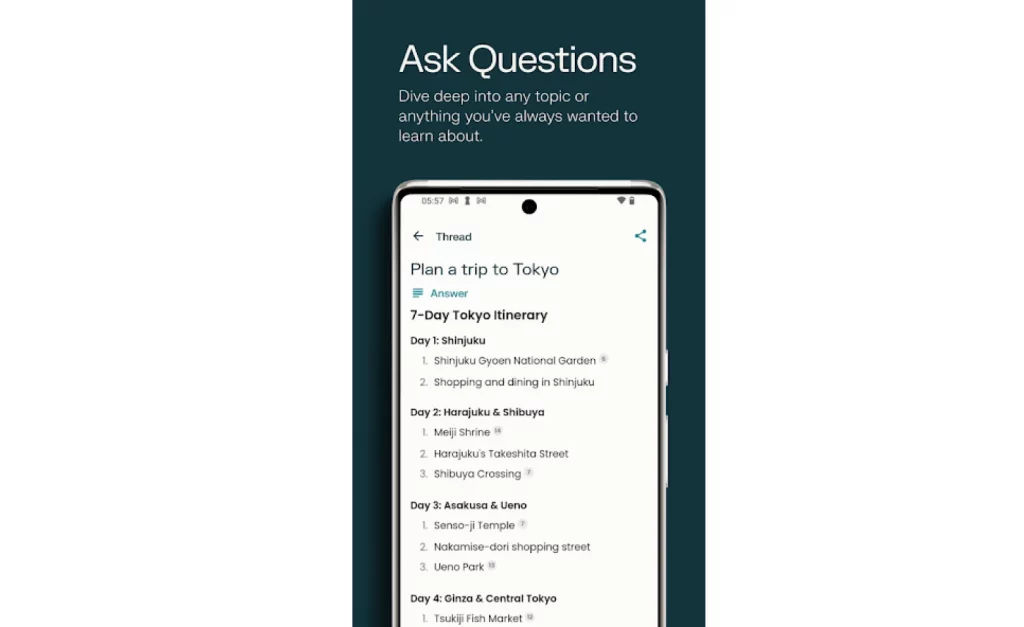
Perplexity is the most popular app in a new category of Artificial Intelligence that is gradually gaining ground in the market — the Google killers.
Its main functionality is literally replacing Google. Or as sarcastic folks would say, “just that.”
Its operation is quite simple, like a search engine should be. You install the app on your phone, open it, and ask a question.
Using the GPT-4 model, Perplexity then seeks to answer your question in text form immediately, without you needing to click on any results.
Its uses are still limited to the extent that the GPT-4 model itself is limited. The answers are correct most of the time, but sometimes the app has some issues with hallucinations.
Replika

This is one of the most interesting Artificial Intelligence apps so far. It’s like a mix of ChatGPT with The Sims 😅
Replika’s operation is exactly what its name suggests. You create an avatar capable of conversing with you, simulating emotions, and offering advice when you need it.
A super interesting point is that Replika remembers everything you talk to it about, aiming to bring that extra level of simulation. ChatGPT, for example, doesn’t remember almost anything you talked about an hour after the conversation ends.
Like all AI, the more you converse with your Replika, the smarter it becomes. You can also make video calls with your avatar and even explore the world together using virtual reality glasses.
Socratic
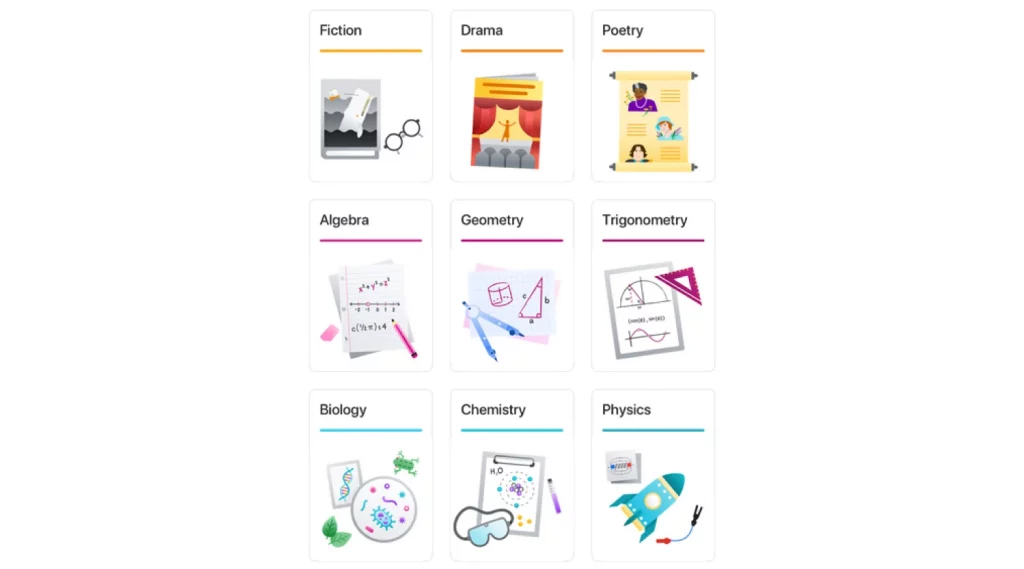
Okay, leaving the world of fun and returning to seriousness: it’s time to talk about Socratic.
Socratic is more than an Artificial Intelligence platform. It has various features focused on education, and AI is just one of them.
Basically, you can use voice and text recognition to find very specific answers that the app couldn’t provide you natively.
Socratic uses Google’s Artificial Intelligence algorithm, and although it’s not purely an AI app, it’s one of the most popular and important ones in the market today.
Rizz
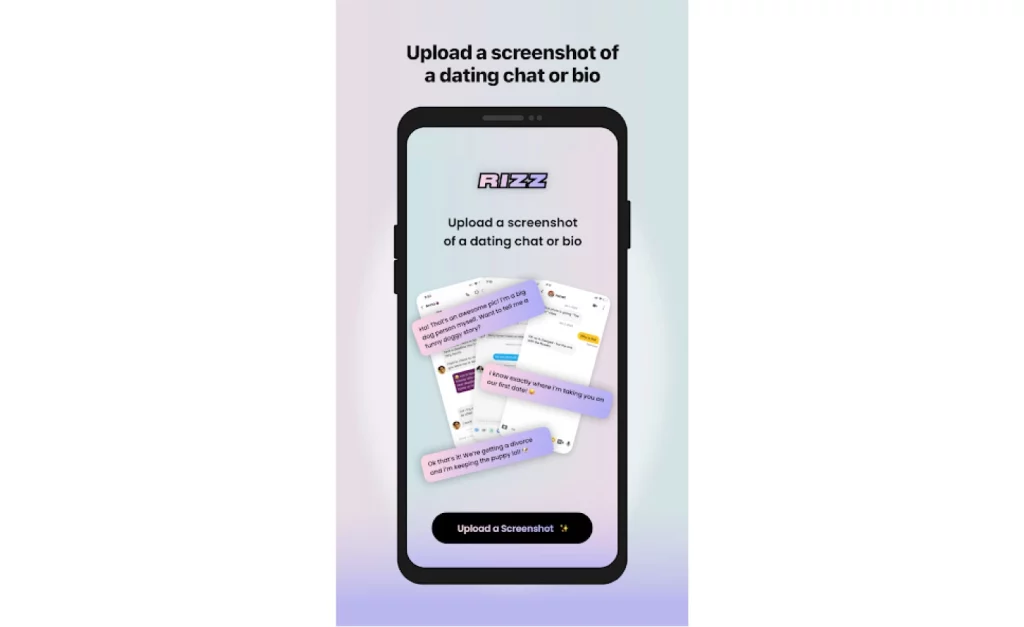
Rizz is super interesting, especially for those who understand a bit more English.
Its main function is to transform ordinary texts into texts that Generation Z would enjoy reading — using their slang, mannerisms, metaphors, and analogies.
But its main functionality isn’t just the transformation: it comes with a purpose, and that purpose is love 💙
Rizz is a virtual dating assistant. It gives you tips on how to approach Generation Z individuals when you’re also from Generation Z but don’t have a 100% mastery of “rizz” — the specific way people in that generation speak.
ELSA
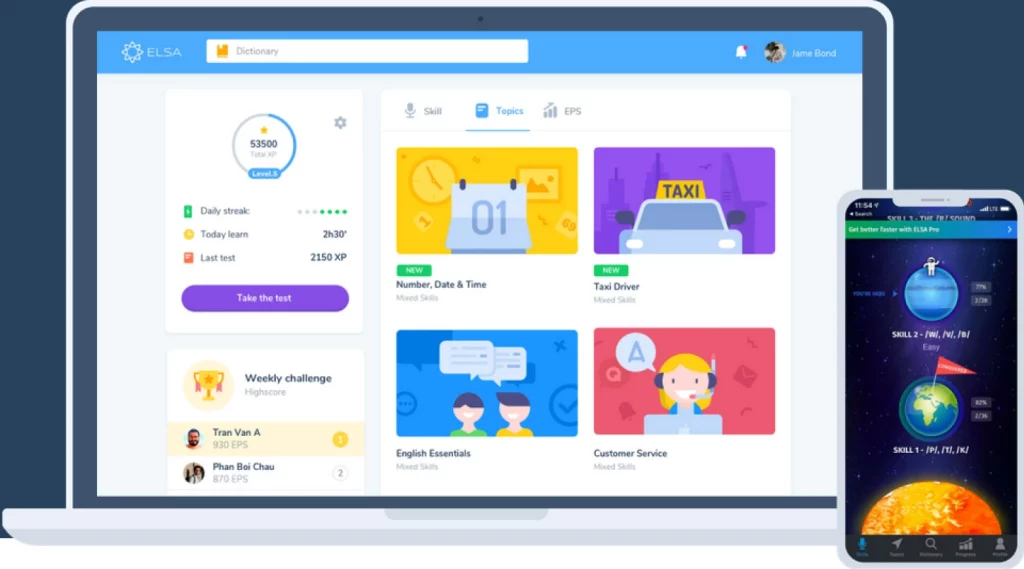
ELSA Speak is another Artificial Intelligence app focused on learning, but this time it’s for language learning.
Its main purpose is to help you with pronunciation throughout your English learning journey.
The operation is simple: the app offers you some sentences that vary in complexity as you progress through the lessons.
Your job is to speak these sentences in English to the app, which then evaluates your pronunciation through its own Artificial Intelligence.
It’s like Duolingo, but the focus here is much more on how you pronounce the sentences.
Youper
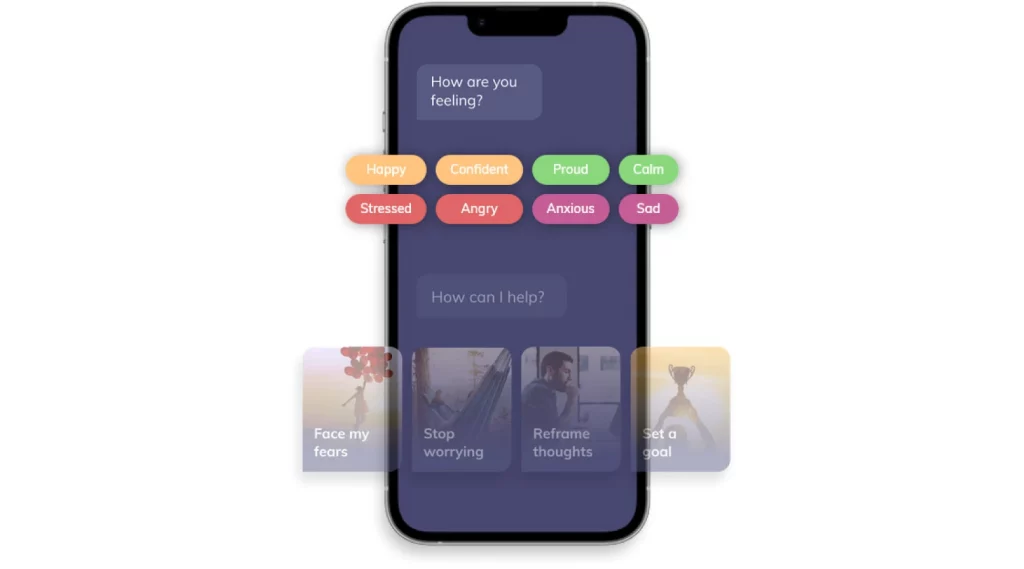
Youper’s specialty is also quite specific: your mental health.
Its presentation is simple and intuitive: it’s a chatbot that acts as your “therapist.”
But its operation goes well beyond that. It was created based on information from thousands of patients and real cases.
Because of this and the immediate responses, Youper has become quite popular in the US, which is facing such a serious mental health crisis that it’s challenging to find professionals to meet the enormous demand.
In these times, having a robot provide care is better than having no care at all, right?
But it’s always important to clarify that treatment with Youper does not replace a qualified professional in any way! It can complement treatment, depending a lot on the case.
Luma
Luma‘s job is quite simple: democratizing access to 3D inserts in any type of video.
This is a very interesting but also quite advanced app. It’s great for designers who want to make bolder inserts in their work but need an extra hand from the robot 🤖
It’s also important to consider that the models are quite simple. They mainly serve as inspiration for a larger work that would require longer rendering and more powerful hardware.
But even so, the results are still quite impressive. All AI enthusiasts should know Luma to understand the future of 3D design.
Be My Eyes
Among all the Artificial Intelligence apps we’ve mentioned so far, Be My Eyes has the greatest social impact.
What it does is highly commendable: describing the world to visually impaired people.
This works through live videos. The person with a disability points the phone’s camera to what they want a description of, and the app provides the answer to the question.
Be My Eyes has two functionalities: first, through the community and videos. You can turn on your phone’s camera and request help. A volunteer community member will then describe in detail what is being transmitted.
The other functionality uses GPT-4 to transform images into text. You point the camera, take a photo, and the AI tells you exactly what’s in the image.
Interesting and with great social value, isn’t it? And the best part is that Be My Eyes doesn’t use AI to replace anyone: it’s a complement to the work already being done.
Otter AI
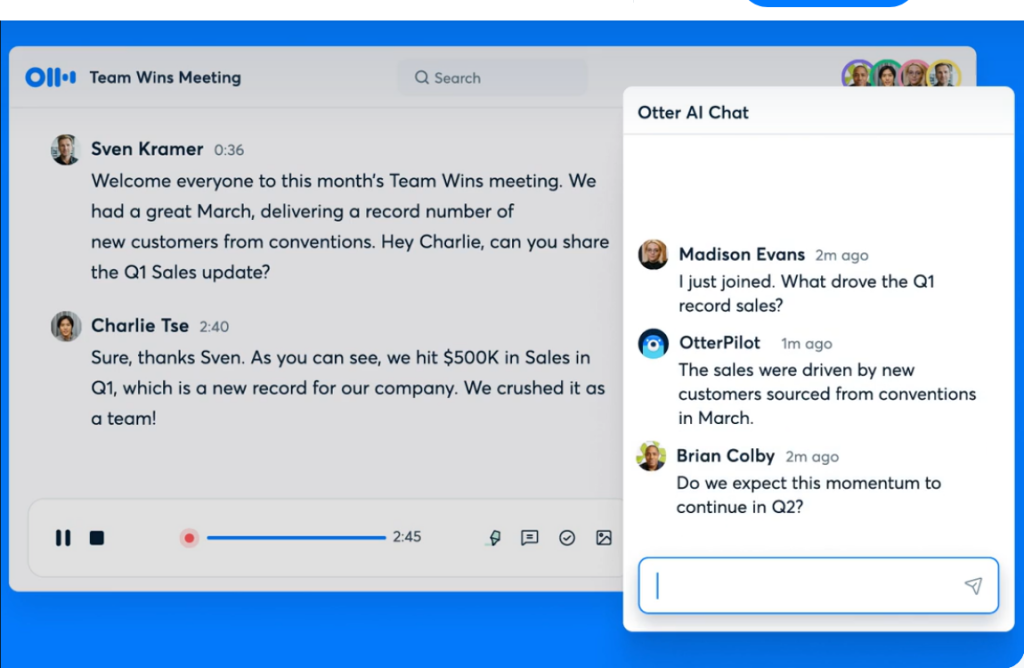
To wrap up the article, here’s one last app that’s super useful for those who have a lot of meetings: meet Otter AI. Its main functionality is automatically generating notes in online meetings.
Here’s how it works: every meeting that starts with Otter AI installed is providing information to it. And all meeting participants can make specific requests to Artificial Intelligence.
For example: you can ask Otter to give you a quick summary of a specific topic you missed because you arrived late.
You can also instruct the AI to take notes only on a specific topic and ignore the others.
Those who work a lot with online meetings will benefit greatly from this technology. You can expect that within a few years, this functionality will be standard in major video calling apps.
So, what do you think of our list of Artificial Intelligence apps? I hope it was very useful for you.
It’s no longer correct to say that the future will be dominated by AI. We’re already seeing it happen now, in the present.
You can have the power of Artificial Intelligence to generate leads on your website today. And the best part: for free and without a credit card.
Take a test of Leadster and see how our ChatGPT-powered functionality works. AI is democratic and should be for everyone. How about starting today?