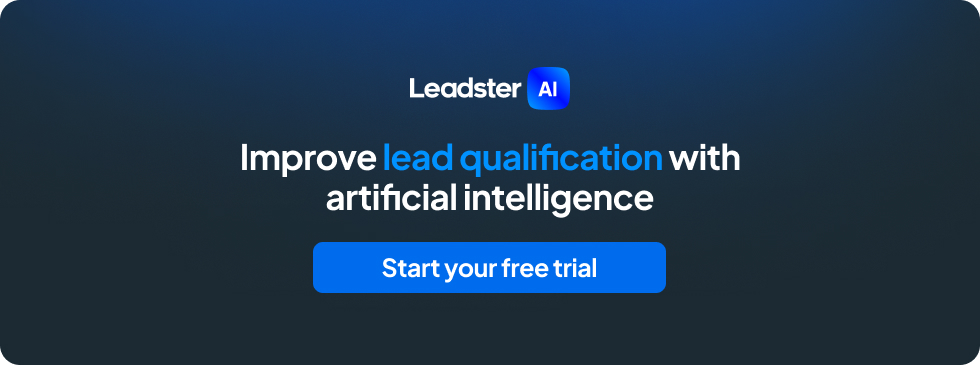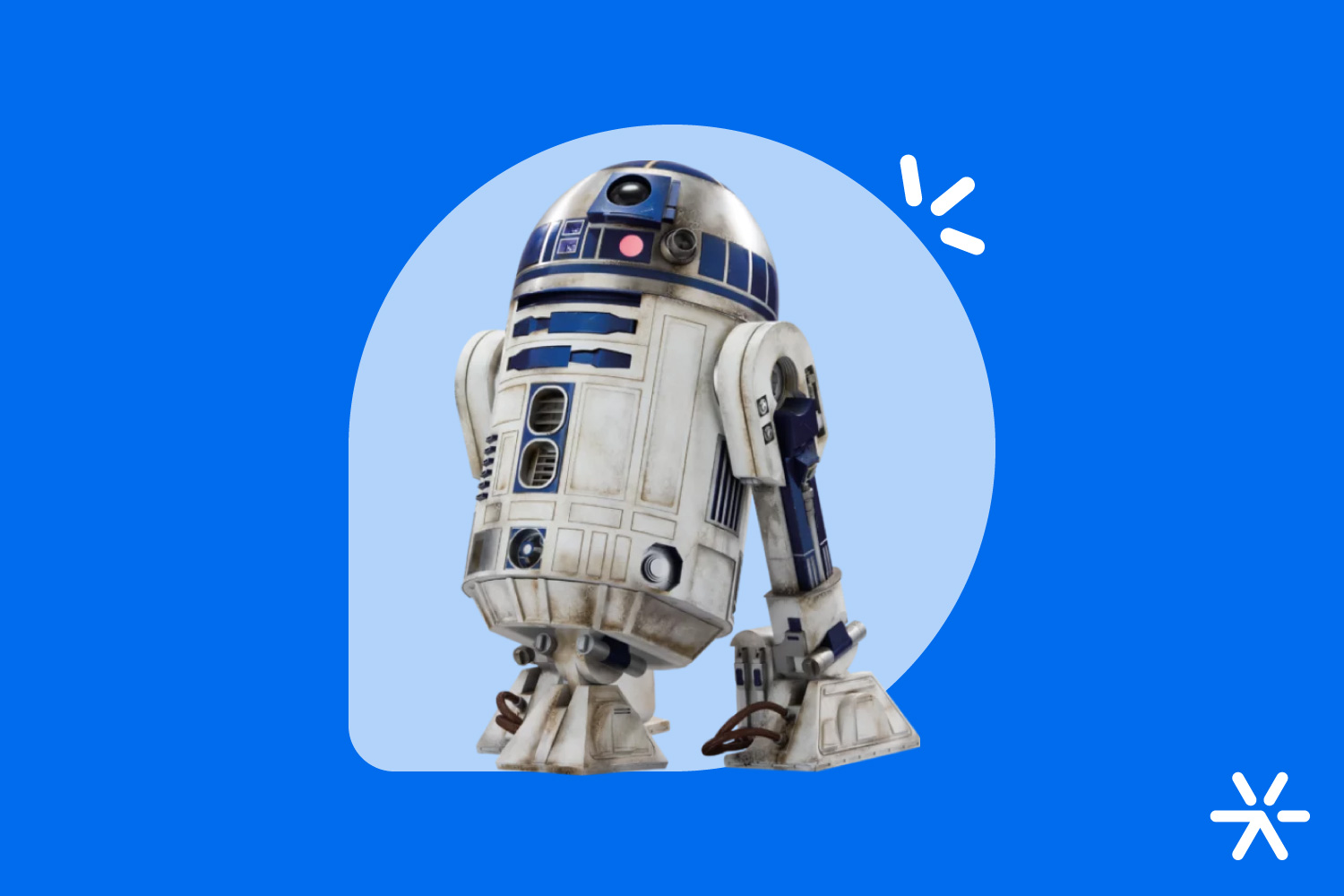18 image creating AI tools with results and examples!
Hey, are you in need of artificial intelligence to create images? Now is the right time for that: there are already dozens all over the internet.
And precisely because of that, finding the best AI tools to create images has become more complicated: now you need to do some good research, compare prices, etc.
The more options, the more difficulties arise in the lives of marketing and design professionals, isn’t it?
Artificial Intelligence as a whole still has some limitations, but its democratization has brought an abundance of ideas and use cases.
And that’s exactly what we’re going to talk about in today’s text. What are the artificial intelligence tools for creating images? And what do they do differently from each other?
You’ll discover everything in this article. Come with me.
What are the artificial intelligence tools that create images?

Well, as the name already makes clear, the artificial intelligence tools for creating images are applications — often online, in the SaaS model — that generate original images based on prompts from their users.
Their operation is quite similar to that of ChatGPT, for example. Both tools fall under the category known as Generative Artificial Intelligence.
This category of AI operates through two main ingredients: its database and the user’s prompt.
The prompt is the little text you write when requesting the image or text from Artificial Intelligence. For example, “I want a bee flying a bee-shaped plane.”
With these two ingredients, AI can cross-reference your request with the data it has and deliver a completely new result that has never been created before.
Of course, “completely new” is a bit of an exaggeration, since these images result from the combination of millions of others in their database. But every combination is unique and has never been seen before.
How to use the tools to speed up your production
There are countless ways to use artificial intelligence tools to accelerate your production in digital marketing.
It all depends on what exactly you are doing. Let’s think of a simpler example: producing a banner for Paid Media.
In this case, you will need a few elements: the strategy behind the ad, defining the target audience, the copy, the idea for the creative, and the layout of the ad itself.
The idea for the creative is a point where AI can speed up your process. Without it, you would have to create a brief with your original idea, pass it to an art director who will create the concept, approve it with you, and only then start the layout.
Let’s consider another aspect, a more complicated one: creating images for a rich material, like an e-book.
In this case, you can create a series of images based on your concept without needing an entire team dedicated to it. Your design team can create the images via AI and then make adjustments according to the layout and branding of the e-book.
Everything involving AI has a very well-defined goal: to make repetitive tasks much easier.
How exactly this happens is impossible to address without delving deep into the AI tools available on the market. And that’s what we’re doing now.
Shall we?
The best Artificial Intelligence tools for creating images on Desktop
It seems like it was just yesterday when AI tools for creating images were created, right? And today the market is already completely populated by tools offering such services.
Some are free but not very good. Others are paid but excellent. Some are free, have a paid version but still aren’t good. Others are all of this and still excellent.
That’s the problem with a market that has been growing a lot from a technology that is just starting to take its first steps now: everything is very uncertain, and the quality of the tools ends up reflecting that.
Because of that, the list I’ve put together here will have a little bit of everything. It’s difficult to separate by best or worst, or to separate those that offer more of the same from those that are more advanced, as we did in the article about character counters.
So, this list comes with a bit of everything: these are the best artificial intelligence tools for creating images, with their differentiators being more behind the scenes: database size, responsiveness, prompt respect, etc. Let’s move on to the analysis we discussed more about in each item.
Starting now:
Leonardo
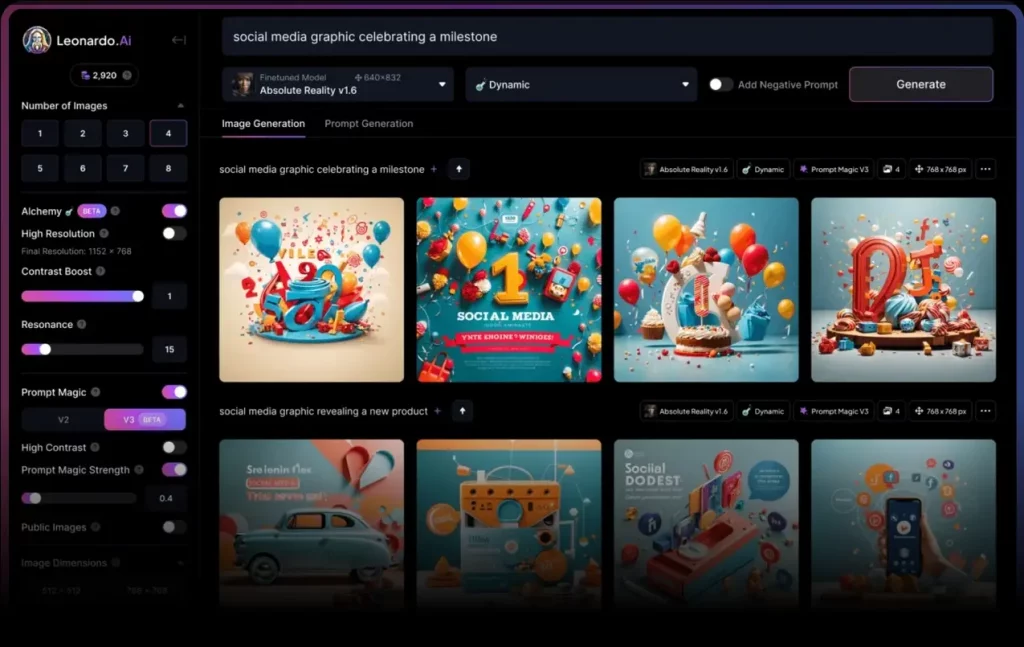
Leonardo is one of the leading platforms for generating AI art in the market today.
Its widespread popularity is mainly due to the platform-like feel the tool has. It doesn’t seem to be just another website where you input a prompt and hope the result turns out well.
What Leonardo offers is a comprehensive platform, Adobe style, where you can choose different templates, browse through pre-programmed prompts, edit models by only changing the image and colors, etc.
But its main differentiator is the use of pre-programmed models. There are models for Social Media, for game assets, pixel art, etc.
And the interesting thing is that Leonardo diverges quite a bit from the “novelty effect” that many artificial intelligence tools for creating images have, including DALL-E 2 and Midjourney, the most well-known ones.
In these tools, often you have a blank screen and a space for the prompt and that’s it. This doesn’t help much for those in a hurry to produce a piece of digital marketing.
Leonardo even offers you the possibility to train the AI yourself by building a personalized database to use in your production.
Of all the tools analyzed, Leonardo comes closest to being a true assistant for designers, including advanced rendering options and very specific controls in image creation.
Leonardo has a free version and several different plans. See more details now:
- Free: up to 150 images created per day, limitations directly in the app;
- Apprentice: up to 8,500 images per month, for $12;
- Artisan: up to 25,000 images per month, for $24;
- Maestro: 60,000 images per month, for $48;
These prices are great, by the way. It’s quite likely that they will increase as interest in AI increases worldwide.
Stable Diffusion
Stable Diffusion is a very famous Generative Artificial Intelligence engine for being the first — and still the only — open-source model on the market.
Because of its open-source code, several other tools have been created based on its code, known as SDX.
In fact, throughout 2023, Stable Diffusion was completely free. Its application could be used for free in the browser through Stable Diffusion XL, also known as SDXL.
Unfortunately, this service is now paid, but the quality remains the same as SDXL users know. In fact, even better.
The paid version allows local installation and has much more in-depth controls in image creation, and also has some other very interesting features.
Now, for $45 per month, you have access to:
- Stable Diffusion XL;
- Image cut restoration tool;
- Background remover;
- Image upscaler;
- Image cleanup;
- Image relighting;
- Sky replacement and remover;
- Text remover;
- The Reimagine XL tool;
- Background replacer.
Stable Diffusion has a very interesting interface and offers great features comparable even to Leonardo, which we just analyzed.
It is even more interesting for developers, who can use the API or the complete open-source model itself to develop their own AI applications.
Catbird.ai
Catbird is a fairly simple-to-use Artificial Intelligence tool for creating images.
This simplicity, however, comes at the cost of the lack of more advanced functionalities that we have already seen Leonardo and Stable Diffusion deliver.
Of all the ones we listed, the only ones Catbird brings are:
- Ability to choose the Artificial Intelligence model to be used;
- Styling your images after they are ready;
- Making small adjustments to the image after rendering;
- Upscaling;
- Rendering your images in the appropriate resolution — for YouTube, for Instagram, etc.
Here, like several other platforms, we see a greater focus on the final result and the ease of using the tool.
Catbird isn’t free. It operates through tokens, similar to DALL-E 2 from OpenAI.
In the free version, you have 120 tokens to use throughout the month. In the Premium version, there are 4,500 tokens. In the Pro version, 15,000 tokens, and the images you create stop counting as spent tokens.
Check out this kitten with watermelon glasses, stylized to look like a painting by Pierre-Auguste Renoir generated from Catbird:

In this case, only the Renoir style was missing. In fact, it doesn’t even seem to be a painting — I believe the AI didn’t quite understand how to achieve this result.
DALL-E 2
Today, DALL-E 2 is one of the most popular tools for creating images with Artificial Intelligence.
In fact, it was one of the first to be developed, and its aggressive marketing strategy, focusing on community building, brought it to the forefront of the industry within a few years of its launch.
Today, DALL-E 2 ends up not being able to compete with these platforms in terms of extra functionalities.
They all offer much more than it does, which ends up being quite basic by only offering the images and nothing more.
However, DALL-E 2’s biggest differentiator ends up being its large database — the largest of all due to Microsoft’s support. This results in incredible images, in high definition, paying more attention to details and having fewer hallucinations.
To illustrate this power, just take a look at this kitten with glasses on its favorite bed:
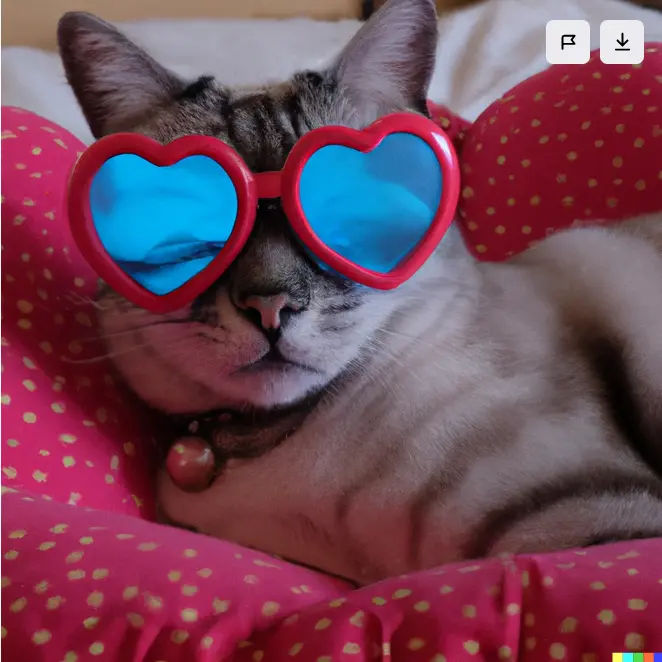
The texture is much more realistic, and the details of the cat’s fur are quite lifelike. It even comes with a collar with a bell!
Comparing it with the cat from Catbird in the item above, you can see from afar why DALL-E 2 is still everyone’s favorite among those who work with images and AI.
DALL-E 2 offers some free credits upon registration, which then need to be purchased. Each package of 115 credits costs $15, and each image generation request consumes one credit.
But now let’s talk about the second favorite:
Midjourney
“Midjourney” is the name of both the laboratory and the final product. It is DALL-E 2’s biggest competitor today, considered one of the biggest and best artificial intelligence tools for creating images.
The favorite status comes a lot from the underdog fame that Midjourney had when it was launched.
Unlike OpenAI, which developed DALL-E 2, Midjourney’s research lab did not have Microsoft funding and had only 11 workers on the team at the time of launch.
Midjourney is quite powerful, but its interface is one of the most difficult to use. This doesn’t necessarily mean it’s difficult, it’s just that the interaction with the software is entirely through Discord.
It works like this: you join Midjourney’s official Discord, create a channel for yourself, and chat with the bot by sending prompts. It will deliver the images directly to you there.
Midjourney operates on a monthly payment model. It goes like this:
- Basic: $10 per month;
- Standard: $30 per month;
- Pro: $60 per month;
- Mega: $120 per month.
Ideogram
Ideogram is one of the newest tools we know of. Probably the newest on this entire list.
It was created in August 2023, only 2 months before the publication date of this article you are reading 😮
Its biggest differentiator is certainly its gratuity. At the time of writing this article, it is completely free, with no plans, no tokens, nothing: free.
However, this is reflected in a few things. The processing time was the longest of all the artificial intelligence tools for generating images analyzed in the article.
And the quality of the result is also not amazing, being the standard we are used to seeing in most tools.
Ideogram often chooses to deliver stylized images, something quite different from DALL-E 2, for example, which has a preference — and plenty of resources — for photorealism.
Take a look at this example of an image generated there, once again of a kitten wearing glasses. Why? Why not?

GetIMG
GetIMG is also a big favorite among Artificial Intelligence users, mainly because its free plan is quite expansive and the tool uses Stable Diffusion XL as a base to generate its results.
And more than that. GetIMG facilitates the process of SDXL itself. Let me explain how now:
To use Stable Diffusion to its maximum potential, most designers choose community-created models based on SDXL code, which, as we discussed, is open source.
For example: you want to create another image of cats with glasses. If you leave it to Artificial Intelligence, it will create the image however it wants.
But a user creates and makes available a model trained only with images of cats wearing glasses. Of course, this model will deliver much better results.
The annoying part is having to choose the model, download the repository, install it on SDXL, and only then start generating your images.
GetIMG cuts corners by offering more than 60 (so far) SDXL models directly on the website; you just need to choose, click, and you’re done — the next image will already be made in this model.
This is GetIMG’s biggest differentiator, which allows the creation of completely different images depending on the model.
But the basic model, powered by Stable Diffusion, is great on its own. Look at this kitten with strawberry glasses at the beach:

GetIMG also works with editing ready-made images, including images it made itself. I can ask, for example, for it to remove the glasses from this cat.
And all through prompts. I literally asked, “remove the glasses and add fireworks.”
Among all, GetIMG is worth testing just for this feature of ready-made models. It operates through monthly payment:
- Free: 100 images per month;
- Basic: 3,000 images per month;
- Starter: 12,000 images per month;
- Hobby: 24,000 images per month;
- Pro: 60,000 images per month.
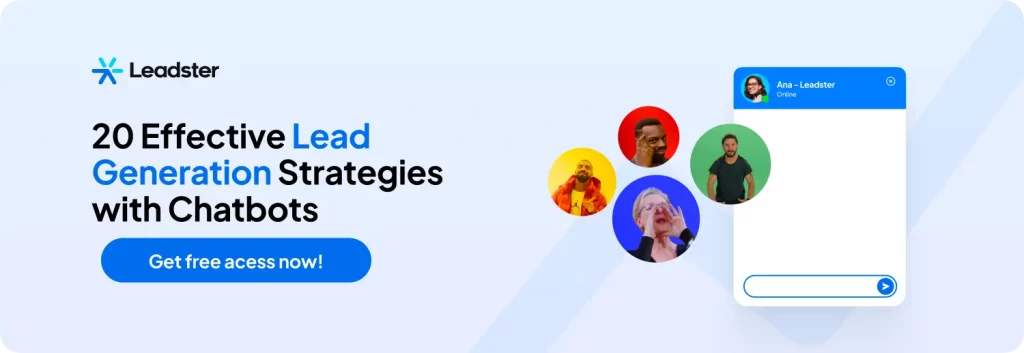
Jasper Art
Jasper is already a familiar face in the world of Artificial Intelligence for digital marketing, but it used to be called Jarvis and only worked with text.
Now it goes a bit further, with its generative artificial intelligence capable of producing images of great quality, comparable to the best ones mentioned here so far.
Check out this image taken from the community gallery:

Jasper offers a fairly comprehensive platform, but at the same time, it doesn’t present any extraordinary innovation in its features and resources.
You can choose the style of the image, the medium (oil on canvas or photography, for example), the atmosphere of the image (e.g., whether it’s well-lit or super dark), and some more technical adjustments.
What’s interesting about Jasper Art, and what sets it apart from other platforms we’ve analyzed so far, is the possibility of using it as a comprehensive platform that combines text and art.
Depending on the plan you choose, you will have access to Jasper and Jasper Art and can combine both to produce digital marketing pieces much faster.
See below the prices for Jasper Art:
- Free: 7-day trial or 200 images, credit card required;
- Creator: one user, no image limitations, $39 per month;
- Teams: three users, no limitations, $99 per month;
- Business: no limits, custom plan, contact SDR required.
The most interesting point about Jasper so far, in fact, was its price.
It’s not that high for a platform of this size, and you have no limitations in creating images on any plan beyond the free trial.
This is not very common in the field of artificial intelligence for creating images. Tools usually charge for plans that deliver monthly credits. When these credits run out, you can’t produce anything more.
Night Cafe
Night Cafe is a simple and intuitive artificial intelligence tool for creating images.
Its features, however, are not the most innovative in the market, except for one: the library of models in the style of GetIMG.
These models are simpler than GetIMG’s and are adapted from community ideas, mainly because its code is not open source.
So, these models are created by Night Cafe’s own development team and end up being a bit limited in creative scope because of it, but also more technically refined.
Apart from that, Night Cafe delivers images and resources very similar to what we’ve been seeing throughout the article: a platform with options to adjust ready-made images or create a new one by controlling its style, setting, etc.
This is an astronaut kitten with sunglasses generated by Night Cafe:

This was the image generated from the standard AI model, but changing the model to photorealism gives us a completely different image, see:

To mention a few other pros, I couldn’t help but mention that Night Cafe is quite fast. Among all the tools so far, it was the one that delivered the image the fastest — practically instant.
DALL-E 2 itself, which currently leads the generative AI race, takes 30 seconds to a full minute to generate its results — but let’s be fair: DALL-E 2 delivers 4 different options at once, while Night Cafe delivers only one.
Night Cafe also operates through credits. See the pricing below:
- Beginner: 100 credits per month for $4.79;
- Hobbyist: 200 credits per month for $7.99;
- Enthusiast: 500 credits per month for $15.99;
- Artist: 1,400 credits per month for $39.99.
The democratic entry styles and prices make Night Cafe a great tool. It’s worth testing!
Craiyon
Craiyon is an artificial intelligence tool for generating images created from an older model of DALL-E 2, the DALL-E Mini.
The creator of DALL-E Mini, Boris Dayma, left OpenAI taking two developers and a dream: to create a free AI that delivers excellent quality, all independently.
It’s interesting to talk about AI tools that come from independent labs, but they end up having some significant limitations.
Craiyon’s case is exactly that. The image quality and fidelity to the prompt don’t come close to other tools we’ve analyzed throughout the text.
I asked the AI to create an image of a cat wearing Ray-Ban sunglasses in the Colorado desert. The result left much to be desired:

The glasses are blending with the cat’s eyes, the image is sub-HD quality (even after upscaling), and the prompt only understood “glasses” and “cat,” completely ignoring the rest.
But Craiyon also has some advantages. It’s free with ads and provides nine images for each prompt.
In addition to the free mode, there are other interesting plans. See:
- Supporter: unlimited images, ad-free, 45 seconds to generate images. Costs $5 per month;
- Professional: same features, 15 seconds to generate images. Costs $20 per month;
- Enterprise: custom model, contact with SDR required.
Openart
The features that Openart brings are quite innovative, and we haven’t seen any other artificial intelligence tool for generating images offering what it does.
One of the most interesting features is the sketch to art, which basically turns a simple sketch into a finished image.
It’s like drawing a prompt and handing it over to the AI to solve.
In fact, I tested this feature using the tool’s own sketch gallery. The result is quite impressive:

I tried to draw and hand over to the AI a very poor sketch of a kitten wearing sunglasses, but the result left much to be desired for people who are not Tim Burton.
This makes it clear that this feature is more recommended not exactly for sketches but for concept art, piece and product specifications, decoration projects, architectural projects, etc.
In addition to this functionality, Openart also has some other quite advanced image manipulation features. See some:
- Creative Variations: offers variations of your prompt;
- Anime Character: transforms anyone into an anime character;
- Stock Image Transformer: changes people and elements of stock images;
- Custom People Stock Photo: creates custom photos in the style of stock images;
- AI QR Code: creates more fun and creative QR codes;
- Magic Brush: you upload an image and change specific parts through prompts.
Alright, the features are great, but what about basic generation through prompts and models?
Openart doesn’t disappoint in that regard. And let’s go with cats again:

The AI ignored part of the prompt, which was star-shaped glasses, and opted for a more childish style.
But the style and display settings can be easily adjusted by the platform, which also offers a model bank.
The verdict is that OpenArt is a great artificial intelligence tool for creating images, but it needs to improve its model and prompt interpretation a bit.
Now let’s talk about prices:
- Free: 100 images per month in 4 different models, and 4 parallel generations;
- Starter: 5,000 credits, access to all models, and 8 parallel generations for $15/month;
- Hobbyist: 15,000 credits, access to all models, no graphic content restriction for $15.99/month;
- Pro: unlimited credits and access to everything for $31.99/month.
Well, we’ve reached the end of our list of the best artificial intelligence tools for creating images on the desktop.
But before we discuss those that create on the smartphone, we need to talk a little more about which one to choose. I promise it’s quick.
Before deciding which is the best AI, you need to understand what your need is. Do you need super photorealistic images? The best for that are DALL-E 2 and Midjourney.
Now, do you need extra features to improve product photos? Then it’s better to opt for Openart.
If you’re looking for many models and a large training database, along with a vibrant community, GetIMG is the best for you.
The point is this: choosing the best AI tool solely based on the realism of the images or fidelity to the prompt isn’t the best way.
Seek what you need, and the AI that will offer you exactly that. And remember: everything is changing very quickly! Image quality and fidelity to the prompt will probably be standardized in the coming years.
The best AI tools for creating images on the Smartphone
Well, now that we’ve finished our main list, it’s worth talking a little about AI tools for creating images on the smartphone too, don’t you think?
These tools are quite limited. Usually, they work with only one model, and when they offer variations on these models, they are very basic.
AI apps for smartphones end up being, for the most part, paid. The price is much lower than for the desktop, and there’s usually no monthly payment.
This part of the text is more like curiosity, since AI for smartphones ends up being more playful than practical. It’s more fun and less work.
Check out this super quick list:
- Wombo: the most popular today, mainly focused on editing selfies;
- Lensa: selfie editor, filters, avatar creation, etc.;
- Wonder: edits selfies based on different AI models;
- Fotor: offers creation of original images with prompts and photo editing;
- Deep Art: offers filters and effects for photo editing;
- Starry: creates images with prompts and edits ready photos;
- FaceApp: selfie editor.
It’s quite clear when analyzing these AI tools for smartphones that they are not suitable for professional use. Or at least not yet.
And now our little text is ending 🥲 So, what did you think of everything we’ve talked about so far?
I hope this in-depth research helps you better understand what AI tools can offer in image work. And that it’s easier to choose the best one!
Before we say goodbye, I wanted to talk to you a little more about the possibilities of AI. It’s quick, I promise.
You’ve seen a lot about what AI is doing with texts, images, videos, narration, etc. But did you know that it’s also revolutionizing lead generation?
Yeah, it’s real: Artificial Intelligence can already help you with lead generation today.
Here at Leadster, we have a feature with ChatGPT that analyzes your most visited pages and offers personalized conversion calls to use in chatbots on those pages.
Each call is customized according to the page. So, your visitor is receiving calls tailored to his interest, according to what he’s reading, at the moment he’s reading.
Try Leadster today and get to know the ChatGPT feature. Just click on the link for a free 14-day trial, no credit card required, ok?
See you later!